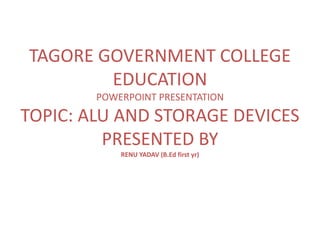
Computer organisation
- 1. TAGORE GOVERNMENT COLLEGE EDUCATION POWERPOINT PRESENTATION TOPIC: ALU AND STORAGE DEVICES PRESENTED BY RENU YADAV (B.Ed first yr)
- 2. WHAT’SALU? • ALU stands for: Arithmetic Logic Unit • ALU is a digital circuit that performs Arithmetic (Add, Sub, . . .) and Logical (AND, OR, NOT) operations. • John Von Neumann proposed the ALU in 1945 when he was working on EDVAC.
- 3. The Simplest Computer Building Blocks Instruction Register (IR) Program Counter (PC) Control Unit (CU) ALU Accumulator (ACC) 0 1 2 3 4 5 . CPU RAM Status Register (FLAG)
- 4. Typical Schematic Symbol of an ALU A and B: the inputs to the ALU (aka operands) R: Output or Result F: Code or Instruction from the Control Unit (aka as op-code) D: Output status; it indicates cases such as: •carry-in •carry-out, •overflow, •division-by-zero •And . . .
- 5. INPUTDEVICES An Input Device is a peripheral (piece of computer hardware equipment) used to provide data and control signals to an information processing system such as a computer or information appliance. Examples of input devices include • Keyboards • Mouse • Scanners • Webcam • Joysticks.
- 6. KEYBOARD In computing, a computer keyboard is a typewriter-style device which uses an arrangement of buttons or keys to act as a mechanical lever or electronic switch. A keyboard typically has characters engraved or printed on the keys (buttons) and each press of a key typically corresponds to a single written symbol. However, to produce some symbols requires pressing and holding several keys simultaneously or in sequence.
- 7. MOUSE The computer mouse is considered an input device. With a click of a button, the mouse sends information to the computer. The computer mouse is an interesting device that offers an alternative way to interact with the computer beside a keyboard. A typical mouse has two buttons. At the top of the device you will find a left and right button which allows for “clicks”. There is a scrolling wheel between the two buttons.
- 8. SCANNER A scanner is a device that captures images from photographic prints, posters, magazine pages, and similar sources for computer editing and display. Scanners come in hand-held, feed-in, and flatbed types and for scanning black-and-white only, or color. Very high resolution scanners are used for scanning for high-resolution printing, but lower resolution scanners are adequate for capturing images for computer display. Scanners usually come with software, such as Adobe's Photoshop product, that lets you resize and otherwise modify a captured image.
- 9. WEBCAM A webcam is a video camera that feeds or streams its image in real time to or through a computer to computer network. When "captured" by the computer, the video stream may be saved, viewed or sent on to other networks via systems such as the internet, and email as an attachment. When sent to a remote location, the video stream may be saved, viewed or on sent there. Unlike an IP camera(which connects using Ethernet or Wi-Fi), a webcam is generally connected by a USB cable, or similar cable, or built into computer hardware, such as laptops.
- 10. JOYSTICK A joystick is an input device that allows the user to control a character or machine in a computer program, such as a plane in a flight simulator. They look similar to the control device you would find on an arcade game, but nearly always include extra buttons for additional functionality. The first joystick was invented at the U.S. Naval Research Laboratory by C. B. Mirick and patented in 1926. It was a two-axis electronic joystick, similar to the joysticks in use today, and was original designed for remotely piloting aircraft.
- 11. OUTPUTDEVICES • An output device is any peripheral that receives data from a computer, usually for display, projection, or physical reproduction. For example • Monitor • Printer • Speaker • Projector • Headphones
- 12. MONITOR The monitor is the piece of computer hardware that displays the video and graphics information generated by the computer through the video card. Monitors are very similar to televisions but usually display information at a much higher resolution. Also unlike televisions, monitors are not usually mounted on a wall but instead sit at top of a desk.
- 13. PRINTER In computing, a printer is a peripheral which makes a persistent human-readable representation of graphics or text on paper or similar physical media. The world's first computer printer was a 19th-century mechanically driven apparatus invented by Charles Babbage for his difference engine. The first commercial printers generally used mechanisms from electric typewriters and Teletype machines The demand for higher speed led to the development of new systems specifically for computer use. In the 1980s were daisy wheel systems similar to typewriters, line printers that produced similar output but at much higher speed, and dot matrix systems that could mix text and graphics but produced relatively low-quality output.
- 14. SPEAKER Computer speakers, or multimedia speakers, are speakers sold for use with computers, although usually capable of other audio uses, e.g. for an MP3 player. Most such speakers have an internal amplifier, and consequently require a power source, which may be by a mains power supply often via an AC adapter, batteries, or a USB port (able to supply no more than 2.5W DC, 500mA at 5V). The signal input connector is often a 3.5 mm jack plug (usually color-coded lime green per the PC 99 standard); RCA connectors are sometimes used, and a USB port may Supply both signal and power (requiring additional circuitry, and only suitable for use with a computer).
- 15. PROJECTOR An LCD projector is a type of video projector for displaying video, images or computer data on a screen or other flat surface. It is a modern equivalent of the slide projector oroverhead projector. To display images, LCD (liquid- crystal display) projectors typically send light from a metal- halide lamp through a prism or series of dichroic filters that separates light to three polysilicon panels – one each for the red, green and blue components of the video signal. As polarized light passes through the panels (combination of polarizer, LCD panel and analyzer), individual pixels can be opened to allow light to pass or closed to block the light. The combination of open and closed pixels can produce a wide range of colors and shades in the projected image.
- 16. HEADPHONES Headphones are a hardware device that either plugs into your computer (line out) or your speakers to privately listen to audio without disturbing anyone else. The picture is an example of a USB headset from Logitech with a microphone and a popular solution for computer gaming.
- 17. STORAGEDEVICES A data storage device is a device for recording (storing) information (data). Recording can be done using virtually any form of energy, spanning from manual muscle power in handwriting, to acoustic vibrations in phonographic recording, to electromagnetic energy modulating magnetic tape and optical discs. A storage device may hold information, process information, or both. Types of storage devices are: • Hard disk • Magnetic Tape • Floppy Disk • Optical Disc
- 18. HARD DISK A hard disk is really a set of stacked "disks," each of which, like phonograph records, has data recorded electromagnetically in concentric circles or "tracks" on the disk. A "head" (something like a phonograph arm but in a relatively fixed position) records (writes) or reads the information on the tracks. Two heads, one on each side of a disk, read or write the data as the disk spins. Each read or write operation requires that data be located, which is an operation called a "seek." (Data already in a disk cache, however, will be located more quickly.)
- 19. MAGNETIC TAPE Magnetic tape is a medium for magnetic recording, made of a thin, magnetizable coating on a long, narrow strip of plastic film. It was developed in Germany, based on magnetic wire recording. Devices that record and play back audio and video using magnetic tape aretape recorders and video tape recorders. A device that stores computer data on magnetic tape is a tape drive (tape unit, streamer).
- 20. FLOPPY DISK A floppy disk, also called a floppy, diskette or just disk, is a type of disk storage composed of a disk of thin and flexible magnetic storage medium, sealed in a rectangular plastic enclosure lined with fabric that removes dust particles. Floppy disks are read and written by a floppy disk drive (FDD).
- 21. OPTICAL DISC An optical disc is an electronic data storage medium that can be written to and read using a low-powered laser beam. Originally developed in the late 1960s, the first optical disc, created by James T. Russell, stored data as micron-wide dots of light and dark.