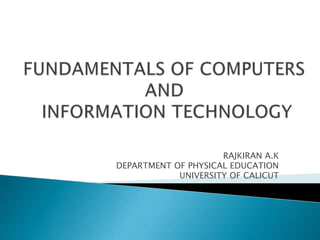
FUNDAMENTALS OF COMPUTERS AND ICT FOR PHYSICAL EDUCATION, SPORTS SCIENCE , NSNIS STUDENTS ETC
- 1. RAJKIRAN A.K DEPARTMENT OF PHYSICAL EDUCATION UNIVERSITY OF CALICUT
- 2. Early man did not posses property. Gradually he learnt the methods of agriculture and started cultivating crops. Used animals, equipments and labour etc. This possess problem This was the scenario that made man evolve a counting system. He had to record several things at a time, for this memory was not inadequate. There for he had to device machine, which could store, collect, and rearrange the data and information. This is how the computer was born.
- 3. Data : The name given to basic facts and objects such as names and numbers. Eg: Dates, Numbers, weights, cost, name, address, codes etc. Information : The data has been converted or organized in to a meaningful result for direct utilization. Eg: merit list, printed documents, pay slips, project reports etc.
- 4. Any manipulation on data such as Arithmetic operations, Classifying, Sorting, Aggregating and Averaging is called data processing.
- 5. 15/08/47 : 15th August 1947 Rs. 150847 :one Lakh fifty thousand eight hundred and forty seven rupees only. 150 847 : PB.No. 150 847 When we manipulate or process data into usable form, it becomes information.
- 6. The word ‘computer’ comes from the word ‘compute’. Original objective was to create a fast calculating machine. Definition “ a computer may be defined as a fast and accurate electronic data processing device that is designed to automatically accept, store and process data and produce output results under the direction of a stored program.
- 7. Speed The speed of a computer is usually measured in micro sec., nano sec. and pico sec. A modern computer can execute several millions of instructions per second(MIPS). Accuracy Calculations in very fast. High degree of accuracy, By accuracy we mean less errors . depends on its design. Only man made error can be occur. Diligence Free from, Monotony, Tiredness, Lack of concentration etc.
- 8. Versatility A computer is capable of performing almost any task. Task can be reduced to a series of logical steps. High storage capacity Can be store large amount of data and information. It can be retrieved in a micro seconds. Reliability components have very high life and degree of reliability. computer makes calculations without tiring and never make mistakes due to boredom or fatigue.
- 9. Lack of IQ Has no super human capabilities. Don’t have the power to make judgments of their own. It cannot identify wrong information or invalid data. Lack of Decision Making Power computer cannot take their on decision. No Emotions
- 10. Result of a Man’s search for a fast and accurate calculating machine. In the stone age used pebbles for counting. Later Abacus come in use . Abacus seems to be the earliest calculating machine, which was developed by the Chinese 3000 years ago. It still used in school program etc. Another manual calculating device was John Napier’s Bone or Cardboard Multiplication Calculator.
- 11. Calculating machines capable of performing the elementary arithmetic operations(+,-,/,x) were appeared in the 16th century. This mechanical devices constructed from gears, levers, etc. 1st mechanical adding machine was invented by a French mathematician Blaise Pascal in 1662(only for + & – purpose). in 1671 it modified by a German Gottfried Lebnnitz ( capable of x & /).
- 12. John Napier’s Bone or Cardboard calculater Blaise Pascal Adding machine
- 13. In the year 1822 Charles Babbege known as father of Computers made a calculating machine called difference engine. In 1842 Babbage came out with his new idea of analytical engine that was completely automatic. It have an average speed of 60 additions/min. In 1885 the computometer was designed by the American Dorr E. Felt was one of the earliest calculators to use depressible keys for entering data and command, it also printed its results on paper. In 1887 Dr. Herman Hollerith of USA, he introduced the concept of punched card which was extensively used as input media in modern digital computer.
- 15. Mechanical computer has two serious drawbacks, its computing speed is limited by the inertia of its moving parts and the transmission of digital information by mechanical is quite unreliable. In an electronic computer the moving parts are Electrons. Electronic devices such as Vaccum Tube, Electronic Valve were used for the processing and storage of digital signals. Which speeds far exceeding those of any mechanical device.
- 16. Mark I was fully automatic calculating machine designed by Howard A Aliken of Hardvard university in collaboration with IBM. Punched card method were used. Extremely reliable very speed. Was very complex design and huge in size 50 feet long and 8 feet high. 3000 electrical switches were used to control the operations. Capable for +,-,x,/ and table reference. 23decimal digits calculations could be used in this machine. It take 0.3 sec for addition and 4.5 sec for multiplication. It was basically an electro mechanical device.
- 17. The Mark I Computer (1937 -44)
- 18. The Electronic Numerical Integrator And Calculator(ENIAC) was the first fully electronic computer. Designed by J.P Eckert and J.W Mauchly at the Moore School of Engineering ( university of Pennsylvania USA). Developed for Military need. It was very fast machine. Very heavy size 30 tons weight 18000 vaccum tubes. ENIAC 5000 times faster than Mark I computer. ENIAC posses all features of the modern computers such as CPU, Memory, Input/Out put. Decimal numbers were used. ENIAC was the beginning of the First Generation Computers.
- 19. ENIAC (1943-46)
- 20. The Electronic Discrete Variable Automatic Computer (EDVAC) was the first computer that was designed on stored program concept developed by Dr.John Von Neumann. The stored program concept allows much faster operation since the computer has rapid access to both program and data. Computer can make logical decisions internally.
- 21. EDVAC (1949-52)
- 22. All most simultaneous with EDVAC. The Electronic Delay Storage Automatic Calculator (EDSAC) was developed by a group of scientists headed by Pro.Maurice Wilkes at Cambridge University mathematical Laboratory. Calculation done in 1500 micro sec.
- 23. EDSAC (1947-49)
- 24. Universal automatic Computer (UNIVAC) was the first digital computer. It was produced in 1951 by universal Accounting Company set up by Eckert and Mauchly. This machine used magnetic medium for data input and out put.
- 25. UNIVAC (1951)
- 26. There are totally five computer generations known till today.
- 27. First Generation computers used Vacuum Tubes basic elements. Stored program concept introduced. Programs and their data were located in the same memory. Assembly language was used to prepare programs and was translated into machine language for execution. Keyboard were used. ENIAC, EDVAC, EDSAC, MARK I, UNIVAC.
- 28. Advantages Disadvantages Vacuum Tubes were the only electronic component available during those days. Vacuum technology made possible the advent of electronic digital computers. These computers were the fastest calculating devices of their time. They could perform computations in milliseconds. Too bulky in size and hence very large space required. Un reliable. Thousands of vacuum tubes that were used emitted large amount of heat and burnt out frequently. Slow operating speed and restricted computing capacity. High power conception and short life span. Prone of frequent hard ware failure. Commercial production was difficult and costly.
- 29. Began with the advent of transistorized circuitry. magnetic core and magnetic drum storage devices were widely used in second Generation. Compilers were developed. Separate I/O devices were developed. IBM became the major computer manufacturers. IBM 1620, IBM 1401, IBM 7094 and UNIVAC 1108 etc.
- 30. Advantages Disadvantages Smaller in size as compared to First Gen_ computers. More reliable. Lower power consumption. higher operating speed. Better portability. Reduced manufacturing cost. Air conditioning was required. Frequent maintenance was required.
- 31. The ability to fabricate many transistors on a chip , called IC . Technology enabled low cost and faster processors and memory elements to be built. IC memory began to replace magnetic core memories. IBM 360 series , IBM 370, ICL1900 series, etc
- 32. Advantages Disadvantages Smaller in size More reliable Lower heat generated Low maintenance cost less power requirement Easy for commercial purposes Air conditioning required in many conditions. Sophisticated technology requires to make IC
- 33. Very large scale Integration (VLSI) technology had evolved . Microprocessors were invented . This made small size in CPU such computers are called micro computers. LAN become the dominant mode of computing.
- 34. Advantages Disadvantages Smaller in size bcz of single chip. More reliable. Lower power consumption. faster operating . Better portability. Reduced manufacturing cost. General purpose Highly sophisticated technology required for manufacturing VLSI chips .
- 35. Scientists are now at work Parallel processing instead of serial processing. Performs knowledge processing instead of data. Behave like an expert and show artificial intelligent.
- 36. A computer do Accept the data and instructions as input through an input unit. Store the data and instructions in its memory and retrieve it . Data processing Produce result.
- 37. Input unit. Out put unit. Memory unit. Central processing unit (CPU).
- 39. Analog Computer is a computing device that works on continuous range of values. The results given by the analog computers will only be approximate since they deal with quantities that vary continuously. It generally deals with physical variables such as voltage, pressure, temperature, speed, etc.
- 40. On the other hand a digital computer operates on digital data such as numbers. It uses binary number system in which there are only two digits 0 and 1. Each one is called a bit. Based on the purpose, Digital computers can be further classified as, General Purpose Computers Special Purpose Computers
- 41. A hybrid computer combines the desirable features of analog and digital computers. It is mostly used for automatic operations of complicated physical processes and machines. Now-a-days analog-to-digital and digital- to-analog converters are used for transforming the data into suitable form for either type of computation.
- 43. When we talk about types of computers, the first type that comes to our mind would be Super computers. They are the best in terms of processing capacity and also the most expensive ones. These computers can process billions of instructions per second. Normally, they will be used for applications which require intensive numerical computations such as stock analysis, weather forecasting etc.
- 44. Mainframe computers can also process data at very high speeds vi.e., hundreds of million instructions per second and they are also quite expensive. Normally, they are used in banking, airlines and railways etc for their applications.
- 45. Mini computers are lower to mainframe computers in terms of speed and storage capacity. They are also less expensive than analog, mainframe computers. Some of the features of mainframes will not be available in mini computers. Hence, their performance also will be less than that of mainframes.
- 46. The invention of microprocessor (single chip CPU) gave birth to the much cheaper micro computers. They are further classified into Desktop Computers Laptop Computers Handheld Computers(PDAs)
- 47. Today the Desktop computers are the most popular computer system. These desktop computers are also known as personal computers or simply PCs. They are usually easier to use and more affordable. They are normally intended for individual users for their word processing and other small application requirements.
- 48. Laptop computers are portable computers. They are lightweight computers with a thin screen. They are also called as notebook computers because of their small size. They can operate on batteries and hence are very popular with travelers. The screen folds down onto the keyboard when not in use.
- 49. Handheld computers or Personal Digital Assistants (PDAs) are pen-based and also battery-powered. They are small and can be carried anywhere. They use a pen like stylus and accept handwritten input directly on the screen. They are not as powerful as desktops or laptops but they are used for scheduling
- 50. A computer virus is a type of malware that, when executed, replicates by inserting copies of itself (possibly modified) into other computer programs, data files, or the boot sector of the hard drive; when this replication succeeds, the affected areas are then said to be "infected". Viruses often perform some type of harmful activity on infected hosts, such as stealing hard disk space or CPU time, accessing private information, corrupting data, displaying political or humorous messages on the user's screen, spamming their contacts, or logging their keystrokes. However, not all viruses carry a destructive payload or attempt to hide themselves—the defining characteristic of viruses is that they are self- replicating computer programs which install themselves without the user's consent.
- 51. Presuming you are already familiar with what a computer virus is, how it spreads, and what it does, it is time for you to learn that there are a few different types of computer virus. Let’s see what these types are and how each of these computer viruses behaves.
- 52. Since nobody uses floppy disks anymore, these types of computer virus are left to infect only the master boot records of the hard disk. The boot record program loads the operating system in the memory at startup. These viruses replace the boot record and move it to a different part of the hard disk, or simply overwrite it. Once you start your operating system, it loads into memory, along with the virus. Once the virus is in the memory, it is free to do whatever it was programmed to do. To avoid loading the boot record viruses into memory, you must boot your operating system from another source (another hard drive or a bootable CD/DVD).
- 53. These types of computer virus will infect only executable files (with extensions like .BIN, .COM, .EXE, .OVL, .DRV, and .SYS). Once executed, these programs load into memory, along with the virus contained within them. Once in the memory, the scenario repeats – the virus is free to act and infect other files or simply deliver its payload. These viruses are friendlier than boot viruses and can be removed a lot easier.
- 54. These computer viruses are hybrids, derived from boot viruses and program viruses. They infect executable files, just like the program viruses but, once the executable is executed, it infects the master boot records. The scenario is similar to the boot virus’s one: once you boot your operating system, the virus is loaded into the memory, from where it is free to infect other programs and replicate itself, ultimately delivering the payload.
- 55. These viruses are specialized in avoiding detection and will use a number of techniques to do so. Most of them simply redirect the hard disk head, forcing it to read another memory sector instead of their own. Some of them also alter the reading of the file size shown when listing the directory. These types of computer virus are very hard to find by humans, but antivirus software is specially designed to track them down and erase them.
- 56. The polymorphic viruses will always change their source code from one infection to another. Each infection is different, and this makes detection very hard. However, detection is still possible, depending on the antivirus.
- 57. This virus is relatively new and it infects macros within a template or document. When you open a word processing document, it activates the virus. The virus infects the Normal.dot template, which is a general file used by all the documents. So, whenever you open an uninfected document, by referring to the Normal.dot file, it gets infected as well. This infection can only spread if infected documents are opened on another machine.
- 58. Most people do not know how to configure ActiveX and Java controls, unconsciously leaving a security hole. Applets are then allowed to run freely on the machine, delivering all ActiveX viruses. By simply turning off some ActiveX and Java controls in the browser, a user can efficiently protect their PC from this type of computer virus.
- 59. Every computer has a storage space in the CPU to execute programs. Called Primary storage This memory consists of some chips , motherboard or a circuit attached with the motherboard Large sized memories are included in the computer system. This kind of storage space is called secondary memory
- 60. Primary memory is both costly and limited in capacity. Information cannot be stored permanently for later use . RAM ◦ Random Access Memory is used for storing programs for execution by the CPU and also the data accessed and processed by CPU. DRAM : Dynamic Random Access Memory ◦ bits are stored as electric charges SRAM : Static Random Access Memory ◦ bits are stored as electronic switches
- 61. Cache memory : High speed memory on the processor are called cache memory ROM ◦ Read Only Memory ◦ Can only read not modified PROM : Programmable Read Only Memory Once it is programmed , the information cannot be changed. EPROM : Erasable Programmable Read Only Memory ◦ Can be erased and programmed many times
- 62. Secondary storage devices are used to store large amount of data permanently. ◦ Magnetic tape ◦ Magnetic Disks : Floppy Disk Hard Disk ◦ Optical Disks : CD ROM etc are secondary storages
- 63. Set of instructions to perform a desired and useful work by which the operations of the computer for the computation and processing are controlled . Two types 1. System Software 2. Application Software
- 64. It is set of one or more programs designed to control the operation of a computer system. Two types 1. OS ( Operating System ) 2. Language Processors
- 65. There are many resources in a computer system like CPU time , memory space , files , I/O devices etc . OS controls these recourses and allots them to the users or their programs when necessary. OS accepts the command and do the needful and gives the result in the form of out put.
- 66. 1) Process Management 2) Memory Management : allocation & deallocation 3) File Management : organization, storing, naming, sharing etc 4) Security : authorization 5) Command interpretation
- 67. Assembler : translate an Assembly language in to its equivalent machine language program. Compiler : translate high level language in to its equivalent machine language program . Interpreter : translate statement of a high level language in to machine language instructions .
- 68. Software developed for specific application is called application software. General Purpose of this soft wares are : 1. Word processing 2. Electronic spread sheet 3. Graphics and multi media packages 4. Desk top publishing packages etc
