Android Firebase Storage
•Download as PPTX, PDF•
1 like•239 views
Cloud Storage is built for app developers who need to store and serve user-generated content, such as photos or videos.
Report
Share
Report
Share
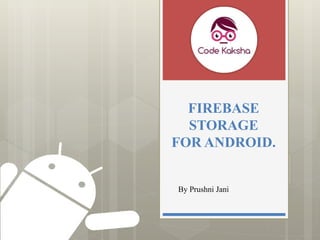
Recommended
Recommended
More Related Content
Similar to Android Firebase Storage
Similar to Android Firebase Storage (20)
Forge - DevCon 2017, Darmstadt Germany: Integrating Forge Data Management API...

Forge - DevCon 2017, Darmstadt Germany: Integrating Forge Data Management API...
Recently uploaded
Recently uploaded (20)
How to Check GPS Location with a Live Tracker in Pakistan

How to Check GPS Location with a Live Tracker in Pakistan
Design and Development of a Provenance Capture Platform for Data Science

Design and Development of a Provenance Capture Platform for Data Science
Event-Driven Architecture Masterclass: Integrating Distributed Data Stores Ac...

Event-Driven Architecture Masterclass: Integrating Distributed Data Stores Ac...
TrustArc Webinar - Unified Trust Center for Privacy, Security, Compliance, an...

TrustArc Webinar - Unified Trust Center for Privacy, Security, Compliance, an...
Frisco Automating Purchase Orders with MuleSoft IDP- May 10th, 2024.pptx.pdf

Frisco Automating Purchase Orders with MuleSoft IDP- May 10th, 2024.pptx.pdf
AI+A11Y 11MAY2024 HYDERBAD GAAD 2024 - HelloA11Y (11 May 2024)

AI+A11Y 11MAY2024 HYDERBAD GAAD 2024 - HelloA11Y (11 May 2024)
ChatGPT and Beyond - Elevating DevOps Productivity

ChatGPT and Beyond - Elevating DevOps Productivity
Introduction to FIDO Authentication and Passkeys.pptx

Introduction to FIDO Authentication and Passkeys.pptx
Intro to Passkeys and the State of Passwordless.pptx

Intro to Passkeys and the State of Passwordless.pptx
Observability Concepts EVERY Developer Should Know (DevOpsDays Seattle)

Observability Concepts EVERY Developer Should Know (DevOpsDays Seattle)
The Zero-ETL Approach: Enhancing Data Agility and Insight

The Zero-ETL Approach: Enhancing Data Agility and Insight
Android Firebase Storage
- 2. Why Firebase ? Build apps fast, without managing infrastructure One console, with products that work together Backed by Google, trusted by top apps Cloud Storage is built for app developers who need to store and serve user-generated content, such as photos or videos. FIREBASE STORAGE
- 3. How does it work? Firebase Cloud Storage stores your files (Images or Videos) in a Google Cloud Storage bucket. These files can be accessible through both Firebase and Google Cloud. So developers choose firebase storage so that the applications will be more flexible and user can upload and download files from mobile devices. Developers use Firebase SDKs for this. FIREBASE STORAGE
- 4. How to implement ? Integrate the Firebase SDKs for Cloud Storage. Create a Reference Upload/Download FIREBASE STORAGE
- 5. ImageView Choose Upload Lets create a project for more understanding. For example, we want to select an image from app and upload to Storage FIREBASE STORAGE
- 6. 1. Configure your Project 2. Add Reference points 3. Code For Uploading File Steps for implementation : FIREBASE STORAGE
- 7. STEP 1 : Configure your Project 1. Click on TOOLS and select FIREBASE. 2. Click on Storage. => Click on Upload and Download a) Click on Connect to Firebase. b) Click on Add Firebase Dependency. FIREBASE STORAGE
- 8. For Uploading image, we need to add image view and two buttons. FIREBASE STORAGE
- 9. STEP 2 : References point to files In MainActivity.java, add private StorageReference mStorageRef; mStorageRef = FirebaseStorage.getInstance().getReference(); FIREBASE STORAGE
- 10. STEP 3 : Upload a File Uri file = Uri.fromFile(new File("path/to/images/codekaksha.jpg")); StorageReference riversRef = storageRef.child("images/rivers.jpg"); riversRef.putFile(file) .addOnSuccessListener(new OnSuccessListener<UploadTask.TaskSnapshot>() { @Override public void onSuccess(UploadTask.TaskSnapshot taskSnapshot) { // Get a URL to the uploaded content Uri downloadUrl = taskSnapshot.getDownloadUrl(); } }) .addOnFailureListener(new OnFailureListener() { @Override public void onFailure(@NonNull Exception exception) { // Handle unsuccessful uploads // ... } }); Add this code in onClickListener of Upload Button. FIREBASE STORAGE
- 11. You can view the files in your storage bucket in the Firebase Console. Click on STORAGE . Go to Rules, and change the rules to : allow read, write: if true; Your Uploaded File FIREBASE STORAGE
- 12. REFERENCES : • Add Firebase to your Project https://firebase.google.com/docs/android/setup • Firebase UI https://github.com/firebase/FirebaseUI-Android FIREBASE STORAGE
