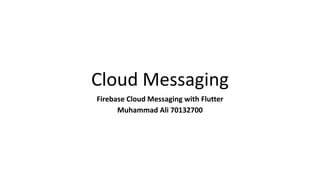
Cloud Messaging Flutter
- 1. Cloud Messaging Firebase Cloud Messaging with Flutter Muhammad Ali 70132700
- 2. Create a Flutter Project • First, we are going to create a flutter project. For that, we must have the Flutter SDK installed in our system. You can find simple steps for flutter installation in the official documentation. • After you've successfully installed Flutter, you can simply run the following command in your desired directory to set up a complete Flutter project: • You can simply run the following command in your desired directory to set up a complete Flutter project Flutter create pushNotification • Execute the following command in the terminal to run the project Flutter run
- 3. Integrate Firebase Configuration with Flutter In this step, we are going to integrate Firebase services with our Flutter project. But first, we need to create a Firebase project. The setup guidelines are also provided in the official firebase documentation for Flutter. 1. Then a window will appear asking to input the project's name. Here, I've kept the project name as Flutter pushNotification 2. We can continue to the next step when the project has been created. After the project has been set up, we will get a project console.
- 4. Register Firebase to Your Android App • As the registration process is platform-specific, we are going to register our app for the Android platform. After clicking on the Android icon, we will be directed to an interface asking for the Android package name. • The package name will be available in the ./android/app/build.gradle file of your Flutter project. You will see something like this: com.example.pushNotification • We just need to copy it and paste it to the Android package name input field as shown in the screenshot below:
- 5. Add Firebase Configurations to Native Files in your Flutter Project • First in our root-level (project-level) Gradle file (android/build.gradle), we need to add rules to include the Google Services Gradle plugin. We need to check if the following configurations are available or not: buildscript { repositories { // Check that you have the following line (if not, add it): google() // Google's Maven repository } dependencies { // Add this line classpath 'com.google.gms:google-services:4.3.4' } } allprojects { repositories { // Check that you have the following line (if not, add it): google() // Google's Maven repository } }
- 6. Add Firebase Configurations to Native Files in your Flutter Project • Now in our module (app-level) Gradle file (android/app/build.gradle), we need to apply the Google Services Gradle plugin. • For that, we need to add the piece of code highlighted in the following code snippet to the ./android/app/build.gradle file of our project: • Now, we need to run the following command so that some automatic configurations can be made: // Add the following line: **apply plugin: 'com.google.gms.google-services'** // Google Services plugin android { // ... } flutter packages get • With that we have successfully integrated Firebase configurations with our Flutter project.
- 7. Integrate Firebase Messaging with Flutter • First, we need to add the firebase-messaging dependency to the ./android/app/build.gardle file. In the file, we need to add the following dependencies: dependencies { implementation "org.jetbrains.kotlin:kotlin-stdlib- jdk7:$kotlin_version" implementation 'com.google.firebase:firebase- messaging:20.1.0' } • Next, we need to add an action and a category as an intent-filter within the activity tag in the ./android/app/src/main/AndroidManifest.xml file: <intent-filter> <action android:name="FLUTTER_NOTIFICATION_CLICK" /> <category android:name="android.intent.category.DEFAULT" /> </intent-filter> • Now, we need to create a Java file called Application.java in the path /android/app/src/main/java/<app-organization-path>.
- 8. Integrate Firebase Messaging with Flutter • Then, we need to add the code from the following code snippet inside it: package io.flutter.plugins.pushNotification; import io.flutter.app.FlutterApplication; import io.flutter.plugin.common.PluginRegistry; import io.flutter.plugin.common.PluginRegistry.PluginRegistrantCallback; import io.flutter.plugins.GeneratedPluginRegistrant; import io.flutter.plugins.firebasemessaging.FirebaseMessagingPlugin; import io.flutter.plugins.firebasemessaging.FlutterFirebaseMessagingService; public class Application extends FlutterApplication implements PluginRegistrantCallback { @Override public void onCreate() { super.onCreate(); FlutterFirebaseMessagingService.setPluginRegistrant(this); } @Override public void registerWith(PluginRegistry registry) { FirebaseMessagingPlugin.registerWith(registry.registrarFor("io.flutter.plugins.firebasemessaging.FirebaseMessagingPlugin")); } }
- 9. Install the Firebase Messaging Package • Here, we are going to use the [firebase_messaging] package, which you can find here. For that, we need to add the plugin to the dependency option of the pubspec.yaml file. • We need to add the following line of code to the dependencies option: firebase_messaging: ^7.0.3
- 10. Implement a Simple UI Screen • Now, inside the MyHomePage stateful widget class of the main.dart file, we need to initialize the FirebaseMessaging instance and some constants as shown in the code snippet below: String messageTitle = "Empty"; String notificationAlert = "alert"; FirebaseMessaging _firebaseMessaging = FirebaseMessaging(); • The messageTitle variable will receive the notification message title and notificationAlert will be assigned the action that's been completed once the notification comes up. • Now, we need to apply these variables to the build function inside the Scaffold widget body as shown in the code snippet below:
- 11. Implement a Simple UI Screen Widget build(BuildContext context) { return Scaffold( appBar: AppBar( title: Text(widget.title), ), body: Center( child: Column( mainAxisAlignment: MainAxisAlignment.center, children: <Widget>[ Text( notificationAlert,), Text( messageTitle, style: Theme.of(context).textTheme.headline4, ),],),),);}
- 12. Implement a Simple UI Screen • For now, the notification title is empty, and the alert is also as defined. We need to assign a proper value to them once we receive the notification message. • So we need to configure the code to receive the notification and use the notification message to display it on the screen. • For that, we need to add the code from the following code snippet in the initiState function:
- 13. Implement a Simple UI Screen @override void initState() { // TODO: implement initState super.initState(); _firebaseMessaging.configure( onMessage: (message) async{ setState(() { messageTitle = message["notification"]["title"]; notificationAlert = "New Notification Alert"; });}, onResume: (message) async{ setState(() { messageTitle = message["data"]["title"]; notificationAlert = "Application opened from Notification"; });},);}
- 14. Implement a Simple UI Screen • Here, we have used the configure method provided by _firebaseMessaging instance which in turn provides the onMessage and onResume callbacks. These callbacks provide the notification message as a parameter. The message response will hold the notification object as a map object. • The onMessage function triggers when the notification is received while we are running the app. The onResume function triggers when we receive the notification alert in the device notification bar and opens the app through the push notification itself. In this case, the app can be running in the background or not running at all.
- 15. Create a Message from the Firebase Cloud Messaging Console FCM relies on the following set of components that build, transport, and receive messages: 1.Tooling to compose or build message requests. The Notifications composer provides a GUI-based option for creating notification requests. For full automation and support for all message types, you must build message requests in a trusted server environment that supports the Firebase Admin SDK or the FCM server protocols. This environment could be Cloud Functions for Firebase, App Engine, or your own app server.
- 16. Create a Message from the Firebase Cloud Messaging Console • First, we need to go back to the Cloud Messaging console in the Firebase site as shown in the image below:
- 17. Create a Message from the Firebase Cloud Messaging Console • Here, we can see the 'Send your first message' option in the window, as we have not configured any messages before. We need to click on it which will lead us to the following window:
- 18. Create a Message from the Firebase Cloud Messaging Console • Here, we can enter the title, text, image, and name of the notification. The title we set here will be provided as the title in the message object on the callbacks we set before in the Flutter project. • After setting the required fields, we can click on 'Next' which will lead us to the following window:
- 19. Create a Message from the Firebase Cloud Messaging Console • Here, we need to provide our target app and click on 'Next'. • For Scheduling we can keep the default option: • Next, the Conversion window will appear which we can keep as default as well, and then click on the 'Next' button.
- 20. Create a Message from the Firebase Cloud Messaging Console • Lastly, a window where we need to enter the custom data will appear in which we can set the title and click_action. This click action event is triggered whenever we click on the notification that appears in the notification bar of the device.
- 21. Create a Message from the Firebase Cloud Messaging Console • Now, we are ready to send the first notification message to the device. First, let's try it with the device running in the emulator. • As we click on the 'Review' button and send the message, we will get the following result in the Cloud Messaging console as well as the emulator:
- 22. Conclusion • Push notifications are essential in any app. They can be used to alert users to what's going on in the app, and can help drive users' interest back to the app. • Additionally, Firebase Cloud Messaging makes sending notification alerts much simpler and easier. • In this tutorial, we started by configuring the Firebase app and then moved on to the setup and implementation of the Firebase messaging configuration in the Flutter app. Lastly, we were able to send notification alerts to the app using Firebase Cloud Messaging.