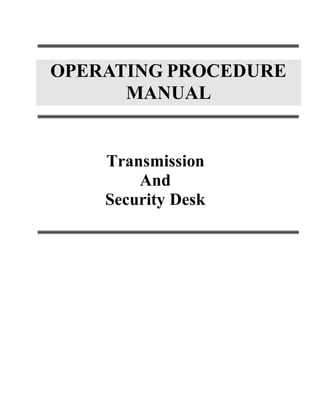
Operating Procedure Manual for Transmission And Security Desk
- 2. ERCOT Operating Procedure Manual Transmission and Security Desk 1. Introduction 1.1 Purpose 1.2 Scope 1.3 Roles/Responsibilities 2. General 2.1 System Operator Responsibility and Authority 2.2 Communication Three-part Communication Hotline Call Communication VDIs to Master QSEs 2.3 System Updates 2.4 Switching Control Centers 3. Review and Analyze System Security 3.1 System Overview 3.2 Alarm Processing and Acknowledgment 3.3 Analysis Tool Outages 3.4 Forced Outage Detection 3.5 Geo-Magnetic Disturbance Notification 4. Manage Transmission Congestion 4.1 Transmission Congestion Management Review Planned Outage Notes Evaluate Real Time Contingency Analysis (RTCA) Results Post-Contingency Overloads Post-Contingency Overloads on PUNs or Customers Owned Equipment behind the Meter Managing Constraints in SCED Redistribute A/S to Increase Capacity Available to SCED Unsolved Contingencies Model Inconsistencies/Updates QSE Requests to Decommit a Resource 4.2 Transmission Congestion in the Rio Grande Valley Transmission Issues within ERCOT Transmission/Capacity Issues within the CFE Area 4.3 Closely Monitored SOLs 4.4 West-North Stability Limit Managing W-N during System Failures 4.5 North-Houston Voltage Stability Limit 4.6 East Texas Stability Limit
- 3. ERCOT Operating Procedure Manual Transmission and Security Desk 4.7 SPS, RAP, PCAP, MP, and TOAP Special Protection Systems (SPS) (Identified as RAS in EMS) Remedial Action Plan (RAP) Pre-Contingency Action Plan (PCAP) Mitigation Plan (MP) Temporary Outage Action Plan (TOAP) 4.8 Manual Dispatch of Resources Manual Dispatch to take a Unit Off-Line Manual Commit of a Resource 4.9 Responding to Diminishing Reserves Advisory Watch Cancellation 4.10 Creation of new GTL in Real-Time 5. Manage Outages 5.1 Outages Monitor Mode Forced and Unavoidable Extensions Remedial Switching Action Maintenance Outages Consequential Outages Returning from Planned Outage Early Guidelines for Withdrawal of an Outage Approval of an Outage on Transmission Devices of less than one hour duration Simple Transmission Outage Opportunity Outages 5.2 Protective Relay Outages 6. General Voltage Guidelines 6.1 Voltage Control Assist TOs with Voltage Issues at Nuclear Power Plants Voltage Issues Operating beyond CURL or URL Voltage Security Assessment Tool (VSAT) Power System Stabilizers (PSS) & Automatic Voltage Regulators (AVR) 7. Emergency Operations 7.1 Market Notices OCN Advisory
- 4. ERCOT Operating Procedure Manual Transmission and Security Desk Watch Emergency Notice Generic Script Specific Scripts 7.2 Implement EEA Levels Implement EEA Level 1 Implement EEA Level 2 Implement EEA Level 3 7.3 Restore EEA Levels Restore Firm Load Move from EEA Level 3 to EEA Level 2 Move from EEA Level 2 to EEA Level 1 Move from EEA Level 1 to EEA 0 Cancel Watch 7.4 Block Load Transfer ERCOT picks up Load for Non-ERCOT System Non-ERCOT System picks up Load for ERCOT 7.5 Restoration of Primary Control Center Functionality 8. Weather Events 8.1 Hurricane/Tropical Storm 8.2 Extreme Cold Weather 8.3 Extreme Hot Weather 8.4 Other Significant Weather Events 9. Communication Testing 9.1 Weekly Hotline Test 9.2 Monthly Testing of Satellite Phones Primary Control Center Alternate Control Center 10. Perform Miscellaneous 10.1 Responding to Miscellaneous Issues Telemetry Issue that could affect SCED and/or LMPs Backup/Alternate Control Center Transfer Market Participant Issues Missing Data from MIS Posting Requests to Decommit Self-committed Resources in Operating Period
- 5. ERCOT Operating Procedure Manual Transmission and Security Desk 1. Introduction 1.1 Purpose This procedure provides the System Operator assigned to the Transmission and Security Desk with detailed procedures required for performing duties assigned to that position. The Transmission and Security Operator shall ensure that the transmission system is operated so that instability, uncontrolled separation, or cascading outage will not occur as a result of the most severe single Contingency. The Transmission and Security Operator directs ERCOT Transmission Operators or other Market Participants as required while maintaining or restoring the security/reliability of the ERCOT System. 1.2 Scope The instructions contained in this procedure are limited to those required for the Transmission and Security Desk. Instructions for other ERCOT control room positions are contained in separate procedures, one for each position. This procedure does not imply that the duties contained herein are the only duties to be performed by this position. The individual assigned to this position will be required to follow any other instructions and to perform any other duties as required or requested by appropriate ERCOT supervision. Although the steps within the procedures are numbered, the numbering is for indexing purposes and are not sequential in nature. The system operator will determine the sequence of steps, exclude steps, or take any additional actions required to ensure system security based on the information and situational awareness available during both normal and emergency conditions. 1.3 Roles/Responsibilities ERCOT System Operator, Transmission & Security Desk The ERCOT System Operator – Transmission and Security Desk position represents the following NERC functional entities collectively for the ERCOT ISO at any time: Reliability Coordinator Balancing Authority Transmission Operator Interchange Coordinator This representation includes the responsibility and clear decision making authority during normal and emergency conditions to direct and implement real-time actions to ensure the stable and reliable operation of the ERCOT electric system. These actions shall include shedding of firm load to prevent or alleviate System Operating Limit
- 6. ERCOT Operating Procedure Manual Transmission and Security Desk (SOL) or Interconnection Reliability Operating Limit (IROL) violations without obtaining approval from higher-level personnel.
- 7. ERCOT Operating Procedure Manual Transmission and Security Desk 2. General 2.1 System OperatorResponsibility and Authority Procedure Purpose: To ensure the System Operators know their roles, responsibility and authority. Protocol Reference 6.5.1.1 6.5.1.2(3) 6.5.2 6.5.3(1) Guide Reference 4.5.2(1) NERC Standard EOP-002-3.1 R1 IRO-001-1.1 R3 PER-001-0.2 R1 TOP-001-1a R1 Version: 1 Revision: 2 Effective Date: March 1, 2012 English shall be used as the language for all communications between and among operating personnel responsible for the real-time generation control and operation of the interconnected Bulk Electric System. The System Operator (SO) shall, in accordance with NERC Reliability Standards, have clear decision-making authority to act and to direct actions to be taken by Transmission Operators, Balancing Authorities, Generator Operators, Transmission Service Providers, Load-Serving Entities, and Purchasing-Selling Entities within its Reliability Coordination Area to preserve the integrity and reliability of the Bulk Electric System during both normal and emergency conditions. These actions shall be taken without delay, but not longer than 30 minutes which may include shedding of firm load without obtaining approval from higher-level personnel. The ERCOT System Operator represents the following NERC functional entities collectively for the ERCOT ISO at any time: Reliability Coordinator Balancing Authority Transmission Operator Interchange Coordinator The SO on duty is, in accordance with the ERCOT Protocols, Operating Guides, and NERC Reliability Standards, and acting as the Balancing Authority, Transmission Operator, Regional Reliability Coordinator, and Interchange Coordinator shall request and receive information required to continually monitor the operating conditions and request that individual Market Participants (MPs) make changes, which will assure security and reliability of the ERCOT system. The SO issues Dispatch Instructions for the Real-Time operation of Transmission Facilities to a TO, and to a QSE for the Real-Time operation of a Resource.
- 8. ERCOT Operating Procedure Manual Transmission and Security Desk The SO shall, on an ERCOT-wide basis, coordinate the ERCOT System Restoration (Black Start) Plan. The SO shall implement the Black Start Plan and shall direct the reconnection efforts of the islands, established by restoration activities. The SO shall coordinate the mutual assistance activities of the ERCOT participants during system restoration activities. The SO shall consider all equipment operating limits when issuing Dispatch Instructions except as stated in Protocol Section 6.5.9, Emergency Operations, if a Dispatch Instruction conflicts with a restriction that may be placed on equipment from time to time by a TO, or a Generation Resource’s QSE to protect the integrity of equipment, ERCOT shall honor the restriction. The SO performs security analyses on a Day Ahead and real-time basis and ensures all Forced Outages are entered into the Outage Scheduler. The SO shall obtain or arrange to provide emergency energy over the DC Tie(s) on behalf of ERCOT. The SO shall issue appropriate OCN’s, Advisories, Watches, and Emergency Notices, and coordinate the reduction or cancellation of clearances, re-dispatch of generation, and request, order, or take other action(s) that the SO determines is necessary to maintain safe and reliable operating conditions on the ERCOT system in accordance with ERCOT Protocols, Operating Guides, and NERC Reliability Standards. The SO will implement and terminate ERCOT Time Corrections, and will determine the need for and implement the operation of a Qualified Scheduling Entity (QSE) on Constant Frequency Control for loss of ERCOT’s load frequency control system. As the Reliability Coordinator, ERCOT ISO shall comply with its Regional Reliability Plan that has been approved by the NERC Operating Committee. The SPP DC-Tie processes, procedures, or plans that support or affect SPP shall be reviewed at least once every 3 years and updated if needed. These would include any DC-Tie procedures, inadvertent energy procedures, and emergency procedures.
- 9. ERCOT Operating Procedure Manual Transmission and Security Desk 2.2 Communication Procedure Purpose: To ensure that three part communication is used for all directives and ensuring all TOs receive Hotline calls. Protocol Reference 6.5.7.8(4) 6.5.7.8(6) 6.5.7.8(10) Guide Reference NERC Standard COM-002-2 R2 Version: 1 Revision: 2 Effective Date: June 1, 2014 Step Action Three-PartCommunication NERC Each Reliability Coordinator, Transmission Operator, and Balancing Authority shall issue directives in a clear, concise, and definitive manner, shall ensure the recipient of the directive repeats the information back correctly; and shall acknowledge the response as correct or repeat the original statement to resolve any misunderstandings. NOTE A directive is an authoritative instruction or direction; specific order. 1 ERCOT ISO is the Reliability Coordinator, Transmission Operator, and Balancing Authority. When issuing a directive you shall follow the three-part communication: Issue the directive Receive a correct repeat back Give an acknowledgement Failing to do any of the three parts is a NERC Reliability Standard violation. 2 Many scripts have been placed throughout the procedures as a reminder for the three-part communication. However, a script cannot be provided for every scenario. Effective three-part communication skills are mandatory. Hotline Call Communication 1 When making Hotline calls, verify that every TO has answered. IF: Not every TO answered the Hotline; THEN: Contact them using their OPX line or LD line to provide them with the message Inquire why they were not on the Hotline call
- 10. ERCOT Operating Procedure Manual Transmission and Security Desk Step Action Open a Help ticket if ERCOT’s Telecommunications department is needed to investigate. LOG Log all actions. VDIs to MasterQSEs 1 Direct VDIs to the Master QSE of a Generation Resource that has been split to function as two or more Split Generation Resources as deemed necessary by ERCOT to effectuate actions for the total Generation Resource for instances when electronic Dispatch Instructions are not feasible.
- 11. ERCOT Operating Procedure Manual Transmission and Security Desk 2.3 System Updates Procedure Purpose: To provide notice to the Market Participants when ERCOT is performing updates to their Energy and Market Management Systems. Protocol Reference Guide Reference NERC Standard Version: 1 Revision: 12 Effective Date: August 30, 2013 Step Action EMS Changes Approximately 5 - 30 minutes before a database load, local failover, or EMS migration, make the following Hotline call to TOs: Typical Hotline Script: “This is ERCOT operator [first and last name], at [xx:xx], ERCOT will perform a [database load] [local failover] [migration] on its Energy & [Market] Management Systems. In the event ICCP is temporarily suspended, all systems should re-establish automatically within a few minutes. Any questions?” MMS Changes Approximately 5 - 30 minutes before a MMS migration, make the following Hotline call to TOs: Typical Hotline Script: “This is ERCOT operator [first and last name], at [xx:xx], ERCOT will perform a [migration] on its Market Management System. We do not expect to miss a SCED run. Any questions?” Site Failover Approximately 5 - 30 minutes before site failover, make the following Hotline call to TOs: Typical Hotline Script: “This is ERCOT operator [first and last name], at [xx:xx], ERCOT will perform a site failover of its Energy & Market Management Systems. During this time, market communications will be unavailable for about 30 minutes, and real-time communications will be unavailable for about 5 minutes. All systems should re-establish communications automatically. Any questions?” Database Load With W-N IF: The West – North is > 70% and is expected to increase; THEN: Activate the W-N before the database load. Site Failover With IF: The West – North is > 70% and is expected to increase;
- 12. ERCOT Operating Procedure Manual Transmission and Security Desk Step Action W-N THEN: Activate the W-N before the site failover. Site Failover Complete Typical Hotline Script: “This call requires everyone to remain on the line until it is complete. [TO] I will be asking you for the repeat back. This is ERCOT operator [first and last name]. At [xx:xx], the site failover is complete. Thank you.”
- 13. ERCOT Operating Procedure Manual Transmission and Security Desk 2.4 Switching ControlCenters Procedure Purpose: To provide notice to the Market Participants when ERCOT is working from the Alternate Control Center. Protocol Reference Guide Reference NERC Standard Version: 1 Revision: 4 Effective Date: August 30, 2013 Step Action Hotline Call When transferring operations from primary site to alternate site (and vice versa). Make the following hotline call to TOs: Typical Hotline Script for working from Alternate site: “This is ERCOT operator [first and last name], at [xx:xx], ERCOT will be working from the alternate control center until further notice, use the OPX numbers for Bastrop. [TO] please repeat that back to me.” If repeat back is CORRECT, “That is correct, thank you.” If INCORRECT, repeat the process until the repeat back is correct. Typical Hotline Script for working from Primary site: “This is ERCOT operator [first and last name], at [xx:xx], ERCOT will be working from the primary control center until further notice, use the OPX numbers for Taylor. [TO] please repeat that back to me.” If repeat back is CORRECT, “That is correct, thank you.” If INCORRECT, repeat the process until the repeat back is correct. MIS Posting Verify with Real-Time operator that posting was made. Typical MIS Posting Script for working from Alternate site: ERCOT is working from alternate control center. Typical MIS Posting Script for working from Primary site: ERCOT is working from primary control center.
- 14. ERCOT Operating Procedure Manual Transmission and Security Desk
- 15. ERCOT Operating Procedure Manual Transmission and Security Desk 3. Review and Analyze SystemSecurity 3.1 System Overview Procedure Purpose: Review, monitor and analyze data to maintain system security. Protocol Reference 6.3.2(3)(a) Guide Reference NERC Standard IRO-002-2 R6 IRO-005-3.1a NUC-001- 2.1 TOP-006-2 R1, R2 Version: 1 Revision: 5 Effective Date: June 1, 2013 Step Action Review REVIEW each of the following as necessary to confirm system reliability status: Alarms State Estimator (SE) Real Time Contingency Analysis (RTCA) Transmission Constraint Manager (TCM) Approved and Forced Outages Load Forecast Voltage and Stability Limits Real Time Monitoring (RTMONI) Security Constrained Economic Dispatch (SCED) Real Time Reserve Monitoring Gap Study Run a gap study for the next day’s peak hour to ensure all contingencies can be solved. If necessary, request the Operations Support Engineer to review results and make suggestions. If both CPSES units are offline, the Auxiliary load will need to be manually adjusted to 45 MW at both units. Refer to Desktop Guide Transmission Desk Section 2.5 Conducting Future Security Analysis if necessary. o Save study o Log the following: Study name Any issues that could not be resolved and actions taken. STP Lines A minimum of two transmission lines should be in service at all times. The in-service lines should be from at least two of the groups in the table below: Independent Groups of STP Transmission Lines
- 16. ERCOT Operating Procedure Manual Transmission and Security Desk Step Action Group 1 Group 2 Group 3 STPZWP39 STPELM18 DOWSTP18 STPELM27 DOWSTP27 STPWAP39 Note: The 3 transmission lines, STP – Blessing (BLESSING), STP – HILLJE (HLJSTP64), STP – HILLJE (CKT_3124) (EMS naming convention) are not included in this table because these circuits are not part of STP’s credited offsite sources. If a minimum of two lines are not in service, notify the QSE. Dynamic Transmission Limits IF: Any changes in the system that could affect the security and dynamic transmission limits; THEN: Post message on MIS Public.
- 17. ERCOT Operating Procedure Manual Transmission and Security Desk 3.2 Alarm Processing andAcknowledgment Procedure Purpose: To monitor and acknowledge system alarms. Protocol Reference 3.10.7.5.1(5) 3.10.7.5.2(7) 6.5.7.1.6 Guide Reference NERC Standard IRO-002-2 R4 TOP-006-2 R5 Version: 1 Revision: 3 Effective Date: March 1, 2013 Step Action NOTE The Alarm Displays for ERCOT are primarily used to show changes in equipment status. The alarms are categorized based on alarm criticality and prioritization on the Alarm Summary Display: Categories Tab 1: 345 KV Transmission Equipment Status Tab 2: 138 KV Transmission Equipment Status Tab 3: Generator Breaker, AVR, CAPS, REACTOR and SPS Status Tab 4: RLC alerts Tab 5: Transmission Line Overloads - Voltage Violations - Critical Alarms Tab 6: QKNET alarms Tab 7: ICCP status Tab 8: All other alarms 1 Monitor the Alarm Summary Display pages 3, 6 and 7 as necessary to confirm system reliability status. 2 Take appropriate action as system conditions warrant. 3 Coordinate with the Real-Time Operator to clear the alarms approximately every 24 hours or as needed.
- 18. ERCOT Operating Procedure Manual Transmission and Security Desk 3.3 Analysis ToolOutages Procedure Purpose: To ensure SOLs and IROLs are monitored. Protocol Reference Guide Reference NERC Standard IRO-002-2 R8 NUC-001-2.1 R2 Version: 1 Revision: 13 Effective Date: December 13, 2013 Step Action NOTE The Reliability Coordinator must ensure SOL and IROL monitoring continues if analysis tools are unavailable. The analysis tools applicable are: State Estimator/RTNET RTCA TSAT VSAT Note that Real-Time Assessments continue to be performed even if these tools are unavailable, because EMS can still continuously compare real- time flows with limits. STATE ESTIMATOR/RTNET 1 IF: The State Estimator/RTNET has not solved within the last 15 thru < 30 minutes, THEN: Continue to monitor the system, Notify Operations Support Engineer, Refer to Desktop Guide Transmission Desk Section 2.1 and run through the checklist 2 Must be completed within 30 minutes of the tool outage: Notify the two master QSEs that represent the Nuclear Plants that ERCOTs State Estimator is not functioning and is expected to be functional within approximately [# minutes]. 3 If the State Estimator has NOT solved within the last 30 minutes: Make a Hotline call to issue an Advisory to the TOs: Typical Hotline Script: “This call requires everyone to remain on the line until it is complete. [TO] I will be asking you for the repeat back. This is ERCOT operator [first and last name], at [xx:xx], ERCOT is issuing an Advisory due to ERCOTs
- 19. ERCOT Operating Procedure Manual Transmission and Security Desk Step Action State Estimator has not solved in the last 30 minutes. Please monitor your own service area and notify ERCOT if you exceed the emergency ratings of your transmission elements. Report West - North and North – Houston stability limits if power flows reach 70% of their respective limits. Notify ERCOT of any forced line operations. [TO] please repeat that back to me.” If repeat back is CORRECT, “That is correct, thank you.” If INCORRECT, repeat the process until the repeat back is correct. 4 Notify Real-Time operator to make hotline call to QSEs. 5 If the State Estimator is unavailable for an extended period of time or topology changes occur, request the Operations Support Engineer to run manual studies to ensure system reliability. 6 Post Advisory message on MIS Public. Typical Posting Script: Advisory issued due to ERCOT’s State Estimator/RTNET is currently unavailable. 7 Once the State Estimator/RTNET is operational: Make a Hotline call to cancel the Advisory to the TOs: Typical Hotline Script: “This call requires everyone to remain on the line until it is complete. [TO] I will be asking you for the repeat back. This is ERCOT operator [first and last name], at [xx:xx], ERCOT is canceling the Advisory, ERCOTs State Estimator is now functional. [TO] please repeat that back to me.” If repeat back is CORRECT, “That is correct, thank you.” If INCORRECT, repeat the process until the repeat back is correct. 8 Notify the two master QSEs that represent the Nuclear Plants that the State Estimator is now functional. 9 Notify Real-Time operator to make hotline call to QSEs. 10 Cancel Advisory message on MIS Public. LOG Log all actions. Real-Time ContingencyAnalysis (RTCA) 1 IF: The RTCA has not solved within the last 15 thru < 30 minutes, THEN: Continue to monitor the system, Notify Operations Support Engineer, Refer to Desktop Guide Transmission Desk Section 2.1 and run
- 20. ERCOT Operating Procedure Manual Transmission and Security Desk Step Action through the checklist 2 Must be completed within 30 minutes of the tool outage: Notify the two master QSEs that represent the Nuclear Plants that ERCOTs RTCA is not functioning and is expected to be functional within approximately [# minutes]. 3 If RTCA has NOT solved within the last 30 minutes: Make a Hotline call to issue an Advisory to the TOs: Typical Hotline Script: “This call requires everyone to remain on the line until it is complete. [TO] I will be asking you for the repeat back. This is ERCOT operator [first and last name], at [xx:xx], ERCOT is issuing an Advisory due to ERCOTs RTCA has not solved in the last 30 minutes. Please monitor your own service area and notify ERCOT if you exceed the emergency ratings of your transmission elements. Report West - North and North – Houston stability limits if power flows reach 70% of their respective limits. Notify ERCOT of any forced line operations.” [TO] please repeat that back to me.” If repeat back is CORRECT, “That is correct, thank you.” If INCORRECT, repeat the process until the repeat back is correct. 4 Notify Real-Time operator to make hotline call to QSEs. 5 If RTCA is unavailable for an extended period of time or topology changes occur, request the Operations Support Engineer to run manual studies to ensure system reliability. 6 Post Advisory message on MIS Public. Typical Posting Script: Advisory issued due to ERCOT’s Real-Time Contingency Analysis is currently unavailable. 7 Once the RTCA is operational: Make a Hotline call to cancel the Advisory to the TOs: Typical Hotline Script: “This call requires everyone to remain on the line until it is complete. [TO] I will be asking you for the repeat back. This is ERCOT operator [first and last name], at [xx:xx], ERCOT is canceling the Advisory, ERCOTs RTCA is now functional. [TO] please repeat that back to me.” If repeat back is CORRECT, “That is correct, thank you.” If INCORRECT, repeat the process until the repeat back is correct. 8 Notify the two master QSEs that represent the Nuclear Plants that RTCA is now functional.
- 21. ERCOT Operating Procedure Manual Transmission and Security Desk Step Action 9 Notify Real-Time operator to make Hotline call to QSEs. 10 Cancel Advisory message on MIS Public. LOG Log all actions. TransientSecurity AssessmentTool(TSAT) 1 IF: TSAT has not run in the last 15 - 20 minutes, OR TSAT is indicating “Abnormal”, “Stopped”, “Incomplete” or “Server Inval”; THEN: Continue to monitor the flows in RTMONI Rerun the RTNET, RTCA, and RTDCP (VSA) Notify the Operations Support Engineer 2 If TSAT has NOT solved within the last 30 – 35 minutes: Notify ONCOR: Typical Script: This is ERCOT Operator [first and last name]. ERCOTs Transient Security Assessment Tool has not solved in the last 30 minutes. We will be monitoring the West - North flow with the last posted limits. Please notify us if there is a topology change that could affect the W-N interface. Please repeat that back to me.” If repeat back is CORRECT, “That is correct, thank you.” If INCORRECT, repeat the process until the repeat back is correct. 3 IF: Topology changes that could affect the W-N interface while TSAT is unavailable; THEN: Notify the Operations Support Engineer to run an manual study to verify limits Take action as necessary 4 Once TSAT is operational: Notify ONCOR: Typical Script: “This is ERCOT operator [first and last name], ERCOTs Transient Security Assessment Tool is now functional. Please repeat that back to me.” If repeat back is CORRECT, “That is correct, thank you.” If INCORRECT, repeat the process until the repeat back is correct.
- 22. ERCOT Operating Procedure Manual Transmission and Security Desk Step Action LOG Log all actions. Voltage Security AssessmentTool (VSAT) 1 IF: VSAT has not run in the last 15 - 20 minutes, OR VSAT is indicating “Stopped”, “Incomplete”, or “Server Inval”; THEN: Continue to monitor the flows in RTMONI Rerun the RTNET, RTCA, and RTDCP (VSA) Notify the Operations Support Engineer 2 If VSAT has NOT solved within the last 30 – 35 minutes: Make a Hotline call to issue an Advisory to the TOs: Typical Hotline Script: “This call requires everyone to remain on the line until it is complete. [TO] I will be asking you for the repeat back. This is ERCOT Operator [first and last name]. ERCOT is issuing an Advisory due to ERCOTs Voltage Security Assessment Tool has not solved in the last 30 minutes. We will be monitoring the West - North and North – Houston flows to the last posted limits. Please notify us if there is a topology change that could affect these interfaces. Notify ERCOT if you have reactive reserve issues within your system. [TO] please repeat this back to me. ” If repeat back is CORRECT, “That is correct, thank you.” If INCORRECT, repeat the process until the repeat back is correct. 3 Notify Real-Time operator to make Hotline call to QSEs. 4 Post Advisory message on MIS Public. Typical MIS Posting: Advisory issued due to ERCOT’s Voltage Security Assessment Tool is currently unavailable. 5 IF: A major topology change occurs while VSAT is unavailable; THEN: Notify the Operations Support Engineer to run a manual study to verify limits Take action as necessary 6 Once VSAT is operational: Make a Hotline call to cancel the Advisory to the TOs:
- 23. ERCOT Operating Procedure Manual Transmission and Security Desk Step Action Typical Hotline Script: “This call requires everyone to remain on the line until it is complete. [TO] I will be asking you for the repeat back. This is ERCOT operator [first and last name], at [xx:xx], ERCOT is canceling the Advisory, ERCOTs VSAT tool is now functional. [TO] please repeat that back for me.” If repeat back is CORRECT, “That is correct, thank you.” If INCORRECT, repeat the process until the repeat back is correct. 7 Notify Real-Time operator to make Hotline call to QSEs. 8 Cancel Advisory message on MIS Public. LOG Log all actions.
- 24. ERCOT Operating Procedure Manual Transmission and Security Desk 3.4 ForcedOutage Detection Procedure Purpose: To detect forced outages of transmission facilities Protocol Reference 6.5.7.1.6 Guide Reference NERC Standard TOP-006-2 R1 Version: 1 Revision: 3 Effective Date: December 13, 2013 Step Action TransmissionForcedOutages NOTE If the Forced Outage of a Transmission Facility continues for longer than a configurable time (initially 2 hours), and an entry is not made in the Outage Scheduler, the Forced Outage Detector (FOD) will continue to generate a new alarm at a pre-determined interval (initially 15 minutes) until the outage is entered into the Outage Scheduler. NOTE The TO has up to two hours to enter a forced outage in the Outage Scheduler. Un- documented Outages WHEN: A FOD alarm is received in the Undocumented Outages section; DETERMINE: If the alarm is a valid Forced Outage, o Telemetry is accurate. o Alarm is not due to an Approved Outage of less than one hour in duration. If immediate action needs to be taken. Immediate Action IF: Alarm is valid and immediate action needs to be taken; THEN: Perform a study to determine the effects the outage has on the ERCOT system, o If the outage will put ERCOT in an emergency condition or RTCA shows post-contingency loading greater than 98% of the “Emergency Rating”, employ congestion management techniques as necessary. Notify TO to enter a forced outage in the Outage Scheduler. NOTE Outages can only be extended one time and the extension must be entered previous to the outages Planned End time. Outages that are not complete by their Planned End time and will remain in an Outage condition for longer than two hours must be entered into the Outage Scheduler as a Forced Outage.
- 25. ERCOT Operating Procedure Manual Transmission and Security Desk Step Action Extended Outages WHEN: An FOD alarm is received in the Extended Outages section, DETERMINE: If the alarm is valid, o Telemetry is accurate, o Verify the Alarm is a result of equipment not returned to its normal state at the Planned End Time (plus 30 Minutes) in the Outage Scheduler, If immediate action needs to be taken, The estimated time when the Outage will be completed. Immediate Action IF: The alarm is valid and immediate action needs to be taken; THEN: Perform a study to determine the effects the outage has on the ERCOT system, o If the outage will put ERCOT in an emergency condition or RTCA shows post-contingency loading greater than 98% of the “Emergency Rating”, employ congestion management techniques as necessary. Notify TO to enter a forced outage in the Outage Scheduler. Log Log all actions.
- 26. ERCOT Operating Procedure Manual Transmission and Security Desk 3.5 Geo-Magnetic Disturbance Notification Procedure Purpose: To provide notification and increase situational awareness when a GMD storm is advancing. Protocol Reference Guide Reference 4.7 NERC Standard IRO-005-3.1a R3 Version: 1 Revision: 3 Effective Date: December 13, 2013 Step Action NOTE The Geomagnetic Disturbance Reference Document can be found in Section 2.13 of the Common to Multiple Desks Desktop Reference Guide. 1 WHEN: Notified by the Shift Supervisor that a K-7 or higher GMD storm is expected; THEN: Issue an Advisory by making a Hotline call to TOs Post message on MIS Public Notify Real-Time operator to make hotline call to QSEs Typical Hotline Script: “This call requires everyone to remain on the line until it is complete. [TO] I will be asking you for the repeat back. This is ERCOT operator [first and last name]. At [xx:xx], ERCOT is issuing an Advisory due to a [state K-Index Alert] geomagnetic disturbance storm alert that has been issued for [date and hours]. ERCOT is instructing you to increase your situational awareness in the following areas: Monitor reactive reserves Monitor for unusual voltage and /or MVAR swings Prepare for possible false SCADA/EMS indications if telecommunications systems are disrupted Report to ERCOT if you suspect any issues due to a GMD. [TO] please repeat this back to me.” If repeat back is CORRECT, “That is correct, thank you.” If INCORRECT, repeat the process until the repeat back is correct. Typical MIS Posting Script: Advisory issued for a geomagnetic disturbance storm of K-7 or higher. Cancel WHEN: Notified by the Shift Supervisor that a K-7 or higher GMD storm has
- 27. ERCOT Operating Procedure Manual Transmission and Security Desk Step Action expired; THEN: Cancel the Advisory by making a Hotline call to TOs Cancel message on MIS Public Notify Real-Time operator to make hotline call to QSEs. Typical Hotline Script: “This call requires everyone to remain on the line until it is complete. [TO] I will be asking you for the repeat back. This is ERCOT operator [first and last name]. At [xx:xx], ERCOT is canceling the Advisory for the geomagnetic disturbance storm. [TO] please repeat this back to me. ” If repeat back is CORRECT, “That is correct, thank you.” If INCORRECT, repeat the process until the repeat back is correct. Log Log all actions.
- 28. ERCOT Operating Procedure Manual Transmission and Security Desk 4. Manage TransmissionCongestion 4.1 TransmissionCongestionManagement Procedure Purpose: To verify and take corrective action for post-contingency overloads for various conditions. Protocol Reference 3.10.4(2) 6.5.1.1 6.5.5.2(1) 6.5.7.1.10 6.5.7.1.11 6.5.7.8 6.5.9 (2) 6.5.9.2(3)(c)&(e) 6.5.9.3.3(2)(c) 6.5.9.3.4(2) 6.5.9.3.4(5) Guide Reference 2.2.2 NERC Standard IRO-002-2 R4, R5, R6 IRO-003-2 R1, R2 IRO-005- 3.1a R1, R6, R10 IRO-006- TRE-1 R1, R2 TOP-002-2.1b R5, R6, R10 TOP-004-2 All TOP-006-2 R1, R2 TOP-008-1 R1, R2, R4 Version: 1 Revision: 30 Effective Date: August 1, 2014 Step Action NOTE Although the steps within the procedure are numbered, the numbering is for indexing purposes and are not sequential in nature. The system operator will determine the sequence of steps, exclude steps, or take any additional actions required to ensure system security based on the information and situational awareness available during both normal and emergency conditions. Authority ERCOT System Operators have the authority to take or direct timely and appropriate real-time action, up to and including shedding firm load to alleviate System Operating Limit (SOL) violations. Following a separation from the Interconnection, and following automatic under-frequency load shedding, System Operators will also direct TOs to shed additional load manually when there is insufficient capacity to restore system frequency. To include directing physical operation of the ERCOT Transmission Grid, including circuit breakers, switches, voltage control equipment, and Load- shedding equipment. Unknown State When in an unknown operating state (any state for which valid operating limits have not been determined), it will be considered to be an emergency and ERCOT shall restore operations to respect proven reliable power system limits within 30 minutes. CAUTION IF: At any time, the prescribed measures within this procedure fail to resolve the congestion, AND The transmission system is in an unreliable state (see Section 4.2 if a DC-Tie has a shift factor)
- 29. ERCOT Operating Procedure Manual Transmission and Security Desk Step Action THEN: Issue an Emergency Notice See Generic Script in Section 7.1 Notify Real-Time operator to make hotline call to QSEs. Critical Facilities Critical facilities are the ERCOT defined contingencies that show up after running Real Time Contingency Analysis (RTCA) as a post-contingency overload. This list is located in the EMS and an electronic copy is located on the MIS Secure site: Select: Grid>Generation>Reliability Unit Commitment>Standard Contingency List’ Select “Standard Contingency List” Open the zip file>Open the CIM file>Select the Standard_Contingency_List tab and view the contingencies. A potential critical facility becomes a critical facility when the contingency appears in RTCA as a post-contingency overload. NOTE Congestion Management Techniques consist of: SCED Phase Shifters Remedial Action Plan (RAP) Pre-Contingency Action Plan (PCAP) Mitigation Plan (MP) – enacted Post-Contingency Temporary Outage Action Plans (TOAP) Unit specific dispatch instructions (Override HDL/LDL or VDI) Non-Spin may be used as necessary. If there is a difference in line ratings between ERCOT and the TO, the most limiting rating will be used until the correct rating can be determined. The electronic and hard copy for the RAPs, PCAPs, and MPs are to be considered current. Should a conflict exist between the electronic and hard copy, the electronic version is to be used. This data can be viewed at ERCOT SharePoint > System Operations – Control Center > Quick Links > Special Protection Systems (SPS) and/or MP/PCAP/RAP , A hardcopy of the SPSs are maintained in the control room by the Operations Support Administrative Assistant, TOAPs are usually located in the daily Outage Notes. Phase Shifters Phase shifters can be used to help with congestion management: Putnam – NW/WN transfers to increase transfer capability Yellow Jacket – Mitigate local congestion and increase W/N transfers
- 30. ERCOT Operating Procedure Manual Transmission and Security Desk Step Action Big Lake – Mitigate local congestion and increase W/N transfers Firerock ETT – Mitigate local congestion and increase W/N transfers Nelson Sharp – Valley import during outages and flow in/out of Corpus Christi Hamilton Road – Control wind export issues from McCamey area and occasionally Laredo import issues during outages North Laredo – Control Laredo import issues during outages Thomaston – Control flow into Cuero, Yoakum and Victoria Areas Refer to OpsMon Display 08 HRUC Phase Shifter Position and they are also with the shift factors in the EMS. Constraint Shift Factor Cut Off Basecase and post-contingency constraints which do not have generator shift factors for units greater than or equal to 2% as indicated in EMS are not activated in SCED. See Section 4.6 Mitigation Plan for additional details. Review Planned Outage Notes 1 Review daily outage notes: IF: Outage notes recommend slower moving Resources to be lowered to maintain system security; THEN: Take a real-time snap shot to determine where Resource(s) are needed before outage is taken Use the manual override to step down Resource(s) Once Resource(s) are down to where snap shot showed, o Give approval for switching, o Release manual overrides, and o Activate constraint (when necessary). Post message on MIS Public Typical MIS Posting Script: ERCOT is taking manual actions to pre-posture for XXXX outage. 2 IF: An outage requires a Resource to be On-line to solve a voltage issue and having the Resource On-line causes a post-contingency overload; THEN:
- 31. ERCOT Operating Procedure Manual Transmission and Security Desk Step Action Manually override the Resources to its LSL Notify QSE of action Post message on MIS Public Typical MIS Posting Script: ERCOT is taking manual actions due to XXXX planned outage. Log Log all actions. Evaluate RealTime Contingency Analysis (RTCA) Results 1 IF: A major topology change has occurred; THEN: Re-run RTCA and VSAT/TSAT. Log Log all actions. Post-ContingencyOverloads 1 WHEN: Post-contingency overloads are approaching 98% of the Emergency Rating; THEN: Determine if the SCADA is of similar magnitude to the pre- contingency value. o Example: Review the MW and MVAR flows 2 IF: Inaccurate; THEN: DO NOT employ congestion management techniques, o Notify the Shift Supervisor and Operations Support Engineer to investigate. o Make log entry. 3 IF: Accurate; THEN: Verify NO SPS (identified as RAS in EMS), or RAP exist Verify that a PST cannot be used to resolve congestion 4 IF: Post-contingency loading is 98% or greater, and generator shift factors for units with at least a 2% shift factor as indicated in EMS exist; THEN: Activate constraint
- 32. ERCOT Operating Procedure Manual Transmission and Security Desk Step Action o Lower the value in the % Rating column in TCM to tighten the constraint if needed (minimum of 95%, excluding W- N), If experiencing oscillation issues, notify the Operations Support Engineer to investigate If constraint needs to be controlled before the next SCED run: o Manually run RTCA after activating the constraint, o Manually execute the SCED process o Refer to “Managing Binding and Exceeded Constraints”. 5 IF: Constraints with pre-contingency or post-contingency flows which exceed the rating of the overloaded Transmission Element are not activated in SCED; THEN: Acknowledge the constraint and list a reason using the drop down box, The comment field should be used for additional information 6 A list of Qualifying Facilities can be found in DesktopGuide Common to Multiple Desk section2.20 IF: A Qualifying Facility (QF) is needed to operate below its LSL, or be ordered off-line to solve congestion; THEN: Issue VDI to the appropriate QSE(s), o Choose “DECOMMIT or ERCOT REQUESTED QF OPERATE BELOW LSL” as the Instruction Type from Resource level o Enter contingency name in “other information” Confirm with Market Participant electronic VDI received. When issuing a VDI or when confirming the receipt of an Electronic VDI ensure the use of three-part communication: o Issue the directive o Receive a correct repeat back o Give an acknowledgement Issue an Emergency Notification via Hotline call to TOs, Instruct the Real-Time Operator to make Hotline call to QSEs, Post message to MIS Public. Typical Hotline Script: “This call requires everyone to remain on the line until it is complete. [TO] I will be asking you for the repeat back. This is ERCOT Operator [first and last name]. At [xx:xx], ERCOT is issuing an Emergency Notice due to
- 33. ERCOT Operating Procedure Manual Transmission and Security Desk Step Action directing a Qualifying Facility [offline or operate below its LSL]. [TO] please repeat this back to me. If repeat back is CORRECT, “That is correct, thank you.” If INCORRECT, repeat the process until the repeat back is correct. 7 IF: Post-contingency overloads of 98% or greater of the “15-Minute Rating” exist with a RAP in place to relieve; THEN: Activate constraints as necessary to reduce the predicted post- contingency loading to no more than 98% of the “15-Minute Rating”; IF: Constraint needs to be controlled within the next 5 minutes; THEN: Manually run RTCA after activating the constraint, Manually execute the SCED process, Refer to “Managing Constraints in SCED”. 8 IF: Congestion can not be fully resolved and does not have a MP or TOAP; THEN: REQUEST the Operations Support Engineer investigate the development of a MP or TOAP (see section 4.6 Mitigation Plan). 9 Periodically check the Base Case violations for Thermal overloads: IF: A valid Thermal overload exists in Real-Time; THEN: Activate constraints as necessary, Manually run RTCA after activating the constraint, Manually execute the SCED process, Refer to “Managing Constraints in SCED”, Take additional manual actions as necessary up to and including shedding firm load to alleviate System Operating Limit violations. IF: A transmission condition has been identified causing unreliable operation or overloaded elements, AND firm load is shed, THEN: Issue an Emergency Notice See Generic Scripts in Section 7.1 Notify Real-Time operator to make hotline call to QSEs. ONTEST Resources with a Resource Status of ONTEST, may not be issued dispatch instructions except: For Dispatch Instructions that are a part of the testing; or During conditions when the Resource is the only alternative for
- 34. ERCOT Operating Procedure Manual Transmission and Security Desk Step Action solving a transmission constraint (would need QSE to change Resource Status); or During Force Majeure Events that threaten the reliability of the ERCOT System. QSGR Market Operation>Real-Time Market>SCED Displays>DSI Displays>DSI Data Processes>DSI Operator Manual Overide HDL And LDL IF: A QSGR is needed for voltage support or an unsolved contingency; THEN: Override LDL to a level greater than or equal to the COP LSL o DO NOT override while SCED is running, o Notify QSE as time permits o Post message on MIS Typical MIS Posting Script: ERCOT is taking manual actions for XXXX constraint. These Resources can be viewed at ERCOT SharePoint > System Operations – Control Center > Quick Links > Approved Quick Start (QSGR) Resources Not Dispatchable to SCED REVIEW REFERENCE DISPLAY: EMS Applications>Generation Control>Resource Limit Calculation>RLC Unit Input Data and RLC Unit Output Data WHEN: A QSE has telemetered more A/S on a specific Resource that is greater than their HSL, OR A Resource is generating more than their telemetered HSL; THEN: SCED will set the HDL=LDL=MW making the Resource undispatchable, Request the QSE to make corrections to telemetry (Resource status, Resource limits, A/S responsibilities, etc) Disregard IRRs unless transmission constraint is active. Log Log all actions. If known, log the outage that is causing the congestion. Post-ContingencyOverloads onPrivate Use Networks (PUNs) or Customer OwnedEquipment behind the Meter 1 IF: A post-contingency overload is 100% of the Rating on a PUN or customer owned equipment; THEN: Contact the appropriate QSE/PUN to alert them of the post- contingency overload, VERIFY: There is a plan to mitigate the overload if the contingency were to
- 35. ERCOT Operating Procedure Manual Transmission and Security Desk Step Action occur. 2 IF: It is determined that the QSE/PUN has no way to mitigate or correct; THEN: Direct the QSE/PUN to take action such as lower/raise generation or load (verbal directive only, do not override HDL/LDL or activate constraint in SCED) and Acknowledge the post-contingency overload in TCM. 3 IF: The contingency occurs; THEN: Notify the QSE/PUN to ensure action is being taken on the plan. Log Log all actions. Managing Constraints in SCED NOTE One of the key tasks is to properly monitor and manage transmission constraints. Keep track of non-binding constraints that have flows approaching their limits and be prepared to take action as the constraint approaches its rating. Output Displays REVIEW REFERENCE DISPLAY: Market Operation>Real-Time Market>SCED Displays>DSP Displays>DSP Constraint Summary Once SCED has completed its run, check the validity of the binding/exceeded constraints, limits, shadow price, and current real-time flows. In Series It is common for series elements to have nearly identical shift factors for a given contingency. If post-contingency loading of 98% or greater occurs for multiple elements which have been identified as being in series with each other, only the most limiting constraints should be activated to mitigate all the series element congestion. Example: Contingency A overloads X, Contingency A overloads Y Same Element If post-contingency loading of 98% or greater occurs on the same element for multiple contingencies and they have nearly identical shift factors, only one of the most limiting constraints should be activated to mitigate the congestion. Example: Contingency A overloads X, Contingency B overloads X 1 Verify that the SCED executions are reducing the flows on each constraint that is binding. 2 When a constraint becomes violated in SCED, which is when it has reached its max shadow price, review the following bullets to determine the next action:
- 36. ERCOT Operating Procedure Manual Transmission and Security Desk Step Action Confirm that pre-determined relevant RAPs are properly modeled in the EMS, Ensure curtailed units are following base points (RLC Output Data display), Verify that units with large shift factors (SF button on EMS/TCM display) do not have a status of ONTEST (RLC Output Data display), Redistribute A/S to increase capacity available to SCED (see separate procedure below), Determine if a unit carrying Off-line Non-Spin is needed to solve congestion, o Ask Resource Operator to deploy Non-Spin for the specific unit o The telemetered Non-Spin schedule must be changed to 0 for SCED to dispatch the Resource Determine if additional units need to be committed/decommitted, Confirm SCED is balancing conflicting constraints, Create a “suggestion plan” for the constraint if can’t determine course of action from shift factors 3 At times, it may be necessary to manually override HDL/LDL, these reasons could include the following: Manually dispatching slower moving Resources before an outage to better manage congestion caused by the outage Conflicting constraints Unsolved contingencies IF: An override is necessary; THEN: Notify QSE of override o Consider doing the override in steps as to not exceed ramp rate Post message on MIS under Operational Information Typical MIS Posting Script: ERCOT is taking manual actions for XXXX constraint. NOTE: DO NOT override while SCED is running DO NOT override a Resource ONTEST DO NOT override a Resource ONRR
- 37. ERCOT Operating Procedure Manual Transmission and Security Desk Step Action 4 IF: All applicable steps above have been completed, AND constraint is still exceeded in SCED (max shadow price); THEN: Instruct Operations Support Engineer to develop a mitigation plan, AND Contact Manager, System Operations and/or Control Room Operations Manager to investigate further NOTE EMP Applications>TCM-Transmission Constraint Manager>Related Displays>Message Log for CAM IF: No shift factors are passed for the constraint; THEN: Contact Help Desk to issue a ticket to EMMS Production to fix immediately. Log Log all action taken including the following: Reason for doing a manual override Any security violations that were ≥ 125% of the Emergency Rating Redistribute A/S to Increase Capacityavailable to SCED 1 RLC Unit Input Data display IF: A/S needs to be removed from a specific unit in order to increase capacity to SCED; THEN: Determine which A/S to remove Instruct the QSE to remove the A/S by updating their telemetry to free that capacity to SCED o Notify Resource Operator with undeliverable A/S type, amount and approximate hours. LOG Log all actions. Unsolved Contingencies 1 Periodically check the “Contingency Solution Results” display: IF: Unsolved contingencies exist; THEN: Run the State Estimator again, If unsolved contingencies remain, notify the Operations Support
- 38. ERCOT Operating Procedure Manual Transmission and Security Desk Step Action Engineer to investigate LOG Log all action taken including the following: Reason for unsolved contingency Actions taken to resolve ModelInconsistencies/Updates 1 IF: Any inconsistencies in ratings, impedance changes, etc. are found; THEN: Notify Operations Support Engineer so that they can work with the TO to confirm the correct information and if required, correct it through the NOMCR process. 2 IF: There is a difference in line ratings between ERCOT and a TO; THEN: The most limiting rating will be used until the correct rating can be determined Notify Operations Support Engineer so that they can work with the TO to confirm the correct information and if required correct it through the NOMCR process. LOG Log all actions. QSE Requests to Decommita Resource 1 IF: Notified by the Resource/RUC Operator of a request to decommit a self-scheduled Resource; THEN: Perform a real-time study (if necessary) to determine if ERCOT will remain N-1 secure with the Resource off-line and no additional active constraints for SCED will occur, Notify the RUC Operator with determination.
- 39. ERCOT Operating Procedure Manual Transmission and Security Desk 4.2 TransmissionCongestionin the Rio Grande Valley Procedure Purpose: To verify and take corrective action for post-contingency overloads and/or voltage conditions. Protocol Reference 4.4.4(10) Guide Reference 2.2.2 NERC Stadard IRO-002-2 R4, R5, R6 IRO-003-2 R1, R2 IRO-005-3.1a R1, R6 IRO-006- TRE-1 R1, R2 TOP-002- 2.1b R5, R6, R10 TOP-004-2 All TOP-006-2 R1, R2 TOP-008-1 R1, R2 Version: 1 Revision: 17 Effective Date: August 1, 2014 Step Action Rio Grande Valley NOTE An unreliable condition is whenever the status of an area of the ERCOT Transmission Grid is such that the most severe single-contingency event presents the threat of uncontrolled separation or cascading Outages and/or large-scale service disruption to Load (other than Load being served from a radial transmission line) and/or overload of a critical Transmission Element, and no timely solution is obtainable through market processes. NOTE DC Tie exports shall not be curtailed during the Adjustment Period, or for more than one hour at a time, except for the purpose of maintaining reliability. RUC IF: HRUC or off-line studies indicate the need to commit Valley Resources, THEN: Commit for time-frame needed 1 IF: A post-contingency overload is approaching 98% of the Emergency Rating with shift factors for a DC-Tie export; THEN: Activate the constraint if a 2% or more shift factor exists. IF: Shift factors exists for a DC-Tie export only or if activating the constraint does not fully resolve the congestion; THEN: Ensure appropriate Resources have been committed, Ensure a Mitigation Plan exists for the contingency and review with TO,
- 40. ERCOT Operating Procedure Manual Transmission and Security Desk Step Action If no Mitigation Plan exists, notify Operations Engineer to create one. 2 WHEN: VSAT/TSAT runs and provides an updated limit for the Valley Import; THEN: Update RTMONI. WHEN: The Valley Import is approaching 85% of the limit, OR The Reliability margin is approaching 150; THEN: Activate the Valley Import constraint. OR WHEN: There is an outage and a static limit or matrix limit is provided in place of VSAT/TSAT; THEN: Ensure RTMONI is updated with the limit. WHEN: The Valley Import is approaching 85% of the limit, THEN: Activate the Valley Import constraint. Note: For an unsolved contingency scenario, activate the Valley Import constraint to get the contingency to solve. This may require setting the %Rating lower than 85%. 3 IF: One of the following conditions exist without a generation solution: o Unsolved contingency o Post-contingency loss of a 345kV to the Valley overloads a 345kV o Post-contingency overload above 125% o Valley import is above 90% o Reliability margin is below 95; THEN: Issue a Transmission Emergency Notice o Make Hotline call to TOs o Posting message on MIS Public o Notify Real-Time Desk to make Hotline call to QSEs
- 41. ERCOT Operating Procedure Manual Transmission and Security Desk Step Action Typical Hotline Script: “This call requires everyone to remain on the line until it is complete. [TO] I will be asking you for the repeat back. This is ERCOT operator [first and last name]. At [xx:xx], ERCOT is issuing a Transmission Emergency for the Rio Grande Valley due to [state issue], this may result in the deployment of Load Resources, curtailment of DC-Tie exports to CFE, requested for emergency energy and Valley area load shed.” [TO] please repeat this back to me. If repeat back is CORRECT, “That is correct, thank you.” If INCORRECT, repeat the process until the repeat back is correct. Typical MIS Posting Script: Transmission Emergency Notice has been issued for the Rio Grande Valley due to [state issue used in hotline call]. Edit script as needed to fit situation. 4 IF: The Transmission Emergency is issued, AND One of the following conditions exist without a generation solution: o Unsolved contingency o Post-contingency loss of a 345kV to the Valley overloads a 345kV o Post-contingency overload above 125% o Valley import is above 90% o Reliability margin is below 95; THEN: Request Resource Operator to deploy the Load Resource in the Rio Grande Valley. See Resource Desktop Guide 2.2.3. 5 IF: The Transmission Emergency is issued, AND One of the following conditions exist without a generation solution: o Unsolved contingency o Post-contingency loss of a 345kV to the Valley overloads a 345kV o Post-contingency overload above 125% o Valley import is above 95% o Reliability margin is below 85; THEN: Request DC-Tie Operator to curtail any exports on the
- 42. ERCOT Operating Procedure Manual Transmission and Security Desk Step Action Railroad DC-Tie Request emergency energy from the appropriate DC-Tie Operator across the Railroad DC-Tie. IF: CFE is able to send emergency o Notify ERCOT DC-Tie Operator 6 IF: There are no exports schedules to curtail or exports have been curtailed and the transmission area is in an unreliable condition without a generation solution and includes one of the following: o Unsolved contingency o Post-contingency loss of a 345kV to the Valley overloads a 345kV o Post-contingency overload above 125% o Valley import is above 100% o Reliability margin is below 25; THEN: Follow mitigation plan LOG Log all actions. Transmission/CapacityIssues within the CFE Area NOTE On the CFE side of the Railroad DC-Tie, there is an automatic runback scheme that runs back the DC-Tie under CFE contingency conditions. 1 IF: Notified by a DC-Tie Operator that CFE is unable to maintain reliability and needs to curtail an E-Tag; THEN: Verify the MW amount, DC-Tie and time of the curtailment, Notify ERCOT DC-Tie operator with information. 2 IF: Notified by a DC-Tie Operator that CFE is requesting emergency energy; THEN: Determine which DC-Tie(s) and amount being requested, Determine or have Operations Support Engineer determine that sending emergency energy to CFE would not put ERCOT in an emergency condition IF: ERCOT is able to send CFE emergency energy; THEN:
- 43. ERCOT Operating Procedure Manual Transmission and Security Desk Step Action Notify ERCOT DC Tie Operator with information and request they issue a VDI to AEP TENASKA QSE (QAEPS2). 3 WHEN: Notified by a DC-Tie Operator that CFE no longer is in need of emergency energy; THEN: Notify the ERCOT DC Tie Operator with information. LOG Log all actions.
- 44. ERCOT Operating Procedure Manual Transmission and Security Desk 4.3 CloselyMonitored SOLs Procedure Purpose: To identify SOLs that should be closely monitored. Protocol Reference 3.10.4(2) 6.5.7.1.10(2)(b) 6.5.7.1.11 6.5.9 (2) 6.5.9.2(3)(e) Guide Reference 2.2.2 4.5.2(2)(b) NERC Standard IRO-002-2 R4, R5, R6 IRO-003-2 R1, R2 IRO-005- 3.1a R1, R6, R10 IRO-006- TRE-1 R1, R2 TOP-002- 2.1b R5, R6, R10 TOP-004-2 All TOP-006-2 R1, R2 TOP-008-1 R1, R2, R4 Version: 1 Revision: 8 Effective Date: July 15, 2013 Step Action NOTE Although the steps within the procedure are numbered, the numbering is for indexing purposes and are not sequential in nature. The system operator will determine the sequence of steps, exclude steps, or take any additional actions required to ensure system security based on the information and situational awareness available during both normal and emergency conditions. NOTE If the State Estimator (SE) results indicate and/or RTCA predicts any of the below conditions on the 138kV or 345kV system and no SPS (identified as RAS in EMS), RAP, PCAP, TOAP, or MP exists; notify Operations Support Engineer: Post contingent rating exceedance in excess of 125% of the SOL of the monitored facility (2-hour or Emergency Rating) Basecase exceedance exist in the SE greater than 100% of the SOL of the monitored facility (Continuous or Normal Rating) An unsolved or divergent contingency is present Under-voltage condition characterized by bus voltages of less than 90% across three or more related BES facilities Over-voltage condition greater than 110% across three or more BES facilities 1 IF: SCED is unable to resolve congestion and leading into an emergency condition; THEN: Confirm all bullets in step 2 and 3 of Managing Constraints in SCED procedure have been reviewed/completed,
- 45. ERCOT Operating Procedure Manual Transmission and Security Desk Step Action Contact Operations Support Engineer to develop a Mitigation Plan 2 IF: Mitigation Plan is not available in 30 minutes; THEN: Issue a Transmission Watch until Mitigation Plan is received, Make a Hotline call to TOs Post a Watch message on MIS Public. Notify Real-Time operator to make hotline call Notify Operations Support Engineer to develop a Mitigation Plan if not already done. Typical Hotline Script: “This is ERCOT Operator [first and last name]. At [xx:xx], ERCOT is issuing a Transmission Watch due to the post-contingency overload of [constraint name] while a [mitigation plan/temporary outage action plan] is being developed. [TO] please repeat this back to me.” If repeat back is CORRECT, “That is correct, thank you.” If INCORRECT, repeat the process until the repeat back is correct. Typical MIS Posting Script: “ERCOT issued a Transmission Watch for the contingency loss of [constraint name] overloads [overloaded element].” 3 If Operations Support Engineer determines this to be an IROL after conducting offline studies. They will provide an IROL Tv (minutes). 4 The IROL exceedance must be relieved without delay and within the IROL Tv (minutes) by taking action or directing other entities to take actions. 5 If Operations Support Engineer determines this is NOT an IROL after conducting offline studies, then continue taking actions to manage congestion until a Mitigation Plan can be completed or the SOL exceedance is returned to within the limit. 6 Make log entry: Facility Rating violation being treated as a closely monitored SOL, All actions implemented
- 46. ERCOT Operating Procedure Manual Transmission and Security Desk 4.4 West-NorthStability Limit Procedure Purpose: Maintain transmission stability between the West and North. The West – North is a Generic Transmission Limit (GTL). Protocol Reference 6.5.9.1(1)(e) Guide Reference 2.2.2 4.5.2(2)(b) NERC Standard IRO-006- TRE-1 R1, R2 IRO-008-1 R2 IRO-009-1 R3, R4 TOP-002- 2.1b R10 TOP-008-1 R1 Version: 1 Revision: 18 Effective Date: June 1, 2014 Step Action IROL The West – North dynamic stability limit is an IROL; the actual flow should not be allowed to exceed the limit, and MUST NOT exceed the limit for more than 30 minutes. NOTE Although the steps within the procedure are numbered, the numbering is for indexing purposes and are not sequential in nature. The system operator will determine the sequence of steps, exclude steps, or take any additional actions required to ensure system security based on the information and situational awareness available during both normal and emergency conditions. 1 WHEN: The West-North limit displayed on the W-N Stability spreadsheet changes value; THEN: Update limit on RTMONI. AVR/PSS WHEN: AVR or PSS status changes are reported concerning West area generation; THEN: Notify the Operations Support Engineer to make the changes in TSAT, AND Follow process in Section 6.1 PSS and AVR of this manual. 2 IF: The monitored flow on the Stability-WN monitor is approaching 95%; THEN: Activate the West-North constraint 3 Once wind output is controlled, ease constraint up to allow maximum output.
- 47. ERCOT Operating Procedure Manual Transmission and Security Desk Step Action IF: West – North approaches 100%; THEN: Continue to tighten constraint, Call QSEs beginning with those which have the largest WGR base point deviations and verbally dispatch as appropriate 4 IF: West – North exceeds 100%; THEN: Instruct QSEs, beginning with those which continue to have the largest WGR base point deviation, to zero immediately (violate ramp rate), as long as exceedance exists Issue electronic VDI as time permits, Confirm with Market Participant electronic VDI received. When issuing a VDI or when confirming the receipt of an Electronic VDI ensure the use of three-part communication: o Issue the directive o Receive a correct repeat back o Give an acknowledgement Notify the control room staff. Typical Script to appropriate QSE: “This is ERCOT operator [first and last name]. The West to North flow is exceeding the stability limit; At [xx:xx] ERCOT is directing you to take [unit name] to zero effective immediately, which means you may violate your ramp rate. I will be sending you an electronic VDI shortly. [QSE] please repeat this back to me.” If repeat back is CORRECT, “That is correct, thank you.” If INCORRECT, repeat the process until the repeat back is correct. 5 IF: West – North has been exceeded for 15 minutes; THEN: Issue directive to TO(s) to open WGR breaker, beginning with those which have the largest WGR base point deviation (refer to Real-Time spreadsheet tab “West Wind”), Issue electronic VDI as time permits, Confirm with Market Participant electronic VDI received. When issuing a VDI or when confirming the receipt of an Electronic VDI ensure the use of three-part communication: o Issue the directive
- 48. ERCOT Operating Procedure Manual Transmission and Security Desk Step Action o Receive a correct repeat back o Give an acknowledgement Notify the control room staff. Log Log all actions. Managing W-N during System Failures 1 IF: The W-N constraint was active during the system failure; THEN: The Real-Time Operator will instruct the QSEs whose WGRs were being curtailed, to stay curtailed at their current output. 2 IF: The W-N constraint was not active OR W-N needs to be constrained further during the system failure THEN: Issue unit specific verbal directives to QSEs with WGRs. 3 WHEN: System is functioning; THEN: Activate or tighten W-N constraint Issue electronic VDIs for directives given. Confirm with Market Participant electronic VDI received. When issuing a VDI or when confirming the receipt of an Electronic VDI ensure the use of three-part communication: o Issue the directive o Receive a correct repeat back o Give an acknowledgement Log Log all actions.
- 49. ERCOT Operating Procedure Manual Transmission and Security Desk 4.5 North-Houston Voltage Stability Limit Procedure Purpose: Maintain transmission Stability between the North and Houston. The North-Houston is a Generic Transmission Limit (GTL). Protocol Reference 6.5.9.1(1)(e) 6.5.9.3.4(4) Guide Reference 4.2.4(1) 4.5.2(2)(b) NERC Standard EOP-003-2 R1 IRO-006-TRE-1 R1, R2 IRO-008-1 R2 IRO-009-1 R3, R4 TOP-008-1 R1 Version: 1 Revision: 20 Effective Date: April 4, 2014 Step Action IROL The North – Houston VSAT voltage stability limit is an IROL; the actual flow should not be allowed to exceed the limit, and MUST NOT exceed the limit for more than 30 minutes. If necessary, the System Operator has the authority to direct load shedding before this IROL has been exceeded. NOTE Although the steps within the procedure are numbered, the numbering is for indexing purposes and are not sequential in nature. The system operator will determine the sequence of steps, exclude steps, or take any additional actions required to ensure system security based on the information and situational awareness available during both normal and emergency conditions. VSAT WHEN: VSAT runs and provides an updated limit for the North to Houston; THEN: Update RTMONI. WHEN: The North to Houston flow is approaching 90% of the limit; THEN: Activate the North to Houston constraint. North- Houston 345kV Circuit Outage IF: Any of the 345kV lines going into the Houston area has a forced outage; THEN: Manually run the entire sequence of RTNET, RTCA, and RTDCP (VSA) immediately and proceed to the Monitor Step in this procedure. Monitor Monitor each of the following Reliability Margins: N-H G N-H L
- 50. ERCOT Operating Procedure Manual Transmission and Security Desk Step Action If any of these Reliability Margins fall below the following pre-defined limits, take the appropriate corrective action for each limit and notify the Shift Supervisor. ≤500MW Request TOs in the affected areas turn on capacitor banks and turn off reactors near the weak busses that are available. ≤400MW Activate the appropriate constraint ≤300MW Market Operation>Real-Time Market>SCED Displays>DSI Displays>DSI Data Processes>DSI Operator Manual Overide HDL And LDL Instruct Resource Operator to deploy Non-Spin in the Coast Weather Zone (WZ_COAST) Issue a Transmission Watch by making a Hotline call and posting on MIS Public Notify Real-Time Operator to make Hotline notification to QSEs Typical Hotline Script: “This is ERCOT operator [first and last name]. At [xx:xx], ERCOT is issuing a Watch for the North-Houston interface. Non-Spin is being deployed in the Houston area to help mitigate the issue. [TO] please repeat this back to me.” If repeat back is CORRECT, “That is correct, thank you.” If INCORRECT, repeat the process until the repeat back is correct. NOTE When the Non-Spin Resource is on-line, they must change their Non-Spin schedule to 0 in order for SCED to dispatch them. ≤200MW VDI QSGR in the Houston area that were not bid in as Non-Spin. Override LDLs as needed. Determine QSGR in the Coast Weather Zone (WZ_COAST) Request RUC Operator to issue electronic VDI to commit ≤100MW Instruct the Resource Desk Operator to deploy Load Resources providing RRS in Houston Issue a Transmission Emergency Notice by making a Hotline call and posting on MIS Public Notify Real-Time Operator to make Hotline notification to QSEs Typical Hotline Script: “This is ERCOT operator [first and last name]. At [xx:xx], ERCOT is issuing an Emergency Notice for the North-Houston interface. Load Resources in the Houston area are being deployed to help mitigate the issue. [TO] please repeat this back to me.” If repeat back is CORRECT, “That is correct, thank you.” If INCORRECT, repeat the process until the repeat back is correct.
- 51. ERCOT Operating Procedure Manual Transmission and Security Desk Step Action 0MW Instruct Centerpoint to drop firm load in 100 MW blocks. Continue Transmission Emergency Notice by making a Hotline call and posting on MIS Public Notify Shift Supervisor to make NXT notification Typical Script for Centerpoint: This is ERCOT operator [first and last name]. At [xx:xx], ERCOT is directing Centerpoint to drop [*** MW] of firm load for the North – Houston interface. Notify ERCOT when this task is complete. Please repeat this back to me. That is correct, thank you.” Typical Hotline Script: “At [xx:xx], ERCOT is continuing the Transmission Emergency Notice for the North-Houston interface. Firm Load is being shed in the Houston area to help mitigate the issue. [TO] please repeat this back to me.” If repeat back is CORRECT, “That is correct, thank you.” If INCORRECT, repeat the process until the repeat back is correct. Cancel Make appropriate cancellations when back to normal operations. Log Log all actions.
- 52. ERCOT Operating Procedure Manual Transmission and Security Desk 4.6 EastTexas Stability Procedure Purpose: Maintain transmission stability in East Texas. This is a Generic Transmission Limit (GTL). Protocol Reference 6.5.9.1(1)(e) Guide Reference 2.2.2 4.5.2(2)(b) NERC Standard IRO-006- TRE-1 R1, R2 IRO-008-1 R2 IRO-009-1 R3, R4 TOP-002-2.1b R10 TOP-008-1 R1 Version: 1 Revision: 2 Effective Date: June 1, 2014 Step Action 1 WHEN: All lines are in-service (identified in Desktop Guide Transmission Desk 2.12); THEN: There is no limit, update the SOP110 in RTMONI with 9999. WHEN: Pre-posturing for a planned outage; THEN: Change %Rating in TCM above 100 and ease down. 2 IF: An outage has occurred on any one of the lines (identified in Desktop Guide Transmission Desk 2.12); THEN: Refer to the constraint limit table in Desktop Guide Transmission Desk 2.12 and enter the constraint limit into RTMONI, WHEN: SOP110 is approaching 98% of the limit; THEN: Activate the BASECASE SOP110 constraint in TCM 3 If there is more than one line out of service, use the most restrictive limit in RTMONI. With more than one line out of service, this becomes more of a thermal issue and RTCA will most likely be more binding than the GTL. Log Log all actions.
- 53. ERCOT Operating Procedure Manual Transmission and Security Desk 4.7 SPS, RAP, PCAP, MP, and TOAP Procedure Purpose: To verify and take corrective action for post-contingency overloads for various conditions. Protocol Reference 6.5.1.1(1) 6.5.7.1.10(3) 6.5.9.3.3(2)(d) Guide Reference 2.2.2(3)(b) 4.2.3(3) 4.3.1 NERC Standard EOP-003-2 R1, R3, R5 IRO-006-TRE-1 R1, R2 PRC-001-1 R6 TOP-002-2.1b R5, R6, R10 TOP-004-2 All TOP-006-2 R1, R2 TOP-008-1 R1, R2, R4 Version: 1 Revision: 18 Effective Date: August 1, 2014 Step Action NOTE MPs and PCAPs information is included in the EMS, refer to Desktop Guide Transmission Desk section 2.7 Electronic copies for the SPSs, RAPs, PCAPs, and MPs can be found on SharePoint. ERCOT SharePoint > System Operations – Control Center > Quick Links > Special Protection Systems (SPS) and/or MP/PCAP/RAP NOTE Special Protection Schemes (SPS) (identified as RAS in EMS) OR Remedial Action Plans (RAP) EXAMINE the results of RTCA, If the background has a color indicating a SPS or RAP, o Refer to Desktop Guide Transmission Desk Section 2.7 for explanation of colors and for actions to be taken based on the color of the background. Log Log all actions. SpecialProtectionSystems (SPS) (Identified as RAS in EMS) NOTE Real Time Contingency Analysis (RTCA) indicates a Post Contingent overload(s) on a Contingency in which the SPS will not mitigate all the overloaded elements automatically. In this case, Congestion Management techniques will be utilized to return the system to the state in which the SPS was designed to automatically relieve the overload. NOTE Use caution when the tolerance setting is <100% in RTCA. If the post- contingency loading on an element monitored by an SPS is above the tolerance threshold, but below the activation point of the SPS (100%), the contingency associated with the SPS will show in the Transmission
- 54. ERCOT Operating Procedure Manual Transmission and Security Desk Step Action Constraint Manager (TCM) display. When this occurs, the result will be a light blue highlighted background identifying the device ID on the TCM display. In this scenario, congestion management is not needed until the criteria in Desktop Guide Transmission Desk Section 2.7, is met. Monitor Each SPS will be displayed on the “Real Time Values” spreadsheet, as the SPS activation threshold increases the display changes color as follows: Greater than 80% but less than 90% turns Orange Greater than 90% turns Red 1 Typically SPSs are to solve post-contingency overloads on the Transmission System. IF: The Transmission system topology has temporarily changed due to outages (planned or forced) that affects an SPS; THEN: Utilize congestion management techniques to prevent any known SPS from operating in a pre-contingent state. 2 IF: RTCA indicates a post-contingency overload(s) on a contingency in which the SPS will not mitigate all the overloaded elements automatically; Example: (Light blue or Salmon highlighted background and above 100% loading) THEN: As system conditions warrant, activate congestion management techniques to relieve the overload. 3 IF: No reliability issues will arise as a result of a SPS’s operation; THEN: At the Operator’s discretion, allow the SPS to perform its function. 4 IF: An SPS operates; THEN: Notify affected TO to reset SPS as system conditions warrant SPS Posting All SPSs are considered in-service unless otherwise notified by the TO. IF: An SPS is taken out of service; THEN: Post the information on MIS Public WHEN: The SPS is placed back in service, THEN: Cancel the message. Typical MIS Posting:
- 55. ERCOT Operating Procedure Manual Transmission and Security Desk Step Action The [name] SPS has been taken out of service. Status Change If notified that an SPS has changed status (taken out or placed in service): Send e-mail for notification and have RTCA updated, o “OPS Support Engineering” o “1 ERCOT System Operators” o “DAMTeam” Basecase continuous SPS Triggering Continual triggering of a SPS during basecase operations should be managed utilizing manual constraints created in TCM (only applies to manual reset of SPS controls causing a reliability issue). IF: An SPS is continually triggered during Basecase operations; THEN: Verify that an associated manual constraint exists for this SPS in TCM, and activate the manual constraint in SCED. IF: A manual constraint does not exist for this SPS in TCM; THEN: Coordinate with the Operations Support Engineer to build a manual constraint for the SPS action in TCM. LOG Log all actions. RemedialAction Plan (RAP) 1 IF: A RAP exists for the contingency; THEN: Confirm that the relevant RAP is properly modeled, Review the RAP with the associated TO, Notify the Shift Supervisor of the anticipated actions. 2 IF: A RAP is used to alleviate the identified problem regardless of the contingency listed on the RAP; THEN: Make log entry. 3 IF: A RAP exists for the contingency AND does not solve the contingency OR the pre-RAP overload exceeds the 15 MN rating; THEN: RTCA does not pass the 15MN (15 minute) rating to TCM, only the EMGY (2-hour emergency) rating. To properly constrain for
- 56. ERCOT Operating Procedure Manual Transmission and Security Desk Step Action RAP-associated elements, the % Rating column in TCM may need to be increased so that the constraint limit matches the 15MN value. o Increase the value in the % Rating column in TCM to loosen the constraint (maximum 100% of 15MN value). 4 IF: RTCA indicates a post-contingency overload(s) on a contingency in which the RAP will not mitigate all the overloaded elements automatically; Example: (Light blue or Yellow highlighted background and above 100% loading) THEN: Activate constraint if a 2% shift factor exists. 5 IF: The contingency anticipated by the RAP takes place; THEN: Direct the implementation of the RAP, Respond to requests made by the TO in accordance with the RAP, If necessary, continue to use additional congestion management methods, When the contingency clears, notify the TO as soon as possible. LOG Log all actions. Pre-ContingencyAction Plan (PCAP) CAUTION Pre-Contingency Action Plans (PCAPs) are designed to be enacted before the contingency occurs. 1 WHEN: RTCA shows a post-contingency overload and a PCAP exists to resolve it; THEN: Review the PCAP with the associated Transmission Operator, Notify the Shift Supervisor of the anticipated actions, Direct the execution of the PCAP with the associated Transmission Operator. Typical Script to appropriate TO: “This is ERCOT Operator [first and last name]. At [xx:xx], ERCOT is directing [TO] to implement the ****PCAP and [open/close] [breaker(s)]. [TO] please repeat this back to me.” If repeat back is CORRECT, “That is correct, thank you.” If INCORRECT, repeat the process until the repeat back is correct. NOTE If necessary, use congestion management methods for post contingency loading after initiating the PCAP.
- 57. ERCOT Operating Procedure Manual Transmission and Security Desk Step Action 2 IF: Any PCAPs are still in use (reviewed each day between 0000 and 0500), AND It is determined, in concurrence with the Shift Supervisor that it is no longer needed; THEN: Direct the associated Transmission Operator to return the system to: Its normal status, OR Its status prior to implementation of the PCAP. 3 IF: A PCAP is used to alleviate the identified problem regardless of the contingency listed on the PCAP; THEN: Make log entry. LOG Log all actions. Mitigation Plan (MP) NOTE Mitigation Plans (MPs) are pre-determined actions to be taken associated with the occurrence of a specific contingency event if congestion management methods cannot resolve the post-contingency overload. MPs are designed to be enacted POST-Contingency. They are NOT pre- emptive congestion management actions. A MP is developed when SCED cannot fully resolve the constraint, OR A MP is developed when there are no generator shift factors greater than or equal to 2% as indicated in EMS, If a MP is used to alleviate the identified problem regardless of the contingency listed on the MP, make a log entry. SCED unable to fully resolve constraint IF: SCED is unable to resolve a constraint; THEN: Keep constraint active in SCED, Verify a MP or TOAP exists for the contingency, and review the MP or TOAP with the associated TO IF: No MP or TOAP exists for the constraint; THEN: Keep constraint active in SCED, Coordinate with Operations Support Engineer to develop a MP o If constraint exists due to an outage, a TOAP should be developed (see TOAP procedure),
- 58. ERCOT Operating Procedure Manual Transmission and Security Desk Step Action Issue a Transmission Watch if the MP or TOAP has not been developed within 30 minutes and the constraint remains violated in SCED. < 2% Absolute Shift Factors IF: A constraint exists for which there are no generator shift factors greater than or equal to 2% as indicated in EMS; THEN: DO NOT activate the constraint in SCED Verify a MP or TOAP exists for the contingency, and review the MP or TOAP with the associated TO IF: No MP or TOAP exists for the constraint; THEN: Coordinate with the Operations Support Engineer to develop MP o If contingency exists due to an outage, a TOAP should be developed (see TOAP procedure) Issue a Transmission Watch if the MP or TOAP has not been developed within 30 minutes. TO Issue IF: Notified by a TO that it will take more time to implement the MP than is identified on the MP; THEN: Notify the Operations Support Engineer to restudy and modify MP, Log actions taken Issue Watch When issuing a Transmission Watch for an unsolved post-contingency overload (and waiting on MP or TOAP to be developed: Make Hotline call to TOs Instruct Real-Time Operator to call QSEs Post message on MIS Public Typical Hotline Script: “This is ERCOT Operator [first and last name]. At [xx:xx], ERCOT is issuing a Transmission Watch due to the post-contingency overload of [constraint name] a [mitigation plan/temporary outage action plan] is being developed. [TO] please repeat this back to me.” If repeat back is CORRECT, “That is correct, thank you.” If INCORRECT, repeat the process until the repeat back is correct. Typical MIS Posting Script: At [xx:xx] a Transmission Watch was issued due to the post-contingency overload of [constraint name], a [mitigation plan/temporary outage action plan] is being developed.
- 59. ERCOT Operating Procedure Manual Transmission and Security Desk Step Action Cancel Watch When the MP or TOAP has been developed, cancel the Watch: Make Hotline call to TOs Instruct Real-Time Operator to call QSEs Cancel message on MIS Public Typical Hotline Script: “This is ERCOT Operator [first and last name]. At [xx:xx], ERCOT is canceling the Transmission Watch for post-contingency overload of [constraint name] a [mitigation plan/temporary outage action plan] has been developed. [TO] please repeat this back to me.” If repeat back is CORRECT, “That is correct, thank you.” If INCORRECT, repeat the process until the repeat back is correct. Contingency Occurs IF: The anticipated contingency takes place; THEN: Direct (if necessary) the implementation of the MP or TOAP to the associated TO, Respond as quickly as possible to requests made by the TO in accordance with the MP, If necessary, continue to use congestion management methods for post-contingency loading after initiating the MP. LOG Log all actions. Temporary Outage Action Plan (TOAP) NOTE TOAPs are temporary since they are outage related A TOAP is developed when there is no generation shift factors greater than or equal to 2% as indicated in EMS, OR A TOAP is developed when SCED cannot fully resolve the constraint Planned Outage IF: o A post-contingency overload is due to a planned outage on a transmission line(s) or a transmission facility; THEN: o Locate the TOAP in the Outage Notes, o Follow the same process as a MP outlined above. Forced Outage IF: o A post-contingency overload is due to a forced outage or planned outage not recognized by Outage Coordination on a transmission line(s) or a transmission facility; THEN: o Follow the same process as a MP outlined above.
- 60. ERCOT Operating Procedure Manual Transmission and Security Desk Step Action LOG Log all actions.
- 61. ERCOT Operating Procedure Manual Transmission and Security Desk 4.8 Manual Dispatchof Resources Procedure Purpose: Manually Dispatch Resources as necessary to ensure system security. Protocol Reference 6.5.7.8 6.5.8 6.5.9(3) Guide Reference 4.1.(1) NERC Standard Version: 1 Revision: 12 Effective Date: April 4, 2014 Step Action NOTE ERCOT shall honor all Resource operating parameters in Dispatch Instruction under normal conditions and Emergency Condition. During Emergency Conditions, ERCOT may verbally request QSE’s to operate its Resources outside normal operating parameters. If such request is received by a QSE, the QSE shall discuss the request with ERCOT in good faith and may choose to comply with the request. Manual Dispatchto take a Unit Off-Line 1 This step DOES NOT apply to Qualifying Facilities (QF). For QF’s, refer to Transmission Congestion Management/Post-Contingency Overloads/step 5. IF: A manual dispatch instruction will result in the unit being dispatched off-line (i.e., less than the minimum operating limit for that Resource); THEN: Request RUC Operator to issue the VDI Manual Commit of a Resource 1 IF: It has been determined that a Resource is needed in real-time for a transmission condition; THEN: Request RUC Operator to commit the Resource LOG Log all actions.
- 62. ERCOT Operating Procedure Manual Transmission and Security Desk 4.9 Responding to Diminishing Reserves Procedure Purpose: Monitor the Physical Responsive Capability (PRC) for issuing advance notice of diminishing Responsive Reserve. Steps within this procedure are intended to keep ERCOT from progressing into EEA. Protocol Reference 6.5.9.4.1(e) Guide Reference 4.5.3.1(e) NERC Standard EOP-001- 2.1b R2.1 EOP-002-3.1 R4 IRO-005-3-1a R1.4, R1.5 Version: 1 Revision: 9 Effective Date: June 1, 2014 Step Action Advisory Issue Advisory IF: PRC < 3000 MW; THEN: Using the Hotline, issue an Advisory. Typical Hotline Script: “This call requires everyone to remain on the line until it is complete. [TO] I will be asking you for the repeat back. This is ERCOT Operator [first and last name]. At [xx:xx], ERCOT is issuing an Advisory due to Physical Responsive Capability falling below 3000 MW. [TO] please repeat this back to me.” If repeat back is CORRECT, “That is correct, thank you.” If INCORRECT, repeat the process until the repeat back is correct. Cancel Advisory WHEN: PRC > 3000 MW; THEN: Using the Hotline, cancel the Advisory. Typical Hotline Script: “This is ERCOT Operator [first and last name]. At [xx:xx], ERCOT is canceling the Advisory for Physical Responsive Capability. Physical Responsive Capability is now above 3000 MW. [TO] please repeat this back to me.” If repeat back is CORRECT, “That is correct, thank you.” If INCORRECT, repeat the process until the repeat back is correct. Log Log all actions.
- 63. ERCOT Operating Procedure Manual Transmission and Security Desk Step Action Watch Issue Watch IF: PRC < 2500 MW; THEN: Using the Hotline, issue a Watch. Typical Hotline Script: “This is ERCOT Operator [first and last name]. At [xx:xx], ERCOT is issuing a Watch due to Physical Responsive Capability falling below 2500 MW. [TO] please repeat this back to me.” If repeat back is CORRECT, “That is correct, thank you.” If INCORRECT, repeat the process until the repeat back is correct. After the repeat, give TOs an update of system conditions, including chances of proceeding into an EEA. Cancel Watch WHEN: Notified by the Real-Time operator; THEN: Using the Hotline, cancel the Watch. Typical Hotline Script: “This is ERCOT Operator [first and last name]. At, [xx:xx], ERCOT is canceling the Watch for Physical Responsive Capability. At this time, the Advisory is still in effect. Resource testing may resume. [TO] please repeat this back to me.” If repeat back is CORRECT, “That is correct, thank you.” If INCORRECT, repeat the process until the repeat back is correct. Log Log all actions.
- 64. ERCOT Operating Procedure Manual Transmission and Security Desk 4.10 Creationof new GTL in Real-time Procedure Purpose: Unexpected change to system conditions that result in a new Generic Transmission Limit (GTL). Protocol Reference 3.10.7.6 (3) Guide Reference NERC Standard Version: 1 Revision: 1 Effective Date: January 1, 2014 Step Action GTL If an unexpected change to system conditions occur that results in a new GTL (one that had not previously been defined): Declare an OCN Make Hotline call to TOs Notify Real-Time operator to make hotline call Post message on MIS Public Typical Hotline Script: “This is ERCOT Operator [first and last name]. At [xx:xx], ERCOT is issuing an OCN to make notification of a new Generic Transmission Limit. A forced outage on [state forced outage] resulted in a GTL being created for [state reason for GTL]. [TO] please repeat this back to me.” If repeat back is CORRECT, “That is correct, thank you.” If INCORRECT, repeat the process until the repeat back is correct. Typical MIS Posting Script: “An OCN has been issued due to ERCOT developing a new Generic Transmission Limit due to [reason]” LOG Log all actions.
- 65. ERCOT Operating Procedure Manual Transmission and Security Desk 5. Manage Outages 5.1 Outages Procedure Purpose: Monitor and respond to various types of equipment outages, both Transmission and Generation, in order to maintain reliability of the ERCOT Grid. Protocol Reference 3.1.1(2)(j) 3.1.4.2 3.1.4.4 3.1.4.5 3.1.4.6 3.1.5.1 3.1.5.4 3.1.5.5 3.1.5.7 3.1.5.11 3.1.6.11(2) 6.5.7.1.6 6.5.7.1.10(2)(c) 6.5.7.1.6 Guide Reference 2.4 NERC Standard TOP-002-2 R6 Version: 1 Revision: 9 Effective Date: December 13, 2013 Step Action NOTE ERCOT Operators can only make the following changes in the Outage Scheduler: Remove actual start/end time if it is within 2 hours of the time the MP entered the outage, Change status, Add notes If a MP needs assistance or is unable to enter their outages, direct them to Outage Coordination. Outage Coordination has an “Impersonation” certification that will allow them to make the needed changes. NOTE Forced Outages should be verbally communicated to ERCOT and must be entered into the Outage Scheduler if it is to remain an Outage for longer than two hours. 1 IF: An Emergency Condition is declared; THEN: Determine if Outages can be returned to service if causing negative impacts to reliability, Make a Hotline call and post Emergency Notice message on MIS Public. Monitor Mode 1 IF: Any outages, either planned or forced, that may require additional monitoring;
- 66. ERCOT Operating Procedure Manual Transmission and Security Desk Step Action THEN: Mark the outages in the Outage Scheduler OS Monitored Outage display as deemed necessary, Verify that the marked outages are in monitor mode, Continue to monitor the marked outages. Forcedand Unavoidable Extensions 1 IF: A Forced or Unavoidable Extension is received, review the outage details; THEN: Monitor congestion and make appropriate changes as necessary, Determine if it will have an effect on previously approved outages which may be to withdrawn. RemedialSwitching Action Definition “Remedial Switching Action” is a Forced Outage sub-type in the Outage Scheduler. ERCOT must approve all Remedial Switching Actions prior to implementation by TOs. < 3 Days in length Remedial Switching Actions are limited to a maximum of 3 days. > 3 Days in length If the Remedial Switching Action is required to remain active for longer than 3 days, a Planned Outage must be submitted to change the position of effected breakers and switches. Approve IF: No issues identified; THEN: Approve the Outage as received. Reject IF: Reliability issues; THEN: Notify Operations Support Engineer; Reject the outage to ensure system reliability. Restoration Breakers and switches in a Remedial Switching Action must be able to be returned to their normal position within 4 hours or less (this allows for drive time for remote switches w/o SCADA). Log Log all actions. Maintenance Outages Definition Level 1- Equipment that must be removed from service within 24 hours to prevent a potential Forced Outage; Level 2 - Equipment that must be removed from service within 7
- 67. ERCOT Operating Procedure Manual Transmission and Security Desk Step Action days to prevent a potential Forced Outage; and Level 3 - Equipment that must be removed from service within 30 days to prevent a potential Forced Outage. Maintenance Outage with start time ≤ 24 Hours IF: A Maintenance Outage is received, review the outage if the scheduled start time is within the next 24 hours; THEN: Run a study to determine if the outage will cause any reliability issues. Approve Maintenance Outage with start time ≤ 24 Hours IF: No reliability issues identified; THEN: Approve the Maintenance Outage. Coordinate Maintenance Outage with start time ≤ 24 Hours IF: Reliability issues exist; THEN: Coordinate the start of the outage with the TO to ensure system reliability as long as the outage is allowed to start within 24 hours, AND Approve the Maintenance Outage. Coordinate Maintenance Level 2 and 3 Outage ≤ 24 Hours IF: Maintenance Level 2 and 3 outages are received with a start time of less than the next 24 hours, AND Reliability issues exist; THEN: Coordinate the start of the outage with the TO to ensure system reliability as long as the outage is within the allowed Maintenance Level 2 (7 Days) and 3 (30 Days) outage criteria, ERCOT Outage Coordination group may help coordinate a new start time, IF: Reliability issues continue, THEN: REQUEST the Operations Support Engineer investigate the development of a MP or TOAP (see section 4.6 Mitigation Plan), Approve the Maintenance Outage after coordination. Maintenance Level 2 and 3 Outages IF: Maintenance Level 2 and 3 outages are received with a start time of greater than the next 24 hours; THEN: The ERCOT Outage Coordination group has a process to review all Maintenance Level 2 and 3 outages without further action.
- 68. ERCOT Operating Procedure Manual Transmission and Security Desk Step Action Log Log all actions. ConsequentialOutages 1 WHEN: A TO enters the breaker and switch statuses associated with an Electrical Bus; THEN: A downstream topology processor will evaluate the breakers and switches associated with the applicable Electrical Bus to determine if the Electrical Bus is consequentially outaged, and to thereby designate the status of the Electrical Bus. Evaluate IF: The TO has submitted the outage in the Outage Scheduler; THEN: As time permits, perform a study to determine the effects the outage has on the ERCOT system and evaluate the request and verify the Outage meets the applicable requirements. No Violations IF: NO, violations of applicable reliability standards exist; THEN: Approve the request in the Outage Scheduler. Yes Violations IF: YES, violations of applicable reliability standards exist; THEN: Reject the request in the Outage Scheduler. Log Log all actions. Returning from Planned Outage Early 1 Before an early return from an Outage, a Resource Entity or QSE may inquire of ERCOT whether the Resource is expected to be decommitted by ERCOT upon its early return. IF: A QSE is notified by ERCOT that the Resource will be decommitted if it returns early and the Resource Entity or QSE starts the Resource within the previously accepted or approved Outage period,; THEN: The QSE representing the Resource will not be paid any decommitment compensation.
