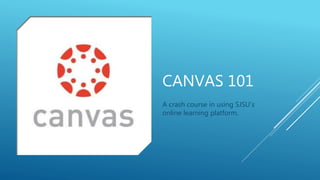
Crash Course in Canvas
- 1. CANVAS 101 A crash course in using SJSU’s online learning platform.
- 2. WHAT IS CANVAS, AND WHY DO WE USE IT? Canvas is a “learning management system” (LMS) adopted by a number of universities to streamline classes and coursework. It’s cloud-based, easy-to-use, and boasts a variety of tools to make completing your assignments, managing your course load, and interacting with classmates/instructors intuitive and stress-free.
- 3. First things first… Your profile Link Canvas with Google Drive, Skype, and LinkedIn here Customize your profile with a bio Your Account page displays your profile, notifications, settings, and any other programs you’ve authorized to access Canvas.
- 4. From the “Profile” tab, we now navigate to the “notifications” tab, which will help keep you up to date on Canvas user activity and assignment feedback/changes
- 5. Moving onto the “files” tab of your Account section, this is where everything you over submit on Canvas will be archived. In the “ePortfolios” tab, any portfolios you create (likely as a class requirement) will be found here. There is a built-in wizard to help you create a portfolio, if need be.
- 6. Provides an overview of enrolled courses, upcoming assignments, assignment feedback, and notifications Announcements Discussions Assignments Course Files
- 7. WHEN YOU CLICK ON THE ‘COURSES’ BUTTON, IT WILL PULL UP A SIDEBAR WITH THE ENTIRETY OF YOUR COURSES LISTED. CLICKING ON ANY OF THE LINKS WILL TAKE YOU TO THAT COURSE’S HOMEPAGE. THE ‘ALL COURSES’ LINK WILL TAKE YOU TO A PAGE THAT INCLUDES A LAYOUT OF ALL OF YOUR COURSES (INCLUDING PREVIOUSLY- TAKEN COURSES THAT HAVEN’T EXPIRED AND ‘HIDDEN’ COURSES)
- 8. Calendar Assignments, along with their due dates Completed/past due assignments will be crossed out Assignments are color coded to course listings Click anywhere to create a new calendar event
- 9. Mailboxes (unread, sent, archived, starred, etc.) When you select a message on the left, the message body will populate here Course Selection Message options (e.g. reply all, archive, delete) Learn to check your inbox regularly
- 10. “Library” opens up in a new tab
- 11. HOW TO SUBMIT ASSIGNMENTS Use the appropriate file format and nomenclature. Microsoft Word is free for currently- enrolled SJSU students: https://products.office.com/en- us/student/office-in-education PDF or .doc/.docx files only. Tip: When you go to save a word doc, you can “save as Adobe PDF” in the same menu.
- 12. WHEN YOU’RE READY TO SUBMIT… Select how you’d like to upload your file (the latter two require you to link the services). Upload multiple files, if necessary. Check the box here before hitting “submit.”
- 14. TIPS AND TRICKS Create a schedule – get in the habit of checking Canvas regularly. Set reminders and manage notifications using built-in tools. Familiarize yourself with file types and how to upload (emailed assignments are not accepted).
Editor's Notes
- -Your account should be the first thing you address when you log in to Canvas for the first time. Set a profile picture, connect services such as LinkedIn and Google Drive, and update your bio! -Edit your profile by clicking the button on the top right.
- -One of the most crucial items to address that’ll facilitate your success in using Canvas is your notification center. By default, Canvas will send you notifications by email on both a daily and weekly basis. You can change this to make it more/less frequent, or only for certain action items (e.g. only grade updates, but not due date changes). -You can add your phone # and download the app on Google Play/App store to receive mobile push notifications.
- -Lastly, your files section encompasses everything you’ve ever turned in on Canvas. -Your ePortfolio section is a useful tool, but not often required in your courses. It’s a great way to organize assignments and download them for distribution or archiving.
- -”This is my dashboard, there are many like it but this one is mine.” –Philip Bair -This is what you see when you first log in to Canvas, essentially a collection of “tiles” showcasing your entire course schedule. -Within each course “tile,” you’ll see icons for announcements, discussions, course files, and assignments. -On the right side of the screen, you’ll see assignments that are due for your classes (note the details under each assignment).
- -This is the list of all the courses you’re currently enrolled in. If any are not showing for any reason (e.g. a class that doesn’t use Canvas for assignments, like a PE class), you can still view its space on Canvas by clicking the “All Courses” link.
- -Your calendar will vary, but it’s a great visual to show you what’s coming up as far as assignments go. -In addition, you can add your own reminders/events/tasks/appointments by simply clicking anywhere on the calendar to bring up a menu. -If you want to stay organized, it’s a good idea to get in the habit of using a calendar (not necessarily this one) to mark down your “to do” items.
- -Your Canvas inbox is much like your email inbox, messages on the left expand into the middle when clicked on. -Similarly, you can archive, compose, and reply to messages using the tools in the top right. -You can select which mailbox and course you want to isolate using the drop-down menus on the top left.
- Link to Library Webpage: https://library.sjsu.edu/ -Our library has an extensive online database, consisting of both physical media (books, movies, albums, etc.) available to students and electronic pdf’s of articles, books, journals, and more. -Familiarize yourself with all that which the library has to offer, including the guidance of librarians (for research projects). -Learn how to research properly using the proper criteria and search terms (you may also learn this with a librarian in a future class, namely 100w).
- -Your instructors will almost always require PDF or .doc/.docx file submissions, as .pages will not work with turnitin enabled assignments. -Save word docs as Adobe PDF’s, if you’d like. -No “live” google docs (explain timestamp at top of google doc) -Do not email assignments -I will send you the link to sign up for a free copy of Office 365 for students (free during your tenure at SJSU). -Of course, the same goes for PowerPoints and Excel Sheets. Please use the Office 365 equivalents and not Sheets, Keynote, or Open Office. -
- -Google Doc and Google Drive will require you to link Canvas to those services, can either be done in your Account settings or right there on the assignment page. -Additional comments can be provided, which will be viewable by your instructor. -Any re-submissions will replace the previously-submitted assignment. -Assignments are usually “turnitin enabled,” meaning they will cross-reference your work for plagiarism (this includes previously-submitted work of yours, too!). -When you’re ready, hit submit and wait until the page refreshes!
- Assignments on Canvas are Turnitin enabled, which means that both you and your instructor will be able to see the similarity report of your work in comparison to that which has been submitted to other schools or is published online. Your paper is scanned and compared against a comprehensive database, which includes work you may have submitted in previous classes. Remember that failing to properly cite sources and/or blatantly copying other information and presenting it as your own is plagiarism, and there are real consequences in college for doing so. Please familiarize yourselves with SJSU Library’s plagiarism tutorial: https://libguides.sjsu.edu/plagiarism
- -We understand that your first semester (and first year, really) at SJSU is chaotic, so this is here to help you better understand how to use Canvas to your advantage. -Everyone has a varying degree of reliance on Canvas, as some courses use it more than others. -When it comes to turning in assignments, “not knowing how to do it” is not a valid excuse. -As you may or may not already know, your college journey is self-motivated, so it is your responsibility to ensure you are in charge of your learning and understand how to succeed.