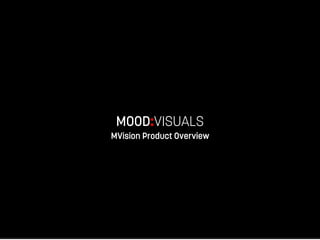
MVision Digital Signage
- 3. MVision is an incredibly powerful and intelligent solution that scales for businesses of all sizes, making it easy to inform, educate, up-sell and inspire customers at key points of interaction. VISUALS
- 4. MAXIMIZE YOUR VISUAL IMPACT Built with multimedia content customization in mind, key features include: • • • • • • • • • • • • Easy to-use-web application Virtually limitless file sizes Advanced playlisting capabilities Media smart tag technology Multi-zone screen layouts Dynamic content Editable animated templates Full drag and drop support Tailored user rights Proof of play Program management & support Monitoring VISUALS
- 5. POWERFUL VISUAL SOLUTION THAT SCALES MVision is a cost-effective, scalable solution built for the specific needs of retail, service and internal multimedia communication. • • • • • • • • • • • Perfect for single locations or a network of thousands Select from DIY, managed solutions or any combination Control, distribute and group content channels locally, regionally and globally Promote products and services Capture customers’ attention Create a brand atmosphere Retain customers Engage your audience Increase your sales Reduce perceived wait times Eliminate print and distribution costs VISUALS
- 6. TECHNICALLY SPEAKING MVision is a web-based playlist and content management system (CMS), based on a MVision server and network of MVision media players • • • • • • Store-and-forward technology • Content is downloaded once to the player, optimizing bandwidth requirements and allowing non-stop play if there is an internet disruption Connect to the server at designated times to download new content • Download outside of peak business hours or force an immediate update Logs playback and reports activity to the statistics and monitoring applications Link applications and user rights to secure account logins Utilize Amazon Cloud technology or dedicated servers Output high definition signals through HDMI or VGA connections VISUALS
- 8. THE DIFFERENCE IS OUR APPROACH The Mood Visuals team can assist with all aspects of your visual project • • • • Consultative approach built around a solid Content Strategy Future-proof solutions designed for your specific needs End-to-end or á la carte Design, build, deploy, monitor and maintain VISUALS OUR VISUAL 360º
- 10. NAVIGATING THE WEB APPLICATION The following slides will go over the main areas of the web application. For additional assistance, please view the online tutorials at https://vimeo.com/channels/mvision, content samples are available at https://vimeo.com/channels/mvisionsamples VISUALS
- 11. LOGGING INTO THE SYSTEM The MVision web application is available on any web browser for limitless access from any computer connected to the internet. • • User access should be determined upon ordering, additional users can be added as needed through the application’s administrators. Applications are customized based on users’ requirements, and may include MVision or MVision Advanced, Monitoring, Statistics and Help VISUALS
- 12. UNDERSTANDING THE DESKTOP The MVision desktop is fully customizable. Users can toggle the windows they want to work on as well as drag and size for their preferred viewing layout. • • • Desktop features the following windows: Media Library, Tag Library, Properties, Zone Selector and Playlist Editor The desktop will remember your last layout Scalable from 1 location to thousands based on user rights VISUALS
- 13. MEDIA LIBRARY The Media Library is the first step in creating your playlist. Upload a number of supported file types including: Images (JPG, PNG, GIF, BMP), Video (MP4, MOV, MPEG, WMV, AVI, DIVX, 3GP, 3GPP, MKV, WEBM, FLV), and Flash (SWF) • • Add images and HD video content by clicking the add new media button or quickly drag files directly into the media library window Traditional signage can take 4-6 weeks, but now is created digitally in an instant and users can see their changes immediately with the preview feature VISUALS
- 14. MEDIA LIBRARY – DETAILS MODE The Media Library provides an alternate list view called Details Mode which provides helpful ways to search your media. • Filter and organize by media file types, scheduling and tags and easily search with built in search bar VISUALS
- 15. TAG LIBRARY Create a tag, and easily group media files to insert into your playlist • • Drop smart tags into your playlist and media will sort randomly and will not repeat a media until all have played through A Tag is used to easily group Media Elements by metadata values. VISUALS
- 16. MEDIA PROPERTIES Control features of your media in the Media Properties panel, including Descriptors, Tags and Scheduling • • Easily control start and end times, durations and days of the week that the media will play Add media to tags, scale images and control properties based on media file types VISUALS
- 17. CREATE MEDIA FROM TEMPLATE Within the Media Library you can choose from hundreds of editable templates and customize them to fit your needs. • • • Save templates to your media library and edit text, images and colors Search by: logos, photos, key words like, dental, cstore, restaurant Mood can also build custom editable templates to fit your needs VISUALS
- 18. CONTENT FEEDS Choose from a selection of news, sports and weather content • • • Content is sized to fit in different zone layouts on your screen Import your own RSS content feeds Do you have a unique idea for a feed you want to feature, or a suggestion for new contents feeds, our Visual team can help VISUALS
- 19. PLAYLIST EDITOR Drag and drop media and tags from your libraries directly into your playlist • • • Preview your playlist full-length Drag media to order Utilize properties window for scheduling needs VISUALS
- 20. PUBLISH SELECTED CHANNEL Easily make changes to your channel and publish to the box • • • Choose “Publish selected Channel” to update changes overnight Choosing “Publish selected Channel and force update” will trigger player to start updating within 5 minutes Update times will vary based on content sizes and lengths VISUALS
- 21. PLAYLIST PREVIEW Plays your selected zone layout as you will see it on your monitor VISUALS
- 22. ZONE SELECTOR The Zone Selector allows you to decide which screen layout you would like to use to display your media. • • Use the most common layout designs Do you have a unique layout need, please let us know VISUALS
- 23. ZONE DIMENSIONS Zone 1: ZONE 2 ZONE 1 ZONE 3 VISUALS Zone 2: Zone 3: 1536px x 864px 16x9 Ratio 384px x 864px 1920px x 216px
- 24. ZONE DIMENSIONS Zone 1: ZONE 1 ZONE 3 VISUALS ZONE 2 Zone 2: Zone 3: 1536px x 864px 16x9 Ratio 384px x 1080px 1536px x 216px
- 25. MONITORING Monitoring allows you to view the health of your networked devices and perform simple player tasks from this application • • Reload playlists and restart players remotely View: uptime, free memory, report statistics and screenshots of last five days VISUALS
- 26. STATISTICS The Statistics app allows both clients and the Mood Visuals team to run reports on media file usage and frequency and compare directly with sales figures • • Filter by specific media or tags Show % of plays, length of screen time and easily export the results to excel VISUALS