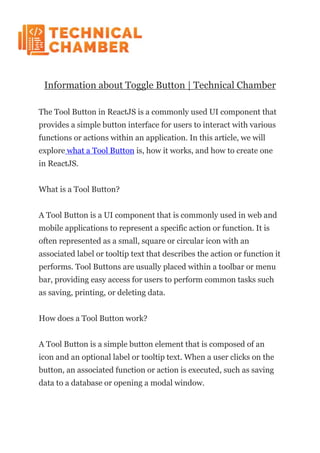
Information about Toggle Button.pdf
- 1. Information about Toggle Button | Technical Chamber The Tool Button in ReactJS is a commonly used UI component that provides a simple button interface for users to interact with various functions or actions within an application. In this article, we will explore what a Tool Button is, how it works, and how to create one in ReactJS. What is a Tool Button? A Tool Button is a UI component that is commonly used in web and mobile applications to represent a specific action or function. It is often represented as a small, square or circular icon with an associated label or tooltip text that describes the action or function it performs. Tool Buttons are usually placed within a toolbar or menu bar, providing easy access for users to perform common tasks such as saving, printing, or deleting data. How does a Tool Button work? A Tool Button is a simple button element that is composed of an icon and an optional label or tooltip text. When a user clicks on the button, an associated function or action is executed, such as saving data to a database or opening a modal window.
- 2. To create a Tool Button in ReactJS, we can use a combination of HTML, CSS, and JavaScript. In the following sections, we will explore how to create a basic Tool Button in ReactJS step by step. Creating a Tool Button in ReactJS Step 1: Create a new ReactJS project To create a new ReactJS project, we can use the Create React App tool, which provides a quick and easy way to set up a new ReactJS project with all the necessary dependencies. To create a Tool Button component in ReactJS, we can define a new function that returns a button element with an associated icon and label or tooltip text.
- 3. In the above code, we import the React library and a CSS file called ToolButton.css that defines the styling for the Tool Button component. We define a new function called ToolButton that takes in a set of properties or props, including an onClick function, an icon string, and a label string. The function returns a button element with a class name of ToolButton and an onClick event handler that executes the props.onClick function when the button is clicked. The button element contains an icon element with a class name of fa and the props.icon string, which is used to display the appropriate icon. The button element also contains a span element with a class name of ToolButtonLabel and the props.label string, which is used to display the label or tooltip text associated with the Tool Button. Step 3: Define the styling for the Tool Button component To define the styling for the Tool Button component, we can create a new CSS file called ToolButton.css and define the necessary styles.
- 4. In the above code, we define a set of CSS styles for the Step 3 (continued): Define the styling for the Tool Button component We define a class called ToolButton that sets the display to inline- block, adds padding, sets the background color to #eee, removes the border, and adds a border radius to create a rounded button. We also set the cursor to pointer to indicate to the user that the button is clickable. Next, we define a style for the icon element using the i selector, which adds some margin to the right of the icon to create space between the icon and label.
- 5. Finally, we define a style for the label element using the ToolButtonLabel class, which adds some margin to the left of the label and sets the font size and weight to make the label stand out. Step 4: Using the Tool Button component in a ReactJS application To use the Tool Button component in a ReactJS application, we can import the component into our main App.js file and add it to our UI. In the above code, we import the ToolButton component and define a new function called App that returns a UI with a title, a count value, and a ToolButton component. We define a state variable called count using the useState hook and a function called handleClick that updates the count value when the Tool Button is clicked. The ToolButton component is added to the UI with an icon of plus, a label of Add, and an onClick event handler that executes the handleClick function when the button is clicked.
- 6. Conclusion The Tool Button is a useful UI component that provides a simple way for users to interact with various functions or actions within an application. In this article, we explored what a Tool Button is, how it works, and how to create one in ReactJS using HTML, CSS, and JavaScript. By following the step-by-step guide above, you should now have a good understanding of how to create and use Tool Buttons in your ReactJS applications.