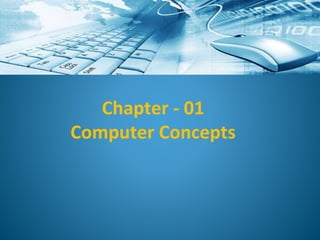
Chapter 1 Computer Concepts.pptx
- 1. Chapter - 01 Computer Concepts
- 2. Chapter Content ⚫Knowledge about computer ⚫Knowledge about hardware and software ⚫Knowledge about different types of computer ⚫Knowledge about first generation, second generation, third generation, fourth generation and fifth generation computer 2 CSC-103
- 3. What is Computer? ⚫An electronic device that manipulates information or data. ⚫It has the ability to store, retrieve, and process data. 3 Figure: Block diagram of data processing with a computer. CSC-103
- 4. General Use of a computer ⚫type documents ⚫send email ⚫browse the Web ⚫handle spreadsheets ⚫Accounting ⚫database management ⚫Presentations ⚫games 4 CSC-103
- 5. Basic parts of Computer All types of computers consist of two basic parts: ⚫Hardware - physical structure, such as the computer monitor or keyboard ⚫Software - set of instructions that tells the hardware what to do. Example: web browsers, games, and word processors such as Microsoft Word 5 CSC-103
- 7. Figure: Microsoft Office Word 7 CSC-103
- 8. Different types of computers 1. Desktop computers: ⚫ Use at work, home, school, or the library ⚫ Small, medium, or large in style, and they usually sit on a desk ⚫ Once you add a monitor, mouse, and keyboard, you have what is typically known as a desktop computer ⚫ easy to upgrade and expand or add new parts ⚫ desktop computer is priced lower ⚫ Some desktop computers have a built- in monitor to save space. These are often called all-in-one desktop computers. 8 Figure: Desktop Computer CSC-103
- 9. Different types of computers(cont.) 2. Laptop computers: ⚫Laptops are battery- or AC- powered personal computers ⚫More portable than desktop computers ⚫May not be able to upgrade them as easily as a desktop ⚫It's usually possible to add more RAM or a larger hard drive 9 Figure: Laptop Computer CSC-103
- 10. Different types of computers(cont.) 3. Servers: ⚫serves up information to other computers on a network ⚫look like a regular desktop computer, or it can be much larger ⚫WebPages are stored 10 Figure: Server Computer CSC-103
- 11. Different types of computers(cont.) 4. Tablet computers ⚫use a touch-sensitive screen for typing and navigation ⚫don't require a keyboard or mouse ⚫more portable than laptops ⚫The iPad is an example of a tablet computer 11 Figure: Tablet Computer CSC-103
- 12. PCs and Macs Personal computers come in two main styles: ⚫PC: ⚫began with the original IBM PC that was introduced in 1981 ⚫this is the most common type of personal computer today ⚫typically includes the Microsoft Windows operating system 12 Figure: Personal Computer CSC-103
- 13. PCs and Macs (Cont.) ⚫Mac: ⚫Macintosh computer was introduced in 1984 ⚫first widely sold personal computer with a Graphical User Interface ⚫made by one company, Apple Inc. ⚫use the Mac OS operating system 13 Figure: Macintosh Computer CSC-103
- 14. Summary ⚫ The computer – electronic device that can store, retrieve, and process data. ⚫ Hardware – physical structure of the computer. ⚫ Software – set of instructions that tell the hardware what to do. ⚫ Desktop computers – personal computer designed for regular use at a single location on or near a desk or table due to its size and power requirements. ⚫ Laptop computers - a computer that is portable and suitable for use while travelling. ⚫ Server Computers - used to manage network resources. ⚫ Tablet computers - small portable computer that accepts input directly on to its screen rather than via a keyboard or mouse. ⚫ PCs – personal computer began with the original IBM PC that was introduced in 1981. It typically includes the Microsoft Windows operating system. ⚫ Macs - Macintosh computer introduced in 1984. Made by one company Apple Inc., and they almost always use the Mac OS X operating system. 14 CSC-103
- 15. Exercise 1.1 ⚫What is computer? ⚫Define software and hardware with two examples. ⚫Write down about the basic parts of a computer. ⚫What is the difference between desktop and laptop computer. ⚫Explain about different types of computer. ⚫Write down about PCs and Macs computer. ⚫What is server computer? 15 CSC-103
- 16. Critical Thinking 1.1 1. List the activities you perform using a computer. 2. Which type of computer do you think is the best for you: a desktop computer, a laptop, a tablet, or a phone? Give a reason for your answer. 16 CSC-103
- 17. Generations of Computer ⚫The state of improvement in the product development process ⚫Miniaturization, speed, power, and computer memory has proportionally increased ⚫Affect the way we live, work and play ⚫Fundamentally changed the way computers operate, resulting in increasingly smaller, cheaper and more powerful and more efficient and reliable devices. 17 CSC-103
- 18. Generations of Computer 1. First Generation - 1940-1956: Vacuum Tubes 2. Second Generation - 1956-1963: Transistors 3. Third Generation - 1964-1971: Integrated Circuits 4. Fourth Generation - 1971-Present: Microprocessors 5. Fifth Generation - Present and Beyond: Artificial Intelligence 18 CSC-103
- 19. First Generation Computer ENIAC using Vacuum Tubes 19 ⚫Vacuum Tubes ⚫Magnetic Drum ⚫Hard Wire Programs in computers ⚫IBM 650, ENIAC, Mark II etc. CSC-103
- 20. Figure: First Generation Computer ENIAC using Vacuum Tubes 20 CSC-103
- 21. Second Generation computer 21 ⚫Transistors ⚫Magnetic Cores ⚫Assembly Language ⚫Punch Cards ⚫IBM 1400, IBM 1600, CDC 1604 etc. CSC-103
- 22. Fig: Second Generation computer 22 CSC-103
- 23. Third Generation Computer 23 ⚫Silicon Chips (Integrated circuits)= IC ⚫High level programming language ⚫Keyboard Entry ⚫IBM 360, IBM 370, PDP-8 etc. CSC-103
- 24. Fig: Third Generation Computer IBM- 360 using Integrated Circuits 24 CSC-103
- 25. Fourth Generation Computer using Microprocessors 25 ⚫Silicon Chips (Large scale integrated circuits)=LSI ⚫IC’s, LSI’s ⚫Read programs off disks ⚫Apple, Xerox, CSC-103
- 26. Fig: Fourth Generation Computer using Microprocessors 26 CSC-103
- 27. Fifth Generation 27 ⚫Silicon Chips ( Very Large Integrated Circuits) VLSI ⚫Artificial Intelligence ⚫Talking machine, voice recognition ⚫Industrial and personal robots CSC-103
- 29. Exercise 1.2: ⚫What are the main elements of different generations of computer? ⚫Explain about microprocessor. ⚫Discuss about different generations of computer. Critical Thinking 1.2: ⚫In which generation’s computer you are using? Write the characteristics of this computer? 29 CSC-103
- 30. Thank You 30