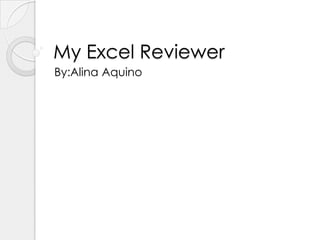
Excel Reviewer Questions
- 1. My Excel Reviewer By:Alina Aquino
- 2. Question 1: Which of the following is not a style of conditional formatting for value based rule for cells? 1. 2 color scale 2. 3 color scale 3. 4 color scale 4. Data bar 5. Icon set
- 3. Question 2: You have hidden the Columns D and E. Which of the following Column(s) will you select before you click the "Format" button to 'unhide' them? 1. Column C 2. Column F 3. Columns C and D 4. Columns C through F
- 4. Question 3: You want to change the 3D rotation, frame and layout of the picture. Which of the following tool will allow you for that? 1. Picture Border 2. Picture Effect 3. Picture Layout 4. Picture Style
- 5. Question 4: You have opened the Page Setup Window for printing the sheet. You want the Row 1 to be printed on each page. What will you enter on the "Rows to repeat at the top" box to make sure that Row number 1 appears on all pages printed. 1. $1 2. $1:$ 3. $1:$1 4. $1,0
- 6. Question 5: Which of the following action is an 'addition' to the filter function when using the advanced filter? 1. Copy 2. List Range 3. criteria range 4. All of the above
- 7. Question 6: Which of the following keyboard shortcuts will you use to name a cell range? 1. F7 2. F3 3. F9 4. F5
- 8. Question 7: You have selected Columns D and E. You want to hide them. Which button on the Home tab in the Ribbon bar of Excel 2010 will present you with the option for the same? 1. Format 2. Delete 3. Insert 4. Edit
- 9. Question 8: Which of the following is the correct format of the IF conditional statement which can be used in the formulas? 1. =IF(Criteria, Action if Criteria Met) , Other Action 2. =IF(Criteria, Action if Criteria Met, Other Action) 3. =IF(Action if Criteria Met, Criteria, Other Action) 4. none of the above.
- 10. Question 9: You print a sheet in Excel 2010. However you find that only the first page contains the titles of rows and columns. Can excel 2010 be used to print selective rows and columns on every page? If yes, on which tab will we find this functionality? 1. No. 2. Yes, But is not available on any tab. 3. Yes, on the Page Layout Tab 4. Yes, via the Backstage view.
- 11. Question 10: Which of the following is not a category of formulas available in Excel 2010? 1. Logical 2. Date and Time 3. Financial 4. Scientific
- 12. Question 11: Which of the following is not an option for printing from a workbook? 1. Print Selection 2. Print Entire Workbook 3. Print Current Sheet 4. Print Active Sheets
- 13. Question 12: Which of the following options on the backstage will allow you to edit the commands listed on the Quick Access Toolbar? 1. Info 2. Help 3. Options 4. Print
- 14. Question 13: What are sorting levels used for? 1. Number of times the sorting has to be done. 2. The preferred order of sorting on different parameters. 3. To determine the number of rows to be sorted. 4. To determine the number of columns to be sorted.
- 15. Question 14: Is it possible to make a hyperlink to a particular cell in another sheet in the same workbook in only a part of text of a particular cell in another sheet of the same workbook? 1. Yes, always 2. No 3. Yes, Only in case the cell being used as hyperlink does not contain numbers 4. Yes, Only in case the cell being used as target does not contain numbers
- 16. Question 15: Which of following setting will not be stored in a custom view? 1. The Layout information 2. The Page split view information 3. The interface color selection information. 4. The "Gridlines" view information
- 17. Question 16: You want to print only 2 spreadsheets from your workbook which contains 7 sheets. You have already selected the required sheets. On which menu will you find the option to print (only) the selected sheets? 1. Home 2. Review 3. Page Layout 4. File
- 18. Question 17: Which of the following is not an option for the Excel 2010's AutoFill function? 1. Copy Cells 2. Copy Cells without formatting 3. Fill Series 4. Fill formatting only 5. Fill Without Formatting
- 19. Question 18: You have created a list of items to be sold and their prices in the columns A and B, respectively. You now want to calculate the VAT for the prices at the rate of 12.5% of the price. You have typed "=12.5%*B2" in the Cell C2. You want to apply the same formula to all the cells in column C with the appropriate calculation on the respective cell in Column B. Which of the following shall you type in all those columns? 1. =12.5%*B2 2. =12.5%*C2 3. =12.5%*B2:B 4. =12.5%*B2:C 5. None of the above
- 20. Question 19: Which of the following is required before you want to send the current workbook as a link in an email? 1. The document must not have password. 2. The document has to be in Excel 2007 / 2010 format. 3. The document must be stored at a shared location. 4. The document must be stored on each person's desktop before you send the email.
- 21. Question 20: Which of the following tab will contain the tool / button to allow editing of comments on a Excel 2010 workbook? 1. View 2. Review 3. Home 4. Backstage view
- 22. Question 21: Which of the following is true for sparklines in Excel 2010? 1. The data range and location range may be in different row and column. 2. The data range and location range may be in different row but must be in same column. 3. The data range and location range may be in different column but must be in same row. 4. The data range and location range must be in either same row or same column.
- 23. Question 22: You have deleted a sheet by right clicking a sheet tab and selecting 'Delete'. Now you press "Ctrl + Z". How will Excel 2010 react? 1. The sheet will be restored. 2. Nothing will happen. 3. Excel will ask you to choose action between Restoring the sheet or undoing last action on a tab which was not deleted. 4. Excel will undo the last action whether it be deletion of sheet or any other changes in the document and notify on the taskbar.
- 24. Question 23: Which of the following will you change or apply to a picture if you wanted to blur it? 1. Artistic Effects 2. Style 3. Tone 4. Color Density
- 25. Question 24: You are currently showing the prices of items in your sheet as simple numbers and want to add the currency in front of every number. On which of the following sections of the Home tab of Excel 2010 can you do this? 1. Font 2. Number 3. Cells 4. Editing 5. Styles
- 26. Question 25: You want to state the grades for students in a subject. Which technique will you use to determine the Grades using a single formula when using the IF condition? 1. Nesting 2. Boolean OR ( | operator) 3. OR keyword 4. Any one of the above 5. none of the above