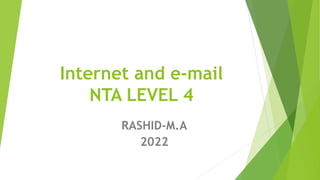
ICT.pptx
- 1. Internet and e-mail NTA LEVEL 4 RASHID-M.A 2022
- 2. Internet o Internet: The world network of networks or , is considered an inexhaustible (unlimited) source of information. o The World Wide Web (www), offers more than 60 million pages with data in text form, images or sound o It is essential to know what it offers and how to access its services
- 3. Characteristics of Internet Dynamic always changing Large storage Safety and security Internet Access and Resources not Equal Around The World Increasing Quantity of Information A Lot of Good and Interesting Quality of Information
- 4. Characteristics of Internet Self Learning Tool When You Know How To Use It Properly
- 5. Components of Internet Major of internet are I. Internet Services includes: −Online transactions −Searching − Ticket Booking −Online Applications −e-communications −Weather Forecasting −E-commerce −E-governence
- 6. Components of Internet II. Elements of the Internet − Clients Pcs − Server Computers III. Uniform Resource Locator: Uniform Resource Locator (URL) is the web browser address of the internet pages and files. − A URL is a specific type of uniform resource identifier (URI), although many people use the two terms interchangeably, a URL work together with IP addresses to help us name, locate, and bookmark specific pages and files for our web browsers.
- 7. How to enter Internet o To connect to Internet the following implements are required: I. A computer: It is recommendable to have at least the following specifications: a Celeron CPU or bigger, 4GB (GB) of RAM memory and a 250 GB hard disk. II. Modem: High speed modem for uploading and downloading is required
- 8. How to enter Internet III. Common telephone line: All data and information is transmitted through this media. IV. Access provider: (Internet Service Provider) ISP − ISP is used to charge an initial fee and monthly fees for internet services
- 9. Interface through fiber optics o Interfacing Internet through fiber optics defeats the greatest limitation of cyberspace o Its results in slowness of the system (internet) o Telephone lines are not the only means to reach cyberspace. Fiber optics also allow user to connect into Internet.
- 10. Advantages Fiber optics makes it possible to navigate in Internet at a speed of two million bps, which is inconceivable in the conventional system The immediate access to Internet as compiled to telephone line This connection is not through the telephone line, the call can not be disconnected, the connection is direct and permanent.
- 11. Disadvantages o The limitation to connect to Internet from more than one single place, the initial cost and a higher monthly fee. o Since fiber optics passes close to your house, you can only connect to Internet when you are physically there. − Telephone lines in any part, the user can navigate from home, the office, a hotel, a cellular telephone
- 12. Disadvantages o Initial installation cost is very high o The monthly fee too is higher for a fiber optics connection o The telephone line connection has a variety of plans and prices offered by a number of companies that allow for unlimited connection time.
- 13. Impact of Internet on Society 95% of all information available has been digitized and made accessible via the internet. The internet has also led to a complete transformation in communication, availability of knowledge as well as social interaction. However, as with all major technological changes, there are positive and negative effects of the internet on the society too
- 14. Positive Impact of Internet The positive impacts of the internet include the following: I. It provides effective communication using emailing and instant messaging services II. It improves business interactions and transactions, saving on vital time. III. Banking and shopping online have made life
- 15. Positive Impact of Internet iv. Education has received a huge boost as uncountable books and journals are available online from libraries across the world. v. Students can now opt for online courses using the internet. vi. Application for jobs has also become easier as most vacancies are advertised online with online applications becoming the norm.
- 16. VII. You can access the latest news from any part of the world without depending on the TV or newspaper. VIII.Professionals can now exchange information and materials online, thus enhancing research.
- 17. Negative Impact of Internet The negative impacts of the internet on society include: I. Easy availability of illegal or inappropriate materials online that isn’t age-suitable. II. Addiction to social networks can disrupt an individual’s life, both personally and professionally.
- 18. Negative Impact of Internet IV. Some criminals use the internet to hack into people’s accounts for spurious (unauthentic) activities including stealing data or banking information. V. Others have been known to misuse the internet for spreading hate and terrorism
- 19. Email Email (electronic mail) is a way to send and receive messages across the Internet Email advantages I. Productivity tools: Email is usually packaged with a calendar, address book, instant messaging, and more for convenience and productivity
- 20. Email II. Access to web services: If you want to sign up for an account like Facebook or order products from services like Amazon, you will need an email address so you can be safely identified and contacted III. Easy mail management: Email service providers have tools that allow you to file, label, prioritize, find, group, and filter your emails for easy management. You can even easily control spam, or junk email.
- 21. Email IV. Privacy: Your email is delivered to your own personal and private account with a password required to access and view emails. V. Communication with multiple people: You can send an email to multiple people at once, giving you the option to include as few as or as many people as you want in a conversation. VI. Accessible anywhere at any time: You don’t have to be at home to get your mail. You can access it from any computer or mobile device that has an Internet connection
- 22. Email addresses To receive emails, you should have I. email account II. email address
- 23. Email address Email addresses are always written in a standard format I. user name II. (at) symbol (@) III. email provider's domain
- 24. Email address The user name is the name you choose to identify yourself
- 25. Email address The email provider is the website that hosts your email account.
- 26. Email address Some businesses and organizations use email addresses with their own website domain. Example: matayo.mathew@ticd.ac.tz
- 27. Email Service Providers (ESP) Email service providers: are technology companies that make it easier for people to build email lists and send emails. Webmail providers: Are mails providers allow you to access your email account from anywhere with an Internet connection The top three webmail providers are Yahoo!, Microsoft's Outlook.com (previously Hotmail), and Google's Gmail
- 29. Other email providers Many people also have an email address hosted by their company, school, or organization These email addresses are usually for professional purposes. I. People who work for this website have email addresses that end with @gcflearnfree.org. II. Domain end with a suffix .gov (for government websites) III. Domain end with a suffix .edu (for school websites) IV. Domain end with a suffix .mil (for military websites)
- 30. Email applications Many companies and organizations use an email application, like Microsoft Outlook, for communicating and managing their email Microsoft Outlook is most commonly used by organizations in communicating and managing their email that host their own email
- 31. Common Email Features No matter which email service you choose; email interface consist the following features I. Inbox II. the Message pane III. the Compose pane
- 32. Inbox The inbox is where you'll view and manage emails you receive. Emails are listed with the name of the sender, the subject of the message, and the date received.
- 33. Message pane When you select an email in the inbox, it will open in the Message pane You can read the message and choose how to respond with a variety of commands.
- 34. Compose pane To create email message, click the compose or New button from your inbox You will need to enter the following I. Recipient's email address II. a subject III. Upload files (photos, documents, etc.) as attachements IV. Add formatting to the message
- 35. Compose pane
- 36. Forward Whenever you want to share an email you've received, you can use the Forward command to send the message to another person
- 37. Contacts and Calendars On email services, most webmail providers offer an online calendar and address book. These features make it easy to stay organized and access your important information from anywhere. Online contacts lists help you organize contact information for your friends, family, and coworkers, just like an address book.
- 38. Contacts and Calendars Once people are added to your contacts list, it's easy to access their information anytime and anywhere Online calendars make it easy to schedule appointments, organize tasks, and manage your time, just like a desk calendar.
- 39. Contacts and Calendars But unlike a physical calendar, online calendars give you the freedom to quickly edit and rearrange your schedule whenever you want. You'll even be able to access your calendar on the go and sync it across multiple devices, like your mobile phone and personal computer
- 40. Email Etiquette (Protocol) and Safety Etiquette is a set of rules and guidelines that people use to communicate more effectively. You should also know how to protect yourself from certain risks, like malware and phishing. Email attachment etiquette:
- 41. Email attachment etiquette: Attachments are an easy way to share files, photos, and more. The following are the basic rules you can use when attaching in your emails. I. Consider file size and format − Avoid sending excessively large attachments or uncompressed photos, which can take a long time for your recipients to download
- 42. Email attachment etiquette: − You can always ZIP or compress files to make them easier to send − Make sure your attachments don't need to be viewed in a specific application—use universal file types like .PDF, .RTF, and .JPG.
- 43. Email attachment etiquette: II. Related files − If you need to send a lot of different files to the same person, consider sending the attachments through multiple emails III. Cloud based storage Services − Google Drive and Microsoft OneDrive are used to share large files easy and quickly as compiled to email
- 44. Email safety Email is not totally secure, so you should avoid sending sensitive information like credit card numbers, passwords, or Social Security Number etc. In order to be safe on your email, your required to understand the following:- I. Spam: Is another term for junk email or unwanted email advertisements
- 45. Email safety − It's best to ignore or delete these messages. II. Phishing: Are emails pretend to be from a bank or trusted source in order to steal your personal information. − It's best to ignore or delete these messages.
- 46. Email safety III. Attachments − Some email attachments can contain viruses and other malware. − It's generally safest not to open any attachment you weren't expecting − If a friend sends you an attachment, you may want to ask if he or she meant to send it before downloading.