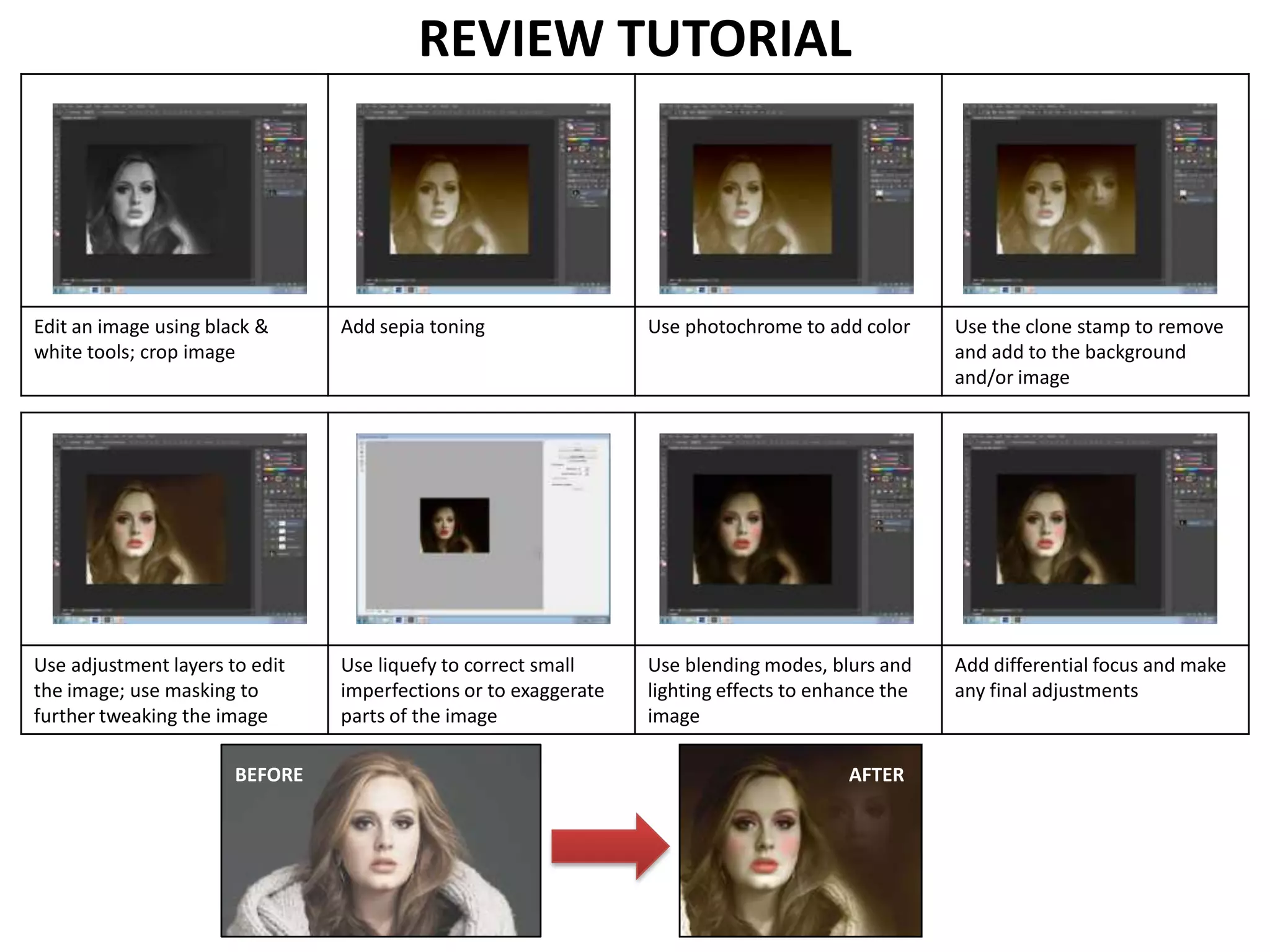Embed presentation
Download to read offline
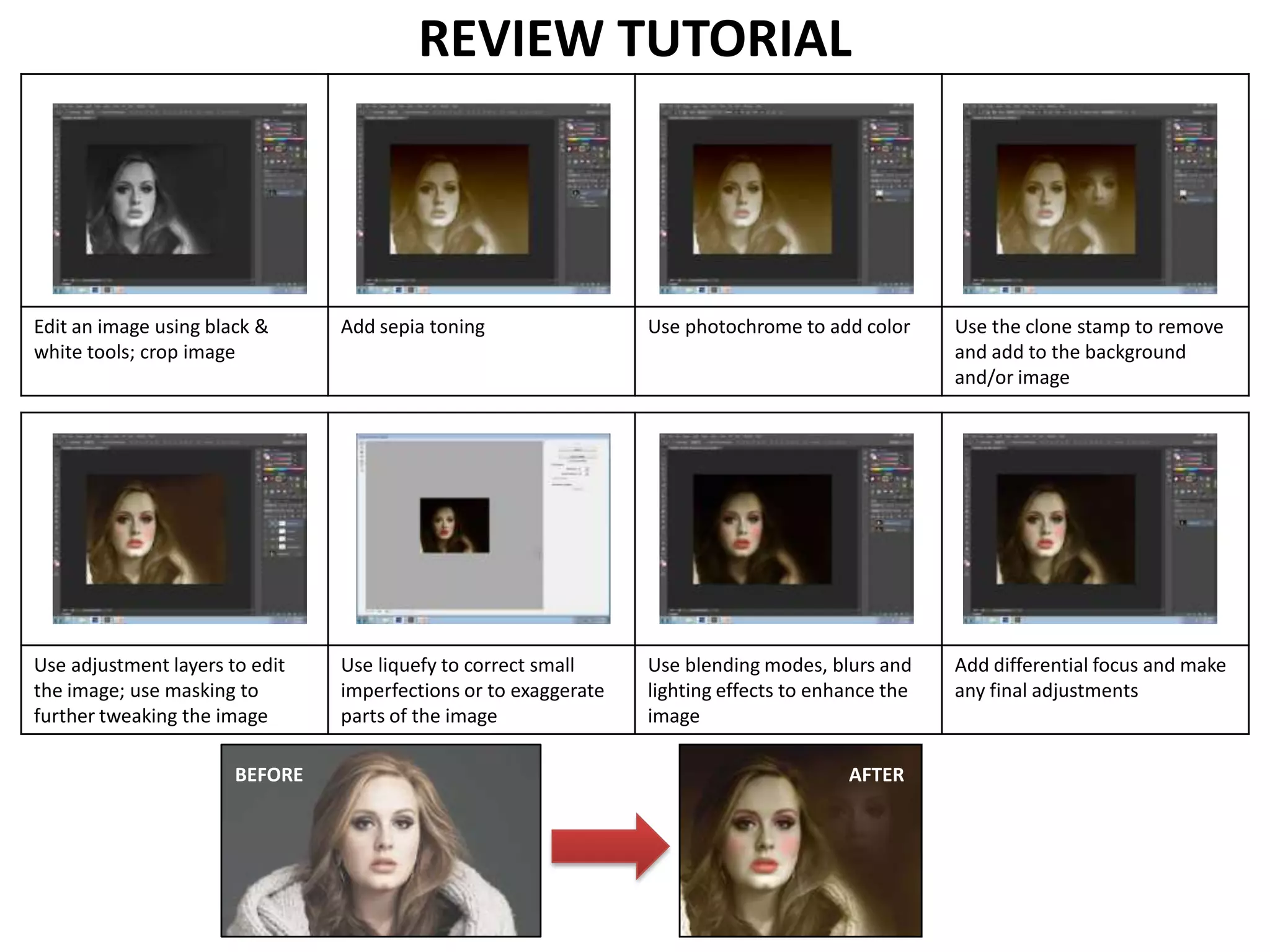
This document provides a tutorial for editing an image in Photoshop by first cropping and adjusting it using black and white tools. It then recommends adding sepia toning and photochrome effects to add color before using cloning and adjustment layers to refine details. Further steps include using liquefy to adjust imperfections, blending modes and effects to enhance the image, and differential focus to make final touch-ups.