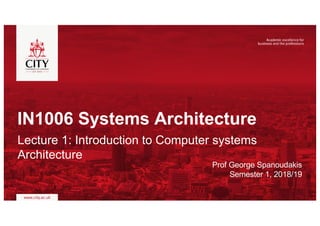
Lecture 1 - introduction to computer systems architecture 2018 / 2019
- 1. IN1006 Systems Architecture Lecture 1: Introduction to Computer systems Architecture Prof George Spanoudakis Semester 1, 2018/19
- 2. Credits § Some text and images for this lecture come from the / adapted from recommended text book § Some other sources of photos / text are also for teaching purpose only § Some slides and notes were adapted and developed from contributions of Andrew Tuson, Kevin Jones, Eva Kalyvianaki and Aravin Nathan 2
- 3. Learning objectives § History of Computers § Basic hardware components of a computer § von Neumann components of a computer system § Semiconductor § Introduction to Moore’s law and technology trends § Concept of Abstraction § Computer system in terms layers of functionality 3
- 4. History of Computers § Early devices: mechanical calculating machines (1642 – 1945) § Mechanical Calculating Clock: § Add, subtract 6-digit numbers (W. Schickard<1635) § Difference Engine and Analytical Engine by Charles Babbage (1791-1871) (the father of computing?) § Analytical Engine had many of the components of modern computers: the mill (like the ALU), the store (like memory) and input and output devices § Ada Lovelace, 1st programmer à “a plan on how the Analytical Engine would calculate numbers” § Analytical Engine with punched cards (C. Babbage, J.M. Jacquard ) Charles Babbage,19th century English mathematics professor designed the Analytical Engine and it was this design was the basic framework of the computers of today Ada Lovelace was the first to recognise that the machine had applications beyond pure calculation, and created the first algorithm intended to be carried out by such a machine. As a result, she is often regarded as the first to recognise the full potential of a "computing machine" and the first computer programmer en.wikipedia.org 4
- 5. History of Computer 1) First generation Vacuum Tube Computers (1945 – 1953) § Valves/Vacuum tubes § ENIAC 1946, the first all-electronic, general purpose computer with 17,468 vacuum tubes: 1800 square feet of floor, 30 tons, 174 kilowatts of power. It had 1,000 information bits of memory, about 20 10-digital decimal numbers. 2) Second generation Transistorized computers (1955 – 1965) § Transistors (1948) (televisions, radios, computers) § Computers are now smaller, faster and consume less power but still bulky and costly. § First computers: IBM 7094, DEC PDP-1, CDC 6600 IBM Vacuum Tube Computer. http://www.chipsetc.com/ 5
- 6. History of Computer (cont.) 3. Third generation Integrated Circuit Computers (1965 – 1980) § Integrated circuits or microchip, silicon chips § Each IC contains dozens of transistors § Computers are faster, smaller and cheaper § IBM 360, DEC PDP-11, Cray 1 § Multiprogramming and time-sharing (when more than one person can use a machine at once) was also introduced. 4. Fourth generation VLSI computers (1980 – Now) § Very Large Scale Integration (VLSI): 10,000 components per chip § IBM PC, Apple Mac, … § 1981, IBM introduced the Personal Computer PC 5. Modern computers § System on Chip (SoC) when all components of a computer in one chip § Laptops, tablets, smartphones, … www.timetoast.com Apple A4 chip built in on a smart phone Integrated Circuit Computers Very Large Scale Integration 6
- 8. Computer Hardware Components § Personal Computer § Main System § CPU, RAM, disks, etc. § Input Devices § E.g. keyboard, mouse, etc. § Output Devices § E.g. monitor, speakers, etc. § Input / Output Devices § E.g. Touch Screen, Ethernet, etc. Photo: Dell Dimension 4300 (Source: PC Magazine) 8
- 9. Input Devices § Keyboard § E.g. QWERTY, Dvorak… § Mouse § E.g. mechanical, optical… § Joystick § E.g. analog, digital… § Input sensors § E.g. graphics tablet, data glove… 9
- 10. Output Devices § Desktop Monitors § E.g. CRT, LCD, plasma... § Projectors § E.g. CRT, LCD, DLP... § Etc… § E.g. 3D displays, electronic paper, § laser projections… Photo: Samsung 950b CRT Display, LCD Display, ViewSonic AirPanel 150, LCD Projector, DLP Projector 10
- 11. Input / Output Devices § Peripherals § E.g. serial, parallel, USB… § Modems § E.g. 56Kbs, broadband… § Wired Networks § E.g. Ethernet… § Wireless Networks § E.g. WiFi, Bluetooth, 3G, 4G, 5G, … Photo: Alcatel SpeedTouch 330 USB ADSL Modem, Swann USB 56K V90 External Modem, Sony Ericsson Bluetooth Headset HBH-15, Netgear Wireless ADSL Modem, Apple Airport Extreme Hub and Card, Aspen Systems 32 Node Beowulf Cluster 11
- 12. Main Systems § Anatomy of a Computer § Processor § Motherboard § Main Memory § Disk Drives § Expansion Cards § I/O Ports § Case Photo: A generic PC with the outside cover removed 12
- 13. Main Systems: Cases (Categories) § Computer Form Factors § E.g. servers, desktops, towers, mini-towers, laptops, notebooks, palmtops, wrist-tops, workstations, rack-mounts 1U 2U 3U, clusters, supercomputers… Photo: Antec Sonata Mini Tower, onHand PC, Shuttle XPC SB61G2, Acer Veriton 5500 Desktop, Compaq iPAQ 3670 Pocket PC, Antec 1U26ATX250 Rackmount 13
- 14. Main Systems: I/O Ports § Input / Output Standards § E.g. mouse (serial, PS2), keyboard, VGA, parallel printer (RS232), USB (v1.0, v1.1, v2.0), FireWire, Ethernet (RJ45)… § Motherboards have a number of ports as standard and more are often added by expansion cards 14
- 15. Main Systems: Expansion Cards § Expansion cards provide additional facilities using high-performance internal buses: § 3D Graphics Cards § 5.1 Dolby Audio § Network Interface Cards § Development Boards § Etc. Photo: ATI Radeon 9700 Pro 128Mb (3D Graphics Accelerator Card) 15
- 16. Main Systems: Disk Drives § Secondary Memory § Hard Disks § Removable Media § Floppy Disks § E.g. 3½ Floppy, Zip Disk § Optical Disks § E.g. CD-Rs, DVD-RWs § Solid State Disks § E.g. Compact Flash § Hybrid Drives Photo: Western Digital 120Gb 7200 RPM EIDE ATA-100, IBM 1Gb Microdrive®, Iomega Zip 100Mb, Generic 1.44Mb 3½ floppy disks 16
- 17. Main Systems: Memory § Main Memory § Volatile Program and Data Storage while processing § The contents are lost with the loss of power. § Integrated Circuits -- Manufactured similarly to processors, e.g. DRAM Photo: Intel® 4Mb DRAM (Source: Intel) 17
- 18. Main Systems: Motherboards § Connects Components § Integrates I/O Ports § Processor Socket § Expansion Slots § Distributes Power § Memory Slots § Disk Interfaces Photo of mother board with labeled components. labeled diagram of Acer E360 Socket 939 motherboard by Foxconn. 18
- 19. Main Systems: Processor § The Processor is also known as the Central Processing Unit or simply the CPU. 19
- 20. The von Neumann model § All modern stored-program computers are based on the von Neumann model (stored program digital computer). It consists of five components: 1) Control Unit 2) Arithmetic Logic Unit (ALU) 3) Registers, 4) Main Memory System 5) I/O System These computers have the capacity to carry out sequential instruction processing. § A single datapath between the CPU and main memory. § This single path is known as the von Neumann bottleneck 20
- 21. The von Neumann model § The von Neumann model or the fetch-decode- execute cycle: 1) Control unit fetches the next instruction to execute from memory 2) Instruction is decoded 3) Any required data operands are fetched from memory to registers 4) The ALU executes the instruction and puts results in registers/mem 5) Go back to (1) for next instruction 21
- 22. The non-von Neumann models § Conventional stored-program computers have undergone many incremental improvements over the years § These improvements include adding specialised buses, floating-point units, and cache memories or, the system bus model: § But enormous improvements in computational power require departure from the classic von Neumann architecture: § Adding processors § Separate buses for data and instructions (Harvard architecture) 22
- 23. Key Processor Components § Registers § local storage of key data § Memory Management Unit (MMU) § Interface to main memory § Instruction fetcher/decoder § Fetches and decodes instruction given at program counter (PC). § Arithmetic Logic Unit (ALU) § Performs calculations/operations § Datapath / control § Controls the flow of information that allows the instruction to be executed. 23
- 24. Anatomy of a Pentium 4 Processor 24
- 25. Technology of Computer Processors § Computers improved as the underlying technology changed: § The most significant factor that allowed this progress was the move to the use of Semiconductors Mechanical è Vacuum tube è Transistor è IC è VLSI è SoC 25
- 26. Semiconductors § Semiconductors are a type of material which are sometimes § Conductors – allow electricity to flow § Insulators – prevent the flow of electricity § They can switch between these two states under external control § Semiconductors can be used to build transistors that function as switches and make all the basic logic of a computer § Silicon is a semiconductor material that can be manufactured and processed efficiently and inexpensively This is why all modern electronics are referred to as “Silicon Chips” Illustration: Jean-Luc Fortier Switching with Carbon: A carbon-nanotube field-effect transistor (FET) resembles a conventional silicon FET - spectrum.ieee.org 26
- 27. An Example of a Packaged Processor § This is what people typically see when they buy a new processor. § The pins on the bottom of the package connect the chip to the rest of the computer. Photo: Packaged Intel® Pentium® 4 processors (Source: Intel) Intel quad-core 27
- 28. Introduction to Moore’s law Transistor count (in IC/Silicon Chips) will double approximately every 18 (24) months. Gordon Moore (1965) noticed that the number of transistors per square inch on integrated circuits had doubled every year since their invention. Moore's law predicts that this trend will continue into the foreseeable future Gordon Moore Co-founder of Intel Shrinking transistors have powered over 50 years advancement in computing power, but its time to find other ways to improve computing power in cloud era. 28
- 29. 29
- 30. Recapitulate: Concept of Abstraction § Systems can be decomposed into layers § The process of abstraction allows layers to hide lower level information from higher levels – in a way that allows the higher levels to be useful and consistent without being cluttered by unnecessary detail Vital concept to all of computer science § You don’t want to think about electron flow when writing a games program! (Some times you need to break the abstraction to get things right – optimal performance of the game requires detailed knowledge of the caching architecture) 30
- 31. In summary § History of computers and technology trends § Understand the architecture of computer systems and key hardware components § Appreciate the layers of abstraction and its advantages 31
- 32. City, University of London Northampton Square London EC1V 0HB United Kingdom T: +44 (0)20 7040 5060 E: department@city.ac.uk www.city.ac.uk/department
