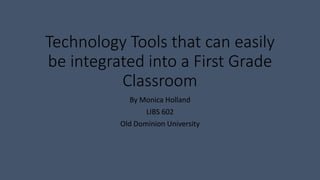
Final presentation
- 1. Technology Tools that can easily be integrated into a First Grade Classroom By Monica Holland LIBS 602 Old Dominion University
- 2. About the Presenter: Holland, Scott. (2015). Hoss and mom. CC BY- NC. Chattin, Donny. (2012). Sis and scott. CC BY-NC.
- 3. Recommended Tools: • Big Huge Labs • Tuxpi • Voki • Blendspace • QR Codes • Robots
- 4. Big Huge Labs – www.bighugelabs.com Skeeze. (2015). Retrieved from Pixabay. https://pixabay.com/en/black-bear-woods-wild-wildlife- 1170229/ CC-0. Holland, S. (2015). Hoss and mom. CC BY-NC Hans. (2015). Retrieved from Pixabay. https://pixabay.com/en/sneaker-running-shoe-shoe- 1024976/ CC-0.
- 6. Think, Pair, Share! 1 minute!
- 7. Voki - http://www.voki.com/ Morning Work Review Example Dovewhisper. (2011). Evaluating: Voki book reviews. Retrieved from Youtube. https://www.youtube.com/watch?v=Eajp1iiWScs
- 8. Think, Pair, Share! 1 minute!
- 11. Think, Pair, Share! 1 minute!
- 12. QR Codes -
- 13. QR Code – How To
- 14. Robots!!! Kodable. (2014, Sept. 4). Kodable: Programming Curriculum for Kids. Retrieved from https://www.youtube.com/watch?v=Zg3GTzgFUPA
- 15. Robots!!! https://drive.google.com/open?id=0B3N2zFe8Nk4ZTWpsV2t3VEI4Z1U Rabe, Andrea. (2014). Sphero 2.0. Retrieved from Flickr. https://www.flickr.com/photos/karasutech/14150146105 CC BY- ND.
- 16. Questions
Editor's Notes
- Start 00.00 - Hello and welcome to my presentation on technology tools that can easily be integrated into a first grade classroom. This presentation is intended for first grade, but can easily be implemented for any primary grade and with a little tweaking these could most definitely be used for all grade levels. (1:00)
- My name is Monica Holland and I am a life long Old Dominion University Monarch. I received both my bachelors and masters degree from there in elementary education and am now back there studying for a Master’s degree in Library Science. I just finished my fourth year teaching first grade with Chesapeake Public Schools. I was married in June 2012 and we have a 4 year old, American Bulldog named, Hoss. We take him everywhere. We love spending every free minute we can in the Outer Banks. I realize it is getting harder and harder to engage students throughout the day. My daily classroom routine has lots of wiggle breaks built into it, but still students have a love for technology and need it incorporated in the classroom as much as possible to help keep their minds stimulated. I’ve come up with some neat hands-on activities / idea that could be used in the classroom that can be easily adapted into many other subjects and content. (2:00)
- All of the above tools are free and fairly easy to use. As I said, I am a first grade teacher so by no means could I tell my students to find a website and do this. Each of these tools would have to be implemented with step by step instruction at first. Let me give you a brief description of some of the tools we will be discussing today. Big Huge Labs and Tuxpi are both intended for editing / creating with photographs. Voki is an audio tool that we will see some examples with. Blendspace is a presentation tool that I highly recommend. We will finish with QR codes and hopefully bring everything together then finish with questions at the end. (2:00)
- Big Huge Labs can be used countless ways in the classroom. Here you can see some very basic and easy examples of ways it can be used. The first example was created using the LOLcat generator. It is very simple and can correlate with VA SOL 1.6 The student will apply phonetic principles to read and spell. c) Use beginning consonant digraphs to decode and spell single-syllable words. Students can create a digraph poster (or any kind of spelling feature poster) by finding a picture or even taking pictures of an object that pertains to that spelling feature, in this case sh diagraph. Students will then simply come up with and type in words that also contain the discussed feature. Students can then have the opportunity to present the visual aid they created. The next example is an introductory activity that we did in one of my ODU courses this semester. We were to create a magazine cover. This is another feature in Big Huge Labs that is very simple to use. You simply upload a photo and fill in the already programed lines with information. This could be used in the beginning of the year to get to know students or could be used to correlate with VA SOL 1.9 The student will read and demonstrate comprehension of a variety of fictional texts. Students can create a book report magazine cover advertising a book they just read. The magazine cover again has countless ideas of ways it could be incorporated in a classroom. When learning about economics students can make magazine covers on needs and wants or even natural resources when learning about them in science. The only issue using the magazine feature is that there are tons of pre-created lines for the magazine cover that students type in. Students will probably need direction in which lines go to the header and that they should not use every line to write in. You want to keep some lines blank. I found it a little overwhelming with the amount of lines so possibly even creating one together whole group would help where the teacher is directing which lines to type in. The third example I have is another feature on Big Huge Labs and here I used the badge maker. Students can be given different animal types and have to find an animal that fits into that classification and create an ID Badge for that animal as I did for mammals. This would go with VA SOL 1.5 The student will investigate and understand that animals, including humans, have basic needs and certain distinguishing characteristics. Key concepts include a) basic needs include adequate air, food, water, shelter, and space (habitat); b) animals, including humans, have many different physical characteristics; and c) animals can be classified according to a variety of characteristics. My students also have huge imaginations so if they were to have an actual ID badge when we pretend to be botanists when studying plants I know that they will end up taking their job even more seriously because it’ll feel extra real. These are just some easy ideas to get started to help further engage students. (4:00)
- Tuxpi is a neat photo editing program. (Click on hyperlink and go to webpage). As you can see there are cropping and editing edge features that can be used on uploaded photographs. There are also color adjustment and border features. Also, at the bottom there is the fun and art section which is what I used in the example I created. (Come back to PowerPoint presentation). There are so many different editing tools and techniques that could be added to photographs to create all different kinds of anchor charts. This is a quick example I created showing how you can make anchor charts with different vocabulary words. This can be used in any science or social studies content area. When teaching1.4 The student will investigate and understand that plants have basic life needs and functional parts and can be classified according to certain characteristics. Key concepts include a) plants need nutrients, air, water, light, and a place to grow; b) basic parts of plants; and c) plants can be classified based on a variety of characteristics, students can create wanted posters for different needs of plants. Students could also create wanted posters for different punctuation marks showing sentences missing the punctuation. I used a photo I took in Corova, NC of horses on a volleyball court mainly to show them adapting to living on the beach. (2:00)
- Please turn and talk to a neighbor about how you could implement one of these features in your classroom with your content area. (After 1 minute) Teachers get some of their best ideas from collaborating so I’d like to see if we have 3 people that thought they or their neighbor had a great idea of how to implement these ideas and are willing to share. Call on 3 shares. (2:00)
- How many of you find that students hear a lot of your voice? Working at the primary level, students love movies, Youtube clips and videos, Brain Pop Jr., and anything animated. (Click on voki link at top to show them what the page looks like). Voki has a free trial where you do not have access to everything. However, there is still a lot you can do. As you can see, you create an account, click create voki, and there are tons of Avatars to select and customize. Once you select your Avatar and get them all set, you can then type or speak what you Avatar will say. Here’s my favorite part, you get to pick the voice! My students get to hear a voice other than mine finally! (Come back to PowerPoint) Unfortunately, you cannot embed work you created in the free version. Here is an example of a Voki I created to review morning work with my students. Now, this isn’t something I would use everyday, but once in a while a fun changeup is good. This example correlates with first grade math SOL standards. 1.5 The student will recall basic addition facts with sums to 18 or less and the corresponding subtraction facts, 1.12 The student will identify and trace, describe, and sort plane geometric figures (triangle, square, rectangle, and circle) according to number of sides, vertices, and right angles, and 1.7 The student will a) identify the number of pennies equivalent to a nickel, a dime, and a quarter; and b) determine the value of a collection of pennies, nickels, and dimes whose total value is 100 cents or less. Another downfall to this is when typing, everything needs to be typed phonetically or it will not pronounce things correctly. This isn’t the only way this could be used. Students can also complete book reviews like the example shown (Click Voki Avatar). Students can also present mini clips from different units. They can create a Voki describing a famous American, a season, or even a reading strategy. This gives students an opportunity to present without getting as shy. (6:00)
- Please turn and talk to a neighbor about how you could implement one of these features in your classroom with your content area. (After 1 minute) Teachers get some of their best ideas from collaborating so I’d like to see if we have 3 people that thought they or their neighbor had a great idea of how to implement these ideas and are willing to share. Call on 3 shares. (2:00)
- Bendspace is a great teacher tool to help further engage students. I want to show you a little bit on how this blessing of a website works. (1:30)
- As you can see, you simply either search for lessons that are already created or you can create your own. There are tons of pre-created ones available, you just have to search by content. (Click first link and type in Parts of a Plant in search) As you can see as I scroll there are tons of already created lessons to use for a lesson on plants. Here’s an example of an addition one (SOL 1.5 The student will recall basic addition facts with sums to 18 or less and the corresponding subtraction facts) already on here created by a teacher, Alison Lederer. (2nd link). Skip through showing how it has a compilation of games, videos, (very interactive). If you still aren’t seeing anything you like, then you can simply create your own. When creating your own, all you have to do is create a title then in the search box, search by content (I always type in grade level too) and all you do is click and drag games, videos, worksheets, and even quizzes in the order you’d like them for your lesson presentation (quick example with subtraction). This can also be used to differentiate instruction if you have blend spaces created for students to flip through independently. (5:00)
- Please turn and talk to a neighbor about how you could implement one of these features in your classroom with your content area. (After 1 minute) Teachers get some of their best ideas from collaborating so I’d like to see if we have 3 people that thought they or their neighbor had a great idea of how to implement these ideas and are willing to share. Call on 3 shares. (2:00)
- Now, I love all this technology and can’t wait to allow my students to get their hands on it. Even after multiple step by step instructions, I still do not feel comfortable having students searching on their own for these tools. So, how can I make it quick and easy for students to be able to access these tools – and not to mention safe? QR Codes!!! QR codes make everything so simple to link to. If you have a SMART phone or a QR reader device, please take a minute to practice scanning the QR codes to see where they take you. (3:00)
- (Click on QR Reader) Here at the i-Nigma website, creating a QR reader is so simple. All you need to do is get the web address for where you would like the QR code to take you. Once you’ve plugged that in and given it a title, all you need to do is right click the QR Code to either copy or save the image. Pull out your personal device and scan the QR Code on the screen and create a quick QR Code to www.google.com or another easy to access website so you can see just how simple it is to create a QR code. These can be placed on newsletters, weekly homework, anything that goes home for parents or that serves as a resource for students. I plan to use more QR Codes on student homework. I plan to have a QR code that they can scan to see me completing a similar example of a problem to refer to as they need. (2:00)
- Now we are going to take technology to a whole new level. This was something I was very intimidated about at first, but have grown to love it! This would be a great activity to use in the classroom to get students working together to problem solve. With myself working in the primary grade setting, I plan to have students start playing around on the app called Kodable. This great app is a very basic coding experience. However, it gives students the opportunity to drag directions and put them in order for a ball to complete the maze. I hope to even with my first graders, give them opportunities to practice and get used to Kodable and then eventually allow them to create Sphero codings. (Play Kodable Video). (2:00)
- Now we are going to take technology to a whole new level. This would be a great activity to use in the to get students working together to problem solve. In a library setting, I would plan to at first go over the different directions and create an anchor chart allowing students to see what number would have to be in for the Sphero to move to that corresponding direction. Students will be given a time to just collaborate and “play” around with the Sphero to get used to it. The following library class time, I will give them a few directions of what they should make the Sphero do. This will be a 5 minute closure activity at the end of every library period that will force students to work together and problem solve. Each week the coding experience will become more and more difficult. Eventually, we can then create a movement for our current Readers Theater story. I can provide specific props and paper (for students to make props that I didn’t think of) and work together with their team to create a maze for their Sphero to take to go along with the story line. Students will have to assign Sphero to be a character, or could change his color to allow for him to be different characters. It would be neat seeing Sphero take on different roles and perspectives of the different characters in each story. I am excited to see all that the students will come up with, I am sure they will amaze. Check out the video my group created on campus for our summer institute days. (4:00)
- Final Time to this point – 40 minutes 30 seconds. Allow for questions and time to play around with the technology.