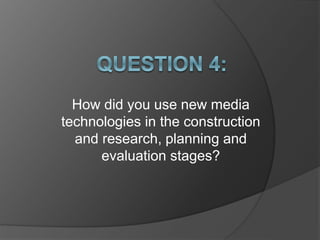
Question 4
- 1. How did you use new media technologies in the construction and research, planning and evaluation stages?
- 2. Digital Editing - Premiere Pro: Throughout the production of our music video, Premiere Pro has been the foundation to it’s creation. Without the software we wouldn’t have been able to create the piece we did. It helped us with our planning and research as we were also able to put together our first focus group, which helped us establish exactly what to film. Whilst editing each of our focus groups we used minimal tools as we just placed the clips together in an orderly sequence (this allowed the discussion to flow freely and truthfully). We used the software to create a professional looking edit for our main task of creating a music video. The program allowed us to experiment with different colour filters and lighting options, which created the indie vibe of the music video we imagined it would have before filming. We corrected the clips which were filmed under natural light by using the ‘colour balance’ and ‘colour correct’ tools, which allowed us to make the surroundings of the clips appear much darker than what they were originally (therefore creating an artificial night time). However we did find difficulties with this process as each clip was different, and it took time to get the lighting right for each one. As Premiere Pro offers an array of different tools myself and Katie were able to extend and cut down clips, allowing us to fit each clip to the beat of the song. We wanted to do this as many of the music videos we watched and analysed did this perfectly, this alone added to the professional nature to which they were made. As our music video begins and ends with the same clip, just at different times, we though a fade to black would also help establish a present and past effect (as if our protagonists is telling a story). We didn’t use any other transition effects, however used multiple fast cuts to establish a montage effect. As we wanted the similarities of both relationships shown through the imagery of the music video, we thought a split screen with choreographed movements would represent this nicely. We did also use Premiere Pro to put our animatic storyboard together. The software allowed us to place each clip to the bit of the song which matched the lyrics , which helped in the long term as we knew where to place everything when it came to editing the main task.
- 3. Photoshop I used Photoshop for many things throughout this project, the main being to create my Digipak and Magazine advert. After I took all my images for both products, I was able to import them onto the software and edit them to look professional and to conform to the indie genre, I had tried to show through out this whole project. I began by desaturating all images, leaving me with a blank base to get creative. As the desaturation made the images quite flat I decided to use the ‘curve’ and ‘levels’ tool to deepen the black and white effect, leaving me with deeper shadows. This made the pictures look more edgy, which I noticed to be a theme throughout an array of indie digipak covers. I wanted to create a smoke effect, which I began to do by rending the filter to the ‘cloud’ option and making it’s opacity layer lower (which faded the harshness of the clouds) I then imported smoke images I downloaded from the internet in an alternating pattern around my model in the image. I followed the same step as before and made their opacity much lower. This created a smoky effect as if the model was walking through smoke. I did the same technique for my advert. This was probably the most difficult thing to do as I didn’t want the smoke to over power the original image, getting the opacity right was a change. When it came to uploading certain things on to sites like Vimeo and YouTube, I used Photoshop to create custom thumbnails. This wasn’t a necessary step but made the final product look more professional.
- 4. Camera and Equipment The camera we used for filming was the Samsung NX1000. We decided to use this camera over DLSR 3200 as our storyboard showed an array of close ups, and we felt the Samsung camera would give the best pay off. The camera itself also adjusts itself to the lighting in which it’s being used. Although some of our clips were edited to look darker, the majority of the day time, outdoor scenes have been left with this beautiful muted filter which looks to be edited (simple sepia tones, making our mise- en-scene look as pretty as it can be. We did however use the DLSR to film both our focus group clips. As we didn’t need to pick up on lots of detail, which the Samsung does well, we thought the DLSR would be suitable as it still gives a great picture quality. I did however find the DLSR more difficult to focus, as if someone moved it would blur, and there is a whole clip which in not in focus in our first group meeting video. This is another reason we decided to use the Samsung camera as the manual focus is good and reliable. In my main task and Preliminary last year there were times where the camera was unsteady and noisy in the clips. I didn’t wants this to happen again, as it made the final pieces look less professional, so this time around I made sure the camera was securely placed onto the tripod and filmed with 5 seconds before and after the clip begun and finished to ensure I could cut away any movement or noise when it came to editing. We also used the Samsung to capture behind the scene photographs. We did also use our mobile phones to show development of our production.
- 5. Tumblr, YouTube, Slideshare, Prezi ... YouTube played a big part in planning and researching for the production of our music video. It allowed us to look at other music video’s artist have created to accompany the release of a song. This was helpful as we could look at the ways indie artist in particular went about creating something that conformed to their genre. From this we gathered that many indie videos include dark, muted colours, indie clothing, an illustrative nature, with some kind of performance. This allowed us to gather and come up with ideas that we could put in front of a focus group for their feedback. When it came to distributing our music video, we used YouTube, by uploading it to our schools channel. This allowed us to later link it to our coursework blogs. Tumblr was our main format to distribute our coursework. The blogging site allows students to share their research, planning and final pieces with both their teachers and the exam board. To keep my blog interesting I wanted to use a range of different formats to publish my work. Slideshare and Prezi helped me develop and present my ideas in a creative way. I used Prezi whilst researching, and found it to be very useful as I was able to gather information and lay it out all in one place. Prezi was also useful when it came to evaluate as I didn’t want to answer all my question via blog posts. Prezi allowed me to insert clips and images, and is an easy format to use.
- 6. The Music Video... https://www.youtube.com/watch?v=r2S2_zFosU4 This is the final music video, which was edited and put together via Premiere Pro. The link below will take you the video which is uploaded on the Chew Valley School YouTube channel.
- 7. Digipak and Advert This is the final Digipak and Advert products. Both were created using Photoshop, however I did use the Microsoft PowerPoint software to help group images together and save them to my documents.