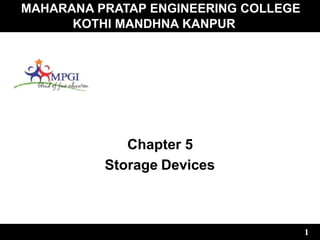
Ppt oN yogi-converted.pptx
- 1. MAHARANA PRATAP ENGINEERING COLLEGE KOTHI MANDHNA KANPUR 1 Chapter 5 Storage Devices
- 2. CSCA0101 Computing Basics 2 Storage Devices 1. Computer Data Storage 2. Types of Storage 3. Storage Device Features 4. Other Examples of Storage Device
- 3. 3 Storage Devices Storage Devices • A storage device is used in the computers to store the data. • Provides one of the core functions of the modern computer.
- 4. CSCA0101 Computing Basics Storage Devices Types of Storage There are four type of storage: • Primary Storage • Secondary Storage • Tertiary Storage • Off-line Storage 4
- 5. CSCA0101 Computing Basics 5 Storage Devices Primary Storage • Also known as main memory. • Main memory is directly or indirectly connected to the central processing unit via a memory bus. • The CPU continuously reads instructions stored there and executes them as required. • Example: – RAM – ROM – Cache
- 6. CSCA0101 Computing Basics 6 Storage Devices Primary Storage RAM • It is called Random Access Memory because any of the data in RAM can be accessed just as fast as any of the other data. • There are two types of RAM: – DRAM (Dynamic Random Access Memory) – SRAM (Static Random Access Memory)
- 7. CSCA0101 Computing Basics Storage Devices Primary Storage RAM Static RAM Dynamic RAM • Faster • More expensive • More power consumption • does not need to be refreshed • Slower • Less expensive • Less power consumption • needs to be refreshed thousands of times per second 7
- 8. CSCA0101 Computing Basics Storage Devices Primary Storage ROM • This memory is used as the computer begins to boot up. • Small programs called firmware are often stored in ROM chips on hardware devices (like a BIOS chip), and they contain instructions the computer can use in basic performing some of the most operations required to operate hardware devices. • ROM memory cannot be easily or quickly overwritten or modified. 8
- 9. CSCA0101 Computing Basics 9 Storage Devices Primary Storage Cache • Cache is a high-speed access area that can be either a reserved section of main memory or a storage device. • Most computers today come with L3 cache or L2 cache, while older computers included only L1 cache.
- 10. CSCA0101 Computing Basics 10 Storage Devices Secondary Storage • It is not directly accessible by the CPU. • Computer usually uses its input/output channels to access secondary storage and transfers the desired data using intermediate area in primary storage. • Example: – Harddisk
- 11. CSCA0101 Computing Basics 11 Storage Devices Secondary Storage Hard Disk • The hard disk drive is the main, and usually largest, data storage device in a computer. • It can store anywhere from 160 gigabytes to 2 terabytes. • Hard disk speed is the speed at which content can be read and written on a hard disk. • A hard disk unit comes with a set rotation speed varying from 4500 to 7200 rpm. • Disk access time is measured in milliseconds.
- 12. CSCA0101 Computing Basics Storage Devices Secondary Storage Hard Disk Internal Hard disk 12 External Hard disk
- 13. CSCA0101 Computing Basics 13 Storage Devices Secondary Storage Hard Disk Internal Hard disk External Hard disk Portability No Yes Price Less expensive More expensive Speed Fast Slow Size Big Small
- 14. CSCA0101 Computing Basics 14 Storage Devices Tertiary Storage • Typically it involves a robotic mechanism which will mount (insert) and dismount removable mass storage media into a storage device. • It is a comprehensive computer storage system that is usually very slow, so it is usually used to archive data that is not accessed frequently. • This is primarily useful for extraordinarily large data stores, accessed without human operators.
- 15. CSCA0101 Computing Basics 15 Storage Devices Tertiary Storage • Examples: – Magnetic Tape – Optical Disc
- 16. CSCA0101 Computing Basics Storage Devices Tertiary Storage Magnetic Tape • A magnetically plastic on which data coated strip of can be encoded. • Tapes for computers are similar to tapes used to store music. • Tape is much less expensive than other storage mediums but commonly a much slower solution that is commonly used for backup. 16
- 17. CSCA0101 Computing Basics 17 Storage Devices Tertiary Storage Optical Disc • Optical disc is any storage media that holds content in digital format and is read using a laser assembly is considered optical media. • The most common types of optical media are – Blu-ray (BD) – Compact Disc (CD) – Digital Versatile Disc (DVD)
- 18. CSCA0101 Computing Basics 18 Storage Devices Tertiary Storage Optical Disc CD DVD BD Capacity 700MB 4.7GB – 17GB 50GB Wavelength 780nm 650nm 405nm Read/Write Speed 1200KB/s 10.5MB/s 36MB/s Example • CD-ROM, • CD-R • CD-RW • DVD-ROM • DVD+R/RW • DVD-R/RW • DVD-RAM • BD-R • BD-RE
- 19. CSCA0101 Computing Basics Storage Devices Tertiary Storage Optical Disc 19
- 20. CSCA0101 Computing Basics 20 Storage Devices Off-line Storage • Also known as disconnected storage. • Is a computer data storage on a medium or a device that is not under the control of a processing unit. • It must be inserted or connected by a human operator before a computer can access it again.
- 21. CSCA0101 Computing Basics 21 Storage Devices Off-line Storage • Also known as disconnected or removable storage. • Is a computer data storage on a medium or a device that is not under the control of a processing unit. • It must be inserted or connected by a human operator before a computer can access it again.
- 22. CSCA0101 Computing Basics 22 Storage Devices Off-line Storage • Examples: – Floppy Disk – Zip diskette – USB Flash drive – Memory card
- 23. CSCA0101 Computing Basics 23 Storage Devices Off-line Storage Floppy Disk • A soft magnetic disk. • Floppy disks are portable. • Floppy disks are slower to access than hard disks and have less storage capacity, but they are much less expensive. • Can store data up to 1.44MB. • Two common sizes: 5 ¼” and 3 ½”.
- 24. CSCA0101 Computing Basics Storage Devices Off-line Storage Floppy Disk 5 ¼ inch Floppy Disk 24 3 ½ inch Floppy Disk
- 25. CSCA0101 Computing Basics Storage Devices Off-line Storage Zip Diskette • Hardware developed functions like a data storage by Iomega Standard device that 1.44" floppy drive. • Capable to hold up to 100 MB of data or 250 MB of data on new drives. • Now it needed less popular as users larger storage capabilities. 25
- 26. CSCA0101 Computing Basics Storage Devices Off-line Storage USB Flash Drive • A small, portable flash memory card that plugs USB a portable into a port and hard computer’s functions as drive. • Flash drives are available in sizes such as 256MB, 512MB, 1GB, 5GB, and 16GB and are an easy way to transfer and store information. 26
- 27. CSCA0101 Computing Basics 27 Storage Devices Off-line Storage Memory Card • An electronic flash memory storage disk commonly used in consumer electronic devices such as digital cameras, MP3 players, mobile phones, and other small portable devices. • Memory cards are usually read by connecting the device containing the card to your computer, or by using a USB card reader.
- 28. CSCA0101 Computing Basics Storage Devices Off-line Storage Memory Card Secure Digital card (SD) MiniSD Compact Flash Memory Stick MultiMedia card XD-Picture card Memory card reader 28
- 29. CSCA0101 Computing Basics 29 Storage Devices Storage Device Features • Volatility • Accessibility • Mutability • Addressability
- 30. CSCA0101 Computing Basics 30 Storage Devices Volatility • Two types of volatility: – Volatile Memory – Non-Volatile Memory
- 31. CSCA0101 Computing Basics 31 Storage Devices Volatility Volatile Memory • Requires constant power to maintain the stored information. • The fastest memory technologies. • All contents are erased when the system's power is turned off or interrupted. • It has been more popularly known as temporary memory.
- 32. CSCA0101 Computing Basics 32 Storage Devices Volatility Non-Volatile Memory • Will retain the stored information even if it is not constantly supplied with electric power. • Non volatile memory is the device which keeps the data even when the current is off. • It is suitable for long-term storage of information.
- 33. CSCA0101 Computing Basics Storage Devices Accessibility • Refers to reading or writing data records • Two types of accessibility: – Random access – Sequential access 33
- 34. CSCA0101 Computing Basics 34 Storage Devices Accessibility Random Access • Any location in storage can be accessed at any moment in approximately the same amount of time. • Such characteristic is well suited for primary and secondary storage.
- 35. CSCA0101 Computing Basics 35 Storage Devices Accessibility Sequential Access • The accessing of pieces of information will be in a serial order, one after the other; therefore the time to access a particular piece of information depends upon which piece of information was last accessed. • Such characteristic is typical of off-line storage.
- 36. CSCA0101 Computing Basics 36 Storage Devices Mutability • Allows information to be overwritten at any time. • A computer without some amount of read/write storage for primary storage purposes would be useless for many tasks. • Three types of mutability: – Read/write storage or mutable storage – Read only storage – Slow write, fast read storage
- 37. CSCA0101 Computing Basics 37 Storage Devices Mutability Read/Write Storage or Mutable Storage • Allows information to be overwritten at any time. • A computer without of read/write some amount storage for primary storage purposes would be useless for many tasks.
- 38. CSCA0101 Computing Basics 38 Storage Devices Mutability Read Only Storage • Retains the information manufacture, and write stored at the time of once storage (WORM) allows the information to be written only once at some point after manufacture. • These are called immutable storage.
- 39. CSCA0101 Computing Basics 39 Storage Devices Mutability Slow Write, Fast Read Storage • Read/write storage which allows information to be overwritten multiple times, but with the write than t h e read operation being much slower operation.
- 40. CSCA0101 Computing Basics 40 Storage Devices Addressability • Three types of addressability – Location-addressable – File addressable – Content-addressable
- 41. CSCA0101 Computing Basics 41 Storage Devices Addressability Location-addressable • Each individually accessible unit of information in storage is selected with its numerical memory address.
- 42. CSCA0101 Computing Basics 42 Storage Devices Addressability File addressable • Information is divided into files of variable length, and a particular file is selected with human-readable directory and file names.
- 43. CSCA0101 Computing Basics 43 Storage Devices Addressability Content-addressable • Each individually accessible unit of information is selected based on the basis of (part of) the contents stored there. • Content-addressable storage can be implemented using software (computer program) or hardware (computer device), with hardware being faster but more expensive option. • Hardware content addressable memory is often used in a computer's CPU cache.
- 44. CSCA0101 Computing Basics 44 Storage Devices Other Example of Storage Devices • Punch card • Cloud storage • RAID
- 45. CSCA0101 Computing Basics Storage Devices Other Example of Storage Devices Punched Card • Early method of data storage used with early computers • Punch cards also known as Hollerith cards • Containing several punched holes that represents data 45
- 46. CSCA0101 Computing Basics 46 Storage Devices Other Example of Storage Devices Cloud Storage • Cloud storage means "the storage of data online in the cloud," wherein a data is stored in and accessible from multiple distributed and connected resources that comprise a cloud. • Cloud storage can provide the benefits of greater accessibility and reliability; rapid deployment; strong protection for data backup, archival and disaster recovery purposes.
- 47. CSCA0101 Computing Basics Storage Devices Other Example of Storage Devices Cloud Storage • Examples: – Google Drive – Flickr – Microsoft Sky Drive 47
- 48. CSCA0101 Computing Basics 48 Storage Devices Other Example of Storage Devices RAID • RAID is short for redundant array of independent (or inexpensive) disks. • It is a category of disk drives that employ two or more drives in combination for fault tolerance and performance. • RAID disk drives are used frequently on servers but aren't generally necessary for personal computers. • RAID allows you to store the same data redundantly (in multiple paces) in a balanced way to improve overall storage performance.