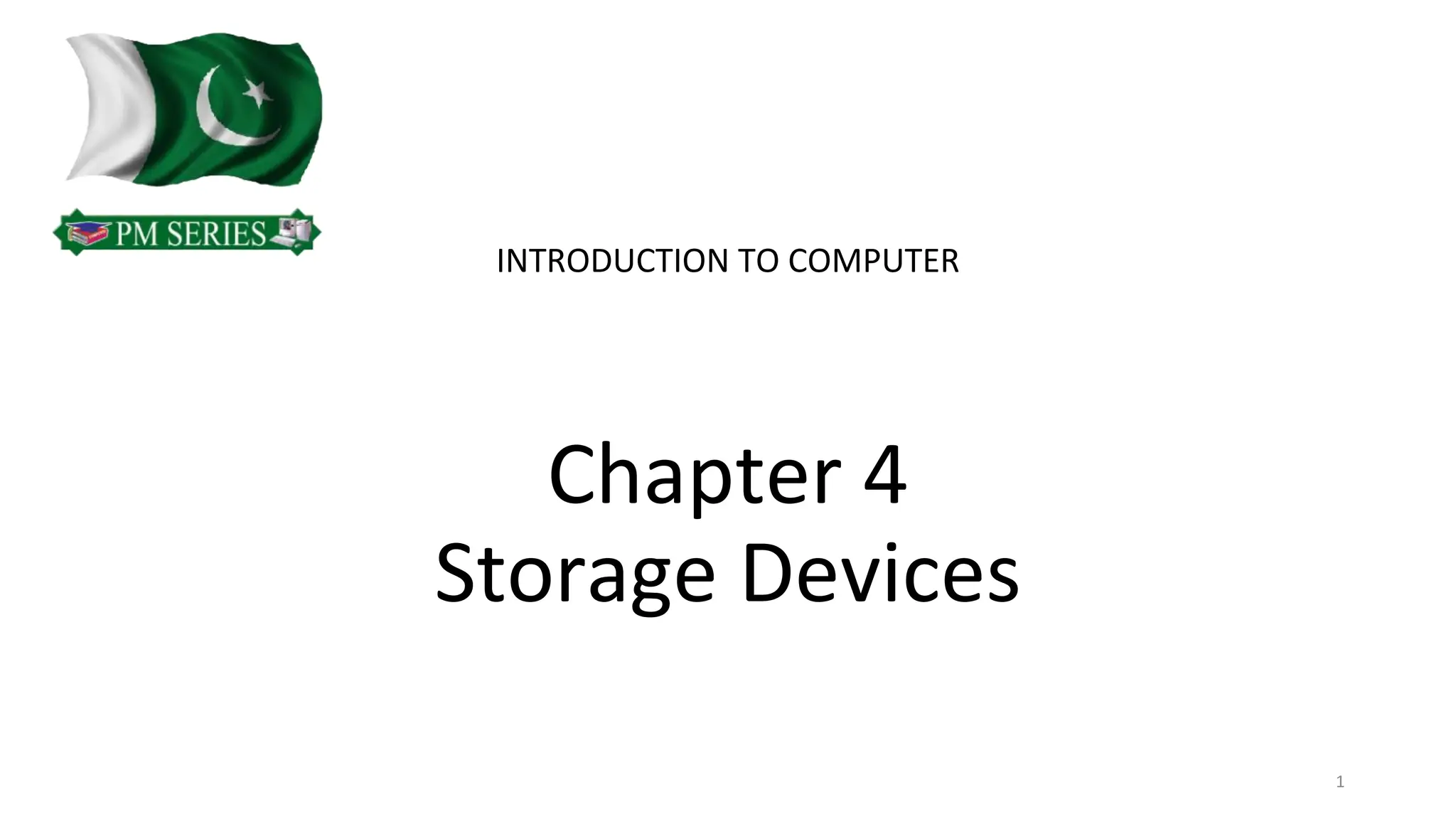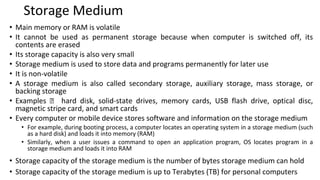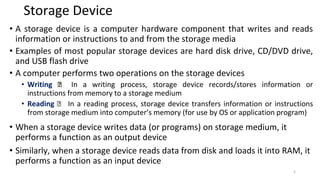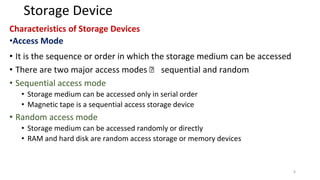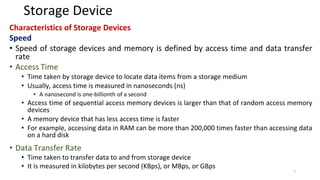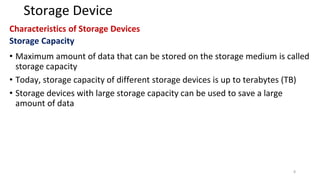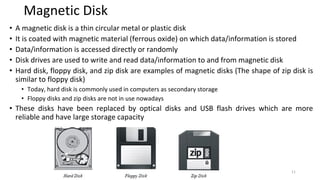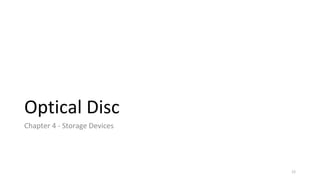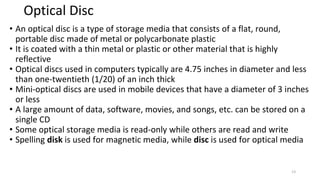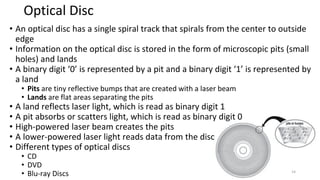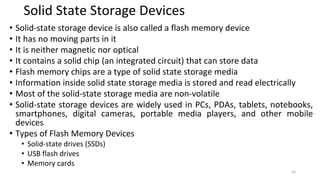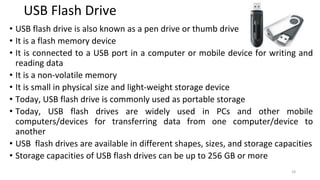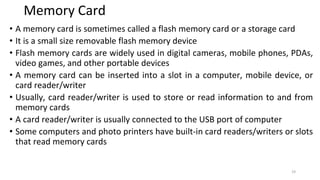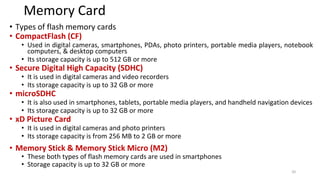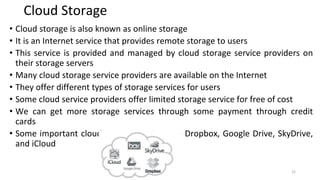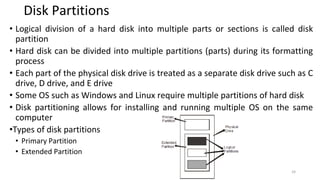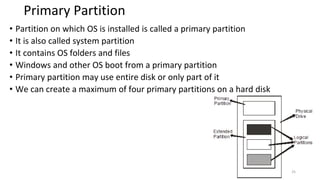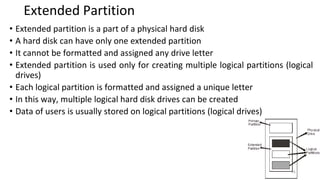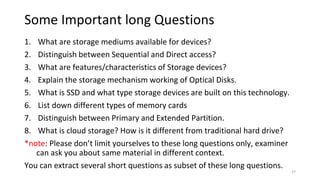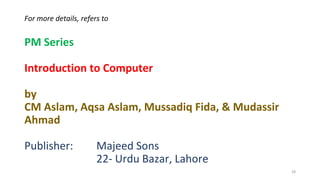The document discusses different types of storage devices and media used in computers. It describes how storage is needed to permanently store data and programs since RAM is volatile. The main storage devices discussed are hard drives, solid state drives, optical discs, USB flash drives, and memory cards. It provides details on how each type of storage device works, including characteristics like access time, storage capacity, and the difference between sequential and random access storage. Magnetic storage like hard disks and tapes are also covered.