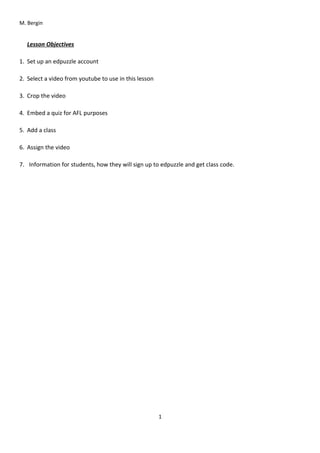
Edpuzzle lesson12015l
- 1. M. Bergin Lesson Objectives 1. Set up an edpuzzle account 2. Select a video from youtube to use in this lesson 3. Crop the video 4. Embed a quiz for AFL purposes 5. Add a class 6. Assign the video 7. Information for students, how they will sign up to edpuzzle and get class code. 1
- 2. M. Bergin 8. Type in https://edpuzzle.com/ 9. Click on 10. Click on or sign in with another email. 11. Click 12. Type in School of Rock 13. Youtube videos appear 14. Click on use it on first video 15. The following screen appears…To crop the video. 2
- 3. M. Bergin 9.To cut the Bathroom screen out. Drag the line as shown below. DRAG the Red bar to cut the video 16. Click on the top right To create a quiz embedded in the video 17. Click on the 18. Move the to the section in the video where you want to insert the question 12..Click on and Type in the question. Click multiply choice question. Click to add comment 13. Click Save. 14. The student will answer question and click continue to proceed. 3
- 4. M. Bergin 16. Type in School of Rock under tags. 17. Click ******************************************************************************* 4
- 5. M. Bergin Edpuzzle ….. To add a class 1.Click on My Classes 2.Click on 3.Type in class name, subject, grade, click 4.Give students the class code and they can sign in (email them the code to prevent mistakes) 5.Click Manage Class The following class information is available…. 5
- 6. M. Bergin 6. Click on My Content 7.The following appears 8. 8. Click on 9. Pop up menu appears, click Assign video 10. Step 1: click on class 11. Step2: Click on check box to prevent skipping of video. 12.Click on check box to set due date 13. Click Save Assignments 14. The following appears 15. 6
- 7. M. Bergin To create a Student assignment 1.Click on 2. Click on Students Project 3.Fill in the information for the project 4. Click 5. Click on check box for class group 6.Click on check box to set due date The following screen appears on teachers edpuzzle. 7
- 8. M. Bergin The following screen appears on Students edpuzzle 8
- 9. M. Bergin Information for Students: 1. Type in https://edpuzzle.com/ in address bar 2. Click on 3. Students can sign in with google 4. OR Fill in information as shown, and do not have to give an email 5. Click Sign up. 6. Click on Join the class and enter the code. 9
- 10. M. Bergin 7. Click start to watch video. 10