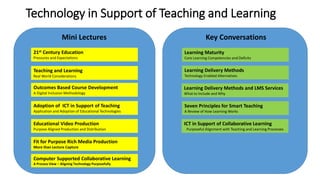
DI-TSTL Technology in Support of Teaching and Learning 20190218
- 1. 21st Century Education Pressures and Expectations Teaching and Learning Real World Considerations Computer Supported Collaborative Learning A Process View – Aligning Technology Purposefully Fit for Purpose Rich Media Production More than Lecture Capture Adoption of ICT in Support of Teaching Application and Adoption of Educational Technologies Technology in Support of Teaching and Learning Educational Video Production Purpose Aligned Production and Distribution Outcomes Based Course Development A Digital Inclusion Methodology Learning Delivery Methods and LMS Services What to Include and Why Seven Principles for Smart Teaching A Review of How Learning Works Learning Maturity Core Learning Competencies and Deficits Learning Delivery Methods Technology Enabled Alternatives ICT in Support of Collaborative Learning Purposeful Alignment with Teaching and Learning Processes Mini Lectures Key Conversations
- 2. Mini Lecture Series Mike Hamilton mike@digitalinclusion.co.za 21st Century Education Pressures and Expectations
- 3. Successful Education? As individuals, Learners and Educators We do not live in isolation We are part of a social environment We are part of an economic system Are our learners being adequately prepared to actively engage in, and play a significant role in a dynamically developing digital world? How do we measure success? Is a pass enough? Is it how many certificates we have issued? Is it about throughput targets? Is it about learners coping in society? Is it about the health of our economy? Is it about reduced unemployment? Is it about national competitiveness? Is it the ranking of our institution in it’s sector? Group Society Economy Individual
- 4. Leveraging ICT in Support of Modern Learning 21st Century Education Pressure Traditional Education Technology and Service Innovation Leverage Move to Evaluate New Models Consider Relevance Consider Readiness
- 5. 21st Century Skills Four Broad Categories: Ways of thinking. Creativity, critical thinking, problem-solving, decision-making and learning Ways of working. Communication and collaboration Tools for working. Information and communications technology (ICT) and information literacy Skills for living in the world. Citizenship, life and career, personal and social responsibility Two Key 21st Century Skills …two skills that span all four categories: Collaborative problem-solving. Working together to solve a common challenge, which involves the contribution and exchange of ideas, knowledge or resources to achieve the goal. ICT literacy — learning in digital networks. Learning through digital means, such as social networking, ICT literacy, technological awareness and simulation. Each of these elements enables individuals to function in social networks and contribute to the development of social and intellectual capital.
- 6. Embracing New Models blended learning, remote lecturing and tutoring, online learning, traditional and modern lecture capture, flipped classrooms, MOOCs… Operational Focus Reach and Scale Throughput Efficiency Teaching and Learning Focus Teaching and Learning Enhancement Support Move to Active Learning Support Move to Self Directed Learning
- 7. Move to Active Synchronous Learning Facilitation Asynchronous Synchronous Own Culture Ambient Awareness Longer Retention Unexpected Knowledge Discovery Free-Rider Digital Exclusion Digital Isolation Non-Cooperative Effects Static Active Pedagogies Collaboration Style Guided Use of Institutional Standard Collaborative Toolsets (Vaughan et al. 2011) Shifting Economies And Technology Unsustainable (Shifting Economies And Technology) (Yeshi 2007) Preferred (Cogburn 2003) Face-Face Educator as Expert Static Blended Educator as Facilitator Active
- 8. Pull of Learners • Socially Connected • Always On • Work My Way Concerns of Educators • Impact on Role as Educator • Impact on Educational Outcomes • Technology Competency • Technology Diversity and Complexity Tug of (the Technology) War… Push of Tech Suppliers • Products and Features • Infrastructure • Systems
- 9. Dealing With Reality – Looking Ahead Learner Attitude Shifts • My World and Me Focused - "Selfies" • Immediate, Brief, Limited Context • Challenging the Concept of Work • Challenging the Concept of Learning • Challenging Social Structure Diversity of Applications • “Evolving” Dominant Service Portfolios • Multi-purpose to Integrated Single-Purpose Apps • “Applets” for Everything Mobile Technology Shifts • Move to Services not Products • Rich Media Interaction Makes it Personal • Promise of Ambient Ubiquity Learning Approach Shifts • Passive to Active Learning • Asynchronous to Synchronous • Individual to Collaborative Teaching Approach Shifts • Evolving Delivery Methods • Increasing Technology Underpin • From Expert to Learning Facilitator Moving Forward • Focus on Educational Considerations First • Plan Future Teaching and Learning Processes • Consider Content, Communication, Collaboration • Review Technology In Context of Supporting Role
- 10. Mini Lecture Series Mike Hamilton mike@digitalinclusion.co.za Teaching and Learning Real World Considerations
- 11. Learning Styles and Modalities Technology Supported Content and Process Support for Personalised Learning Technology facilitates the delivery of, and interaction with, relevant content to meet the needs of learners with different learning modality biases (Audio, Video Streaming, Simulation, VR) Delivery Platforms Interaction Support Technology facilitates one-on-one and one-on-many modes of communicating required to support learning interactions (Chat, Audio/Video Conference, Webcast) Content Support Technology facilitates Course Administration and Course Management Processes (LMS) Process Support
- 12. Learning Maturity Readiness for Self Driven Learning Set Own Learning Goals Find Relevant Resources Assess, Reflect and Adapt Manage My Time Interrogate, Integrate Plan Study Path and Flow Knowledge Organisation Do Literature Study Articulate Clearly Interact Professionally Structure Arguments Collaborate Effectively Write Academically Reference Appropriately Use Technology, Tools and Web Services to Support the Above Processes 7 6 8 6 6 5 4 3 3 4 6 5 5 6 7 3 4 2 4 4 5 6 7 7 6 4 5 5 4 3 Learner Supporter
- 13. Learning Delivery Methods Management of Course, Access to Resources Delivery Method On Demand Use of LMS Resource Access Classes and Meetings Assessment Online Course Yes / Or Scheduled LMS for Full Course Context, Flow, Content and Assessment and Course Communication Course and Instructor Videos, Course Notes and Postings Full Course Online, No Face to Face Within Online Course (May have Proctored Exam Off or On Campus) Blended Course No LMS for Context, Flow, Content and Assessment of Online Portion of Course Instructor Videos, Course Notes and Postings Part of Course In-Class, Part Online. Fewer Face to Face Proctored Exam On Campus Web Enhanced Course No Online Resources Posted by Instructor on LMS Instructor Postings All In-Class Proctored Exam On Campus Face to Face Course No No Use of LMS Publisher or Instructor Referenced All In-Class Proctored Exam On Campus Use Technology to Support Chosen Delivery Methods • Progressively Move Course Management Processes Online • Improve Access to Course and Supporting Resources • Allow Educator to Focus on Learning Facilitation and Support • Reduce Impact of Time and Place Resources Are Independent of Method
- 14. Face-to- FaceOn-line Web- EnhancedBlended Learning Maturity and Delivery Methods Align Approach with Learner Reality Developed Economies Developing Economies Foundation Intermediate Senior Secondary Under- graduate Post-Graduate Life Long Learner Vocational LearningMaturity Cognitive Competence and Self -Driven Guided Practice to Mastery 100% 0% %ofCohorts 25/90% 50/95% 5/75% Closing the Gap Smaller Cohort Mature Later
- 15. Collaborative Competency Tool Competency Subject Knowledge Cognitive Competency Subject Matter Bridging Tutoring Interventions Learning Skills Development ICT Tools Competency Development Academic Process Competency Interaction Competency Coaching Verbal and Written Communication Coaching Digital Citizenship Coaching Supported Learning Addressing Learner Deficits
- 16. Focus on Educating! Assume all content is available to anyone, on demand, from anywhere ! Support and Coach the Youth to Take Ownership of their Learning, Develop Agency to Act, and Master Appropriate Competencies to give them a fighting chance! Content will Change! Job Opportunities will Change! Tools will Change! Master the Competencies for Life-Long Learning
- 17. Mini Lecture Series Mike Hamilton mike@digitalinclusion.co.za Outcomes Based Course Development A Digital Inclusion Methodology
- 18. Course Development Course Objectives Course Structure Course Delivery Course Flow Course Setting Course Review Course ReflectionCourse Feedback Course Administration and Support Registration and Certification System AdministrationCommunication and Support Development Cycles Reflection and Adaptation
- 19. Course Development Course ReviewCourse Delivery Course Objectives Course Structure Course Flow Course Setting Course ReflectionCourse Feedback Define Audience Define Outcomes Assessment Plan Brainstorm Course, Module and Lesson map Prepare Learning Objects Progression Management Location Requirements Required ICT Systems and Service Required Materials and Equipment Time Management Course Evaluations Stop Doing Start Doing Informal Feedback Formative Assessment Continue Doing Course Administration and Support Registration and Certification System Administration Communication and Support Resource Scheduling Key Focus Areas Guided Sequence (Top-Down, Left-Right)
- 20. Course Overview and Objectives Course Structure Define Audience Define Outcomes Assessment Plan Brainstorm Course, Module and Lesson Map Prepare Learning Objects Work area Profile Prerequisite Knowledge and Skills Targeted Knowledge Targeted Skills Formative Assessments Summative Assessments List Learning Areas Rank, Rate and Prioritise Group by Concept Area Zone of Proximal Development Theoretical Elements Practice Elements Course Development Focus Area Detail
- 21. Course Flow Course Setting Course Progression Management Course Time Management Required Materials and Equipment Required ICT Systems and Services Location Requirements Timed Interventions Prerequisite Knowledge Prerequisite Skills Time Constraints Pace Distributable and Online Resources Supporting Documents and Texts Consumables Audiovisual Aids and Services Computing and Network Services Room Size and Layout Lighting and Controls Recovery Time Application and Web Services Sound and Noise Management Course Resource Scheduling Instructor and Tutor Schedules Materials and Equipment Schedules Location Schedules Course Delivery Focus Area Detail
- 22. Course Feedback Course Reflection Course Evaluations Formative Assessments Informal Feedback Start Doing Stop Doing Continue Doing Course Objectives Course Structure Course Flow Course Setting Facilitators Instructors Course Review Focus Area Detail Reflect on all Aspects of the Course and Resources Use all Inputs (Formal and Informal)
- 23. System Administration Registration and Certification Communication and Support Registration and Entitlement LMS Administration VCMS Administration Course Communication Certification Support Administration Course Promotion Schedule and Accessibility Learner Registration Instructor and Learner Entitlement Course Load and Rules Event Rules and Alerts System Configuration Video Lesson Load and Schedule Analytics and Reporting Course Promotion Learner Issue Management Engagement Drive Subject Matter Support Course Process Support Learning Methods Support Moderation Record Keeping Certificate Issue Technology Tool Support Course Event Notices Assessment Collation Feedback Channels and Processes Instructor Registration Instructor and Learner Entitlement Course Administration Focus Area Detail
- 24. Mini Lecture Series Mike Hamilton mike@digitalinclusion.co.za Adoption of ICT in Support of Teaching Choices, Competencies and Planned Progression
- 25. FoundationTools: • Laptop / PC / Tablet • Networking on LANs, Wireless LANs, 3G • Internet and Browsers • Email and Instant Messaging • Search and Research Tools, Academic (and Non-academic) • Social Media Tools • “Office Suite” tools Institutional Tools: • Administrative Systems • Institutional Email and Calendaring • Course and Learner Management Systems • Library Services • Plagiarism Services • Student Communication Tools • Parent / Community Communication Tools An Educator’s Toolbox – Drive the Agenda Attributes Needed: Accessible and Affordable Diverse Platform Support Intuitive, Simple to Use Appropriate for Task: Support Development of 2 Key 21st Century Skills Support CSCL Learning Processes Support 7 Smart Teaching Principles Support 4 Core Teaching and Learning Competencies Interactive (In-Class) Technologies: • Projectors • Audio-Visual Systems • Interactive White Boards • Document Cameras • Voting Systems • Class Participation Management Content Tools: Rich Media Content Production • Presentation Tools • eBook Production Tools • Flipped Classroom Content Recording • Discussion, Tutorial and Lecture Capture Content Sourcing Tools • Educational Technology Portals • "Wikipedias" and "Googles" • Application Stores "Free and Freemium Apps" Communication and Collaboration Tools: • Audio Conferencing • Video Conferencing • Online Meetings • Desktop / Application Sharing How am I Doing? How Far am I Going? Plan to Get There?
- 26. SAMR Model Different Levels of Technology Application CSCL Model Teaching & Learning Processes
- 27. Applied in the Context of the Learning Environment Video Educator Driven Learner Driven Levels of Technology Integration in the Classroom Technology Integration Matrix Tool for Assessing and Planning Professional Development
- 28. Build on a Solid Foundation of Core Teaching Skills and an Understanding of How Learning Works “Blackboard” – Chalk and Talk Text Books and Hand-outs 1 Overhead Projector / Slide Projector Computer Driven Presentations with Projection 2 Interactive White Boards Supporting In-Class Learning 3 Computer Supported Individual In-Class Learning 4 Computer Supported Collaborative Learning 5 Multi-Classroom and Distance Learning 6 Educator Development Path within a Computer Supported Intentional Learning Environment (CSILE)
- 29. Value, Self-Efficacy and SupportAuthentic, Credible, Personal Merge Virtual and Real World Adoption and Motivation to Persevere Technology is not a Substitute for Educators (But it Certainly is Relevant) • Innovation Causes Change • Adoption the Result of Mastery • Motivation Leads to Mastery • Motivated by sense of Value
- 30. Future of Technology in Education: Ambient Ubiquity - in Support of the Development of Human Potential • Invisible • Everywhere • Always On • Intuitive • Collaborative • Proactive • Contextual Subject Knowledge Collaborative Competencies Tool Competencies Cognitive Competencies Digital Alien or Digital Native? The choice is yours! Coach the Youth to Take Ownership of their Learning, Develop Agency to Act, and Master Appropriate Competencies to give them a fighting chance! Content will Change! Tools will Change! Job Opportunities will Change! Core Competencies and Appropriate Knowledge will Underpin the Ability to Participate Meaningfully and Effectively in Society.
- 31. Learner Out of Class Educator Out of Class Shared Services On Campus (Finance, Admin, File Storage...) Shared Services Web (Content, Comms, Collab…) School Network (Admin, Lab, Class, Campus…) SharedIndividual Learner In Class Educator In Class Administrator In Office Administrator Out of Office Collaborative Interactive Class Technologies (Audio-visual, Projector, IWB, Doc Camera...) School Internet Services (Admin, Educators, Learners...) Personal Internet Services Personal Systems and Applications Institutional Systems and Applications (PC Lab, Media Centre, Shared Laptops…) Systems, Applications, Services and Infrastructure Skill and Competency Development
- 32. Selecting Computing Systems and Services (Hardware, Software and Services For Educators and Learners) Hardware Considerations Device: PC / Mac, Tablet, Phablet, Phone Operating System: Win / Android / IOS / OSX Applications: DoE, Institution, Production, Personal Interfaces: Display / USB / WLAN / Bluetooth Screen Size / Battery Life / Keyboard / Accessories What Constitutes an Educator System? What Constitutes a Learner System? What Constitutes Learning Infrastructure? Socio-Economic Considerations Affordability: System Acquisition / Applications Operating Costs: Data Services / Consumables Security: Safekeeping / Insurance Support: Maintenance, Training Software & Content Considerations Object Format Compatibility Object Storage On-Site / Hosted Sharing and Collaboration Tools Communication Tools Production Tools Security Tools Who Defines Policies? Who Sets Standards? Who Defines Processes? Who Administers? Who Funds What? Rights and Regulation Considerations Right to Restrict Use Protection of Information Intellectual Property Rights Access Rights and Restriction Ownership Considerations Institution Provided / BYOD Use in Class / Out of Class / Off Campus Personal / Shared Institutional Systems Device / Configuration Management Which Devices? What Apps, Services, and Formats? Will this be Sustainable? What Rights and Controls? Who Owns What? Place of Use?
- 33. Selecting Interactive Technologies Projectors Interactive White Boards Document Cameras Voting Systems Audio-visual Components Interactive Content Value Add Tools For 180cm Width, Diam 230cm Minimum Seating at 1.6m Max Seating at 5.4m Diameter 203cm Width 180cm x Height 90cm Shadow Field Blind Field Considerations Mobile / Portable / Fixed Application Integrated / Discrete Solution Components Is the “intelligence” in the Projector or the Surface Recording and Playback Wireless Connectivity for Projector / IWB Specialised Stylus / Pen or Use Fingers Video Conference / Collaboration Services Managed Devices / Bulb Life and Costs Market Competitive Pressures Content Unbundled from Board Open Content Sources Free / Pro Production Services Software Unbundled from Board Interactive Projectors Any Surface IWB as Concept not Product Student nearest to the screen <= two screen heights Student farthest from the screen <= 6 screen heights Bottom of the screen >= 1.2m off floor
- 34. Structuration Theory – Agile Adoption What ‘Scrum’ is to Agile Software Development Structure Reflect Embrace Adapt Set a working model, grow and adapt in a structured way. Establish a productive ongoing process of adoption. • Agree Starting Point (Rules and Resources within defined scope) and START! • Coach and Embed Simple and Clear Processes and Methods • Encourage Innovative Use and Share for Best Practice Development • Reflect and Adapt based on Usage Experience • Start Again Structuration Theory is an alternative perspective that appropriately considers individuals as agents within a collective, and deals with social structures of rules and resources in particular contextual domains (Lyytinen & Ngwenyama 1992). Relevance of Structuration Theory
- 35. Mini Lecture Series Mike Hamilton mike@digitalinclusion.co.za Educational Video Production Purpose Aligned Production and Distribution
- 36. Educational Videos Purpose Aligned Production A Digital Inclusion Methodology (mike@digitalinclusion.co.za) Knowledge Element Development Skills Element Development
- 37. Web-Enhanced Instructor Driven and Presented Face to Face, Web Resource and Content Links on LMS Blended and Online Instructor Produced, Facilitated and Coordinated Using LMS Services On LMS Relationship (Instructor-Learner) Credibility (Intro / Bio) Respect Trust Context Lesson Linkage and Flow Objectives and Outcomes Content Supporting Resources Video Clips Notes, Slides and Images Assessments In Standalone Lesson In Learning Objects Course Admin Admin Support Registration and Certification Communication and Support Assessment and Reporting Face to Face LMS Admin Supported On LMS Content and Resource Links Instructor Driven and Presented Face to Face, Reference to Web and Content Links Delivery Methods and LMS Services Relationship, Context and Content No LMS In Course or Lesson Series Relationship, Context , Content and Resource Links
- 38. Video Clip ProductionLearning Objects Break into Key Concepts Break into Key Skills Define Courses (C) Break into Key Theme Areas Break into Key Theme Areas Break into Key Theme Areas Break into Modules (M) Break into Key Concepts Break into Knowledge Elements (LO=KE) Break into Key Skills Break into Skills Elements (LO=SE) Define Single Concept as focus of KE Define Learning Outcome Define Assessment Link to Earlier Concepts Gather Required Information Prepare Required Support Materials Schedule Required Equipment Plan Required Clip Script and Flow Record and Produce Rich Media Clip Integrate Required KE Assessment Define Single Skill as focus of SE Define Learning Outcome Define Assessment Link to Earlier Concepts Gather Required Information Prepare Required Support Materials Schedule Required Equipment Plan Required Clip Script and Flow Record and Produce Rich Media Clip Integrate Required SE Assessment Define Module Learning Outcomes Define Required Module Assessment Develop Assessments not covered at KE and SE (>Ma) 1 2 3 4 Identify Training Partners per course Setup Working Team Establish Working Arrangement Define Audience and Prerequisite Define Course Learning Outcomes Define Required Course Assessment Gather Available Resources Develop Assessments not covered at M (>Ca) Blended and Online Video Learning Object Production Process (CMKS Method of Micro-Lecture Production) Ca = Sum(Ma) Ma = Sum(KEa and SEa) Create Course Map linking Modules and Elements Develop KE and SE Level Assessments Create Overall Assessment Plan 3
- 39. Planned Video Production Approach and Standards Lessons
- 42. Mini Lecture Series Mike Hamilton mike@digitalinclusion.co.za Fit for Purpose Rich Media Production More than Lecture Capture
- 43. Learning Styles and Modalities Content Delivery for Personalised Learning Technology facilitates the delivery of, and interaction with, relevant content to meet the needs of learners with different learning modality biases (Audio, Video, Simulation, VR) Content Delivery Platforms Interaction Support Technology facilitates the one-on-one and one-on-many modes of communicating required to support learning interactions (Chat, Audio/Video Conference, Webcast)
- 44. Video and Delivery Methods Video Resources Support All Methods Resources Are Independent of Method Third Party Complementary Content Micro-Lecture to Introduce Pre-Recorded Lectures Live Recording of Lectures Recording of Live Webcasts Micro-Lecture to Clarify Videos Referenced in Documents, on Web-Sites, Links on LMS Videos Hosted and Streamed From Appropriate Platforms
- 45. Fit for Purpose Rich Media Production Why Capture, What to Capture, How to Be Used, By Whom, When, From Where, Using What Before During After Prepare for Interaction Tease, Focus, Contextualise -Keep it Short <5min Capture Interaction - As long as the lecture - Make it Searchable - Make it Interactive Complement Interaction Clarify, Challenge, Reflect -Keep it Short <5min Course Authoring Standalone Lessons Educational Video Scenarios Purposeful Application of Video
- 46. Complex or Extended Context or Concept • As long as the lecture • Make it Searchable • Make it Interactive • Allow Selective and Partial Targeted Review • Scheduled Educational Engagements Simple Context or Concept • Short Message • Single Concept • Single Task • Keep it Short <5min • Mobile on the Move Fit for Purpose Video Presentation Show, Tell, or Teach…
- 47. Nature of Content System Integration Viewing Analytics Search Functionality Audience Scale Video Sharing YouTube, Vimeo or Institutional VCMS Decision Drivers Production Approach Library Scale (Video Count) Protected, Internal and Targeted Named Users, Known Users Search Library and Inside Video User Specific Analytics AD, LMS, IdP Sharepoint Strategic, Internal, Educational Lectures Training Subject Matter Experts, Some Videography 100s to 1000s Anyone, Public Audience The World Limited Generic Results Limited - Blog, Web Publicity and Marketing and Informative Videography, Limited Creators Low Count <100 YouTube / Vimeo VCMS Panopto
- 48. Capture Produce Package Share Interact Analytics Access and Viewing Stats, Feedback Review, Reflection and Input for Future Connect, Authenticate, Search, View, Interact, Comment, Make Notes Upload / Store on Accessible Host with Managed Rights of Access Plan for Purpose, Script, Test, Record Streams & Supporting Elements Edit and Combine Multiple Streams & Elements Prepare for Multi-Platform Access Rich Media Production, Sharing, Usage and Feedback! It is not just about the capture!
- 49. Capture Produce Package Share Interact Analytics Rich Media Production, Usage and Monitoring Store and Stream Proprietary App YouTube Vimeo Google Drive Dropbox File Server Elements Presentation Web Sites Documents Forms Captions Streams Microphone Webcams Computer Screens Interactive Whiteboard Document Camera Formats Proprietary MP4 HTML5 Flash View Using Client App IE Chrome Safari OS Windows OS/X iPad IOS Android Platform Smartphone Tablet Desktop Laptop 1000’s of Apps, each addressing one or more stages
- 50. Do I have the competency, equipment and time to do this? Value Cost
- 51. Value Cost Simplify Automate Integrate Lecturers… • Have enough work to do • Don’t have time to fiddle • Have many tools to contend with Could benefit from: • Prepare Anywhere, Anytime • Re-Usable Materials • Minimise Pressure at Peak Times • Get Feedback on Student Interaction
- 52. Students… • Choose own technology • Work from Anywhere • Work at odd hours • Are sometimes absent • Don’t make good notes • Don’t want long videos! Could benefit from: • Video Library Access and Search Capability • Selective Review at Own Pace in Own Time • Engaging and Interacting with Videos • Submitting own videos as Evidence of Work Intelligent Video Services Drives Engagement Simplify Automate Integrate
- 53. Mini Lecture Series Mike Hamilton mike@digitalinclusion.co.za Computer Supported Collaborative Learning Aligning Technology Purposefully
- 54. Alignment with Functional Objectives Collaborative Working is the Foundation
- 55. Communication CSCW Computer Supported Collaborative Working Concept of Work Production COLLABORATIVE SYSTEMS System that enables multiple users or parties to perform communication, cooperation and collaboration tasks (Teruel et al. 2012) Research field since 1984. Seen as Blending of Social research with communication and technology research (Greif 1988) Promote collaborative work processes to enable business processes (Schmidt 2011) DirectionTime Asynchronous Synchronous Sharing Documents Content Coordination Collaboration (Bafoutsou et al.2002) Space Remote Co-located Uni / Bi Directional Public Private
- 56. SOCIAL ARRANGEMENT Control own education, active knowledge construction – Work in Groups (Cheong et al., 2002) CSCW Computer Supported Collaborative Work CSCL Computer Supported Collaborative Learning Search Synthesise Facilitation Assessing Evaluate Educator Engagement Production Monitor Collaborate Cooperate Interact Delivery CSILE Computer Supported Intentional Learning Environment (Lipponen, 2002) Learner Engagement Reflect Individual Group Increased Communication -> Increased Student Interaction Not Necessarily Geared to Academic Facilitation (Lipponen, 2002) Teaching and Learning Processes Communicate
- 57. CSCW Computer Supported Collaborative Work CSCR Computer Supported Collaborative Research Reference Management Private Workspace Facilitation Assessing Educator Engagement (as Supervisor) Mentoring Monitor Public Workspace Knowledge Production Publishing Coach Researcher Engagement Peer Review Individual Group How to Ensure Individual Academic Recognition aligned to Actual Contribution ? (Jeong et al., 2011) CSCL Computer Supported Collaborative Learning Credibility of co-authored research is perceived to be higher than individual research (Jeong et al. 2011) Research Processes
- 58. SOCIAL ARRANGEMENT Control own education, active knowledge construction – Work in Groups (Cheong et al., 2002) CSCW Computer Supported Collaborative Work CSCL Computer Supported Collaborative Learning Search Synthesise Facilitation Assessing Evaluate Educator Engagement Production Monitor Collaborate Cooperate Interact Delivery CSILE Computer Supported Intentional Learning Environment (Lipponen, 2002) Learner Engagement Reflect Individual Group Technology in Support of Teaching and Learning Processes Communicate Purposeful Application of Technology in Support of Processes and Objectives
- 59. Have we achieved proficiency, collaborative competency and computing system maturity for effective Computer Supported Collaborative Learning? Working ResearchLearning Quo Vadis
- 60. Key Conversations Mike Hamilton mike@digitalinclusion.co.za Learning Maturity Core Learner Competencies and Deficits
- 61. Learning Maturity Readiness for Self Driven Learning Set Own Learning Goals Find Relevant Resources Assess, Reflect and Adapt Manage My Time Interrogate, Integrate Plan Study Path and Flow Knowledge Organisation Do Literature Study Articulate Clearly Interact Professionally Structure Arguments Collaborate Effectively Write Academically Reference Appropriately Use Technology, Tools and Web Services to Support the Above Processes 7 6 8 6 6 5 4 3 3 4 6 5 5 6 7 3 4 2 4 4 5 6 7 7 6 4 5 5 4 3 Learner Supporter
- 62. Face-to- FaceOn-line Web- EnhancedBlended Learning Maturity and Delivery Methods Align Approach with Learner Reality Developed Economies Developing Economies Foundation Intermediate Senior Secondary Under- graduate Post-Graduate Life Long Learner Vocational LearningMaturity Cognitive Competence and Self -Driven Guided Practice to Mastery 100% 0% %ofCohorts 25/90% 50/95% 5/75% Closing the Gap Smaller Cohort Mature Later
- 63. Collaborative Competency Tool Competency Subject Knowledge Cognitive Competency Subject Matter Bridging Tutoring Interventions Learning Skills Development ICT Tools Competency Development Academic Process Competency Interaction Competency Coaching Verbal and Written Communication Coaching Digital Citizenship Coaching Supported Learning Addressing Learner Deficits
- 64. Key Conversations Mike Hamilton mike@digitalinclusion.co.za Learning Delivery Methods Technology Enabled Alternatives
- 65. Learning Delivery Methods Management of Course, Access to Resources Delivery Method On Demand Use of LMS Resource Access Classes and Meetings Assessment Online Course Yes / Or Scheduled LMS for Full Course Context, Flow, Content and Assessment and Course Communication Course and Instructor Videos, Course Notes and Postings Full Course Online, No Face to Face Within Online Course (May have Proctored Exam Off or On Campus) Blended Course No LMS for Context, Flow, Content and Assessment of Online Portion of Course Instructor Videos, Course Notes and Postings Part of Course In-Class, Part Online. Fewer Face to Face Proctored Exam On Campus Web Enhanced Course No Online Resources Posted by Instructor on LMS Instructor Postings All In-Class Proctored Exam On Campus Face to Face Course No No Use of LMS Publisher or Instructor Referenced All In-Class Proctored Exam On Campus Use Technology to Support Chosen Delivery Methods • Progressively Move Course Management Processes Online • Improve Access to Course and Supporting Resources • Allow Educator to Focus on Learning Facilitation and Support • Reduce Impact of Time and Place Resources Are Independent of Method
- 66. Key Conversations Mike Hamilton mike@digitalinclusion.co.za Learning Delivery Methods and LMS Services What to Include and Why
- 67. Relationship (Instructor-Learner) Credibility (Intro / Bio) Respect Trust Context Lesson Linkage and Flow Objectives and Outcomes Supporting Resources Content Slides and Images Discussions Assessments Course Admin Registration and Certification Communication and Support Assessment and Reporting Web-Enhanced Instructor Driven and Presented Face to Face, Web Resource and Content Links on LMS Admin SupportOn LMS Content and Resource Links Delivery Methods and Learning Management System (LMS) Services Relationship, Context and Content Blended and Online Instructor Produced, Facilitated and Coordinated Using LMS Services On LMS In Standalone Lesson LMS Admin Supported In Course or Lesson Series Relationship, Context , Content and Resource Links Face to Face Instructor Driven and Presented Face to Face, Reference to Web and Content Links No LMS Admin Support
- 68. Key Conversations Mike Hamilton mike@digitalinclusion.co.za Seven Principles for Smart Teaching A Review of How Learning Works
- 69. Educator “Activity Areas” Students' Prior Knowledge, and skills Helps or Hinders Learning * How learning works : Seven research-based principles for smart teaching / Susan A. Ambrose . . . [et al.] Create and Maintain a Supportive Environment Drive To Attain Planned Outcomes Plan, Prepare, Facilitate, Interact, Assess, Reflect Understand Student’s Current Position and Facilitate Student Development Goal directed practice, coupled with targeted feedback enhances quality of students' learning (Interventions, Assessments) Development of Mastery, application and integration of acquired knowledge and component skills Students' current level of development interacts with the Course Climate to impact learning Students' Knowledge Organisation influences how they learn Students' Motivation determines, directs and sustains what they do to learn (Value, Self-Efficacy, Support) Move to Self-Directed Learning, self- assessment, reflexive goal setting Seven Principles for Smart Teaching* Planned and Purposeful Interventions “Course” Climate Educator “Impact Areas” Goal Directed Practice Self Directed Learning Development of Mastery Student Motivation Student Prior Knowledge Student Knowledge Organisation
- 70. Key Conversations Mike Hamilton mike@digitalinclusion.co.za ICT in Support of Collaborative Learning Purposeful Alignment with Teaching and Learning Processes
- 71. SOCIAL ARRANGEMENT Control own education, active knowledge construction – Work in Groups (Cheong et al., 2002) CSCW Computer Supported Collaborative Work CSCL Computer Supported Collaborative Learning Search Synthesise Facilitation Assessing Evaluate Educator Engagement Production Monitor Collaborate Cooperate Interact Delivery CSILE Computer Supported Intentional Learning Environment (Lipponen, 2002) Learner Engagement Reflect Individual Group Technology in Support of Teaching and Learning Processes Communicate Purposeful Application of Technology in Support of Processes and Objectives
Editor's Notes
- Show ITSI system fit Foundation Institutional Content
- ePub – substitution for book, no impact on learning Notes to ePub, substitution for pencil notes Distribution of Lesson Material electronically, substitution S – not materially changing learning and teaching, changing distribution of information
- Show production, presentation, collaboration on chart. Emphasise IWB getting teacher away from PC to engage with Learners IWB as whiteboard and remote control for PC
