060110 po sinstructions
•
0 likes•154 views
This document provides instructions for operating the point of sale system at Terrace Café. It outlines how to log in to the point of sale module, ring up items by selecting pre-determined price buttons, and check out customers using cash, check, or credit card tender options. The checkout process involves selecting the appropriate tender button, entering payment details, and handling receipts for signature or records accordingly.
Report
Share
Report
Share
Download to read offline
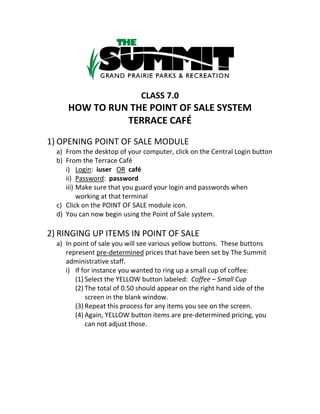
Recommended
More Related Content
Viewers also liked
Viewers also liked (16)
Customer Service PowerPoint PPT Content Modern Sample

Customer Service PowerPoint PPT Content Modern Sample
Similar to 060110 po sinstructions
Similar to 060110 po sinstructions (20)
Order processing using own invoice for Paytm Mall Shop

Order processing using own invoice for Paytm Mall Shop
Order processing using own invoice for Paytm Mall Shop

Order processing using own invoice for Paytm Mall Shop
Order processing using own invoice for Paytm Mall Shop

Order processing using own invoice for Paytm Mall Shop
Order processing using Paytm Mall invoice for Paytm Mall Shop

Order processing using Paytm Mall invoice for Paytm Mall Shop
Order processing using own invoice for Paytm Mall Shop

Order processing using own invoice for Paytm Mall Shop
Order processing using own invoice for Paytm Mall Shop

Order processing using own invoice for Paytm Mall Shop
More from Michael Levy
More from Michael Levy (15)
060110 po sinstructions
- 1. CLASS 7.0 HOW TO RUN THE POINT OF SALE SYSTEM TERRACE CAFÉ 1) OPENING POINT OF SALE MODULE a) From the desktop of your computer, click on the Central Login button b) From the Terrace Café i) Login: iuser OR café ii) Password: password iii) Make sure that you guard your login and passwords when working at that terminal c) Click on the POINT OF SALE module icon. d) You can now begin using the Point of Sale system. 2) RINGING UP ITEMS IN POINT OF SALE a) In point of sale you will see various yellow buttons. These buttons represent pre-determined prices that have been set by The Summit administrative staff. i) If for instance you wanted to ring up a small cup of coffee: (1) Select the YELLOW button labeled: Coffee – Small Cup (2) The total of 0.50 should appear on the right hand side of the screen in the blank window. (3) Repeat this process for any items you see on the screen. (4) Again, YELLOW button items are pre-determined pricing, you can not adjust those.
- 2. 3) CHECKING OUT IN THE POINT OF SALE a) You have rung up items and now are ready to checkout. i) You now see 4 GREEN buttons labeled: (1) Cash (2) Check (3) MasterCard (4) Visa ii) Select the Tender of which your customer is paying by. iii) If CASH is selected: (1) You will get a blank field labeled ‘other’… (2) Enter the total amount of cash you receive from customer (3) Cash drawer will open and deliver correct change to customer iv) If CHECK is selected: (1) Enter the check number and then deposit check in slot on register door. v) If MASTERCARD or VISA is selected: (1) Please select correct card on the GREEN menu; (2) Swipe the credit card on the computer terminal monitor and wait for transaction to go through. (3) If problem arises, contact management. (4) Two (2) receipts will print out… (a) There is a copy to sign and one general receipt. (b) Please have customer sign the copy with signature line and plan that receipt in cash drawer slot. (c) Return other receipt to them for their records. You have now completed the POINT OF SALE TRAINING. Have a Grand Day!
