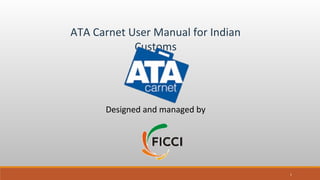
ATA CARNET USER MANUAL
- 1. ATA Carnet User Manual for Indian Customs Designed and managed by 1
- 2. Index1. Web Login Screen • Used Id and Password Screen 2. Home Screen 3. Carnet Import 4. Carnet Re-Export 5. Carnet Extension 6. Duty Payment 7. Partial Re-Export / Sale 8. Reports 9. Change Password 2
- 5. 5 1) As soon as you click on the “ Indian Custom Login : tab, a new webpage will come . 2) Put your user id and password and select the custom port from the dropdown.
- 6. 6
- 7. Various option on the home screen. 7
- 9. 9
- 10. 1 2 1) The next screen will have a URL “atacarnet.in/customlogin/endorsementlist.aspx” 2) This screen the opening screen from where you will start entering the desired fields. 3) The desired fields starts is as per the above screen. 4) You have to select the date at option1, this will be a drop down , as shown above 5) You have to enter the relevant details at options 2,as shown above 10
- 11. 11
- 14. Click to see Pdf/letter New TAB 14
- 15. 15
- 16. 16
- 17. 17 Scroll down to the screen in right Fill in the relevant details in the box and press Save & proceed
- 19. 19 Close A success Message will appear on your screen if you have confirmed the OK option & upon selecting the green button you will get new Import Reference no.
- 20. 20 After Successful submission a new number has been generated.
- 21. 21 For See Imported Carnet:- 1.Go to Reports 2.Click on Total Carnet Summary
- 22. 22 For See Imported Carnet:- 1.All Carnet Details Year and Month Wise 2.Click on this number for view all carnet of June 2018 3.We can see all reports (Import, Re-Export, Sale, Extension etc.)
- 23. 23 For See Imported Carnet:- These are the all carnet which are imported in Jun 2018, we can also search particular Carnet.
- 24. 24 For See Imported Carnet:- 1. Fill Carnet No and Click on Search Button.
- 25. 25 1. After Filling Carnet No and Click on Search Button.
- 27. 27
- 28. Select the Date of FICCI Letter Select the carnet number for Carnet Re- Export details 28
- 29. Select the relevant date to get the carnet re export details 29
- 30. The various Carnet Details will Appear here for the date selected . Choose from the desired carnet number OR Directly fill in the Carnet Number to get Details. 30
- 31. Select ATA Carnet Re-Export form Option A form will appear in a new screen /window/tab to fill in the desired details 31
- 32. 32 Fill the relevant details in the various relevant section of the web page on the screen.
- 33. • After Entering all the relevant details Of Carnet Re-Export. Press save and proceed • This action will save all your details • And message will appear on the top to get your confirmation. • Press OK to confirm • Press Cancel to deny- resubmission. 33
- 34. A success Message will appear on your screen if you have confirmed the OK option & upon selecting the green button you will get new Re-Export Reference no. 34 Close
- 35. After successful submission a new number has been generated. 35
- 38. Select the date of FICCI Letter If you have Carnet Number/Import Number use this option to get details Of relevant carnet . 38
- 39. Once you enter the carnet/import number and press search The details will appear into the next screen, as shown here in right side of the Slide. 39
- 40. 40 Click on to the ATA Carnet Extension Form. Upon clicking the form a new screen will appear( as on the right side slides ) where in you can fill the relevant details.
- 41. On to the bottom of screen, you will see /find a option of remarks/Extension Date Upto. This option will help you to put your remarks ( if any ) and Fill Extension Date Upto. After Filling Details , press Save & Proceed Button for Generate Extension Reference No. 41
- 42. After completing “ Save & proceed “ A confirmation message will appear at the top of web page. Press OK –if you wish to submit Press Cancel –if you wish to re- enter the details. 42
- 43. After pressing the OK, a Success message will appear on to the screen , This implies that you action has been successfully implemented and new reference no. has been generated. 43
- 44. 44 After Successful submission a new number has been generated.
- 45. Duty Payment 45
- 46. Duty Payment for Carnet 46
- 47. Select the date of FICCI Letter If you have Carnet Number/Import Number use this option to get details Of relevant carnet . 47
- 48. Upon getting the screen for desired carnet Number ,Press the option for Duty payment form to submit the Duty . 48
- 49. 49 After Pressing the option for Duty payment form to submit the Duty . A new screen will appear similar to the slides above.
- 50. 50 Fill the relevant details in the various relevant section of the web page on the screen.
- 51. At the bottom of the page there is option for “ Generate Unique No.“ After completing “Generate Unique No. “ A confirmation message will appear at the top of web page. Press OK –if you wish to submit Press Cancel –if you wish to re-enter the details. 51
- 52. Upon Clicking the Ok button ,( as shown in the last slide ) a new screen will appear which show the new Duty Payment Reference No. 52 Close
- 53. 53 Duty Payment Reference Number has been generated.
- 55. Partial Re-Export / Sale 55 If We have created any Partial Re-Export/Sale of a particular carnet from any port, and now want to Re- Export/Sale of rest goods. Select Others(Partial Re-Export/Sale) menu.
- 56. 56 Select the date of FICCI Letter If you have Carnet Number/Import Number use this option to get details Of relevant carnet .
- 57. 57 Select the Partial Re-Export form by clicking it. Select the Partial Duty Payment form by clicking it.
- 58. 58 Click on to the Partial Re-Export Form. Upon clicking the form a new screen will appear( as on the right side slides ) where in you can fill the relevant details.
- 59. 59 Here are the details : 1.Sold Details 2.Re-Exported Details Fill the relevant details in the various relevant section of the web page on the screen.
- 60. • After Entering all the relevant details Of Carnet Re-Export. Press save and proceed • This action will save all your details • And message will appear on the top to get your confirmation. • Press OK to confirm • Press Cancel to deny- resubmission. 60
- 61. A success Message will appear on your screen if you have confirmed the OK option & upon selecting the green button you will get new Re-Export Reference no. 61 Close
- 62. 62 After successful submission, new re-export details has been added here.
- 63. 63 Select the Partial Re-Export form by clicking it. Select the Partial Duty Payment form by clicking it.
- 64. 64 Click on to the Partial Duty Payment Form. Upon clicking the form a new screen will appear( as on the right side slides ) where in you can fill the relevant details.
- 65. 65 Here are the details : 1.Sold Details 2.Re-Exported Details Fill the relevant details in the various relevant section of the web page on the screen.
- 66. • After Entering all the relevant details Of Carnet Re-Export. Press save and proceed • This action will save all your details • And message will appear on the top to get your confirmation. • Press OK to confirm • Press Cancel to deny- resubmission. 66
- 67. Upon Clicking the Ok button ,( as shown in the last slide ) a new screen will appear which show the new Duty Payment Reference No. 67 Close
- 68. 68 After successful submission, new sale details has been added here.
- 69. Reports 69
- 70. 70
- 71. 71 The Reports Section, have various report, Click on to relevant option to get the details
- 72. If you click on to any report section a screen will appear, wherein you can download the Excel sheet of data. 72
- 73. To Change the password ,click on to the left hand filed on the screen, A new screen will appear where in you can change your password. 73
- 74. Thanks 74
Editor's Notes
- Go to web Browser( chrome/firefox/internet explorer) and type www.atacarnet.in is address bar. Press enter The above screen will get load.
- On the login screen ,top right corner, click on the first option of “ Indian custom login” as shown in the screen above. This login is used to fill the relevant login details to get inside the webportal.
- 1) The grey out screen will appear and it implies that you are about to get login into the system.
- Once you sucessfully login to the system a dashboard will appear as the first screen. The browser will promt you to save the password ,please do the needful as per your policies. This dashboard will have following options:- Home Carnet Import Carnert re-export Carnet extension Duty payment Others
- Click on the link of carnet export . As soon as you place & click the mouse curser on the carnet export , it will become dark and you will be redirected to a new screen .
- If you select the date of FICCI Guarantee Letter The screen will come up with the details of FICCI Guarantee Letter issued on that date.
- 1) The carnet number can be seen and selected from the first option next to serial number, as shown above.
- 1) If you have the carnet cumber or you have selected the carnet number for a particular date, the enter that carnet number in the option 2. 2) The relevant details will appear on the same page below.
- After selecting date and relevant carnet number on the screen, the right most option , for a particular carnet number, shows “Letter true Copy “ Click on this option to get the copy of letter issued by carnet in the new tab of the browser, make sure you have not blocked the pop ups in your browser.
- 1) ATA Carnet Copy – After clicking the option for ATA Carnet Copy a new window will open which have scanned copy of ATA Carnet. This will be similar to the image in RIGHT.
