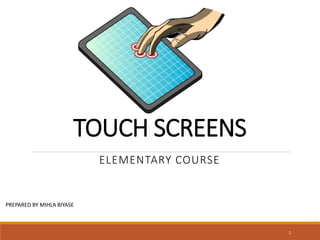
Touch screens and scada presentation
- 1. TOUCH SCREENS ELEMENTARY COURSE 1 PREPARED BY MIHLA BIYASE
- 2. TOUCH SCREENS CONTENTS 1.0 INTRODUCTION……………………………………………………………………………………………………………………………………………….4 1.1 HISTORY …………………………………………………………………………………………………………………………………………………………………………………………..5 2.0 COMPONENTS ………………………………………………………………………………………………………………………………………………..6 2.1 TOUCH SENSOR ………………………………………………………………………………………………………………………………………………………………………………7 2.2 CONTROLLER……………………………………………………………………………………………………………………………………………………………………………………8 2.3 SOFTWARE DRIVER …………………………………………………………………………………………………………………………………………………………………………9 3.0 DIFFERENT TOUCH SCREEN TECHNOLOGIES…………………………………………………………………………………………...........10 3.1 RESISTIVE TOUCH SCREEN ………………………………………………………………………………………………………………………………………………………………11 3.2 CAPACITIVE TOUCH SCREEN…………………….……………………………………………………………………………………………………………………………...........12 3.3 SURFACE ACCOUSTIC WAVE ……………………………………………………………………………………………………………………………………………………………13 3.4 INFRARED TOUCHSCREEN …………………………………………………………………………………………………………………………………..14 4.0 COMPARISON CHART……………………………………………………………………………………………………………………………………….15 5.0 APPLICATIONS………………………………………………………………………………………………………………………………………………….16 5.0 VIDEO SESSION ……………………………………………………………………………………………………………………………………………….16 6.0 PRACTICAL….……………………………………………………………………………………………………………………………………………………17 7.0 ASSESSMENT……………………………………………………………………………………………………………………………………………………18 2
- 3. INTRODUCTION A touch screen is a display that can detect the presence and location of a touch within the display area. Touch screen can also sense other passive objects such as stylus 3
- 4. HISTORY 4
- 5. COMPONENTS A basic touch screen has three main components: 5 Touch sensor Controller Software drive
- 6. 1. TOUCH SENSOR A touch sensor is a clear glass panel with a touch responsive surface which is placed over a display screen. The sensor generally has an electrical current or signal going through it and touching the screen causes a voltage or signal change. 6
- 7. 2. CONTROLLER The controller is a small PC card that connects between the touch sensor and the PC. It takes information from the touch sensor and translate it into information that PC can understand 7
- 8. 3. SOFTWARE DRIVER The driver is a software that allows the touch screen and computer to work together. It tells the operating system how to interpret the touch event information that is sent from the controller. Most touch screen drivers today are mouse-emulation type drivers. This makes touching the screen the same as clicking your mouse at the same location on the screen. 8
- 9. DIFFERENT TOUCH SCREEN TECHNOLOGIES RESISTIVE CAPACITIVE SURFACE WAVE INFRARED 9
- 10. RESISTIVE TOUCH SCREEN Polyester Film Top Resistive Layer Conductive Transparent Metal Coating Bottom Resistive Layer Insulating Dots Glass Substrate 10
- 11. RESISTIVE TOUCH SCREEN Pressing the flexible top sheet creates electrical contact with the coating on the glass The touch screen controller gets the alternating voltages between the two layers and converts them into the digital X and Y coordinates of the activated area. 11
- 12. RESISTIVE TOUCH SCREEN ADVANTAGES high resistance to liquids Low cost solution Low power consumption DISADVANTAGES Poor durability Poor contrast risk of damage due to sharp objects 12
- 13. CAPACITIVE TOUCH SCREEN In the capacitive system, a layer that stores electrical charge is placed on the glass panel When a user touches, some of the charge is transferred to the user, so the charge on the capacitive layer decreases. This decrease is measured in electrodes located at each corner of the monitor. The computer then calculates the coordinates, from the relative differences in charge at each corner 13
- 14. CAPACITIVE TOUCH SCREEN 14 Small amount of voltage is applied to the four corners of the touchscreen A finger touches the screen and draws a minute amount of current to the point of contact The location of the point of contact is calculated by the controller
- 15. CAPACITIVE TOUCH SCREEN ADVANTAGES More durable Very responsive ADVANTAGES Accepts inputs from finger only Accuracy is dependent on capacitance of person 15 Capacitive touchscreens are usually used in smartphones.
- 16. SURFACE ACCOUSTIC WAVE In this type of touchscreen, there are two transducers* placed on the x and y axes that constantly emit sound waves. Reflectors are placed opposite the transducers and reflect those signals. An interruption in the sound waves, i.e. a touch, causes a change in the amplitude of those waves. The hardware controller and driver can then calculate where that occurred. 16 *Transducer - a device that converts variations in a physical quantity, such as pressure or brightness, into an electrical signal, or vice versa.
- 17. SURFACE ACCOUSTIC WAVE ADVANTAGES high resolution long life DISADVANTAGES fairly expensive easily interfered with by contaminants such as dirt or water 17 SAW touchscreens are typically used in public info kiosks due to their long life.
- 18. INFRARED TOUCHSCREEN This type of touchscreen has an array of x and y axes across the screen. The lines of this array are fitted with infrared LEDs and photodetectors. The LEDs constantly emit a light, and a touch applied to the screen interrupts that. The photodetectors can tell when there is a change in that light and calculates where that occurs. 18
- 19. INFRARED TOUCHSCREEN ADVANTAGES wide range of objects can be used to register a touch DISADVANTAGES Low resolution, Susceptible to contaminants like dirt or water 19 Infrared touchscreens are usually used for multi-touch capabilities.
- 20. COMPARISON CHART 20 Resistive Capacitive SAW Infrared Touch Resolution High High Average High Clarity Average Good Good Good Operation Finger or Stylus Finger or Stylus Finger or Soft-tipped Stylus Finger only Durability Can be Damaged by sharp objects Highly Durable Susceptible Dirt and Moisture Highly durable
- 21. APPLICATIONS 21
- 22. VIDEO SESSION 22
- 24. ASSESSMENT 24
- 25. SCADA 25 ELEMENTARY COURSE PREPARED BY MIHLA BIYASE
- 26. SCADA CONTENTS 1.0 INTRODUCTION……………………………………………………………………………………………………………………………………………….27 1.1 HISTORY.…………………………………………………………………………………………………………………………………………………………………………………………..28 2.0 FUNCTIONS……………………………………………………………………………………………………………………………………………………..29 2.1 WHY DO WE USE SCADA.…………………………………………………………………………………………………………………………………………………………………30 3.0 SCADA COMPONENTS………………………………..…………………………………………………………………………………………...........31 3.1 RESISTIVE TOUCH SCREEN.………………………………………………………………………………………………………………………………………………………………32 3.2 HMI………………………………………………………….……………………………………………………………………………………………………………………………...........33 3.3 SUPERVISORY SYSTEM………..……………………………………………………………………………………………………………………………………………………………34 3.4 PLCs……………………………….………………………………………………………………………………………………………………………………..35 3.5 SCADA PROGRAMING…..……..……………………………………………………………………………………………………………………………..36 3.6 COMMUNICATION INTERFACE..….………………………………………………………………………………………………………………………..37 4.0 INDUSTRIAL USAGE...………………………………………………………………………………………………………………………………………38 4.0 ADVANTAGES AND DISADVANTAGE………………………………………………………………………………………………………………….40 5.0 PRACTICAL……………………………………………………………………………………………………………………………………………………….16 5.0 CONCLUSION……………………………………………………………………………………………………………………………………………………41 6.0 ASSESSMENT……………………………………………………………………………………………………………………………………………………42 26
- 27. INTRODUCTION SCADA - Supervisory Control And Data Acquisition This is an industrial computer-based control system used to acquire real-time data to keep track, monitor and control industrial equipment at the supervisory level It is a combination of software, hardware and protocols. 27
- 28. HISTORY Before the concept of SCADA, industrial plants and remote sites relied on personnel to manually control and monitor equipment via push buttons and analog dials. Industrial organizations started to utilize relays and timers to provide some level of supervisory control without having to send people to remote locations to interact with each device 28
- 29. FUNCTIONS The important functions of an SCADA are listed below: Data Acquisition Information Display Supervisory Control Alarm Processing Information Storage and Reports Sequence of Event Acquisition Data Calculation 8. Special RTU Processing/Control 29
- 30. WHY DO WE USE SCADA Ability to collect data & control process from distance. Ability to create logs on system’s current and past state Ability to send necessary information to operators in real time using SMS and internet. Reduces man-power needs Saves Energy, Time and Money Reliable Supervisory control over a particular system 30
- 31. SCADA COMPONENTS 31 Basic Block diagram of SCADA system
- 32. HUMAN-MACHINE INTERFACE (HMI) This is an input-output device that presents the data to be controlled by a human operator. It is used by linking the SCADA system’s software program for providing information, including the scheduled maintenance procedures, detailed schematics, trending and diagnostic data for specific sensor or machine. HMI systems facilitate the operating personnel to see the information graphically 32
- 33. SUPERVISORY SYSTEM Supervisory system is used as server for communicating between the equipment of the SCADA system such as RTUs, PLCs and sensors, etc., and the HMI Software used in the control room workstations. Master stations comprises a single PC in smaller SCADA systems and, in case of larger SCADA systems, it comprises distributed software applications, disaster recovery sites and multiple servers. 33
- 34. REMOTE TERMINAL UNITS Physical objects in the SCADA systems are interfaced with the microprocessor controlled electronic devices called as Remote Terminal Units (RTUs). These units are used to transmit telemetry data to the supervisory system and receive the messages from the master system for controlling the connected objects. These are also called as Remote Telemetry Units. 34
- 35. PROGRAMMABLE LOGIC CONTROLLERS In SCADA systems, PLCs are connected to the sensors for collecting the sensor output signals in order to convert the sensor signals into digital data. PLCs are used instead of RTUs because of the advantages of PLCs like flexibility, configuration, versatile and affordability compared to RTUs. 35
- 36. SCADA PROGRAMING SCADA programming in a master or HMI is used for creating graphs and diagrams which will give an important situational information in case of an event failure or process failure. SCADA programming can be done using derived programming language or C language 24 36
- 37. COMMUNICATION INTERFACE Generally the combination of radio and direct wired connections is used for SCADA systems, but in case of large systems like power stations and railways wireless network are frequently used. •Private Network (LAN/RS-485) •Internet •Wireless Communication systems 37
- 39. INDUSTRY USAGE CONT. 39 AIRPORTS DISTRIBUTION
- 40. ADVANTAGES AND DISADVANTAGES ADVANTAGES Reduce time consumption Reduce human resource consumption Greater accessibility (remotely) Instantaneous alert on alarms or events Organized data records and report generation automatically DISADVANTAGES Can be expensive in the scenarios where PLC is enough to handle the job. SCADA system needs maintenance. If you are the end user- it means more yearly recurring cost. 40
- 42. CONCLUSION SCADA plays a very crucial role in the world of automation with its ability to: Acquire quantitative measurements immediately and over time Detect, Diagnose and correct problems as soon as they arise Measure trends over time and prepare reports and charts Discover and eliminate bottlenecks over time and improve efficiency Ability to Control large and complex processes with a few specialized staff. 42
