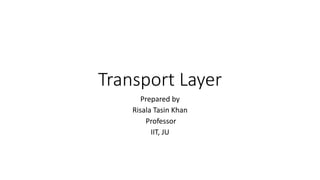
TCP and UDP Transport Protocols Explained
- 1. Transport Layer Prepared by Risala Tasin Khan Professor IIT, JU
- 2. Transport Layer 3-2 Transport services and protocols provide logical communication between app processes running on different hosts transport protocols run in end systems send side: breaks app messages into segments, passes to network layer rcv side: reassembles segments into messages, passes to app layer more than one transport protocol available to apps Internet: TCP and UDP application transport network data link physical application transport network data link physical
- 3. Transport Layer 3-3 Transport vs. network layer network layer: logical communication between hosts transport layer: logical communication between processes relies on, enhances, network layer services 12 kids in Ann’s house sending letters to 12 kids in Bill’s house: • hosts = houses • processes = kids • app messages = letters in envelopes • transport protocol = Ann and Bill who demux to in- house siblings • network-layer protocol = postal service household analogy:
- 4. Transport Layer 3-4 Internet transport-layer protocols • reliable, in-order delivery (TCP) • congestion control • flow control • connection setup • unreliable, unordered delivery: UDP • no-frills extension of “best-effort” IP • services not available: • delay guarantees • bandwidth guarantees application transport network data link physical application transport network data link physical network data link physical network data link physical network data link physical network data link physical network data link physical network data link physical network data link physical
- 5. Transport-Layer Services • At the destination host, the transport layer receives segments from the network layer just below. • The transport layer has the responsibility of delivering the data in these segments to the appropriate application process running in the host. • a process (as part of a network application) can have one or more sockets, doors through which data passes from the network to the process and through which data passes from the process to the network. • Thus the transport layer in the receiving host does not actually deliver data directly to a process, but instead to an intermediary socket. • Because at any given time there can be more than one socket in the receiving host, each socket has a unique identifier. • The format of the identifier depends on whether the socket is a UDP or a TCP socket
- 6. Cont…. • Now let’s consider how a receiving host directs an incoming transport-layer segment to the appropriate socket. • Each transport-layer segment has a set of fields in the segment for this purpose. At the receiving end, the transport layer examines these fields to identify the receiving socket and then directs the segment to that socket. • This job of delivering the data in a transport-layer segment to the correct socket is called demultiplexing. • The job of gathering data chunks at the source host from different sockets, encapsulating each data chunk with header information (that will later be used in demultiplexing) to create segments, and passing the segments to the network layer is called multiplexing.
- 7. • The transport layer in the middle host in Figure must demultiplex segments arriving from the network layer below to either process P1 or P2 above; • This is done by directing the arriving segment’s data to the corresponding process’s socket. • The transport layer in the middle host must also gather outgoing data from these sockets, form transport-layer segments, and pass these segments down to the network layer.
- 8. Transport Layer 3-8 How demultiplexing works host receives IP datagrams each datagram has source IP address, destination IP address each datagram carries one transport-layer segment each segment has source, destination port number host uses IP addresses & port numbers to direct segment to appropriate socket source port # dest port # 32 bits application data (payload) other header fields TCP/UDP segment format
- 9. How demultiplexing works • Transport-layer multiplexing requires • (1) that sockets have unique identifiers, and • (2) that each segment have special fields that indicate the socket to which the segment is to be delivered. • These special fields are the source port number field and the destination port number field. • Each port number is a 16-bit number, ranging from 0 to 65535. • The port numbers ranging from 0 to 1023 are called well-known port numbers and are restricted, which means that they are reserved for use by well-known application protocols such as HTTP (which uses port number 80) and FTP (which uses port number 21).
- 10. Transport Layer 3-10 Connectionless demultiplexing recall: created socket has host-local port #: DatagramSocket mySocket1 = new DatagramSocket(12534); when host receives UDP segment: checks destination port # in segment directs UDP segment to socket with that port # recall: when creating datagram to send into UDP socket, must specify destination IP address destination port # IP datagrams with same dest. port #, but different source IP addresses and/or source port numbers will be directed to same socket at dest
- 11. Purpose of Source Port # • As shown in Figure , in the A-to- B segment the source port number serves as part of a “return address”—when B wants to send a segment back to A, the destination port in the B-to-A segment will take its value from the source port value of the A- to-B segment. (The complete return address is A’s IP address and the source port number.)
- 12. Transport Layer 3-12 Connection-oriented demux TCP socket identified by 4-tuple: source IP address source port number dest IP address dest port number demux: receiver uses all four values to direct segment to appropriate socket • In particular, and in contrast with UDP, two arriving TCP segments with different source IP addresses or source port numbers will be directed to two different sockets. server host may support many simultaneous TCP sockets: each socket identified by its own 4-tuple web servers have different sockets for each connecting client non-persistent HTTP will have different socket for each request
- 13. Connection Oriented Demux (In details) • The TCP server application has a “welcoming socket,” that waits for connection establishment requests from TCP clients on a port number (say 12000). • The TCP client creates a socket and sends a connection establishment request segment • A connection-establishment request is nothing more than a TCP segment with destination port number 12000 and a special connection-establishment bit set in the TCP header . • The segment also includes a source port number that was chosen by the client. • When the host operating system of the computer running the server process receives the incoming connection-request segment with destination port 12000, it locates the server process that is waiting to accept a connection on port number 12000. • The transport layer at the server notes the following four values in the connection-request segment: (1) the source port number in the segment, (2) the IP address of the source host, (3) the destination port number in the segment, and (4) its own IP address. • The newly created connection socket is identified by these four values; all subsequently arriving segments whose source port, source IP address, destination port, and destination IP address match these four values will be demultiplexed to this socket. • With the TCP connection now in place, the client and server can now send data to each other.
- 14. Transport Layer 3-14 Connection-oriented demux: example transport application physical link network P3 transport application physical link P4 transport application physical link network P2 source IP,port: A,9157 dest IP, port: B,80 source IP,port: B,80 dest IP,port: A,9157 host: IP address A host: IP address C network P6 P5 P3 source IP,port: C,5775 dest IP,port: B,80 source IP,port: C,9157 dest IP,port: B,80 three segments, all destined to IP address: B, dest port: 80 are demultiplexed to different sockets server: IP address B
- 15. UDP: User Datagram Protocol • UDP does just about as little as a transport protocol can do. • Aside from the multiplexing/demultiplexing function and some light error checking, it adds nothing to IP. In fact, if the application developer chooses UDP instead of TCP, then the application is almost directly talking with IP. • UDP takes messages from the application process, attaches source and destination port number fields for the multiplexing/demultiplexing service, adds two other small fields, and passes the resulting segment to the network layer. • The network layer encapsulates the transport-layer segment into an IP datagram and then makes a best-effort attempt to deliver the segment to the receiving host. • If the segment arrives at the receiving host, UDP uses the destination port number to deliver the segment’s data to the correct application process. • Note that with UDP there is no handshaking between sending and receiving transport- layer entities before sending a segment. For this reason, UDP is said to be connectionless.
- 16. The reasons of choosing UDP over TCP • Finer application-level control over what data is sent, and when: • Under UDP, as soon as an application process passes data to UDP, UDP will package the data inside a UDP segment and immediately pass the segment to the network layer. • TCP, on the other hand, has a congestion-control mechanism that throttles the transport-layer TCP sender when one or more links between the source and destination hosts become excessively congested. • TCP will also continue to resend a segment until the receipt of the segment has been acknowledged by the destination, regardless of how long reliable delivery takes. • Since real-time applications often require a minimum sending rate, do not want to overly delay segment transmission, and can tolerate some data loss, TCP’s service model is not particularly well matched to these applications’ needs.
- 17. The reasons of choosing UDP over TCP(Cont..) • No connection establishment: • TCP uses a three-way handshake before it starts to transfer data. UDP just blasts away without any formal preliminaries. • Thus UDP does not introduce any delay to establish a connection. • This is probably the principal reason why DNS runs over UDP rather than TCP—DNS would be much slower if it ran over TCP. HTTP uses TCP rather than UDP, since reliability is critical for Web pages with text. • Small packet header overhead: • The TCP segment has 20 bytes of header overhead in every segment, whereas UDP has only 8 bytes of overhead.
- 18. UDP Segment Structure • The application data occupies the data field of the UDP segment. • For example, for DNS, the data field contains either a query message or a response message. • The UDP header has only four fields, each consisting of two bytes. • the port numbers allow the destination host to pass the application data to the correct process running on the destination end system • The length field specifies the number of bytes in the UDP segment (header plus data). • An explicit length value is needed since the size of the data field may differ from one UDP segment to the next. • The checksum is used by the receiving host to check whether errors have been introduced into the segment.
- 19. UDP Checksum • The UDP checksum provides for error detection. • That is, the checksum is used to determine whether bits within the UDP segment have been altered as it moved from source to destination. • UDP at the sender side performs the 1s complement of the sum of all the 16-bit words in the segment, with any overflow encountered during the sum being wrapped around. • This result is put in the checksum field of the UDP segment. • As an example, suppose that we have the following three 16-bit words: 1. 0110011001100000 2. 0101010101010101 3. 1000111100001100
- 20. UDP Checksum(Cont..) • The sum of first two of these 16-bit words is 0110011001100000 0101010101010101 1011101110110101 • Adding the third word to the above sum gives 1011101110110101 1000111100001100 0100101011000010 • Note that this last addition had overflow, which was wrapped around. • The 1s complement is obtained by converting all the 0s to 1s and converting all the 1s to 0s. • Thus the 1s complement of the sum 0100101011000010 is 1011010100111101, which becomes the checksum. • At the receiver, all four 16-bit words are added, including the checksum. If no errors are introduced into the packet, then clearly the sum at the receiver will be 1111111111111111. • If one of the bits is a 0, then we know that errors have been introduced into the packet.
- 21. Transport Layer 3-21 Internet checksum: example example: add two 16-bit integers 1 1 1 1 0 0 1 1 0 0 1 1 0 0 1 1 0 1 1 1 0 1 0 1 0 1 0 1 0 1 0 1 0 1 1 1 0 1 1 1 0 1 1 1 0 1 1 1 0 1 1 1 1 0 1 1 1 0 1 1 1 0 1 1 1 1 0 0 1 0 1 0 0 0 1 0 0 0 1 0 0 0 0 1 1 wraparound sum checksum Note: when adding numbers, a carryout from the most significant bit needs to be added to the result
- 22. Principles of Reliable Data Transfer • With a reliable channel, no transferred data bits are corrupted (flipped from 0 to 1, or vice versa) or lost, and all are delivered in the order in which they were sent. • It is the responsibility of a reliable data transfer protocol to implement this service abstraction. • This task is made difficult by the fact that the layer below the reliable data transfer protocol may be unreliable. • For example, TCP is a reliable data transfer protocol that is implemented on top of an unreliable (IP) end-to-end network layer.
- 23. Transport Layer 3-23 we’ll: • incrementally develop sender, receiver sides of reliable data transfer protocol (rdt) • consider only unidirectional data transfer • but control info will flow on both directions! • use finite state machines (FSM) to specify sender, receiver state 1 state 2 event causing state transition actions taken on state transition state: when in this “state” next state uniquely determined by next event event actions Reliable data transfer: getting started
- 24. • A finite state machine or finite automaton is a model of behavior composed of states, transitions and actions. • A state stores information about the past, i.e. it reflects the input changes from the system start to the present moment. • A transition indicates a state change and is described by a condition/event that would need to be fulfilled to enable the transition. • An action is a description of an activity that is to be performed at a given moment. Finite State Machines
- 25. Building a Reliable Data Transfer Protocol (Reliable Data Transfer over a Perfectly Reliable Channel: rdt1.0) • We first consider the simplest case, in which the underlying channel is completely reliable. • The protocol itself, which we’ll call rdt1.0, is trivial. • The finite-state machine (FSM) definitions for the rdt1.0 sender and receiver are shown in Figure. • The FSM in Figure 1(a) defines the operation of the sender, while the FSM in Figure 1(b) defines the operation of the receiver. • It is important to note that there are separate FSMs for the sender and for the receiver. • The sender and receiver FSMs in Figure 1 each have just one state. • The arrows in the FSM description indicate the transition of the protocol from one state to another. (Since each FSM in Figure 1 has just one state, a transition is necessarily from the one state back to itself)
- 26. • The event causing the transition is shown above the horizontal line labeling the transition, and the actions taken when the event occurs are shown below the horizontal line. • The initial state of the FSM is indicated by the dashed arrow. • The sending side of rdt simply accepts data from the upper layer via the rdt_send(data) event, creates a packet containing the data (via the action make_pkt(data)) and sends the packet into the channel. • On the receiving side, rdt receives a packet from the underlying channel via the rdt_rcv(packet) event, removes the data from the packet (via the action extract (packet, data)) and passes the data up to the upper layer (via the action deliver_data(data)).
- 27. Reliable Data Transfer over a Channel with Bit Errors: rdt2.0 • A more realistic model of the underlying channel is one in which bits in a packet may be corrupted. • Such bit errors typically occur in the physical components of a network as a packet is transmitted, propagates, or is buffered. • This message-dictation protocol uses both positive acknowledgments (“OK”) and negative acknowledgments (“Please repeat that.”). • These control messages allow the receiver to let the sender know what has been received correctly, and what has been received in error and thus requires repeating. In a computer network setting, reliable data transfer protocols based on such retransmission are known as ARQ (Automatic Repeat reQuest) protocols.
- 28. Cont… • Fundamentally, three additional protocol capabilities are required in ARQ protocols to handle the presence of bit errors: • Error detection: • First, a mechanism is needed to allow the receiver to detect when bit errors have occurred. • UDP uses the Internet checksum field for exactly this purpose. • Error detection techniques require that extra bits (beyond the bits of original data to be transferred) be sent from the sender to the receiver; these bits will be gathered into the packet checksum field of the rdt2.0 data packet.
- 29. Cont…. • Receiver feedback: • Since the sender and receiver are typically executing on different end systems, possibly separated by thousands of miles, the only way for the sender to learn of the receiver’s view of the world (in this case, whether or not a packet was received correctly) is for the receiver to provide explicit feedback to the sender. • The positive (ACK) and negative (NAK) acknowledgment replies in the message-dictation scenario are examples of such feedback. • Our rdt2.0 protocol will similarly send ACK and NAK packets back from the receiver to the sender. • In principle, these packets need only be one bit long; for example, a 0 value could indicate a NAK and a value of 1 could indicate an ACK. • Retransmission: A packet that is received in error at the receiver will be retransmitted by the sender.
- 30. Transport Layer 3-30 rdt2.0: FSM specification Wait for call from above sndpkt = make_pkt(data, checksum) udt_send(sndpkt) extract(rcvpkt,data) deliver_data(data) udt_send(ACK) rdt_rcv(rcvpkt) && notcorrupt(rcvpkt) rdt_rcv(rcvpkt) && isACK(rcvpkt) udt_send(sndpkt) rdt_rcv(rcvpkt) && isNAK(rcvpkt) udt_send(NAK) rdt_rcv(rcvpkt) && corrupt(rcvpkt) Wait for ACK or NAK Wait for call from below sender receiver rdt_send(data) L rdt_rcv(rcvpkt) && isACK (rcvpkt)=Most recent packet has been received correctly It is important to note that when the sender is in the wait-for-ACK-or-NAK state, it cannot get more data from the upper layer; that is, the rdt_send() event cannot occur;
- 31. Transport Layer 3-31 rdt2.0: operation with no errors Wait for call from above snkpkt = make_pkt(data, checksum) udt_send(sndpkt) extract(rcvpkt,data) deliver_data(data) udt_send(ACK) rdt_rcv(rcvpkt) && notcorrupt(rcvpkt) rdt_rcv(rcvpkt) && isACK(rcvpkt) udt_send(sndpkt) rdt_rcv(rcvpkt) && isNAK(rcvpkt) udt_send(NAK) rdt_rcv(rcvpkt) && corrupt(rcvpkt) Wait for ACK or NAK Wait for call from below rdt_send(data) L
- 32. Transport Layer 3-32 rdt2.0: error scenario Wait for call from above snkpkt = make_pkt(data, checksum) udt_send(sndpkt) extract(rcvpkt,data) deliver_data(data) udt_send(ACK) rdt_rcv(rcvpkt) && notcorrupt(rcvpkt) rdt_rcv(rcvpkt) && isACK(rcvpkt) udt_send(sndpkt) rdt_rcv(rcvpkt) && isNAK(rcvpkt) udt_send(NAK) rdt_rcv(rcvpkt) && corrupt(rcvpkt) Wait for ACK or NAK Wait for call from below rdt_send(data) L
- 33. Transport Layer 3-33 rdt2.0 has a fatal flaw! what happens if ACK/NAK corrupted? • sender doesn’t know what happened at receiver! • can’t just retransmit: possible duplicate handling duplicates: • sender retransmits current pkt if ACK/NAK corrupted • sender adds sequence number to each pkt • receiver discards (doesn’t deliver up) duplicate pkt stop and wait sender sends one packet, then waits for receiver response
- 34. handling corrupted ACKs or NAKs • Add enough checksum bits to allow the sender not only to detect, but also to recover from, bit errors. This solves the immediate problem for a channel that can corrupt packets but not lose them. • Or the sender simply can resend the current data packet when it receives a garbled ACK or NAK packet. This approach, however, introduces duplicate packets into the sender-to-receiver channel. • A simple solution to this new problem (and one adopted in almost all existing data transfer protocols, including TCP) is to add a new field to the data packet and have the sender number its data packets by putting a sequence number into this field. • The receiver then need only check this sequence number to determine whether or not the received packet is a retransmission.
- 35. Performance Problem of rdt3 • To appreciate the performance impact of this stop-and-wait behavior, consider an idealized case of two hosts, one located on the West Coast of the United States and the other located on the East Coast • The speed-of-light round-trip propagation delay between these two end systems, RTT, is approximately 30 milliseconds. • Suppose that they are connected by a channel with a transmission rate, R, of 1 Gbps (109 bits per second). • With a packet size, L, of 1,000 bytes including both header fields and data, the time needed to actually transmit the packet into the 1 Gbps link is 𝑑𝑡𝑟𝑎𝑛𝑠 = 𝐿 𝑅 = 8000 𝑏𝑖𝑡𝑠/𝑝𝑎𝑐𝑘𝑒𝑡 109 𝑏𝑖𝑡𝑠/𝑠𝑒𝑐 = 8 𝑚𝑖𝑙𝑖𝑠𝑒𝑐𝑜𝑛𝑑𝑠 • With stop-and-wait protocol, if the sender begins sending the packet at t = 0, then at t = L/R = 8 microseconds, the last bit enters the channel at the sender side. • The packet then makes its 15-msec cross-country journey, with the last bit of the packet emerging at the receiver at t = RTT/2 + L/R = 15.008 msec. • The receiver can send an ACK as soon as the last bit of a data packet is received, the ACK emerges back at the sender at t = RTT + L/R = 30.008 msec. • At this point, the sender can now transmit the next message. • Thus, in 30.008 msec, the sender was sending for only 0.008 msec
- 36. Transport Layer 3-36 rdt3.0: stop-and-wait operation (problem) first packet bit transmitted, t = 0 sender receiver RTT last packet bit transmitted, t = L / R first packet bit arrives last packet bit arrives, send ACK ACK arrives, send next packet, t = RTT + L / R U sender = .008 30.008 = 0.00027 L / R RTT + L / R =
- 37. Transport Layer 3-37 Pipelined protocols pipelining: sender allows multiple, “in-flight”, yet- to-be-acknowledged pkts • range of sequence numbers must be increased • buffering at sender and/or receiver two generic forms of pipelined protocols: go-Back-N, selective repeat
- 38. Transport Layer 3-38 Pipelined protocols: overview Go-back-N: • sender can have up to N unacked packets in pipeline • receiver only sends cumulative ack • doesn’t ack packet if there’s a gap • sender has timer for oldest unacked packet • when timer expires, retransmit all unacked packets Selective Repeat: • sender can have up to N unack’ed packets in pipeline • receiver sends individual ack for each packet • sender maintains timer for each unacked packet • when timer expires, retransmit only that unacked packet
- 39. Go-Back-N (GBN) • Go-Back-N is an instance of the Automatic Repeat-request (ARQ) Protocol, in which the sending process continues to send a number of frames specified by a window size even without receiving an ACK packet from the receiver. • The receiver process keeps track of the sequence number of the next frame it expects, and sends it with every ACK it sends. • If a frame from the sender does not reach the receiver, the receiver will stop acknowledging received frames. • The sender after sending all of the frames will detect that all of the frames since the first lost frame are outstanding, and will go back to sequence number of the last ACK it received and fill its window starting with that frame and continue the process over again.
- 40. Go-Back-N protocol • Concept • Introduce a window of size n • Can inject n packets into net before hearing an ACK • Sliding window • Label each packet with a sequence number • A window is a collection of adjacent sequence numbers • The size of the collection is the sender’s window size • Sender has to buffer all unacknowledged packets, because they may require retransmission. • Receiver may be able to accept out-of-order packets, but only up to its buffer limits. • The sender needs to set timers in order to know when to retransmit a packet that may have been lost
- 41. Transport Layer 3-41 Go-Back-N: sender • k-bit seq # in pkt header • “window” of up to N, consecutive unack’ed pkts allowed ACK(n): ACKs all pkts up to, including seq # n - “cumulative ACK” may receive duplicate ACKs (see receiver) timer for oldest in-flight pkt timeout(n): retransmit packet n and all higher seq # pkts in window
- 42. Transport Layer 3-42 GBN in action send pkt0 send pkt1 send pkt2 send pkt3 (wait) sender receiver receive pkt0, send ack0 receive pkt1, send ack1 receive pkt3, discard, (re)send ack1 rcv ack0, send pkt4 rcv ack1, send pkt5 pkt 2 timeout send pkt2 send pkt3 send pkt4 send pkt5 Xloss receive pkt4, discard, (re)send ack1 receive pkt5, discard, (re)send ack1 rcv pkt2, deliver, send ack2 rcv pkt3, deliver, send ack3 rcv pkt4, deliver, send ack4 rcv pkt5, deliver, send ack5 ignore duplicate ACK 0 1 2 3 4 5 6 7 8 sender window (N=4) 0 1 2 3 4 5 6 7 8 0 1 2 3 4 5 6 7 8 0 1 2 3 4 5 6 7 8 0 1 2 3 4 5 6 7 8 0 1 2 3 4 5 6 7 8 0 1 2 3 4 5 6 7 8 0 1 2 3 4 5 6 7 8 0 1 2 3 4 5 6 7 8 0 1 2 3 4 5 6 7 8
- 43. Selective Repeat • A selective-repeat protocols avoid unnecessary retransmissions by having the sender retransmit only those packets that it suspects were received in error (that is, were lost or corrupted) at the receiver. • This individual, as needed, retransmission will require that the receiver individually acknowledge correctly received packets. • A window size of N will again be used to limit the number of outstanding, unacknowledged packets in the pipeline. • However, unlike GBN, the sender will have already received ACKs for some of the packets in the window. • The SR receiver will acknowledge a correctly received packet whether or not it is in order. • Out-of-order packets are buffered until any missing packets (that is, packets with lower sequence numbers) are received, at which point a batch of packets can be delivered in order to the upper layer.
- 44. Transport Layer 3-44 Selective repeat: sender, receiver windows
- 45. Transport Layer 3-45 Selective repeat data from above: if next available seq # is in window, send pkt otherwise it is either buffered or returned to the upper layer for later transmission timeout(n): Timers are again used to protect against lost packets. However, each packet must now have its own logical timer, since only a single packet will be transmitted on timeout. ACK(n): mark pkt n as received If the packet’s sequence number is equal to sendbase, the window base is moved forward to the unacknowledged packet with the smallest sequence number. If the window moves and there are untransmitted packets with sequence numbers that now fall within the window, these packets are transmitted. sender pkt n in [rcvbase, rcvbase+N-1] send ACK(n) out-of-order: buffer in-order: deliver (also deliver buffered, in- order pkts), advance window to next not-yet- received pkt pkt n in [rcvbase-N,rcvbase-1] ACK(n) otherwise: ignore receiver
- 47. Transport Layer 3-47 Selective repeat in action send pkt0 send pkt1 send pkt2 send pkt3 (wait) sender receiver receive pkt0, send ack0 receive pkt1, send ack1 receive pkt3, buffer, send ack3 rcv ack0, send pkt4 rcv ack1, send pkt5 pkt 2 timeout send pkt2 Xloss receive pkt4, buffer, send ack4 receive pkt5, buffer, send ack5 rcv pkt2; deliver pkt2, pkt3, pkt4, pkt5; send ack2 record ack3 arrived 0 1 2 3 4 5 6 7 8 sender window (N=4) 0 1 2 3 4 5 6 7 8 0 1 2 3 4 5 6 7 8 0 1 2 3 4 5 6 7 8 0 1 2 3 4 5 6 7 8 0 1 2 3 4 5 6 7 8 0 1 2 3 4 5 6 7 8 0 1 2 3 4 5 6 7 8 0 1 2 3 4 5 6 7 8 0 1 2 3 4 5 6 7 8 record ack4 arrived record ack5 arrived Q: what happens when ack2 does not arrive?
- 48. The TCP Connection • TCP is said to be connection-oriented because before one application process can begin to send data to another, the two processes must first “handshake” with each other—that is, they must send some preliminary segments to each other to establish the parameters of the ensuing data transfer. • A TCP connection provides a full-duplex service: If there is a TCP connection between Process A on one host and Process B on another host, then application layer data can flow from Process A to Process B at the same time as application layer data flows from Process B to Process A. • A TCP connection is also always point-to-point, that is, between a single sender and a single receiver. • So-called “multicasting”—the transfer of data from one sender to many receivers in a single send operation—is not possible with TCP. • With TCP, two hosts are company and three are a crowd!
- 49. How TCP Works • Suppose a process running in one host wants to initiate a connection with another process in another host. • The process that is initiating the connection is called the client process, while the other process is called the server process. • The client application process first informs the client transport layer that it wants to establish a connection to a process in the server. • TCP in the client then proceeds to establish a TCP connection with TCP in the server. • For this the client first sends a special TCP segment; • the server responds with a second special TCP segment; • and finally the client responds again with a third special segment. • The first two segments carry no payload, that is, no application-layer data; the third of these segments may carry a payload. • Because three segments are sent between the two hosts, this connection-establishment procedure is often referred to as a three-way handshake
- 50. TCP Segment Structure • The TCP segment consists of header fields and a data field. • The data field contains a chunk of application data. • The MSS (Max. Segment Size) limits the maximum size of a segment’s data field. • When TCP sends a large file, such as an image as part of a Web page, it typically breaks the file into chunks of size MSS (except for the last chunk, which will often be less than the MSS).
- 51. TCP Segment Structure (Cont…) • The TCP header includes source and destination port numbers, which are used for multiplexing/demultiplexing data from/to upper-layer applications. • Also, the header includes a checksum field. • A TCP segment header also contains the following fields: • The 32-bit sequence number field and the 32-bit acknowledgment number field are used by the TCP sender and receiver in implementing a reliable data transfer service, as discussed below. • The 16-bit receive window field is used for flow control. it is used to indicate the number of bytes that a receiver is willing to accept. • The 4-bit header length field specifies the length of the TCP header in 32-bit words. • The TCP header can be of variable length due to the TCP options field. (Typically, the options field is empty, so that the length of the typical TCP header is 20 bytes.)
- 52. TCP Segment Structure (Cont…) • The optional and variable-length options field is used when a sender and receiver negotiate the maximum segment size (MSS) or as a window scaling factor for use in high-speed networks. • The flag field contains 6 bits. • The ACK bit is used to indicate that the value carried in the acknowledgment field is valid; that is, the segment contains an acknowledgment for a segment that has been successfully received. • The RST, SYN, and FIN bits are used for connection setup and teardown. • Setting the PSH bit indicates that the receiver should pass the data to the upper layer immediately. • Finally, the URG bit is used to indicate that there is data in this segment that the sending-side upper- layer entity has marked as “urgent.” The location of the last byte of this urgent data is indicated by the 16-bit urgent data pointer field. • TCP must inform the receiving-side upper-layer entity when urgent data exists and pass it a pointer to the end of the urgent data.
- 53. Sequence Numbers and Acknowledgment Numbers • TCP views data as an unstructured, but ordered, stream of bytes. • TCP’s use of sequence numbers reflects this view in that sequence numbers are over the stream of transmitted bytes and not over the series of transmitted segments. • The sequence number for a segment is therefore the byte-stream number of the first byte in the segment. • Suppose that a process in Host A wants to send a stream of data to a process in Host B over a TCP connection. • The TCP in Host A will implicitly number each byte in the data stream. • Suppose that the data stream consists of a file consisting of 500,000 bytes, that the MSS is 1,000 bytes, and that the first byte of the data stream is numbered 0. • TCP constructs 500 segments out of the data stream. • The first segment gets assigned sequence number 0, the second segment gets assigned sequence number 1,000, the third segment gets assigned sequence number 2,000, and so on. • Each sequence number is inserted in the sequence number field in the header of the appropriate TCP segment.
- 54. Cont… • Now let’s consider acknowledgment numbers. These are a little trickier than sequence numbers. • As TCP is full-duplex, so that Host A may be receiving data from Host B while it sends data to Host B (as part of the same TCP connection). • Each of the segments that arrive from Host B has a sequence number for the data flowing from B to A. • The acknowledgment number that Host A puts in its segment is the sequence number of the next byte Host A is expecting from Host B. • Suppose that Host A has received all bytes numbered 0 through 535 from B and suppose that it is about to send a segment to Host B. • Host A is waiting for byte 536 and all the subsequent bytes in Host B’s data stream. • So Host A puts 536 in the acknowledgment number field of the segment it sends to B.
- 55. Transport Layer 3-55 TCP seq. numbers, ACKs User types ‘C’ host ACKs receipt of echoed ‘C’ host ACKs receipt of ‘C’, echoes back ‘C’ simple telnet scenario Host B Host A Seq=42, ACK=79, data = ‘C’ Seq=79, ACK=43, data = ‘C’ Seq=43, ACK=80
- 56. Round-Trip Time Estimation and Timeout • TCP, like our rdt protocol, uses a timeout/retransmit mechanism to recover from lost segments. • The sample RTT, denoted SampleRTT, for a segment is the amount of time between when the segment is sent (that is, passed to IP) and when an acknowledgment for the segment is received. • Instead of measuring a SampleRTT for every transmitted segment, most TCP implementations take only one SampleRTT measurement at a time. • That is, at any point in time, the SampleRTT is being estimated for only one of the transmitted but currently unacknowledged segments, leading to a new value of SampleRTT approximately once every RTT. • Also, TCP never computes a SampleRTT for a segment that has been retransmitted; • it only measures SampleRTT for segments that have been transmitted once • Obviously, the SampleRTT values will fluctuate from segment to segment due to congestion in the routers and to the varying load on the end systems • In order to estimate a typical RTT, it is therefore natural to take some sort of average of the SampleRTT values. • TCP maintains an average, called EstimatedRTT, of the SampleRTT values. • In addition to having an estimate of the RTT, it is also valuable to have a measure of the variability of the RTT. The RTT variation, DevRTT, is therefore an estimate of how much SampleRTT typically deviates from EstimatedRTT
- 57. Setting and Managing the Retransmission Timeout Interval • Given values of EstimatedRTT and DevRTT, what value should be used for TCP’s timeout interval? • Clearly, the interval should be greater than or equal to EstimatedRTT, or unnecessary retransmissions would be sent. • But the timeout interval should not be too much larger than EstimatedRTT; otherwise, when a segment is lost, TCP would not quickly retransmit the segment, leading to large data transfer delays. • It is therefore desirable to set the timeout equal to the EstimatedRTT plus some margin. • The margin should be large when there is a lot of fluctuation in the SampleRTT values; • it should be small when there is little fluctuation. • The value of DevRTT should thus come into play here. • All of these considerations are taken into account in TCP’s method for determining the retransmission timeout interval: • TimeoutInterval = EstimatedRTT + 4 • DevRTT
- 58. Reliable Data Transfer • TCP creates a reliable data transfer service on top of IP’s unreliable best effort service. • TCP’s reliable data transfer service ensures that the data stream that a process reads out of its TCP receive buffer is uncorrupted, without gaps, without duplication, and in sequence; that is, the byte stream is exactly the same byte stream that was sent by the end system on the other side of the connection. • There are three major events related to data transmission and retransmission in the TCP sender: 1. data received from application above; 2. timer timeout; 3. and ACK receipt. • Upon the occurrence of the first major event, TCP receives data from the application, encapsulates the data in a segment, and passes the segment to IP. • Note that if the timer is already not running for some other segment, TCP starts the timer when the segment is passed to IP. (It is helpful to think of the timer as being associated with the oldest unacknowledged segment.) • The expiration interval for this timer is the TimeoutInterval, which is calculated from EstimatedRTT and DevRTT
- 59. • The second major event is the timeout. • TCP responds to the timeout event by retransmitting the segment that caused the timeout. TCP then restarts the timer. • The third major event that must be handled by the TCP sender is the arrival of an acknowledgment segment (ACK) from the receiver (more specifically, a segment containing a valid ACK field value). • On the occurrence of this event, TCP compares the ACK value y with its variable SendBase. • The TCP state variable SendBase is the sequence number of the oldest unacknowledged byte. (Thus SendBase–1 is the sequence number of the last byte that is known to have been received correctly and in order at the receiver.) • As indicated earlier, TCP uses cumulative acknowledgments, so that y acknowledges the receipt of all bytes before byte number y. • If y > SendBase then the ACK is acknowledging one or more previously unacknowledged segments. • Thus the sender updates its SendBase variable
- 60. A Few Interesting Scenarios (Scenario One) • Host A sends one segment to Host B. • Suppose that this segment has sequence number 92 and contains 8 bytes of data. • After sending this segment, Host A waits for a segment from B with acknowledgment number 100. • Although the segment from A is received at B, the acknowledgment from B to A gets lost. • In this case, the timeout event occurs, and Host A retransmits the same segment. Of course, when Host B receives the retransmission, it observes from the sequence number that the segment contains data that has already been received. • Thus, TCP in Host B will discard the bytes in the retransmitted segment.
- 61. A Few Interesting Scenarios (Scenario Two) • In a second scenario, shown in Figure, Host A sends two segments back to back. • The first segment has sequence number 92 and 8 bytes of data, and the second segment has sequence number 100 and 20 bytes of data. • Suppose that both segments arrive intact at B, and B sends two separate acknowledgments for each of these segments. • The first of these acknowledgments has acknowledgment number 100; the second has acknowledgment number 120. • Suppose now that neither of the acknowledgments arrives at Host A before the timeout. • When the timeout event occurs, Host A resends the first segment with sequence number 92 and restarts the timer. • As long as the ACK for the second segment arrives before the new timeout, the second segment will not be retransmitted.
- 62. A Few Interesting Scenarios (Scenario Three) • In a third and final scenario, suppose Host A sends the two segments, exactly as in the second example. • The acknowledgment of the first segment is lost in the network, but just before the timeout event, Host A receives an acknowledgment with acknowledgment number 120. • Host A therefore knows that Host B has received everything up through byte 119; so Host A does not resend either of the two segments.
- 63. Self-Study 1. Doubling the Timeout Interval 2. Fast Retransmit 3. Go-Back-N or Selective Repeat
- 64. Flow Control • TCP provides a flow-control service to its applications to eliminate the possibility of the sender overflowing the receiver’s buffer. • Flow control is thus a speed-matching service—matching the rate at which the sender is sending against the rate at which the receiving application is reading. • TCP provides flow control by having the sender maintain a variable called the receive window. • Informally, the receive window is used to give the sender an idea of how much free buffer space is available at the receiver. • Because TCP is full-duplex, the sender at each side of the connection maintains a distinct receive window
- 65. Cont… • Suppose that Host A is sending a large file to Host B over a TCP connection. • Host B allocates a receive buffer to this connection; denote its size by RcvBuffer. • From time to time, the application process in Host B reads from the buffer. Define the following variables: • LastByteRead: the number of the last byte in the data stream read from the buffer by the application process in B • LastByteRcvd: the number of the last byte in the data stream that has arrived from the network and has been placed in the receive buffer at B • Because TCP is not permitted to overflow the allocated buffer, we must have LastByteRcvd – LastByteRead ≤ RcvBuffer • The receive window, denoted rwnd is set to the amount of spare room in the buffer: rwnd = RcvBuffer – [LastByteRcvd – LastByteRead]
- 66. • Host B tells Host A how much spare room it has in the connection buffer by placing its current value of rwnd in the receive window field of every segment it sends to A. • Initially, Host B sets rwnd = RcvBuffer. • Note that to pull this off, Host B must keep track of several connection-specific variables. • Host A in turn keeps track of two variables, LastByteSent and LastByteAcked. • Note that the difference between these two variables, LastByteSent – LastByteAcked, is the amount of unacknowledged data that A has sent into the connection. • By keeping the amount of unacknowledged data less than the value of rwnd, Host A is assured that it is not overflowing the receive buffer at Host B. •
- 67. Problem with this scheme • Suppose Host B’s receive buffer becomes full so that rwnd = 0. • After advertising rwnd = 0 to Host A, also suppose that B has nothing to send to A. • Now consider what happens. • As the application process at B empties the buffer, TCP does not send new segments with new rwnd values to Host A; indeed, TCP sends a segment to Host A only if it has data to send or if it has an acknowledgment to send. • Therefore, Host A is never informed that some space has opened up in Host B’s receive buffer—Host A is blocked and can transmit no more data! • To solve this problem, the TCP specification requires Host A to continue to send segments with one data byte when B’s receive window is zero. • These segments will be acknowledged by the receiver. • Eventually the buffer will begin to empty and the acknowledgments will contain a nonzero rwnd value
- 68. TCP Connection Management • Suppose a process running in one host (client) wants to initiate a connection with another process in another host (server). • The client application process first informs the client TCP that it wants to establish a connection to a process in the server. • The TCP in the client then proceeds to establish a TCP connection with the TCP in the server in the following manner: Step 1: • The client-side TCP first sends a special TCP segment to the server-side TCP. This special segment contains no application-layer data. But one of the flag bits in the segment’s header, the SYN bit, is set to 1. • For this reason, this special segment is referred to as a SYN segment. • In addition, the client randomly chooses an initial sequence number (client_isn) and puts this number in the sequence number field of the initial TCP SYN segment. • This segment is encapsulated within an IP datagram and sent to the server.
- 69. Cont… Step 2: • Once the IP datagram containing the TCP SYN segment arrives at the server host the server extracts the TCP SYN segment from the datagram, allocates the TCP buffers and variables to the connection, and sends a connection-granted segment to the client TCP. • This connection-granted segment also contains no application layer data. • However, it does contain three important pieces of information in the segment header. • First, the SYN bit is set to 1. • Second, the acknowledgment field of the TCP segment header is set to client_isn+1. • Finally, the server chooses its own initial sequence number (server_isn) and puts this value in the sequence number field of the TCP segment header. • This connection-granted segment is saying, in effect, “I received your SYN packet to start a connection with your initial sequence number, client_isn. I agree to establish this connection. My own initial sequence number is server_isn.” • The connection granted segment is referred to as a SYNACK segment.
- 70. Cont…. • Step 3: • Upon receiving the SYNACK segment, the client also allocates buffers and variables to the connection. • The client host then sends the server yet another segment; this last segment acknowledges the server’s connection-granted segment. • The SYN bit is set to zero, since the connection is established. • This third stage of the three-way handshake may carry client-to-server data in the segment payload. • Once these three steps have been completed, the client and server hosts can send segments containing data to each other. • In each of these future segments, the SYN bit will be set to zero. • Note that in order to establish the connection, three packets are sent between the two hosts. • For this reason, this connection establishment procedure is often referred to as a three- way handshake
- 71. Transport Layer 3-71 TCP 3-way handshake SYNbit=1, Seq=x choose init seq num, x send TCP SYN msg ESTAB SYNbit=1, Seq=y ACKbit=1; ACKnum=x+1 choose init seq num, y send TCP SYNACK msg, acking SYN ACKbit=1, ACKnum=y+1 received SYNACK(x) indicates server is live; send ACK for SYNACK; this segment may contain client-to-server data received ACK(y) indicates client is live SYNSENT ESTAB SYN RCVD client state LISTEN server state LISTEN