Voucher type wise auto numbering
•Download as PPTX, PDF•
1 like•143 views
Since 1999, Mazenet has been providing scalable, reliable and highly efficient solutions to clientele across the World. We are very proud to say that we provide solutions on all technologies such as Windows, Linux, Hardware, Networking, IT Infrastructure etc. You do not need to go beyond Mazenet Technologies.
Report
Share
Report
Share
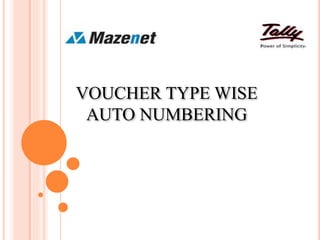
Recommended
More Related Content
Similar to Voucher type wise auto numbering
Similar to Voucher type wise auto numbering (20)
Offline to online (O2O) - Training manual in English

Offline to online (O2O) - Training manual in English
More from Mazenet Solution
More from Mazenet Solution (6)
Tally Customization (User based optional voucher control In tally)

Tally Customization (User based optional voucher control In tally)
Recently uploaded
Recently uploaded (20)
Stronger Together: Developing an Organizational Strategy for Accessible Desig...

Stronger Together: Developing an Organizational Strategy for Accessible Desig...
TrustArc Webinar - Unlock the Power of AI-Driven Data Discovery

TrustArc Webinar - Unlock the Power of AI-Driven Data Discovery
Vector Search -An Introduction in Oracle Database 23ai.pptx

Vector Search -An Introduction in Oracle Database 23ai.pptx
Modular Monolith - a Practical Alternative to Microservices @ Devoxx UK 2024

Modular Monolith - a Practical Alternative to Microservices @ Devoxx UK 2024
Six Myths about Ontologies: The Basics of Formal Ontology

Six Myths about Ontologies: The Basics of Formal Ontology
Repurposing LNG terminals for Hydrogen Ammonia: Feasibility and Cost Saving

Repurposing LNG terminals for Hydrogen Ammonia: Feasibility and Cost Saving
Choreo: Empowering the Future of Enterprise Software Engineering

Choreo: Empowering the Future of Enterprise Software Engineering
Introduction to Multilingual Retrieval Augmented Generation (RAG)

Introduction to Multilingual Retrieval Augmented Generation (RAG)
Rising Above_ Dubai Floods and the Fortitude of Dubai International Airport.pdf

Rising Above_ Dubai Floods and the Fortitude of Dubai International Airport.pdf
Finding Java's Hidden Performance Traps @ DevoxxUK 2024

Finding Java's Hidden Performance Traps @ DevoxxUK 2024
How to Check CNIC Information Online with Pakdata cf

How to Check CNIC Information Online with Pakdata cf
ChatGPT and Beyond - Elevating DevOps Productivity

ChatGPT and Beyond - Elevating DevOps Productivity
Web Form Automation for Bonterra Impact Management (fka Social Solutions Apri...

Web Form Automation for Bonterra Impact Management (fka Social Solutions Apri...
Voucher type wise auto numbering
- 1. VOUCHER TYPE WISE AUTO NUMBERING
- 2. INTRODUCTION With this Add-on, user can able to get continuous voucher number by corresponding parent voucher type. No need to set voucher numbers manually or separate number system in each child vouchers. Important As a best practice it is advisable to take back up of your company data before installing the Add-on
- 3. SETUP GUIDE 1. Configure your TDL file by going to Gateway of Tally F12: Configuration Product & Features F4.
- 4. 2. After configuring the add on, Go to gateway of tally. In that Select F11: Features F2: Inventory Enable Auto Voucher Numbering (Select Yes).
- 5. 3. From Gateway of Tally Select A: Accounting Info V: Voucher Types A: Alter Sales In Sales Voucher Alteration Enable Voucher Type wise Auto numbering as “Yes”.
- 6. 4. After enable this option Select Use advanced configuration as “Yes”. In this Set Restart Numbering, Prefix Details and Suffix Details.
- 7. 5. Create Local Sales Voucher A: Accounting Info V: Voucher Types C: Create In this, select Method of Voucher Numbering as “Manual”.
- 8. Create Interstate sales as per the above method. The following screen shows the Interstate Sales Creation.
- 9. 6. Now go to V: Accounting Vouchers F8: Sales Local Sales
- 10. Now pass the local sales entry. Apr0001
- 11. 7. The Following Screen Shows the invoice of Interstate Sales in another date with continuous voucher number. It is also same for all voucher type such as Purchase, Material In/ Out, Receipt, Payment, etc. Apr0002
- 12. THANK YOU
