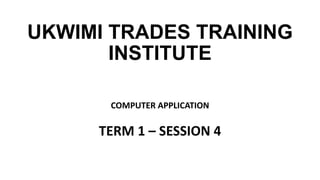
SESSION 4 - Generations of Computers .pdf
- 1. UKWIMI TRADES TRAINING INSTITUTE COMPUTER APPLICATION TERM 1 – SESSION 4
- 2. TOPIC COVERED TODAY: The Generation of the Computer •The First Generation •The Second Generation •The Third Generation •The Fourth Generation •The Fifth Generation
- 3. The Generation of the Computer • A generation refers to the state of improvement in the development of a product. • It also is used for major state of different advancements/achievements of computer technology. • With each new generation, the circuitry has become smaller and more advanced than the previous generation before it. • The time span of era of computer generation may vary in different prospects.
- 4. The First Generation : 1946 – 1958 (The Vacuum Tube Years) • The first generation of computers were huge, slow , expensive and often undependable and used Vacuum Tubes in CPU’s. • In 1946 two Americans, Presper Eckert and John Mauchly, built the ENIAC electronic computer which used vacuum tubes instead of the mechanical switches of the Mark I. • The ENIAC used thousands of vacuum tubes, which took up a lot of space and gave off a great deal of heat. • First generation computers relied on machine language to preform operations and they could only solve one problem at a time. • Input was based on punched cards and paper taps and output was displayed on printouts.
- 5. The Second Generation : 1959 – 1964 (The Era of the Transistor) • 33 Transistors replaced vacuum tubes and ushered in the second generation of computers. • In 1947 three scientists, John Barden, William Shockley, and Walter Brattain, working at AT&T’s Bell Labs, invented the transistor the which functions like a vacuum tube. • The transistor was faster, more reliable, smaller and much cheaper to build than vacuum tube. • Second generation computers moved from cryptic binary machine language to symbolic or assembly languages. • High level programming languages such as versions of COBOL and FORTRAN were also developed at this time.
- 6. The Third Generation: 1965-1970 (Integrated Circuits – Miniaturising the Computer) • Integrated Circuits (IC) have started replacing transistors. • The integrated circuits, or as it is sometimes referred to as semiconductor chip, packs a huge number of transistors onto a single wafer of silicon. • Placing such large numbers of transistors on a single chip vastly increased the power of a single computer. • Instead of punched cards and printouts, users interacted with third generation computers through keyboards and monitors and interfaced with an operating system, which allow the device to run may different applications at one time with a central programme that monitored the memory. • Computers, for the first time, became accessible to a mass audience because they were smaller and cheaper than their predecessors.
- 7. The Fourth Generation: 1971- Today (The Microprocessor) • This generation can be characterised by both the jump to monolithic integrated circuits (millions of transistors put onto one integrated circuit chip) and the invention of the microprocessor. • By putting millions of transistors onto on a single chip, more calculation and faster speeds could be reached by computers. • Microprocessors moved out of the realm of desktop computers and into many areas of life as more and more everyday products began to use microprocessors. • As these small computers became more powerful, they could be linked together to form networks, which eventually led to the development of the Internet. • Fourth generation computers also saw the development of GUIs, the mouse and handheld devices.
- 8. Fifth Generation – Present and Beyond : Artificial Intelligence: • Fifth generation computing devices, based on artificial intelligence, are still in development, through there are some applications, such as voice recognition, that are being used today. • The use of parallel processing and superconductors is helping to make artificial intelligence a reality. • The goal of fifth generation computing is to develop devices that respond to natural language input and are capable of learning and self-organisation.