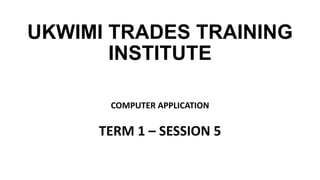
SESSION 5 - Basic input devices, Keyboard and Mouse .pdf
- 1. UKWIMI TRADES TRAINING INSTITUTE COMPUTER APPLICATION TERM 1 – SESSION 5
- 2. TOPIC COVERED TODAY: Keyboard • Typing (Alphanumeric) Keys • Control keys • Function Keys • Navigation keys • Numeric keypad Mouse
- 3. Input Devices • Devices used to provide data and instructions to the computer are called Input devices. Some important input devices are • Key board, • Mouse, • Scanner, • MICR, • Web camera, • Microphone etc.
- 4. Keyboard • The Key board is used for typing text into the computer. • It is also known as standard Input device. • A computer keyboard is similar to that of a type writer with additional keys. • The most commonly available computer keyboard has 104 keys. • There are different types of keys on the keyboard. The keys are categorized as :
- 6. Typing (Alphanumeric) Keys • These keys include the same letter, number, punctuation and symbol keys found on a traditional typewriter.
- 7. Control keys • These keys are used alone or in combination with other keys to perform certain actions. • The most frequently used control keys are Ctrl, Alt, the windows logo key, and Esc.
- 8. Function Keys • The function keys are used to perform specific tasks. They are labeled as F1, F2, F3, and so on to F12. • The functionality of these keys differs from program to program.
- 9. Navigation keys • These keys used for moving around in documents or webpages and editing text. They include the arrow keys, Home, End, Page up, Page down, Delete, and Insert.
- 10. Numeric keypad • The numeric keypad is handy for entering numbers quickly. The keys are grouped together in a block like a conventional calculator or adding machine.
- 11. Mouse • It is a device that controls the movement of the cursor on a monitor. • A mouse will have 2 buttons on its top. • The left button is the most frequently used button. • There will be a wheel between the left and right buttons. • This wheel enables us to smoothly scroll through screens of information. • As we move the mouse, the pointer on the monitor moves in the same direction. • Optical mouse is another advanced pointing device that uses a light emitting component instead of the mouse ball. • Mouse cannot be used for entering the data. It is only useful to select the options on the screen.