How to personalize the courses displayed in your my courses list
•
1 like•648 views
How to personalize the courses displayed in your my courses list in Blackboard Learn
Report
Share
Report
Share
Download to read offline
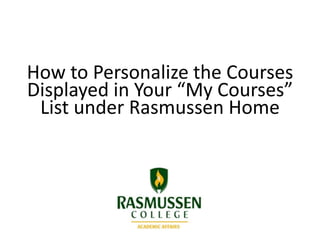
Recommended
Recommended
More Related Content
Similar to How to personalize the courses displayed in your my courses list
Similar to How to personalize the courses displayed in your my courses list (6)
More from Matthew Otremba
More from Matthew Otremba (9)
How to create a poll for live classroom meeting times

How to create a poll for live classroom meeting times
How to set due dates for quizzes and exams and clear zeros for late submission 

How to set due dates for quizzes and exams and clear zeros for late submission
Using the CSV Import tool for Calendar Entries in Blackboard Learn

Using the CSV Import tool for Calendar Entries in Blackboard Learn
Transferring announcements from angel to learn using the csv import tool

Transferring announcements from angel to learn using the csv import tool
Adding and Using a Content Area in Blackboard Learn

Adding and Using a Content Area in Blackboard Learn
Using the Copy from Another Course Feature in Blackboard Learn

Using the Copy from Another Course Feature in Blackboard Learn
Converting Announcements from Angel to Blackboard Learn Using Notepad

Converting Announcements from Angel to Blackboard Learn Using Notepad
Posting WebEx Links in your Blackboard Learn Course

Posting WebEx Links in your Blackboard Learn Course
Recently uploaded
Mattingly "AI & Prompt Design: The Basics of Prompt Design"

Mattingly "AI & Prompt Design: The Basics of Prompt Design"National Information Standards Organization (NISO)
Recently uploaded (20)
ICT Role in 21st Century Education & its Challenges.pptx

ICT Role in 21st Century Education & its Challenges.pptx
Presentation by Andreas Schleicher Tackling the School Absenteeism Crisis 30 ...

Presentation by Andreas Schleicher Tackling the School Absenteeism Crisis 30 ...
This PowerPoint helps students to consider the concept of infinity.

This PowerPoint helps students to consider the concept of infinity.
Measures of Central Tendency: Mean, Median and Mode

Measures of Central Tendency: Mean, Median and Mode
Unit-IV; Professional Sales Representative (PSR).pptx

Unit-IV; Professional Sales Representative (PSR).pptx
Mattingly "AI & Prompt Design: The Basics of Prompt Design"

Mattingly "AI & Prompt Design: The Basics of Prompt Design"
Ecological Succession. ( ECOSYSTEM, B. Pharmacy, 1st Year, Sem-II, Environmen...

Ecological Succession. ( ECOSYSTEM, B. Pharmacy, 1st Year, Sem-II, Environmen...
Basic Civil Engineering first year Notes- Chapter 4 Building.pptx

Basic Civil Engineering first year Notes- Chapter 4 Building.pptx
How to personalize the courses displayed in your my courses list
- 1. How to Personalize the Courses Displayed in Your “My Courses” List under Rasmussen Home
- 2. To personalize the courses displayed in your My Courses list under Rasmussen Home (1), go to My Courses (2) and then click on the gear icon (3). (1) (2) (3)
- 3. On the Personalize: My Courses page, you have two primary options available to you for personalizing your course list: Terms and Edit Course List.
- 4. Sorting by Terms can be used separately OR in conjunction with Edit Course List. If you decide to keep courses from previous terms in your course list, you may group your courses within their respective terms. Once this grouping is selected you may then further filter your displayed courses by hiding or collapsing terms by default. A hidden term will not show up in the module page. Please Note:
- 5. Important! Checked = Show or Display in My Courses Unchecked = Hide or Do Not Display in My Courses • However, all boxes in row need to be unchecked to hide Hidden Not Hidden
- 6. Under Terms, selecting Group by Term allows you to select the courses that you want to view in your My Courses list. You can always add or remove courses later.
- 7. When you return to My Courses on the Rasmussen Home page, the courses displayed will now include only those courses you selected to be displayed. Notice that they are grouped by term.
- 8. Alternatively, you can use Edit Course List to select courses you want displayed in your My Courses list. Remember: If you are hiding (or not displaying) a course, make sure all of the boxes in the row are unchecked.
- 9. When you return to My Courses on the Rasmussen Home page, the courses displayed will now include only those courses you selected to be displayed. Notice that they are NOT grouped by term. You have the option to go back and check, Group By Term, if you choose.
- 10. Edit Course List ViewGrouped by Term View