Computers module 1
•Download as PPTX, PDF•
0 likes•84 views
Computers - Module 1
Report
Share
Report
Share
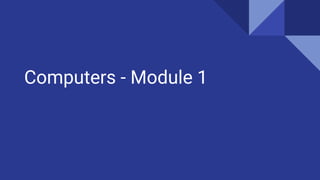
Recommended
More Related Content
What's hot (19)
Computer hardware component Created by king parmeshwar pawar

Computer hardware component Created by king parmeshwar pawar
Similar to Computers module 1
Similar to Computers module 1 (20)
Introduction to parts of Computer(Computer Fundamentals)

Introduction to parts of Computer(Computer Fundamentals)
Malvin harding computer components presentation complete

Malvin harding computer components presentation complete
Recently uploaded
God is a creative God Gen 1:1. All that He created was “good”, could also be translated “beautiful”. God created man in His own image Gen 1:27. Maths helps us discover the beauty that God has created in His world and, in turn, create beautiful designs to serve and enrich the lives of others.
Explore beautiful and ugly buildings. Mathematics helps us create beautiful d...

Explore beautiful and ugly buildings. Mathematics helps us create beautiful d...christianmathematics
This presentation was provided by William Mattingly of the Smithsonian Institution, during the third segment of the NISO training series "AI & Prompt Design." Session Three: Beginning Conversations, was held on April 18, 2024.Mattingly "AI & Prompt Design: The Basics of Prompt Design"

Mattingly "AI & Prompt Design: The Basics of Prompt Design"National Information Standards Organization (NISO)
Recently uploaded (20)
Web & Social Media Analytics Previous Year Question Paper.pdf

Web & Social Media Analytics Previous Year Question Paper.pdf
Explore beautiful and ugly buildings. Mathematics helps us create beautiful d...

Explore beautiful and ugly buildings. Mathematics helps us create beautiful d...
Presentation by Andreas Schleicher Tackling the School Absenteeism Crisis 30 ...

Presentation by Andreas Schleicher Tackling the School Absenteeism Crisis 30 ...
Unit-IV; Professional Sales Representative (PSR).pptx

Unit-IV; Professional Sales Representative (PSR).pptx
This PowerPoint helps students to consider the concept of infinity.

This PowerPoint helps students to consider the concept of infinity.
Basic Civil Engineering first year Notes- Chapter 4 Building.pptx

Basic Civil Engineering first year Notes- Chapter 4 Building.pptx
Mattingly "AI & Prompt Design: The Basics of Prompt Design"

Mattingly "AI & Prompt Design: The Basics of Prompt Design"
Measures of Dispersion and Variability: Range, QD, AD and SD

Measures of Dispersion and Variability: Range, QD, AD and SD
Beyond the EU: DORA and NIS 2 Directive's Global Impact

Beyond the EU: DORA and NIS 2 Directive's Global Impact
Computers module 1
- 1. Computers - Module 1
- 2. The Basic Computer A computer is simply a device that accepts inputs, performs functions, and produces an output. Many people are familiar with a computer, but they are unaware of the parts that make up the computer and what they do.
- 3. The Basics The computer is made of 4 basic parts CPU Display (output sources) Input sources Memory
- 4. CPU The CPU or Central Processing unit is the brain of the computer. This is where all the calculations are performed. It is a silicon chip and housed in the tower. Tower
- 5. Inside the Tower Removing the cover reveals the inside of the computer. The large fan in the middle covers the CPU chip keeping it cool. Fan covering CPU
- 6. Inside the Tower There are 2 other main points in the tower. To the right of the fan there are 2 strips. These are the RAM of the Computer. RAM stands for Random Access Memory. This is the memory the computer uses and erases many times. The more RAM a computer has the less stress will be placed on the CPU. RAM
- 7. Close up of the RAM RAM comes in sticks. It is in Megabytes or Gigabytes Ideally, you want as much RAM as your computer will hold. Other than the CPU, RAM has the most impact of the performance of a computer.
- 8. Inside the Tower The large rectangular box in the bottom right is the ssecond type of memory in a computer, the ROM. ROM stands for Read Only Memory. This is where the long term memory is. Photos, games, applications, music, and other files are stored here to be retrieved at a later date. ROM is also called the Hard Disk ROM or Hard Disk
- 9. Close up of the Hard Drive or ROM The Hard Drive is rated in terms of bytes. Gigabytes are 1000 Megabits Terabytes are 1000 Gigabytes The more memory you have the more information you can store on the computer.
