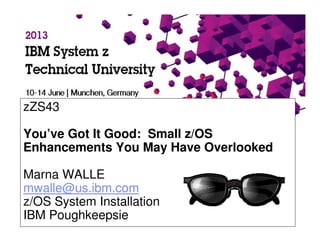
z/OS Small Enhancements - Episode 2013A
- 1. IBM System z Technical University – Munich | Germany | 10-14 June 2013 zZS43 You’ve Got It Good: Small z/OS Enhancements You May Have Overlooked Marna WALLE mwalle@us.ibm.com z/OS System Installation IBM Poughkeepsie
- 2. © 2013 IBM Corporation2 Trademarks The following are trademarks of the International Business Machines Corporation in the United States, other countries, or both. The following are trademarks or registered trademarks of other companies. * All other products may be trademarks or registered trademarks of their respective companies. Notes: Performance is in Internal Throughput Rate (ITR) ratio based on measurements and projections using standard IBM benchmarks in a controlled environment. The actual throughput that any user will experience will vary depending upon considerations such as the amount of multiprogramming in the user's job stream, the I/O configuration, the storage configuration, and the workload processed. Therefore, no assurance can be given that an individual user will achieve throughput improvements equivalent to the performance ratios stated here. IBM hardware products are manufactured from new parts, or new and serviceable used parts. Regardless, our warranty terms apply. All customer examples cited or described in this presentation are presented as illustrations of the manner in which some customers have used IBM products and the results they may have achieved. Actual environmental costs and performance characteristics will vary depending on individual customer configurations and conditions. This publication was produced in the United States. IBM may not offer the products, services or features discussed in this document in other countries, and the information may be subject to change without notice. Consult your local IBM business contact for information on the product or services available in your area. All statements regarding IBM's future direction and intent are subject to change or withdrawal without notice, and represent goals and objectives only. Information about non-IBM products is obtained from the manufacturers of those products or their published announcements. IBM has not tested those products and cannot confirm the performance, compatibility, or any other claims related to non-IBM products. Questions on the capabilities of non-IBM products should be addressed to the suppliers of those products. Prices subject to change without notice. Contact your IBM representative or Business Partner for the most current pricing in your geography. Adobe, the Adobe logo, PostScript, and the PostScript logo are either registered trademarks or trademarks of Adobe Systems Incorporated in the United States, and/or other countries. Cell Broadband Engine is a trademark of Sony Computer Entertainment, Inc. in the United States, other countries, or both and is used under license therefrom. Java and all Java-based trademarks are trademarks of Sun Microsystems, Inc. in the United States, other countries, or both. Microsoft, Windows, Windows NT, and the Windows logo are trademarks of Microsoft Corporation in the United States, other countries, or both. Intel, Intel logo, Intel Inside, Intel Inside logo, Intel Centrino, Intel Centrino logo, Celeron, Intel Xeon, Intel SpeedStep, Itanium, and Pentium are trademarks or registered trademarks of Intel Corporation or its subsidiaries in the United States and other countries. UNIX is a registered trademark of The Open Group in the United States and other countries. Linux is a registered trademark of Linus Torvalds in the United States, other countries, or both. ITIL is a registered trademark, and a registered community trademark of the Office of Government Commerce, and is registered in the U.S. Patent and Trademark Office. IT Infrastructure Library is a registered trademark of the Central Computer and Telecommunications Agency, which is now part of the Office of Government Commerce. For a complete list of IBM Trademarks, see www.ibm.com/legal/copytrade.shtml: *, AS/400®, e business(logo)®, DBE, ESCO, eServer, FICON, IBM®, IBM (logo)®, iSeries®, MVS, OS/390®, pSeries®, RS/6000®, S/30, VM/ESA®, VSE/ESA, WebSphere®, xSeries®, z/OS®, zSeries®, z/VM®, System i, System i5, System p, System p5, System x, System z, System z9®, BladeCenter® Not all common law marks used by IBM are listed on this page. Failure of a mark to appear does not mean that IBM does not use the mark nor does it mean that the product is not actively marketed or is not significant within its relevant market. Those trademarks followed by ® are registered trademarks of IBM in the United States; all others are trademarks or common law marks of IBM in the United States. Notice Regarding Specialty Engines (e.g., zIIPs, zAAPs and IFLs): Any information contained in this document regarding Specialty Engines ("SEs") and SE eligible workloads provides only general descriptions of the types and portions of workloads that are eligible for execution on Specialty Engines (e.g., zIIPs, zAAPs, and IFLs). IBM authorizes customers to use IBM SE only to execute the processing of Eligible Workloads of specific Programs expressly authorized by IBM as specified in the “Authorized Use Table for IBM Machines” provided at www.ibm.com/systems/support/machine_warranties/machine_code/aut.html (“AUT”). No other workload processing is authorized for execution on an SE. IBM offers SEs at a lower price than General Processors/Central Processors because customers are authorized to use SEs only to process certain types and/or amounts of workloads as specified by IBM in the AUT.
- 3. © 2013 IBM Corporation3 • z/OS V1.13: z/OS UNIX: Prevent Content Overlay during MOUNT DFSMS: IEBPDSE Batch Program SDSF: Cursor-sensitive Sort • z/OS V1.12: BCP: IEFSSNxx BEGINPARALLEL BCP: Timed Event Data Report BCP: Some PROGxx Goodies DFSMS: IDCAMS DELETE Enhancements • z/OS V1.11: TSO/E: LOGONHERE reconnect support BCP: D ALLOC and SETALLOC commands z/OS UNIX: ALTROOT BPXPRMxx support • Older than dirt enhancements: DFSMS: STGADMIN.DPDSRN.oldname z/OS UNIX: Dynamic Service Activation BCP: IEARELEC to remove inactive EMCS consoles • Summary You've Got It Good: Small z/OS Enhancements You May Have Overlooked Agenda
- 4. © 2013 IBM Corporation4 Marna’s Key = Sysprog= Sysprog Marna’s Key = Sysprog = Sysprog & Users Marna’s KeyMarna’s KeyMarna’s KeyMarna’s Key © 2003 IBM Corporation© 2007 IBM Corporation z/OS R13 Enhancements Small Enhancements of System Programmer Interest z/OS UNIX: Prevent Content Overlay during MOUNT DFSMS: IEBPDSE Batch Program SDSF: Cursor-sensitive Sort © 2003 IBM Corporation
- 5. © 2013 IBM Corporation5 What: Have you ever “lost” updates to files when they’ve been over-mounted? Do you want the system to let you know when you’re mounting over something? Now you can have the system warn or even deny a mount on a mountpoint that is not empty. How to use: Specify WARN or DENY (default is NOWARN, same as today’s behavior) on BPXPRMxx or on SETOMVS NONEMPTYMOUNTPT statement. D OMVS,OPTIONS shows current setting. Considerations: WARN produces a syslog message (not back to user). DENY goes back to the user. Advanced consideration: Nonprivileged User Mount (in R13) must occur on an empty mountpoint (will act like a “DENY”). z/OS R13 Enhancements z/OS UNIX: Prevent Content Overlay during MOUNT
- 6. © 2013 IBM Corporation6 WARN Usage Example: SETOMVS NONEMPTYMOUNTPT=WARN BPXO015I THE SETOMVS COMMAND WAS SUCCESSFUL. BPXO062I NONEMPTYMOUNTPT WAS CHANGED FROM NOWARN TO WARN. Then do a mount: READY MOUNT FILESYSTEM('IBMUSER.PRODUCT.ZFS') MOUNTPOINT('/samples/') TYPE(ZFS) MODE(RDWR) READY However, in the syslog: z/OS R13 Enhancements z/OS UNIX: Prevent Content Overlay during MOUNT User saw no warning here!
- 7. © 2013 IBM Corporation7 DENY Usage Example: SETOMVS NONEMPTYMOUNTPT=DENY BPXO015I THE SETOMVS COMMAND WAS SUCCESSFUL. BPXO062I NONEMPTYMOUNTPT WAS CHANGED FROM WARN TO DENY. Then do a mount: z/OS R13 Enhancements z/OS UNIX: Prevent Content Overlay during MOUNT A bpxmtext 063C gives: Notice: unknown modid, reason text may be incorrect JrNonEmptyMntPtDir: The mount point directory is not empty. Action: Retry the mount on an empty mount point directory. ***
- 8. © 2013 IBM Corporation8 DENY Usage Example: Or from ISHELL: z/OS R13 Enhancements z/OS UNIX: Prevent Content Overlay during MOUNT
- 9. © 2013 IBM Corporation9 What: Want to check the structural integrity of a PDSE? It’s a good idea to verify a PDSE’s integrity before it’s deployed, and a problem would be propagated. A new utility can help you do that. How to use: Invoke PGM=IEBPDSE, with SYSLIB indicating your PDSEs to verify. Considerations: If the DUMP parameter option is specified, the PDSE validation utility issues an ABEND in the PDSE address space, which results on an SVC dump. Utility output is meant to tell you if the PDSE was valid or not – it does not correct the problem, nor is intended for you to correct the PDSE yourself. A dump would help IBM Service to diagnose the problem. Usage Example: //STEPCHK EXEC PGM=IEBPDSE,PARM='DUMP' //SYSPRINT DD SYSOUT=* //SYSLIB DD DSN=SYS1.SIEALNKE,DISP=SHR // DD DSN=MWALLE.UTIL.JOBS,DISP=SHR Successful output: ********************************* TOP OF DATA *** IGW700I PDSE Directory Validation Successful DSN:SYS1.SIEALNKE ADPages:36 IXRecords:1054 NDPages:6 IXRecords:315 AD ND Tree Nodes:315 IGW700I PDSE Directory Validation Successful DSN:MWALLE.UTIL.JOBS ADPages:65 IXRecords:3985 NDPages:29 IXRecords:1590 AD ND Tree Nodes:1590 ******************************** BOTTOM OF DATA * z/OS R13 Enhancements DFSMS: IEBPDSE Batch Program
- 10. © 2013 IBM Corporation10 Usage Example: Unsuccessful output: ********************************* TOP OF DATA *** IGW702I PDSE Directory Validation Unsuccessful DESC:<ND> Structure is corrupted LTK: 00000000000000000000000000000000000000000000000000000000000000000000* ERROR NUM:3 DSN:IBMUSER.PDSEVAL.PDSE1 VOLSER:338001 RC:8 RS:01198018 R14:040130A8 RPN:0 VPTVFN:N/A IGW699I PDSE Directory Validation Unsuccessful DESC:PDSE structure is corrupted ERROR NUM:101 DSN:IBMUSER.PDSEVAL.PDSE1 VOLSER:338001 ADPages:1 IXRecords:14 NDPages:0 IXRecords:0 RC:8 RS:01198018 IGW702I PDSE Directory Validation Unsuccessful DESC:<ND> Structure is corrupted LTK: 00000000000000000000000000000000000000000000000000000000000000000000* ERROR NUM:23 DSN:IBMUSER.PDSEVAL.PDSE1 VOLSER:338001 RC:8 RS:01198018 R14:04012F8E RPN:0 VPTVFN:N/A ******************************** BOTTOM OF DATA * z/OS R13 Enhancements DFSMS: IEBPDSE Batch Program
- 11. © 2013 IBM Corporation11 What: Under ISPF, you now have “point and shoot” support. Meaning, you can sort on a column by tabbing the cursor to the column title and pressing Enter. How to use: Tab to column title, hit Enter. Easy! Enter toggles through ascending, descending, then original order. Considerations: Can control it with SDSF command SET CSORT OFF or ON. Make sure you have “Tab to point-and-shoot fields” enabled under ISPF Settings in Option 0. z/OS R13 Enhancements SDSF: Cursor Sensitive Sort
- 12. © 2013 IBM Corporation12 Usage Example: Before: z/OS R13 Enhancements SDSF: Cursor Sensitive Sort
- 13. © 2013 IBM Corporation13 Usage Example: First enter (ascending): z/OS R13 Enhancements SDSF: Cursor Sensitive Sort
- 14. © 2013 IBM Corporation14 Usage Example: Second enter (descending): z/OS R13 Enhancements SDSF: Cursor Sensitive Sort
- 15. © 2013 IBM Corporation15 Usage Example: Third enter (original): z/OS R13 Enhancements SDSF: Cursor Sensitive Sort
- 16. © 2013 IBM Corporation16 © 2007 IBM Corporation z/OS R12 Enhancements Small Enhancements of System Programmer Interest BCP: IEFSSNxx BEGINPARALLEL BCP: Timed Event Data Report BCP: Some PROGxx Goodies DFSMS: IDCAMS DELETE Enhancements © 2003 IBM Corporation
- 17. © 2013 IBM Corporation17 What: In order to help with Mean Time To Recovery (MTTR), we want to reduce initialization paths where possible. With this in mind, you can specify that Subsystem Initialization Routines be run in parallel. How to use: Code BEGINPARALLEL in IEFSSNxx at the point in which you would like the SSI routines to be executed in parallel. Everything before BEGINPARALLEL will be executed serially, as before. Considerations: The order that the parallelized initialization routines are run is now unpredictable. Therefore, the routines must have not any execution order dependencies. SMS should be started before the BEGINPARALLEL statement. Also, Communications Server’s VMCF and TNF subsystems should be specified before BEGINPARALLEL. Check with the subsystem product documentation to see if it should be placed before or after BEGINPARALLEL. How much benefit you get will depend on how many initialization routines you have, the complexity of the routines, serialization requirements of routines, and available CPs. If a subsystem doesn’t specify an initialization routine, then there is no effect on that subsystem. Duplicate specifications of BEGINPARALLEL (within multiple concatenated IEFSSNxx members, for instance) result in subsequent specifications being rejected. z/OS R12 Enhancements BCP: BEGINPARALLEL in IEFSSNxx
- 18. © 2013 IBM Corporation18 Usage Example*: BROWSE SYS1.PARMLIB(IEFSSNS2) - 01.25 Line 00000000 Command ===> Scroll = ********************************* Top of Data ********************* SUBSYS SUBNAME(JES2) PRIMARY(YES) START(NO) SUBSYS SUBNAME(SMS) INITRTN(IGDSSIIN) INITPARM('ID=99,PROMPT=DISPLAY') SUBSYS SUBNAME(BFL) INITRTN(BFLSSI) SUBSYS SUBNAME(JESA) SUBSYS SUBNAME(JESB) SUBSYS SUBNAME(TNF) INITRTN(MVPTSSI) SUBSYS SUBNAME(VMCF) INITRTN(MVPXSSI) INITPARM(&SYSNAME.EIP) BEGINPARALLEL SUBSYS SUBNAME(CSQB) INITRTN(CSQ3INI) INITPARM('CSQ3EPX,!MQSB0,S') SUBSYS SUBNAME(CSQD) INITRTN(CSQ3INI) INITPARM('CSQ3EPX,!MQSD0,S') SUBSYS SUBNAME(CSQF) INITRTN(CSQ3INI) INITPARM('CSQ3EPX,!MQSF0,S') SUBSYS SUBNAME(CSQH) INITRTN(CSQ3INI) INITPARM('CSQ3EPX,!MQSH0,S') z/OS R12 Enhancements BCP: BEGINPARALLEL in IEFSSNxx * on nine of our test systems in Poughkeepsie, we start 108 subsystem initialization routines in parallel each week!
- 19. © 2013 IBM Corporation19 What: A new authorized service, Timed Event Data Service (IEATEDS), allows a program to record events to a Timed Event Data Table: REQUEST=REGISTER and REQUEST=RECORD. (Hint: use and document a good description on your event!) IBM-supplied REXX exec, IEAVFTED, can be used to produce a Timed Event Data Report from the Timed Event Data Table in either a TSO or IPCS environment. As of z/OS R12, some components (XCF, GRS, JES2, and others) use the IEATEDS service. This should help you gather some Mean Time To Recovery statistics during IPL (such as the benefit of using the BEGINPARALLEL statement in IEFSSNxx). Other methods still help with gathering IPL statistics. How to use: IEAVFTED is compiled REXX, and requires the full REXX compiler run- time libraries (from the REXX Library product). Note that the REXX Alternate Runtime Library incorporated into the z/OS product is not sufficient! Several options on IEAVFTED, but most common may be the simple invocation from TSO/E of ===> IEAVFTED DA('output_data_set') Where ‘output_data_set’ must be the name of a pre-allocated data set with an LRECL of 512 and a RECFM of V or VB Reference information: z/OS MVS Programming: Authorized Assembler Services Reference, Volume 2 (EDT-IXG) z/OS R12 Enhancements BCP: Timed Event Data Report
- 20. © 2013 IBM Corporation20 Considerations: The IEAVFTED-produced report has two sections with headers: formatted entries, and spreadsheet data. You can use the spreadsheet portion to import in a spreadsheet program. That makes it easy to sort on data – such as quickly finding out which events took the longest time. Once you have the report downloaded: a) Delete everything in the top half (the formatted entries) b) Import to the spreadsheet program, indicating that the delimiter was a semicolon (or other delimiter that you indicated you wanted used when you created the report). Usage Example: 1. Before using IEFSSNxx, from TSO: ===> IEAVFTED DA(‘SAOUSER.TED.REPORT.SL0.BEFORE') IEAVFTED Processing Started IEAVFTED Processing Complete *** 2. Incorporate BEGINPARALLEL in IEFSSNxx, and IPL at the next scheduled window 3. After using IEFSSNxx, from TSO: ===> IEAVFTED DA(‘SAOUSER.TED.REPORT.SL0.AFTER') IEAVFTED Processing Started IEAVFTED Processing Complete *** z/OS R12 Enhancements BCP: Timed Event Data Report
- 21. © 2013 IBM Corporation21
- 22. © 2013 IBM Corporation22 Sort by “Event Time” column to see the events in chronological order. Look for the event “Start” and “End” to see how long an event took. For BEGINPARALLEL exploitation: look for “SSN=subsystem” Start and End and see how long it took. Compare times on before and after spreadsheets to see any benefits! Before: 7.484325 sec
- 23. © 2013 IBM Corporation23 Benefit = 6.151519 seconds for BEGINPARALLEL After: 1.332806 sec
- 24. © 2013 IBM Corporation24 What: Prior to z/OS R12, when you did an LPA ADD you had to also remember to include all the aliases for the module. As of z/OS R12, you can use ADDLIAS (not the default) to automatically include the aliases. Usage Example: SETPROG LPA,ADD,MODNAME=(CNMCNETV),DSNAME=MWALLE.MY.LPAMODS,ADDALIAS Output: CSV551I 10.42.50 LPA ADD 925 SUCCESSFUL: 2 UNSUCCESSFUL: 0 NOT PROCESSED: 0 MODULE RESULT CNMCNETV SUCCESSFUL CNMNETV SUCCESSFUL What: Prior to z/OS R12, when you wanted to replace a Dynamic Exit routine, you had to do a DELETE and then an ADD. This meant for some period of time that exit routine was not available on the system. As of z/OS R12, you can use REPLACE so that the exit routine is not unavailable for that period of time. Considerations: You can’t REPLACE an exit routine that hadn’t been ADD’d. In other words, make sure the exit routine has been ADD’d before trying to do a REPLACE. Usage Example: SETPROG EXIT,REPLACE,EXITNAME=IRREVX01,MODNAME=IRREVX1A,DSNAME=COMMON.LOOKFEEL.LINKLIB Output: CSV420I MODULE IRREVX1A HAS BEEN REPLACED FOR EXIT IRREVX01 z/OS R12 Enhancements BCP: Some PROGxx Goodies
- 25. © 2013 IBM Corporation25 What: Prior to z/OS R12, it was easy to make common mistakes on Dynamic LPA and LNKLST in PROGxx and SETPROG, and the DISPLAY PROG,EXIT command. As of z/OS R12, you can use the DEFAULTS statement in PROGxx to make it less error-prone. Considerations: D PROG,DEFAULTS shows what you currently have Usage Example: To your PROGxx member add your preferences: DEFAULTS LPA ADDALIAS DEFAULTS LNKLST REQCOPYFROM COPYFROMCUR DEFAULTS EXIT EXITTYPE(INSTALLATION) (or ALL, NOTPROGRAM) SETPROG LPA,ADD,MODNAME=(CNMCNETV),DSNAME=MWALLE.MY.LPAMODS - Output: CSV551I 10.42.50 LPA ADD 925 SUCCESSFUL: 2 UNSUCCESSFUL: 0 NOT PROCESSED: 0 MODULE RESULT CNMCNETV SUCCESSFUL CNMNETV SUCCESSFUL SETPROG LNKLST DEFINE NAME(MARNALL) - Output: the MARNALL LNKLST set was copied from the current LNKLST. D PROG,EXIT - Output: same as the D PROG,EXIT,INSTALLATION output. z/OS R12 Enhancements BCP: Some PROGxx Goodies
- 26. © 2013 IBM Corporation26 What: As of z/OS R11, IDCAMS DELETE MASK allows you to delete more than one data set at a time by specifying multiple qualifiers (and within a qualifier). Previously you could only use a wildcard delete on a single qualifier (for instance, MWALLE.*.JOBS). Considerations: Only one data set mask can be provided at a time. All data sets matching the mask will be deleted – be careful what you ask for! Usage Example: //DELMEM EXEC PGM=IDCAMS //SYSPRINT DD SYSOUT=* //SYSIN DD * DELETE MWALLE.TEST%%%.PDS* MASK /* • Output: DELETE MWALLE.TEST%%%.PDS* MASK IDC0550I ENTRY (A) MWALLE.TESTDEL.PDS1 DELETED IDC0550I ENTRY (A) MWALLE.TESTDEL.PDS10 DELETED IDC0550I ENTRY (A) MWALLE.TESTDEL.PDS100 DELETED …(for all the data sets, which were more than 100!) z/OS R12 Enhancements (OK, really z/OS R11!) DFSMS: IDCAMS DELETE MASK • Warning! Don’t put MASK before the entry name… DELETE MASK MWALLE.TEST%%%.PDS* IDC3211I KEYWORD 'MWALLE.TEST%%%.PDS*' IS IMPROPER IDC3202I ABOVE TEXT BYPASSED UNTIL NEXT COMMAND. CONDITION CODE IS 12
- 27. © 2013 IBM Corporation27 What: Prior to z/OS R12, IDCAMS DELETE could only delete only one member at a time. You’d have to invoke the DELETE command for each member you wanted to delete. Now, you can delete all members at once! Usage Example: //DELMEM EXEC PGM=IDCAMS //SYSPRINT DD SYSOUT=* //SYSIN DD * DELETE MWALLE.TESTDEL.MEMS(*) /* • Output: DELETE MWALLE.TESTDEL.MEMS(*) IDC0553I ALL MEMBERS IN DATA SET MWALLE.TESTDEL.MEMS DELETED IDC0001I FUNCTION COMPLETED, HIGHEST CONDITION CODE WAS 0 z/OS R12 Enhancements DFSMS: IDCAMS DELETE All Members
- 28. © 2013 IBM Corporation28 z/OS R12 Enhancements DFSMS: IDCAMS DELETE All Members Before deleting all members:
- 29. © 2013 IBM Corporation29 z/OS R12 Enhancements DFSMS: IDCAMS DELETE All Members After deleting all members:
- 30. © 2013 IBM Corporation30 What: Note that on z/OS V2.1, we now have “partial” wildcard delete support! Usage Example: //DELJCL EXEC PGM=IDCAMS //SYSPRINT DD SYSOUT=* //SYSIN DD * DELETE MWALLE.TESTDEL.MEMS(*JCL*) /* Results in: DELETE MWALLE.TESTDEL.MEMS(*JCL*) IDC0549I MEMBER JCLE DELETED IDC0549I MEMBER JCLEF DELETED IDC0549I MEMBER JCLMLW DELETED IDC0549I MEMBER JCL1 DELETED IDC0549I MEMBER JCL12 DELETED IDC0549I MEMBER JCL2 DELETED IDC0549I MEMBER MYJCL DELETED IDC0549I MEMBER YOURJCL DELETED IDC0001I FUNCTION COMPLETED, HIGHEST CONDITION CODE WAS 0 IDC0002I IDCAMS PROCESSING COMPLETE. MAXIMUM CONDITION CODE WAS 0 z/OS R12 Enhancements (OK, really z/OS V2.1!) DFSMS: IDCAMS DELETE Some Members
- 31. © 2013 IBM Corporation31 © 2007 IBM Corporation z/OS R11 Enhancements Small Enhancements of System Programmer Interest TSO/E: LOGONHERE reconnect support BCP: D ALLOC and SETALLOC commands z/OS UNIX: ALTROOT BPXPRMxx support © 2003 IBM Corporation
- 32. © 2013 IBM Corporation32 What: Support for VTAM unconditional reconnect. Allows you to reconnect to your session even if no disconnection has been detected. You “resume” right were you were before. So easy to switch from one computer to another now! Hopefully should reduce the number of times that operators have to cancel TSO/E user IDs. How to use: Support is turned on by default, but you can turn it off: -IKTSOxx LOGON statement LOGONHERE(OFF) then SET IKJTSO=xx, or -TSO/E PARMLIB UPDATE(xx) command D IKJTSO,LOGON can tell you what you currently have Considerations: Verify your TSOKEYxx RECONLIM= setting to make sure it is non-zero. (Zero means a zero wait reconnection time, or reconnection is not possible.) RECONLIM default is 3 minutes. z/OS R11 Install-Related Enhancements TSO/E: LOGONHERE reconnect support
- 33. © 2013 IBM Corporation33 Usage Example: Verify that TSOKEYxx RECONLIM isn’t zero, then logon selecting “- Reconnect”. z/OS R11 Install-Related Enhancements TSO/E: LOGONHERE reconnect support
- 34. © 2013 IBM Corporation34
- 35. © 2013 IBM Corporation35 What: You can now see your current ALLOCxx settings with a command, and change most of them dynamically. This is great for availability, since you don’t need an IPL to change the settings. Exception: policy for 2 digits years (2DGT_EXPDT) How to use: SETALLOC options and D ALLOC,OPTIONS The options statement on the command is different than the parmlib syntax. For example command syntax: SYSTEM,IEFBR14_DELMIGDS=NORECALL vs. parmlib syntax: SYSTEM IEFBR14_DELMIGDS(NORECALL) Considerations: Note this is for changing specific settings, not the whole ALLOCxx parmlib member. It is not SET ALLOCxx! The more dynamics we use, the more we need to ensure that we harden the newly desired values! z/OS R11 Install-Related Enhancements BCP: D ALLOC and SETALLOC commands
- 36. © 2013 IBM Corporation36 Usage Example: SETALLOC SYSTEM,IEFBR14_DELMIGDS=NORECALL,TAPELIB_PREF=BYDEVICE S IEFA010I SETALLOC COMMAND SUCCESSFUL 829 IEFBR14_DELMIGDS SET TO NORECALL. TAPELIB_PREF SET TO BYDEVICES. D ALLOC,OPTIONS IEFA003I 16.16.38 ALLOC OPTIONS 832 … SYSTEM IEFBR14_DELMIGDS: NORECALL TAPELIB_PREF: BYDEVICES REMIND_INTV: 90 VERIFY_UNCAT: FAIL z/OS R11 Install-Related Enhancements BCP: D ALLOC and SETALLOC commands
- 37. © 2013 IBM Corporation37 What: In a shared file configuration, the alternate sysplex root file system is a hot standby for the sysplex root file system when it becomes unowned. Complements z/OS R10 function to dynamically replace the sysplex root file system with a command (F OMVS,NEWROOT=new.root.file.system.name,COND=<Yes|No>) How to use: 1. Set up your alternate sysplex root (alloc, mount, copy, unmount) 2. Prepare your BPXPRMxx (and use setomvs syntaxcheck): • ALTROOT FILESYSTEM (‘file.name') MOUNTPOINT('/alt_mountpt‘) [PARM(' ')] 3. Process the alternate sysplex root: SET OMVS=(xx). • Remove this support with BPXPRMxx: ALTROOT NONE 4. Use D OMVS,OPTIONS to see the alternate root you set up Considerations: • Several requirements and a restriction: - All systems must be at R11 or higher - Must be a shared file system configuration (single system sysplex is fine) - Alternate sysplex root must have same mountpoints (validated) and symbolic links (not- validated) as the current sysplex root. - …and some other requirements - ALTROOT statement is ignored during processing of the F BPXOINIT,FILESYS=REINIT - Restriction: any changes to sysplex root must also be done to alternate sysplex root. z/OS R11 Install-Related Enhancements z/OS UNIX: ALTROOT BPXPRMxx support
- 38. © 2013 IBM Corporation38 Usage Example: Assuming that OMVS.SYSPLEX.ALTROOT.ZFS was set up as the alternate root. BPXPRMWW contains: ALTROOT FILESYSTEM('OMVS.SYSPLEX.ALTROOT.ZFS') MOUNTPOINT('/altroot') D OMVS,OPTIONS BPXO043I 13.56.01 DISPLAY OMVS 685 OMVS 0010 ACTIVE OMVS=(WW) CURRENT UNIX CONFIGURATION SETTINGS: MAXPROCSYS = 1000 MAXPROCUSER = 500 … ALTROOT = OMVS.SYSPLEX.ALTROOT.ZFS MAXUSERMOUNTSYS = 0 MAXUSERMOUNTUSER= 0 D OMVS,F ZFS 59 ACTIVE READ 12/28/2012 NAME=OMVS.SYSPLEX.ALTROOT.ZFS 10.21.07 PATH=/altroot OWNER=SYSA AUTOMOVE=Y CLIENT=N z/OS R11 Install-Related Enhancements z/OS UNIX: ALTROOT BPXPRMxx support
- 39. © 2013 IBM Corporation39 © 2007 IBM Corporation Older than dirt… Small Enhancements of System Programmer Interest DFSMS: STGADMIN.DPDSRN.oldname z/OS UNIX: Dynamic Service Activation BCP: IEARELEC to remove inactive EMCS consoles © 2003 IBM Corporation
- 40. © 2013 IBM Corporation40 What: Provided by the operating system, a way to rename a non-SMS data set whose name is in use by another address space. (That is, to rename a duplicately named data set.) This support carries inherent risks that must be understood and used wisely. Data sets that are currently in use on the driving system, while you are maintaining a target system, are good examples of those data sets that are duplicately named that you may want to rename. System-Specific Aliases (SSAs) is the way that ServerPac gets around this problem during system replace installs. There are probably many “home grown” tools to do this already, as the need has been around forever. How to use: 1. Create FACILITY class profile STGADMIN.DPDSNRN.oldname for the data set you want to rename. Obtain READ access to this profile. 2. Rename the data using ISPF PDF, after understanding consequences. You could write your own program as well, using the correct CAMLIST macro expansion and authorization check. SMF type 18 record written for successful duplicately-named renames: "So let it be written, so let it be done" Considerations: STGADMIN.DPDSNRN.* wildcarding of the profile name is strongly not recommended, as it could cover more data sets than intended. IDCAMS and IEHPROGM do not exploit STGADMIN.DPDSNRN. Older than dirt: DFSMS: STGADMIN.DPDSRN.oldname
- 41. © 2013 IBM Corporation41 User Example: Before: Older than dirt: DFSMS: STGADMIN.DPDSRN.oldname
- 42. © 2013 IBM Corporation42 User Example: After: Older than dirt: DFSMS: STGADMIN.DPDSRN.oldname
- 43. © 2013 IBM Corporation43 What: Install corrective z/OS UNIX service without an IPL in some cases. Previously, an IPL was always required to refresh the kernel after installing maintenance. Only those PTFs with ++HOLD REASON(DYNACT) data will be capable of dynamic activation. You must follow whatever explicit instructions are given within the ++HOLD documentation to perform the activation and deactivation. How to use: Set up SERV_LPALIB and SERV_LINKLIB statements in BPXPRMxx (or with SET OMVS=xx or SETOMVS commands). This will identify the load libraries for z/OS UNIX LPA and LINKLIB resident modules where you’ve installed SMP/E maintenance to be activated dynamically. Then issue commands to activate or deactivate. Example: SERV_LPALIB(‘SYS1.LPALIB’,’C99134’) and SERV_LINKLIB(‘SYS1.LINKLIB’,’C99134’) in BPXPRMxx, then F OMVS,ACTIVATE=SERVICE activates the service. F OMVS,DEACTIVATE=SERVICE backs off the service. D OMVS,ACTIVATE displays the current set of services that were dynamically activated Considerations: The SERV_LPALIB and SERV_LINKLIB data sets must be APF authorized on the system where the dynamic activation is to occur. You need to stay fairly current on service to best be able to exploit this feature. Not intended to be used to as a complete replacement for regular preventative maintenance application. Older than dirt: z/OS UNIX: Dynamic Service Activation
- 44. © 2013 IBM Corporation44 44 Usage Example:
- 45. © 2013 IBM Corporation45 45 Usage Example:
- 46. © 2013 IBM Corporation46 46 Usage Example:
- 47. © 2013 IBM Corporation47 What: You may have a longer IPL, because of console data refresh times in a sysplex. Information on all EMCS consoles is sent across systems, including inactive EMCS consoles that are no longer needed. You have the ability to remove inactive EMCS consoles that are no longer needed. This will allow reduced system refresh and IPL times into a sysplex. Consoles Distributed mode may also reduce IPL times into a sysplex. How to use: Assemble a sample program (IEARELEC), and APF authorize it. Invoke the program with a batch job to remove all inactive EMCS consoles with PARM=‘CONSNAME(filter)’. Wildcarding is supported. Considerations: Only inactive EMCS consoles will be removed. When specifying PARM='CONSNAME(*)‘ EMCS consoles that are inactive and are not IBM internal consoles are removed. Older than dirt: BCP: IEARELEC to remove inactive EMCS consoles
- 48. © 2013 IBM Corporation48 How to use: Once IEARELEC is assembled, link edited, and APF authorized. //JOBALL JOB … //S1 EXEC PGM=IEARELEC,PARM='CONSNAME(*)' //STEPLIB DD DSN=MWALLE.APF.LINKLIB,DISP=SHR CNZ4002I EMCS CONSOLE REMOVAL FOR WILDCARD PATTERN * FOUND: 8 REMOVED: 0 NOT REMOVED: 8 MRC105I ONE OR MORE EMCS CONSOLES MATCHING THE WILDCARD PATTERN OF * WERE NOT REMOVED //S2 EXEC PGM=IEARELEC,PARM='CONSNAME(CONSOL*)' Will attempt to remove any inactive EMCS console with a name that begins with ‘CONSOL’ (for example, CONSOL01,CONSOL02, etc.) //S3 EXEC PGM=IEARELEC,PARM='CONSNAME(SY?CON*)' Will attempt to remove any inactive EMCS console whose name has as its first two characters, ‘SY’, and its fourth thru sixth characters, ‘CON’ (for example, SY1CON1, SY1CON2, SY2CON1, SY2CON2, etc.) Older than dirt: BCP: IEARELEC to remove inactive EMCS consoles
- 49. © 2013 IBM Corporation49 © 2007 IBM Corporation Summary of What We Might Want to Share with Our User Community: • System Programmer & User Items: SDSF: Cursor-sensitive Sort DFSMS: IDCAMS DELETE Enhancements TSO/E: LOGONHERE reconnect support • System Programmers Items: z/OS UNIX: Prevent Content Overlay during MOUNT DFSMS: IEBPDSE Batch Program BCP: IEFSSNxx BEGINPARALLEL BCP: Timed Event Data Report BCP: Some PROGxx Goodies BCP: D ALLOC and SETALLOC commands z/OS UNIX: ALTROOT BPXPRMxx support DFSMS: STGADMIN.DPDSRN.oldname z/OS UNIX: Dynamic Service Activation BCP: IEARELEC to remove inactive EMCS consoles
- 50. © 2013 IBM Corporation50 © 2007 IBM Corporation You've Got It Good: Small z/OS Enhancements You May Have Overlooked Summary • z/OS V1.13: z/OS UNIX: Prevent Content Overlay during MOUNT Good to protect from overmounts. DFSMS: IEBPDSE Batch Program Helpful to see if your PDSEs are structurally sound. SDSF: Cursor-sensitive Sort Easy to use, and can be helpful when looking for something. • z/OS V1.12: BCP: IEFSSNxx BEGINPARALLEL A time saver that is easy to implement. BCP: Timed Event Data Report Data proof of where time is spent. BCP: Some PROGxx Goodies Nice defaults to set up. DFSMS: IDCAMS DELETE Enhancements What we’ve been waiting for!
- 51. © 2013 IBM Corporation51 © 2007 IBM Corporation You've Got It Good: Small z/OS Enhancements You May Have Overlooked Summary • z/OS V1.11: TSO/E: LOGONHERE reconnect support It really works. BCP: D ALLOC and SETALLOC commands An availability aid. z/OS UNIX: ALTROOT BPXPRMxx support Hot standby makes sysplex root no longer a single point of failure. • Older than dirt: DFSMS: STGADMIN.DPDSRN.oldname Nice to have this option, but beware of using it. z/OS UNIX: Dynamic Service Activation Corrective service availability aid. BCP: IEARELEC to remove inactive EMCS consoles Can assist with faster IPLs.
- 52. © 2013 IBM Corporation IBM System z Technical University – Munich | Germany | 10-14 June 2013 Thank you for attending this session! Don’t miss these valuable opportunities: Keep the momentum going ibm.com/training Now is the time to explore your options for additional training. One stop shopping for all your technical training needs. ibm.com/training/trainingpaths IBM Training Paths – These flowcharts map out the sequence of classes you need, to obtain a specific skill or professional certification. Get started today! ibm.com/certify Stand out from the crowd when you earn a valuable credential of an IBM Certified Professional. Find certifications by product or solution. We value your feedback 1. Submit Session Evaluations on ibmtechu.com and receive an entry to WIN prizes. The more evaluations submitted, the greater your chance of winning! 2. Submit your Overall Session Evaluation and receive a free gift at the registration desk. Upcoming events 2013 IBM Systems Technical Symposium September 9 - 11, 2013 | Moscow, Russia 2013 IBM System x and System Storage Technical Universities October 14 – 18, 2013 | Berlin, Germany 2013 IBM Power Systems Technical University November 4 – 8, 2013 | Athens, Greece IBM System x Technical Symposium November 12 - 14, 2013 | Dubai, United Arab Emirates (*Note: IBM Clients - Alumni Early Bird Pricing for you and anyone from your company. Enroll using Promotion Code A6A.) ibm.com/systems/conferenceseries Match your interests with other world-wide IBM Technical Events.