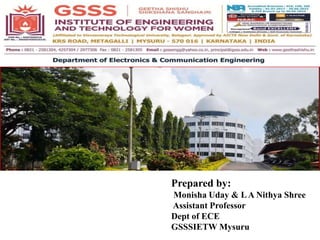
ARM Microcontroller Course Outline
- 1. Prepared by: Monisha Uday & LA Nithya Shree Assistant Professor Dept of ECE GSSSIETW Mysuru
- 2. Course outcome (Course Skill Set) At the end of the course, the student will be able to: CO 1: Explain C-Compilers and optimization CO 2: Describe the ARM microcontroller's architectural features and program module. CO 3: Apply the knowledge gained from programming on ARM to different applications. CO 4: Program the basic hardware components and their application selection method. CO 5: Demonstrate the need for a real-time operating system for embedded system applications. MICROCONTROLLER AND EMBEDDED SYSTEMS Course Code 21CS43 CIE Marks 50 Teaching Hours/Week (L:T:P: S) 3:0:2:0 SEE Marks 50 Total Hours of Pedagogy 40 T + 20 P Total Marks 100 Credits 04 Exam Hours 03
- 3. SYLLABUS Module-1 Microprocessors versus Microcontrollers, ARM Embedded Systems: The RISC design philosophy, The ARM Design Philosophy, Embedded System Hardware, Embedded System Software. ARM Processor Fundamentals: Registers, Current Program Status Register, Pipeline, Exceptions, Interrupts, and the Vector Table, Core Extensions Textbook 1: Chapter 1 - 1.1 to 1.4, Chapter 2 - 2.1 to 2.5 Module-2 Introduction to the ARM Instruction Set: Data Processing Instructions , Branch Instructions, Software Interrupt Instructions, Program Status Register Instructions, Coprocessor Instructions, Loading Constants C Compilers and Optimization: Basic C Data Types, C Looping Structures, Register Allocation, Function Calls, Pointer Aliasing, Textbook 1: Chapter 3: Sections 3.1 to 3.6 (Excluding 3.5.2), Chapter 5
- 4. Module-3 C Compilers and Optimization: Structure Arrangement, Bit-fields, Unaligned Data and Endianness, Division, Floating Point, Inline Functions and Inline Assembly, Portability Issues. ARM programming using Assembly language: Writing Assembly code, Profiling and cycle counting, instruction scheduling, Register Allocation, Conditional Execution, Looping Constructs Textbook 1: Chapter-5,6 Module-4 Embedded System Components: Embedded Vs General computing system, History of embedded systems, Classification of Embedded systems, Major applications areas of embedded systems, purpose of embedded systems. Core of an Embedded System including all types of processor/controller, Memory, Sensors, Actuators, LED, 7 segment LED display, stepper motor, Keyboard, Push button switch, Communication Interface (onboard and external types), Embedded firmware, Other system components. Textbook 2: Chapter1 (Sections 1.2 to 1.6), Chapter2 (Sections 2.1 to 2.6)
- 5. Module-5 RTOS and IDE for Embedded System Design: Operating System basics, Types of operating systems, Task, process and threads (Only POSIX Threads with an example program), Thread preemption, Multiprocessing and Multitasking, Task Communication (without any program), Task synchronization issues – Racing and Deadlock, Concept of Binary and counting semaphores (Mutex example without any program), How to choose an RTOS, Integration and testing of Embedded hardware and firmware, Embedded system Development Environment – Block diagram (excluding Keil), Disassembler/decompiler, simulator, emulator and debugging techniques, target hardware debugging, boundary scan. Textbook 2: Chapter-10 (Sections 10.1, 10.2, 10.3, 10.4 , 10.7, 10.8.1.1, 10.8.1.2, 10.8.2.2, 10.10 only), Chapter 12, Chapter-13 ( block diagram before 13.1, 13.3, 13.4, 13.5, 13.6 only)
- 6. Textbooks 1. Andrew N Sloss, Dominic Symes and Chris Wright, ARM system developers guide, Elsevier, Morgan Kaufman publishers, 2008. 2. Shibu K V, “Introduction to Embedded Systems”, Tata McGraw Hill Education, Private Limited, 2nd Edition. Reference Books 1. Raghunandan. G.H, Microcontroller (ARM) and Embedded System, Cengage learning Publication,2019 2. The Insider’s Guide to the ARM7 Based Microcontrollers, Hitex Ltd.,1st edition, 2005. 3. Steve Furber, ARM System-on-Chip Architecture, Second Edition, Pearson, 2015. 4. Raj Kamal, Embedded System, Tata McGraw-Hill Publishers, 2nd Edition, 2008.
- 7. Module-1
- 8. EMBEDDED SYSTEM •“Embedded” means hidden •“System” means multiple components interfaced together for a particular task •It is a combination of hardware and software which is used to perform a particular task repeatedly •It may or not be programmable, depending on the application. •Real-time examples of embedded systems such as washing machines, printers, automobiles, cameras, industrial machines, the computers in vehicles, wireless sensors, medical devices, wearable fitness devices, smart phones and so on.
- 12. ARM Embedded Systems •ARM: “Advanced RISC Machines” •RISC means “Reduced Instruction Set Computers”, it is an architecture designed to perform some highly optimized operations History: •In 1983, ARM design started •In 1985, ARM developed at Acron computer limited of Cambridge, England •Later (/now) it is called Advanced RISC Machine – ARM •ARM is the first commercial RISC machine •This architecture has fewer sets of predefined instructions which are easier to understand and code
- 13. Applications: •ARM processors are used extensively in consumer electronic devices such as smart phones, tablets, wearables and other mobile devices. •The world’s fastest supercomputer (Japan's Fugaku) works on ARM Why ARM is better ? •ARM is a lot better option for everyone, their designs are superior and highly stable Students will learn: •How the RISC (reduced instruction set computer) design philosophy was adapted by ARM •Typical hardware and software technologies that surround an ARM processor
- 14. 1.1 THE RISC DESIGN PHILOSOPHY •The ARM core uses a RISC architecture •The RISC philosophy is implemented with 4 major design rules Instruction Pipeline Register Load Store Architecture
- 15. Parameter System that uses CISC processor System that uses RISC processor Instruction •Complicated instructions •Variable size Instructions •Instructions take many cycles to execute •Simple & reduced number of instruction •Each instruction is a fixed length •Instructions take single cycle to execute Pipeline: (Instructions are broken down into smaller units that can be executed in parallel) •No pipelining in CISC processor • Instruction are executed by a mini program called microcode •Pipeline is standard feature in RISC processors •More instructions can be executed in a shorter period of time •Instructions can be decoded in one pipeline stage Registers •CISC machines have dedicated registers for specific purposes •RISC machines have a large general- purpose register set
- 16. Parameter System that uses CISC processor System that uses RISC processor Load-store architecture •Data processing operations can act on memory directly •Data processing operations cannot access memory directly •External data in memory must first be loaded into a register before it can be used.
- 17. 1.2 THE ARM DESIGN PHILOSOPHY •There are a number of physical features that have driven the ARM processor design •Portable Embedded system: ARM processor has been specifically designed to be small to reduce power consumption & extend battery operation. Ex: Mobile phones & Personal Digital Assistants (PDA) •High code density: Since embedded systems have limited memory due to cost and/or physical size restrictions, High code density useful feature for applications such as mobile phones and mass storage devices •Price sensitive: Embedded systems are price sensitive and use low-cost memory devices that produces substantial savings •To reduce area of the die: The smaller the area used by the embedded processor, the more available space for specialized peripherals. This in turn reduces the cost of the design and manufacturing. Embedded systems reduce the area of the die taken up by the embedded processor. •In ARM Hardware debug technology within the processor : Software engineers can view what is happening while the processor is executing code can resolve issues faster, which has a direct effect on the time to market and reduces overall development costs
- 18. 1.2.1 INSTRUCTION SET FOR EMBEDDED SYSTEMS •The ARM instruction set differs from the pure RISC definition in several ways that make the ARM suitable for embedded applications •Variable cycle execution for certain instructions: •Not every ARM instruction executes in a single cycle •For ex: Load-store instructions vary in the number of execution cycles depending upon the number of registers being transferred. •Inline barrel shifter leading to more complex instructions: •The inline barrel shifter is a hardware component that preprocesses one of the input registers before it is used by an instruction •Thumb 16-bit instruction set: •ARM enhanced the processor core by adding a second 16-bit instruction set called Thumb •Permits the ARM core to execute either 16 or 32 bit instructions •The 16-bit instructions improve code density by about 30% over 32-bit fixed-length instructions
- 19. •Conditional execution: An instruction is only executed when a specific condition has been satisfied. This feature improves performance and code density by reducing branch instructions. •Enhanced instructions: The enhanced digital signal processor (DSP) instructions were added to the standard ARM instruction set to support fast 16x16 bit multiplier operations and saturation. •All these additional features have made the ARM processor one of the most commonly used 32-bit embedded processor cores
- 20. 1.3 EMBEDDED SYSTEM HARDWARE •Figure shows a typical embedded device based on an ARM core •Each box represents a feature or function. The lines connecting the boxes are the buses carrying data
- 21. 1.3 EMBEDDED SYSTEM HARDWARE •4 main hardware components: •(i)The ARM processor: •Controls the embedded device •ARM processor comprises a core plus the surrounding components that interface it with a bus. •(ii)Controllers: •Coordinate important functional blocks of the system •Two controllers are interrupt controllers and memory controllers. •(iii)Peripherals: •Provide all the input-output capability external to the chip •(iv)Bus: •Used to communicate between different parts of the device
- 22. 1.3.1 ARM BUS Technology •Bus allows different devices to be interconnected with an ARM core •There are two different classes of devices attached to the bus Bus master Bus slaves A bus has two architecture levels Physical level Protocol Bus Master Bus Slave •Bus master is a logical device capable of initiating a data transfer with another device across the same bus Bus slaves logical devices capable only of responding to a transfer request from a bus master device Physical level Protocol Covers the electrical characteristics and bus width (16, 32, or 64 bits) The logical rules that govern the communication between the processor and a peripheral
- 23. 1.3.2 AMBA BUS Protocol •AMBA : Advanced Microcontroller Bus Architecture •AMBA is the widely adopted as the on-chip bus architecture used for ARM processors AMBA history: •AMBA was introduced in 1996 •AMBA buses are ARM System Bus (ASB) ARM Peripheral Bus (APB) ARM High Performance Bus (AHB) ASB AHB •AHB provides lower data throughput •Based on bidirectional bus design •ASB bus runs at lower clock speeds •AHB provides higher data throughput •Based on centralized multiplexed bus design •AHB bus runs at higher clock speeds •First ARM bus to support widths of 64 and 128 bits
- 24. •ARM has introduced two variations on the AHB bus: Multi-layer AHB AHB-Lite AHB-Lite is a subset of the AHB bus and it is limited to a single bus master. Original AHB Multi-layer AHB Allows a single bus master to be active on the bus at any time Allows multiple active bus masters
- 25. 1.3.3 Memory •An embedded system has to have some form of memory to store and execute code •Memory characteristics are Hierarchy, Width and Type 1.3.3.1 Hierarchy •All computer systems have memory arranged in some form of hierarchy •Closer the memory is to the processor core, the more it costs and the smaller its capacity.
- 26. 1.3.3.1 Hierarchy Cache: •It is the fastest memory that is physically located nearer the ARM processor core •It is used to speed up data transfer between the processor & main memory •A cache provides an overall increase in performance but with a loss of predictable execution time Main memory: •It is large around 256 KB to 256 MB (or even greater) •Load and store instructions access the main memory Secondary memory: •It is the slowest memory that is set further away •Secondary storage is the largest and slowest form of memory •These days secondary storage may vary from 600 MB to 60 GB. •Ex: Hard disk drives and CD-ROM drives
- 27. 1.3.3.2 Width •The memory width is the number of bits the memory returns on each access typically 8, 16, 32, or 64 bits. The memory width has a direct effect on the overall performance and cost ratio. 1.3.3.3 Types •Many different types of memory: ROM FLASH ROM DRAM SRAM SDRAM
- 28. . • ROM : Read-only memory It is the least flexible of all memory types because it is permanently programmed at production time and cannot be reprogrammed. ROMs are used in high volume devices that require no updates or corrections. Many devices also use a ROM to hold boot code. • Flash ROM: It can be written and read, but it is slow to write. So it can’t be used for holding dynamic data.
- 29. Its main use is for holding the device firmware or storing long term data that needs to be preserved after power is off. The erasing and writing of flash ROM are completely software controlled with no additional hardware required, which reduces the manufacturing costs. • Dynamic random access memory (DRAM): It is the most commonly used RAM for devices. It is low cost . DRAM needs to have its storage cells refreshed and given a new electronic charge every few milliseconds.
- 30. . • Static random access memory (SRAM) : It is faster than the DRAM, but requires more silicon area. SRAM does not require refreshing. The access time for SRAM is considerably shorter than the DRAM because SRAM does not require a pause between data accesses. The cost is high. • Synchronous dynamic random access memory (SDRAM): It can run at much higher clock speeds than conventional memory. SDRAM synchronizes itself with the processor bus because it is clocked.
- 31. . • 1.3.4 Peripherals Peripherals are used to interact with the outside world. A peripheral device performs input and output functions for the chip by connecting to other devices or sensors that are off- chip. Peripherals range from a simple serial communication device to a more complex 802.11 wireless device. All ARM peripherals are memory mapped; Controllers are specialized peripherals. Two important types of controllers are memory controllers and interrupt controllers.
- 32. . 1.3.4.1 Memory Controller Memory controllers connect different types of memory to the processor bus. On power-up, a memory controller is configured in hardware to allow certain memory devices to be active. These memory devices allow the initialization code to be executed. Some memory devices must be set up by software. 1.3.4.2. Interrupt controller When a peripheral or device requires attention, it raises an interrupt to the processor. An interrupt controller provides a programmable governing policy that allows software to determine which peripheral or device can interrupt the processor at any specific time by setting the appropriate bits in the interrupt controller registers.
- 33. . There are two types of interrupt controller available for the ARM processor: i) The standard interrupt controller ii) The vector interrupt controller (VIC). The standard interrupt controller sends an interrupt signal to the processor core when an external device requests servicing. It can be programmed to ignore or mask an individual device or set of devices. The interrupt handler determines which device requires servicing by reading a device bitmap register in the interrupt controller.
- 34. . The VIC is more powerful than the standard interrupt controller because it prioritizes interrupts and simplifies the determination of which device caused the interrupt. After associating a priority and a handler address with each interrupt, the VIC only asserts an interrupt signal to the core if the priority of a new interrupt is higher than the currently executing interrupt handler.
- 35. . 1.4 Embedded System Software • An embedded system needs software to drive it. • The following figure shows four typical software components required to control an embedded device.
- 36. . The initialization code • the first code executed on the board and is specific to a particular target or group of targets. • It sets up the minimum parts of the board before handing control over to the operating system. The operating system • provides an infrastructure to control applications and manage hardware system resources. • Many embedded systems do not require a full operating system but merely a simple task scheduler.
- 37. . The device drivers • They provide a consistent software interface to the peripherals on the hardware device. An application • performs one of the tasks required for a device. • For example, a mobile phone might have a diary application.
- 38. . 1.4.1 Initialization (Boot) Code • Initialization code (or boot code) takes the processor from the reset state to a state where the operating system can run. • It usually configures the memory controller and processor caches and initializes some devices. • The initialization code handles a number of administrative tasks prior to handing control over to an operating system image. • This can be grouped into three different tasks: i) Initial hardware configuration ii) Diagnostics iii)Booting.
- 39. . Initial Hardware Configuration • Involves setting up the target platform so it can boot an image. • Target platform comes up in a standard configuration, this configuration normally requires modification to satisfy the requirements of the booted image. • For example, the memory system normally requires reorganization of the memory map.
- 40. . • Initializing or organizing memory is an important part of the initialization code because many operating systems require a known memory layout before they can start.
- 41. . Diagnostics • are often embedded in the initialization code. • Diagnostic code tests the system by exercising the hardware target to check if the target is in working order. • It also tracks down standard system-related issues. • The primary purpose of diagnostic code is fault identification and isolation.
- 42. . Booting • involves loading an image and handing control over to that image. • Booting an image is the final phase, but first you must load the image. • Loading an image involves anything from copying an entire program including code and data into RAM, to just copying a data area containing volatile variables into RAM. • Once booted, the system hands over control by modifying the program counter to point into the start of the image.
- 43. . 1.4.2 Operating Systems • Operating system organizes the system resources: the peripherals, memory and processing time. • ARM processors support over 50 operating systems. • The operating systems can be divide into two main categories: i) Real-time operating systems (RTOSs) ii) Platform operating systems.
- 44. . Real Time Operating System • RTOSs provide guaranteed response times to events. • Different operating systems have different amounts of control over the system response time. • A hard real-time application requires a guaranteed response to work at all. • A soft real-time application requires a good response time, but the performance degrades more gracefully if the response time overruns.
- 45. . Platform operating systems • require a memory management unit to manage large, non real time applications and tend to have secondary storage. • The Linux operating system is a typical example of a platform operating system.
- 46. . 1.4.3 Applications • The operating system schedules applications—code dedicated to handling a particular task. • An application implements a processing task; the operating system controls the environment. • An embedded system can have one active application or several applications running simultaneously. • ARM processors are found in numerous market segments, including networking, automotive, mobile and consumer devices, mass storage, and imaging.
- 47. . Chapter 2: ARM Processor Fundamentals • ARM Core Data Flow Model
- 48. . • Data enters the processor core through the Data bus. The data may be an instruction to execute or a data item. • Figure shows a Von Neumann implementation of the ARM. • The instruction decoder translates instructions before they are executed. • The ARM processor uses load-store architecture. This means it has two instruction types for transferring data in and out of the processor
- 49. . • The sign extend hardware converts signed 8-bit and 16-bit numbers to 32-bit values as they are read from memory and placed in a register. • Data items are placed in the register file—a storage bank made up of 32-bit registers. • ARM instructions typically have two source registers Rn and Rm, and a single result or destination register Rd. • The ALU (arithmetic logic unit) or MAC (multiply-accumulate unit) takes the register values Rn and Rm from the A and B buses and computes a result. Data processing instructions write the result in Rd directly to the register file.
- 50. . • One important feature of the ARM is that register Rm alternatively can be preprocessed in the barrel shifter before it enters the ALU. • After passing through the functional units, the result in Rd is written back to the register file using the Result bus. • Load and store instructions use the ALU to generate an address to be held in the address register and broadcast on the Address bus. • The incrementer updates the address register
- 51. . Registers •There are up to 18 active registers: 16 data registers and 2 processor status registers. The data registers are visible to the programmer as r0 to r15. The ARM processor has three registers assigned to a particular task or special function: r13, r14, and r15.
- 52. . Register r13 is traditionally used as the stack pointer (sp) and stores the head of the stack in the current processor mode. Register r14 is called the link register (lr) and is where the core puts the return address whenever it calls a subroutine. Register r15 is the program counter (pc) and contains the address of the next instruction to be fetched by the processor.
- 53. . Current Program status Register •In addition to the 16 data registers, there are two program status registers: cpsr and spsr (the current and saved program status registers, respectively). •Figure shows the basic layout of a generic program status register
- 54. . • The cpsr is divided into four fields, each 8 bits wide: flags, status, extension, and control. • In current designs the extension and status fields are reserved for future use. • The control field contains the processor mode, thumb state, and interrupt mask bits. The flags field contains the condition flags. • Some ARM processor cores have extra bits allocated. For example, the J bit, which can be found in the flags field, is only available on Jazelle-enabled processors, which execute 8-bit instructions.
- 55. . PROCESSOR MODES • The processor mode determines which registers are active and the access rights to the cpsr register itself. • Each processor mode is either privileged or nonprivileged. • A privileged mode allows full read-write access to the cpsr. • Nonprivileged mode only allows read access to the control field in the cpsr but still allows read-write access to the condition flags. • There are seven processor modes in total: Six privileged modes (abort, fast interrupt request, interrupt request, supervisor, system, and undefined) and one nonprivileged mode(user).
- 56. . • Abort mode :The processor enters abort mode when there is a failed attempt to access memory. • Fast interrupt request and interrupt request modes :correspond to the two interrupt levels available on the ARM processor. • Supervisor mode: is the mode that the processor is in after reset. • System mode: is a special version of user mode that allows full read-write access to the cpsr. • Undefined mode: is used when the processor encounters an instruction that is undefined or not supported by the implementation. • User mode: is used for programs and applications.
- 57. . BANKED REGISTERS •Figure shows all 37 registers in the register file. •Of those, 20 registers are hidden from a program at different times. These registers are called banked registers •They are available only when the processor is in a particular mode.
- 58. . • The processor mode can be changed by two methods a program that writes directly to the cpsr by hardware when the core responds to an exception or interrupt. • The following exceptions and interrupts cause a mode change: reset, interrupt request, fast interrupt request, software interrupt, data abort, prefetch abort, and undefined instruction.
- 59. . •Figure shows a new register appearing in interrupt request mode: •the saved program status register (spsr), which stores the previous mode’s cpsr. •the cpsr being copied into spsr_irq and while returning it restore the original cpsr from the spsr_irq.
- 60. . STATE AND INSTRUCTION SETS • The state determines which instruction set is being executed. • There are three instruction sets: ARM Thumb Jazelle. • The ARM instruction set is only active when the processor is in ARM state. • Thumb instruction set is only active when the processor is in Thumb state.
- 61. . • The Jazelle J and Thumb T bits in the cpsr reflect the state of the processor. • When both J and T bits are 0, the processor is in ARM state and executes ARM instructions. This is the case when power is applied to the processor. • When the T bit is 1, then the processor is in Thumb state. • The ARM designers introduced a third instruction set called Jazelle. Jazelle executes 8-bit instructions and is a hybrid mix of software and hardware designed to speed up the execution of Java bytecodes. • To execute Java bytecodes, you require the Jazelle technology plus a specially modified version of the Java virtual machine.
- 63. . INTERRUPT MASKS • Interrupt masks are used to stop specific interrupt requests from interrupting the processor. • There are two interrupt request levels available on the ARM processor core interrupt request (IRQ) fast interrupt request (FIQ). • The cpsr has two interrupt mask bits, 7 and 6 (or I and F ), which control the masking of IRQ and FIQ, respectively. • The I bit masks IRQ when set to binary 1. • the F bit masks FIQ when set to binary 1.
- 64. . CONDITIONAL FLAGS • Condition flags are updated by comparisons and the result of ALU operations that specify the S instruction suffix. • For example, if a SUBS subtract instruction results in a register value of zero, then the Z flag in the cpsr is set. • With processor cores that include the DSP extensions, the Q bit indicates if an overflow or saturation has occurred in an enhanced DSP instruction. • The flag is “sticky” in the sense that the hardware only sets this flag. To clear the flag you need to write to the cpsr directly.
- 65. . Table lists the condition flags and a short description on what causes them to be set. These flags are located in the most significant bits in the cpsr.
- 66. . •Figure shows a typical value for the cpsr with both DSP extensions and Jazelle. •When a bit is a binary 1 we use a capital letter; when a bit is a binary 0, we use a lowercase letter. • For the condition flags a capital letter shows that the flag has been set. •For interrupts a capital letter shows that an interrupt is disabled.
- 67. . • In the cpsr example shown in Figure, the C flag is the only condition flag set. The rest nzvq flags are all clear. • The processor is in ARM state because neither the Jazelle j or Thumb t bits are set. • The IRQ interrupts are enabled, and FIQ interrupts are disabled.
- 68. . CONDITIONAL EXECUTION • Conditional execution controls whether or not the core will execute an instruction. • Prior to execution, the processor compares the condition attribute with the condition flags in the cpsr. • If they match, then the instruction is executed; otherwise the instruction is ignored. • The condition attribute is postfixed to the instruction mnemonic, which is encoded into the instruction.
- 69. . •Table lists the conditional execution code mnemonics.
- 70. . PIPELINE • A pipeline is the mechanism a RISC processor uses to execute instructions. • Pipeline speeds up execution by fetching the next instruction while other instructions are being decoded and executed. • Figure shows a three-stage pipeline of ARM7 Fetch loads an instruction from memory. Decode identifies the instruction to be executed. Execute processes the instruction and writes the result back to a register.
- 71. . •Figure illustrates the pipeline using a simple example. •It shows a sequence of three instructions being fetched, decoded, and executed by the processor. •The three instructions are placed into the pipeline sequentially. • In the first cycle the core fetches the ADD instruction from memory. • In the second cycle the core fetches the SUB instruction and decodes the ADD instruction. •In the third cycle, both the SUB and ADD instructions are moved along the pipeline. The ADD instruction is executed, the SUB instruction is decoded, and the CMP instruction is fetched. •This procedure is called filling the pipeline.
- 72. . • As the pipeline length increases the amount of work done at each stage is reduced allows the processor to attain a higher operating frequency. This in turn increases the performance. • The increased pipeline length also means there can be data dependency between certain stages Increased system latency
- 73. . • The ARM9 adds a memory and write back stage, which allows an increase in instruction throughput by around 13% compared with an ARM7. The maximum core frequency attainable using an ARM9 is also higher. ARM9 five-stage pipeline ARM10 six-stage pipeline •ARM10 about 34% more throughputs than an ARM7 processor core.
- 74. . PIPELINE EXECUTION CHARACTERISTICS • The ARM pipeline has not processed an instruction until it passes completely through the execute stage. • Figure shows an instruction sequence on an ARM7 pipeline. •The MSR instruction is used to enable IRQ interrupts, which only occurs once the MSR instruction completes the execute stage of the pipeline.
- 75. . • The pc always points to the address of the instruction being executed plus two instructions ahead. There are three other characteristics of the pipeline. First, the execution of a branch instruction or branching by the direct modification of the pc causes the ARM core to flush its pipeline. Second, ARM10 uses branch prediction, which reduces the effect of a pipeline flush by predicting possible branches and loading the new branch address prior to the execution of the instruction. Third, an instruction in the execute stage will complete even though an interrupt has been raised.
- 76. EXCEPTIONS, INTERRUPTS, AND THE VECTOR TABLE • When an exception or interrupt occurs, the processor sets the pc to a specific memory address. • The address is within a special address range called the vector table. The entries in the vector table are instructions that branch to specific routines designed to handle a particular exception or interrupt. • The memory map address 0x00000000 is reserved for the vector table, a set of 32-bit words. On some processors the vector table can be optionally located at a higher address in memory (starting at the offset 0xffff0000).
- 77. . • When an exception or interrupt occurs, the processor suspends normal execution and starts loading instructions from the exception vector table • Each vector table entry contains a form of branch instruction pointing to the start of a specific routine:
- 78. . • Reset vector is the location of the first instruction executed by the processor when power is applied. This instruction branches to the initialization code. • Undefined instruction vector is used when the processor cannot decode an instruction. • Software interrupt vector is called when you execute a SWI instruction. The SWI instruction is frequently used as the mechanism to invoke an operating system routine. • Pre fetch abort vector occurs when the processor attempts to fetch an instruction from an address without the correct access permissions. The actual abort occurs in the decode stage.
- 79. . • Data abort vector is similar to a pre fetch abort but is raised when an instruction attempts to access data memory without the correct access permissions. • Interrupt request vector is used by external hardware to interrupt the normal execution flow of the processor. It can only be raised if IRQs are not masked in the cpsr. • Fast interrupt request vector is similar to the interrupt request but is reserved for hardware requiring faster response times. It can only be raised if FIQs are not masked in the cpsr.
- 80. . CORE EXTENSIONS • The hardware extensions are standard components placed next to the ARM core. • They improve performance, manage resources, and provide extra functionality and are designed to provide flexibility in handling particular applications. • Each ARM family has different extensions available. • There are three hardware extensions ARM wraps around the core: i) Cache and tightly coupled memory ii) Memory management iii)Coprocessor interface.
- 81. CACHE AND TIGHTLY COUPLED MEMORY • The cache is a block of fast memory placed between main memory and the core. • It allows for more efficient fetches from some memory types. • With a cache the processor core can run for the majority of the time without having to wait for data from slow external memory. • ARM has two forms of cache. • The first is found attached to the Von Neumann–style cores. It combines both data and instruction into a single unified cache, as shown in Figure
- 82. . A simplified Harvard architecture with caches and TCMs A simplified Von Neumann architecture with cache •The second is found attached to the Harvard–style cores. It has separate bus for both data and instruction, as shown in Figure. •A cache provides an overall increase in performance but at the expense of predictable execution. •But for real-time systems code execution must be deterministic— the time taken for loading and storing instructions or data must be predictable. This is achieved using a form of memory called tightly coupled memory (TCM).
- 83. . •TCM is fast SRAM located close to the core and guarantees the clock cycles required to fetch instructions or data—critical for real- time algorithms requiring deterministic behavior. •By combining both technologies, ARM processors can have both improved performance and predictable real-time response. •Figure shows an example core with a combination of caches and TCMs.
- 84. MEMORY MANAGEMENT • ARM cores have three different types of memory management hardware: 1. No extensions providing no protection 2. Memory protection unit (MPU) providing limited protection 3. Memory management unit (MMU) providing full protection 1. Non protected memory is fixed and provides very little flexibility. It is normally used for small, simple embedded systems that require no protection from rogue applications.
- 85. . 2. MPUs employ a simple system that uses a limited number of memory regions. • These regions are controlled with a set of special coprocessor registers, and each region is defined with specific access permissions. • This type of memory management is used for systems that require memory protection but don’t have a complex memory map.
- 86. . 3. MMUs are the most comprehensive memory management hardware available on the ARM. • The MMU uses a set of translation tables to provide fine-grained control over memory. • These tables are stored in main memory and provide a virtual-to- physical address map as well as access permissions. • MMUs are designed for more sophisticated platform operating systems that support multitasking.
- 87. CO PROCESSOR • Coprocessors can be attached to the ARM processor. • A coprocessor extends the processing features of a core by extending the instruction set or by providing configuration registers. • More than one coprocessor can be added to the ARM core via the coprocessor interface. • The coprocessor can be accessed through a group of dedicated ARM instructions that provide a load-store type interface.
- 88. . For example, the ARM processor uses coprocessor 15 registers to control the cache, TCMs, and memory management. The coprocessor can also extend the instruction set by providing a specialized group of new instructions
- 89. THANK YOU