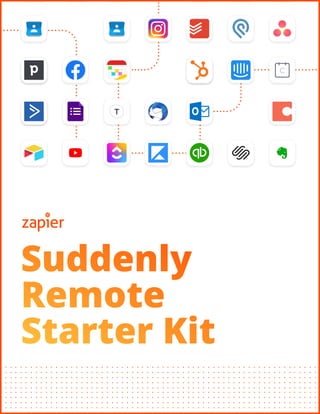
Zapier integrations Cfbda3eed011f429923a878e19cfbac5
- 3. Tips for remote video calls 3 Be intentional about your communication Don't rely on nonverbal cues—ask for feedback in chat Call on participants by name Leave a few seconds for people to respond Ensure everyone has a chance to participate Agree on tech protocols ahead of time Know who's hosting the meeting and screen sharing Decide where written chat will happen during the call Determine if you need to record the meeting Brush up on your video call etiquette Mute by default if it's a large meeting Default to keeping video on Avoid distractions (close other programs, mute notifications) Keep reading 7 strategies for running effective remote meetings When should you mute yourself during a video call? • • Section 1 How to be a pro at remote meetings Since meetings are a core part of team collaboration, one of the first things you'll want to do when moving to remote work is pick a video conferencing app. Once you've settled on a tool, the next step is to learn how to run and participate in effective remote meetings.
- 4. Level up your remote meetings search for your favorites Don't see your app here? Zapier connects to thousands of apps— . 4 Get reminders for upcoming meetings Automate the last-minute scramble by sending reminders to a public channel (and even @ tagging invitees for standing meetings). In addition to serving as a reminder, it can also provide everyone with the link to the video call and include any other details that are stored in your calendar event. Create meeting agendas automatically for every meeting Instead of manually creating a new note or document at the beginning of every meeting, you can use automation to create new communal folders, docs, or spreadsheets every time you have a meeting on your calendar. That way, when the meeting starts, you already have the doc ready.
- 5. 5 Remember to follow up on action items Create workflows that help you track and complete action items after meetings. You can get notifications in your chat app or automatically add items to your task management program. Connect your calendar and video app automatically Forgetting to add the video call link to your calendar invite—or forgetting to create one at all—can lead to a last-minute scramble and late meetings. Use automation to sync your calendar and video call app. Keep reading Never lose a meeting action item: automate the process Streamline your meetings with these workflows • •
- 6. Section 2 How to be a pro at remote chat communication First, pick one main chat tool where all important conversations happen across your company. Then use communication best practices, so the signal-to-noise ratio remains high and all the most important conversations filter to the top. Tips for remote chat 6 Be specific and concise in chat Ask direct questions and tag a particular teammate or group Provide context and include links to any relevant documentation Start with the core information and add detail in threads Organize your conversations Create channels or rooms for different teams and projects Use threads for specific conversation topics Communicate in public channels and include keywords for easy searching Make space for fun Mimic your favorite in-office activities in your team chat app Build trust with your team by dedicating time to socialize Create special interest channels or rooms Keep reading 5tips for communicating on a remote team How to make small talk when working remotely (without being weird) Why remote work makes disagreement hard—and how to do it anyway • • •
- 7. Level up your remote meetings search for your favorites Don't see your app here? Zapier connects to thousands of apps— . 7 Automatically keep your team in the loop When working remotely, you can't always tell if someone's on a call, has their head down, or has stepped away from their desk. To avoid interrupting someone else's focus time, use automation to make sure the information people need is automatically surfaced in the relevant channels. This keeps information public, where everyone who needs it can see it, and keeps a task off your to-do list. Filter out noise and take action from your chat app If you're funneling all your important notifications and communication into your team chat tool, there's bound to be a lot of noise. Send important tasks to your to-do list or project management app with these automations.
- 8. 8 Automatically celebrate wins and build culture remotely When you're working remotely, there's no "water cooler" talk, and you can't high five over a team win. These automated workflows can help you keep your office culture alive and allow the remote socializing and celebrations to come more naturally. Keep reading The best automations for Slack users Build culture in your remote team with automation • •
- 9. Section 3 How to be a pro at remote documentation Remote work can require more discipline. You have to make sure you're documenting your work and commit to writing things down. We've learned that a lot of humans are just a little lazy about that stuff. We'd rather casually tap someone on the shoulder than spend the time to document a new process. But in a remote workplace, everyone has to make this part of their process—even if it's not your preferred way of working. Here we'll show you how to make it work. 9 Tips for remote chat Document more than you normally would Take notes at every meeting to accommodate scheduling conflicts Document all important decisions for transparency If you do something more than once, document how you did it Be intentional about file management Decide which types of documentation live where Don't rely on conversations in chat for important documentation Update documentation quarterly and archive files that are no longer relevant Think about your audience Write clearly and concisely Don't use jargon or acronyms Provide context and include screenshots and video walkthroughs Keep reading A guide to onboarding remote employees How to simplify content for a better reader experience • •
- 10. Level up your remote meetings search for your favorites Don't see your app here? Zapier connects to thousands of apps— . 10 Set yourself up for success Zapier can automatically create files and folders for you, making the documentation process frictionless. Turn every meeting or task into a document or folder, or create files on a schedule so you don't have to do it manually every time. Get all new documentation to the right place Having all your documentation in one place will make it so everyone can find what they need. Automatically copy new files and folders to different file management systems so your team never has to waste time searching.
- 11. 11 Move all email attachments to a shared location If team members send and receive files that everyone needs access to, make sure those documents get moved to your designated shared drive or storage system. Keep reading How to create and autopopulate a Google Docs template How to use Evernote Templates to quickly make new notes Create an agenda in Google Docs when you schedule a meeting in Google Calendar • • •
