Tl navigation
•Download as PPTX, PDF•
0 likes•85 views
PBS TeacherLIne course-navigation orientation
Report
Share
Report
Share
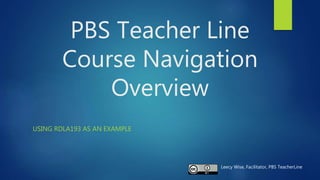
Recommended
Recommended
More Related Content
What's hot
What's hot (20)
Social Media Presentation for 2011 SC Affordable Housing Forum

Social Media Presentation for 2011 SC Affordable Housing Forum
Similar to Tl navigation
Similar to Tl navigation (20)
MSL 6040, Current Issues in Leadership 1 Course Descript.docx

MSL 6040, Current Issues in Leadership 1 Course Descript.docx
BBA 3361, Professionalism in the Workplace 1 Course Desc.docx

BBA 3361, Professionalism in the Workplace 1 Course Desc.docx
Recently uploaded
https://app.box.com/s/7hlvjxjalkrik7fb082xx3jk7xd7liz3TỔNG ÔN TẬP THI VÀO LỚP 10 MÔN TIẾNG ANH NĂM HỌC 2023 - 2024 CÓ ĐÁP ÁN (NGỮ Â...

TỔNG ÔN TẬP THI VÀO LỚP 10 MÔN TIẾNG ANH NĂM HỌC 2023 - 2024 CÓ ĐÁP ÁN (NGỮ Â...Nguyen Thanh Tu Collection
https://app.box.com/s/x7vf0j7xaxl2hlczxm3ny497y4yto33i80 ĐỀ THI THỬ TUYỂN SINH TIẾNG ANH VÀO 10 SỞ GD – ĐT THÀNH PHỐ HỒ CHÍ MINH NĂ...

80 ĐỀ THI THỬ TUYỂN SINH TIẾNG ANH VÀO 10 SỞ GD – ĐT THÀNH PHỐ HỒ CHÍ MINH NĂ...Nguyen Thanh Tu Collection
Recently uploaded (20)
Interdisciplinary_Insights_Data_Collection_Methods.pptx

Interdisciplinary_Insights_Data_Collection_Methods.pptx
HMCS Max Bernays Pre-Deployment Brief (May 2024).pptx

HMCS Max Bernays Pre-Deployment Brief (May 2024).pptx
TỔNG ÔN TẬP THI VÀO LỚP 10 MÔN TIẾNG ANH NĂM HỌC 2023 - 2024 CÓ ĐÁP ÁN (NGỮ Â...

TỔNG ÔN TẬP THI VÀO LỚP 10 MÔN TIẾNG ANH NĂM HỌC 2023 - 2024 CÓ ĐÁP ÁN (NGỮ Â...
Sensory_Experience_and_Emotional_Resonance_in_Gabriel_Okaras_The_Piano_and_Th...

Sensory_Experience_and_Emotional_Resonance_in_Gabriel_Okaras_The_Piano_and_Th...
dusjagr & nano talk on open tools for agriculture research and learning

dusjagr & nano talk on open tools for agriculture research and learning
HMCS Vancouver Pre-Deployment Brief - May 2024 (Web Version).pptx

HMCS Vancouver Pre-Deployment Brief - May 2024 (Web Version).pptx
Introduction to TechSoup’s Digital Marketing Services and Use Cases

Introduction to TechSoup’s Digital Marketing Services and Use Cases
80 ĐỀ THI THỬ TUYỂN SINH TIẾNG ANH VÀO 10 SỞ GD – ĐT THÀNH PHỐ HỒ CHÍ MINH NĂ...

80 ĐỀ THI THỬ TUYỂN SINH TIẾNG ANH VÀO 10 SỞ GD – ĐT THÀNH PHỐ HỒ CHÍ MINH NĂ...
Tl navigation
- 1. PBS Teacher Line Course Navigation Overview USING RDLA193 AS AN EXAMPLE Leecy Wise, Facilitator, PBS TeacherLine
- 2. This is your course default HOME page. The column on the very far left provides links to your account, dashboard, courses, calendar, and Inbox. Your instructor will use the “Inbox” tool to communicate with you within TeacherLine. You may also use that tool to communicate with your instructor or other students.
- 3. This is your course default HOME page. The middle column provides links to major course sections/areas. Click on each link to explore each area. Examine the Assessment Criteria links very carefully. Each will provide you rubric scoring criteria for each graded item. Always check the rubric before submitting any graded work!. Substitute your own course information.
- 4. The main section of the HOME page provides links to Course Information (listed on this slide), followed by links to all course content. Read all Course Information files right away. That step is critical to succeeding in the course. Substitute your own course information.
- 5. Below the Course Information section on the HOME page, you will find all of the course content, listed by Session. This course has six sessions. We will cover one each week. Each session starts with an Introduction, followed by content related to each session topic, with assignments to be submitted, to include weekly journals. You will also participate in discussions each week, following the prompts posted in the Discussion section of the course. Session information, resources, and instructions.
- 6. You will find icons to help you identify different types of course items, as follow: Assignment -
- 7. The last item in the main menu links to Resources. It is very important the you explore these links. If you expect graduate credit for the course, read the requirements listed on that page. You must register for credit before the last day of the course. No exceptions!
- 8. The Assignments section provides links to allow you to submit each assignment to your instructor and to access feedback. Click on the assignment that is due, and attach your assignment in the correct folder. DO NOT paste the content of your assignment into the text folder. That area is reserved for you to make short comments to your instructor.
- 9. Most of your time within the course will be spent in Discussions. You will learn more from others in the forums than anywhere else in the course!
- 10. The Discussions link takes you to a list of forums for the course. You can also access discussions within the content for each session. Check the Announcements forum every time you enter the course. That is where you will find notices from your instructor. You will introduce yourself in the Virtual Cafe forum. The Help Is Here forum gives you a place to ask course related questions.
- 11. The Grades link takes you to the gradebook, where you can also find feedback from your instructor.
- 12. The People link takes you to a page showing all participants. You may click on a name to access someone’s profile. Be sure to complete your own profile. In a community, it is very helpful to get to know everyone! To create your profile, click on your Account link and complete the information. A photo is a great addition to your profile.
- 13. Learning is fun. When we are laughing, we are learning. Your first few days may be challenging as you explore the course and begin participating. In the second week, you should start feeling very comfortable navigating the course, and really enjoying your exploration of resources and ideas among other participants. Enjoy your learning experience as you grow and expand your knowledge in community!