How to add your own voice into student feedback
•
1 like•581 views
Several studies have found that students perceive video feedback as useful and preferable to written feedback. Using screen-capture video feedback also helps us, as educators, communicate more clearly and constructively. In this presentation, Michelle takes you through the process of recording short, individual feedback videos for students using the screen-capture program, Jing. Each phase will be explained step-by-step including preparing to record, recording your video, saving and sending your video, and viewing your video library. Michelle also discuss alternative ways to provide feedback using Jing, such as creating a general feedback video for a whole class.
Report
Share
Report
Share
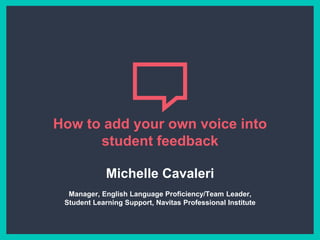
Recommended
Recommended
More Related Content
What's hot
What's hot (20)
Effective use of powerpoint as a presentation tool

Effective use of powerpoint as a presentation tool
Effective use of power point as a presentation tool

Effective use of power point as a presentation tool
Viewers also liked
Viewers also liked (9)
Learning Just in Time: Project Based Learning at SAE Australia

Learning Just in Time: Project Based Learning at SAE Australia
'Can i use this?' Q&A on common copyright concerns

'Can i use this?' Q&A on common copyright concerns
Tool or toy? How our teachers really feel about tech

Tool or toy? How our teachers really feel about tech
A non-judgemental approach to students on probation

A non-judgemental approach to students on probation
The truth about data: discovering what learners really want

The truth about data: discovering what learners really want
Using discussion forums to enhance critical thinking

Using discussion forums to enhance critical thinking
The Big Picture | Augmented and Virtual Reality – an alternative platform for...

The Big Picture | Augmented and Virtual Reality – an alternative platform for...
Similar to How to add your own voice into student feedback
Similar to How to add your own voice into student feedback (20)
Using screencasts to teach undergraduate programming

Using screencasts to teach undergraduate programming
P2lecture3deliverable2composingslidecastexttechdefinitionengl317 160313001414

P2lecture3deliverable2composingslidecastexttechdefinitionengl317 160313001414
P4 lecture3 screencasting_to_analyze_apology_video

P4 lecture3 screencasting_to_analyze_apology_video
edTPA Online Session 7: Preparing Video Clips of Teaching

edTPA Online Session 7: Preparing Video Clips of Teaching
Screencast-O-Matic Teaching with Technology Presentation (FAU 2014)

Screencast-O-Matic Teaching with Technology Presentation (FAU 2014)
1.-Preparation-on-Digitized-Learning-Materials.APCalizar.pptx

1.-Preparation-on-Digitized-Learning-Materials.APCalizar.pptx
P3 lecture3 composing_slidecast_interculturalguide

P3 lecture3 composing_slidecast_interculturalguide
Effective Ways to Involve and Engage Students with Videos

Effective Ways to Involve and Engage Students with Videos
More from LearningandTeaching
More from LearningandTeaching (20)
Development of a multidisciplinary assignment - a first year engineering pilo...

Development of a multidisciplinary assignment - a first year engineering pilo...
Tackling student mental health: Recognize, respond, refer

Tackling student mental health: Recognize, respond, refer
ANZAC perspectives: Strategies, leading indicators and busting international ...

ANZAC perspectives: Strategies, leading indicators and busting international ...
Raise your voice: Creating community for international students

Raise your voice: Creating community for international students
Listening to learn: How audio is personalising feedback

Listening to learn: How audio is personalising feedback
Navigating the academic culture in the U.S. by international students Part 2

Navigating the academic culture in the U.S. by international students Part 2
Navigating the academic culture in the U.S. by international students Part 1

Navigating the academic culture in the U.S. by international students Part 1
Confidence is key: a successful approach to teaching statistics

Confidence is key: a successful approach to teaching statistics
Co-designing a global pd program for 120 Navitas colleges

Co-designing a global pd program for 120 Navitas colleges
Bringing assessment to life: authenticity and motivation

Bringing assessment to life: authenticity and motivation
Navigating the academic culture in the U.S. by international students

Navigating the academic culture in the U.S. by international students
Lead indicators for international education: What are the latest trends telli...

Lead indicators for international education: What are the latest trends telli...
Lessons from intercultural communication for university classrooms

Lessons from intercultural communication for university classrooms
Using the SAMR model to innovate assessment design

Using the SAMR model to innovate assessment design
A shift in mindset: How to embrace students' growing use of mobile devices

A shift in mindset: How to embrace students' growing use of mobile devices
In their shoes: Understanding the international student perspective 

In their shoes: Understanding the international student perspective
Recently uploaded
https://app.box.com/s/7hlvjxjalkrik7fb082xx3jk7xd7liz3TỔNG ÔN TẬP THI VÀO LỚP 10 MÔN TIẾNG ANH NĂM HỌC 2023 - 2024 CÓ ĐÁP ÁN (NGỮ Â...

TỔNG ÔN TẬP THI VÀO LỚP 10 MÔN TIẾNG ANH NĂM HỌC 2023 - 2024 CÓ ĐÁP ÁN (NGỮ Â...Nguyen Thanh Tu Collection
Recently uploaded (20)
Kodo Millet PPT made by Ghanshyam bairwa college of Agriculture kumher bhara...

Kodo Millet PPT made by Ghanshyam bairwa college of Agriculture kumher bhara...
Fostering Friendships - Enhancing Social Bonds in the Classroom

Fostering Friendships - Enhancing Social Bonds in the Classroom
This PowerPoint helps students to consider the concept of infinity.

This PowerPoint helps students to consider the concept of infinity.
TỔNG ÔN TẬP THI VÀO LỚP 10 MÔN TIẾNG ANH NĂM HỌC 2023 - 2024 CÓ ĐÁP ÁN (NGỮ Â...

TỔNG ÔN TẬP THI VÀO LỚP 10 MÔN TIẾNG ANH NĂM HỌC 2023 - 2024 CÓ ĐÁP ÁN (NGỮ Â...
Food safety_Challenges food safety laboratories_.pdf

Food safety_Challenges food safety laboratories_.pdf
Vishram Singh - Textbook of Anatomy Upper Limb and Thorax.. Volume 1 (1).pdf

Vishram Singh - Textbook of Anatomy Upper Limb and Thorax.. Volume 1 (1).pdf
Jual Obat Aborsi Hongkong ( Asli No.1 ) 085657271886 Obat Penggugur Kandungan...

Jual Obat Aborsi Hongkong ( Asli No.1 ) 085657271886 Obat Penggugur Kandungan...
Python Notes for mca i year students osmania university.docx

Python Notes for mca i year students osmania university.docx
Basic Civil Engineering first year Notes- Chapter 4 Building.pptx

Basic Civil Engineering first year Notes- Chapter 4 Building.pptx
Mixin Classes in Odoo 17 How to Extend Models Using Mixin Classes

Mixin Classes in Odoo 17 How to Extend Models Using Mixin Classes
HMCS Max Bernays Pre-Deployment Brief (May 2024).pptx

HMCS Max Bernays Pre-Deployment Brief (May 2024).pptx
General Principles of Intellectual Property: Concepts of Intellectual Proper...

General Principles of Intellectual Property: Concepts of Intellectual Proper...
ICT role in 21st century education and it's challenges.

ICT role in 21st century education and it's challenges.
How to add your own voice into student feedback
- 1. How to add your own voice into student feedback Michelle Cavaleri Manager, English Language Proficiency/Team Leader, Student Learning Support, Navitas Professional Institute
- 2. Outline ■ Screen-capture programs ■ Preparing to record ■ Recording your video ■ Saving, uploading and sharing your video ■ Viewing your video library ■ Q&A
- 3. Screen-capture programs ■ There are a number of screen-capture programs including Jing, Snagit, Screencast-o-matic, Camtasia and Captivate ■ We prefer Jing as it is free, very simple and user friendly, and comes with comes with a screencast.com account for storing videos online ■ However, it does have a 5 minute recording limit and no editing capabilities (both of which have advantages) ■ Download Jing here: https://www.techsmith.com/jing.html
- 4. Preparing to record ■ Read and comment on the student’s paper as normal ■ Think about which aspects you would like to discuss in the video and keep the written comments about those aspects brief (i.e. think of them more as cues for your recording). ■ You may want to make some brief notes to remind you about what you’d like to cover in the video. ■ Open the student’s paper and anything else you want to record (e.g. a unit outline, marking rubric, website).
- 5. Possible structure ■ Greet the student ■ Highlight and discuss areas of strength ■ Highlight and discuss areas of improvement ■ Talk through marking rubric and student’s grade ■ Reinforce two main pieces of advice to feed-forward to future assessments ■ Close
- 6. Recording your video 1. Make the frame(s) you want to record a bit smaller than full screen 2. Look for the Jing ‘sun’ and click ‘Capture’ (the left option)
- 7. Recording your video 3. Click and drag around the area of the screen you want to record 4. A toolbar will pop up with four buttons. Click “Capture video” (the second button)
- 8. Recording your video 5. Start speaking and record your video! Any actions inside the recoding box will be captured 6. Keep an eye on the timer – you only have 5 minutes. There are also buttons to finish, pause or restart the video
- 9. Finishing and saving your video 7. After clicking ‘finish’, the recording will pop up and you can play it if you want (it’s a good idea to check the sound) 8. Rename the file – it’s a good idea to include the student’s name
- 10. Uploading your video to screencast.com 9. A bar will pop up showing the progress of the upload to Screencast.com
- 11. Uploading your video to screencast.com 10. A notification will appear when the upload is complete. The link to the video will be saved in your clipboard, so you can paste it in an email/ document. Alternatively you can click ‘View on Screencast.com’
- 12. Recording your video 11. This shows the video opened in screencast.com (simulating what the student will see when they click on the link to the video). You can copy and paste this link to send to the student.
- 13. Viewing your video library in screencast.com Order the list of videos by name or date See how many times a video had been viewed
- 14. Tips ■ Try not to scroll back and forward too much or too quickly. ■ Make use if the visual element – it’s easy to just talk but the visual element makes it very powerful. Highlight sentences/sections, circle the mouse, underline sections etc. ■ Remember that you can show things other than the assignment, such as unit outlines, the online class space, the marking rubric the SLS website etc.
- 15. Other ways to provide video feedback ■ Take notes while working through a student’s work. Create a video that talks through the notes and the problems/observations on a point-by-point basis ■ Create a video that provides general feedback to the whole class. Discuss overall strengths, areas for improvement, and advice for the next assignment. ■ Provide a model answer to a question and comment on it. Students could use it to reflect on their own work.
- 16. Thanks! Any questions? Please don’t hesitate to call or email me if you have any further questions or if you run into any difficulties – I’d be happy to help! E: michelle.cavaleri@navitas.com P: (02) 8236 8051