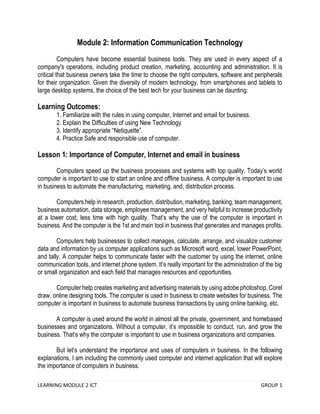
Epp lm1
- 1. LEARNING MODULE 2 ICT GROUP 1 Module 2: Information Communication Technology Computers have become essential business tools. They are used in every aspect of a company's operations, including product creation, marketing, accounting and administration. It is critical that business owners take the time to choose the right computers, software and peripherals for their organization. Given the diversity of modern technology, from smartphones and tablets to large desktop systems, the choice of the best tech for your business can be daunting. Learning Outcomes: 1. Familiarize with the rules in using computer, Internet and email for business. 2. Explain the Difficulties of using New Technology 3. Identify appropriate “Netiquette”. 4. Practice Safe and responsible use of computer. Lesson 1: Importance of Computer, Internet and email in business Computers speed up the business processes and systems with top quality. Today’s world computer is important to use to start an online and offline business. A computer is important to use in business to automate the manufacturing, marketing, and, distribution process. Computers help in research, production, distribution, marketing, banking, team management, business automation, data storage, employee management, and very helpful to increase productivity at a lower cost, less time with high quality. That’s why the use of the computer is important in business. And the computer is the 1st and main tool in business that generates and manages profits. Computers help businesses to collect manages, calculate, arrange, and visualize customer data and information by us computer applications such as Microsoft word, excel, lower PowerPoint, and tally. A computer helps to communicate faster with the customer by using the internet, online communication tools, and internet phone system. It’s really important for the administration of the big or small organization and each field that manages resources and opportunities. Computer help creates marketing and advertising materials by using adobe photoshop, Corel draw, online designing tools. The computer is used in business to create websites for business. The computer is important in business to automate business transactions by using online banking, etc. A computer is used around the world in almost all the private, government, and homebased businesses and organizations. Without a computer, it’s impossible to conduct, run, and grow the business. That’s why the computer is important to use in business organizations and companies. But let’s understand the importance and uses of computers in business. In the following explanations, I am including the commonly used computer and internet application that will explore the importance of computers in business.
- 2. LEARNING MODULE 2 ICT GROUP 1 10 Reasons in points what is the role of the computer in Business? When anyone wants to start the business, they use Computer. When you think and want to start or search business ideas and facts then you start the computer, open the Internet browser, and search innovative business ideas on Google. So, even before starting a business, million people daily search on Google new business ideas, website ideas, online business ideas, offline business or part-time business ideas, homebased business idea, travel business ideas, blogging business ideas, computer business ideas, data analytics business ideas and cloud storage business idea, etc. and thousands another type of quires related to business. Why? Because of computer search and find the information and data quickly and accurately. It’s the fastest method to share, get data and information related to business and career. That’s why billion people running or starting a business by using Computers. When business owners start executing the business idea and plan, they use Computer. The role of the computer in business is very productive when anyone starts executing business ideas and plans. To create a business plan then business owners can use Microsoft Excel to perform the financial calculation, marketing budget planning, visualization of data for seminars and meetings, and analysis of data analytics to create innovative and unique valuable products and services. Even if they don’t know how to create a business plan, they can download the predefined and designed excel templates. They can also buy or purchased full business plan templates by using the internet. They can also consult regarding the execution of their business idea, planning, and implementation. For businesses, it’s very tough to get such details and insights into business development data and information without using computers, Microsoft Excel, and the Internet. That’s why it’s important to use a computer and related technologies in business When they want to Print marketing and Advertising Material, they Use Computer. Marketing and advertising are like blood for business. Especially it’s very important for small business owners and home-based businesses to survive. They need marketing and advertising material on a daily basis. But to create marketing and advertising materials they have to use popular computer applications such as Adobe Photoshop, Microsoft Office, Corel Draw, Adobe Illustrator and printer, etc. with or on the computer. Without a computer, it’s tough to create such marketing material (images, videos, slideshows, business cards, letterheads, brochure, etc.) quickly and accurately. And also using a computer to create online and offline marketing materials it’s really important to use a computer in Business.
- 3. LEARNING MODULE 2 ICT GROUP 1 When companies want to hire employees, they use Computer. In general, it means using the Internet, but to use the Internet they have to use Computers/laptops to access and run websites. Yes, they can use Mobile, but mobile is also a small version of the computer. One more thing is that it’s not convincing so far to hire people using the mobile phone. But using a computer accessing the freelancing website and online job portal to hire employees and remote workers are very convincing and time savings. Time is very important for a higher level of productivity. So, hiring remote workers on a fixed price, hourly and projectbased methods it really cut down the cost of conducting the business online and offline. That’s why using a computer with an Internet connection is more beneficial than an empty computer and without the existence of productive business applications. When organizations want to Advertise and Market their products and services, they use Computer with an internet connection. Online marketing is the fastest way that is utilized ever to advertise and market products and services around the world within a few seconds. Every business owner wants quick profit, more results, and targeted and customer-oriented marketing. Without the computer and the internet, it’s not possible. Google existed still today is not because you can search for free but they charge for advertisements. Google Ads is its biggest revenuegenerating machine. Similarly, Facebook also provides advertisement and marketing services to small and big business companies. Everything that you see on the Internet is connected directly or indirectly with advertisement and marketing. Everyone can promote their business online faster by using and creating effective online marketing strategies. And behind this “computer and internet”. So, the use of a computer with the internet is more effective. When Businesses want to sell the products around the World, they use Computer. As discussed in the 5th point that you not only market your products and services fast, but also you can sell the products on the Internet by targeting any country, state, and city. Businesses use e-commerce websites or create their own e-commerce websites where they can sell the products and services to a wider audience. Even home-based business with 2-3 employees is making big profits by using technologies in business. That’s why it is with the Internet becomes a more powerful device to use in business. Reduce the cost of product and service development.
- 4. LEARNING MODULE 2 ICT GROUP 1 Big companies are using Hybrid Computer technologies to speed up the process and reduce the cost of manufacturing and production. Companies are using robots in more complex and difficult works by replacing humans from the dangerous environment. You can see Hybrid computers in transportation very soon. Even in small businesses, marketing is automated, selling is automated, transactions are automated and hundreds of other things are automated by the use of Business Intelligence applications, artificial intelligence, and clouding computing. All that is happening it’s because of the use of the computer in business. Increase the demand for product and services. When the cost of conducting business is low, then the business can spend or will spend more money on the marketing and distribution process. That will increase demand. Even after some time if demand goes negative due to negative demand curve or inflation or government policy change or unbalanced situation between demand and supply, they can modify, reconstruct, and remarket the products and services by using a computer and Internet. It’s because they have a customer or client’s data. They collected this data by using business analytics tracking codes (such as the Google Analytics code on the website) in the process of marketing and selling. They have feedback and reviews. So, they analyze that data to make a future decision. As you know decision-based data is like risk management. In which data can help business consultants or entrepreneurs to take the calculated risk and grow in the market silently. Help to faster the business transactions and reports. It’s about Digital economy or cashless transactions in business. In every bank, you see employees are working on Computers, managing and handling daily cash withdrawal, transfers, cash deposits, and checks, etc. They are writing those details in the diary and also on computer applications. Most of the computer application needs internet accesses, some application is banks own intranet-based applications and others are offline such as Microsoft Office. Even now Microsoft Office 365 can be used online or cloud-based applications. Even understanding computers in banking works can explore various things about the importance of computers in business. But similarly, in businesses computers are used in every step. You find a computer in front office or reception, you can see employees working on the computer, you can see managers are working on Laptops, you can see they are using transferring money, and communicating about net emails, mobile banking, and the payment gateway, etc. Why? Because in every part of the business, we all have to use the computer directly and indirectly. And sometimes we use it as a customer and some time as a service provider. Computer Help thousands of people worldwide to earn money by using Computer.
- 5. LEARNING MODULE 2 ICT GROUP 1 If you visited the cyber cafe, then you saw that cybercafé owners are earning money and running the cybercafe business. They have 2-4-5 or 10 machines. They are creating your documents, checking results, printing documents, and various other works only by using a computer and his/her own brain. Various online and offline IT-related business is earning money by using computer and technologies. Someone selling computers and earning money, another one teaching computer earning money, someone selling computer application and earning money, someone is earning money by repairing the computer. Etc. It’s amazing. Now I hope you got the main points about the Importance of computers. So, I am concluding that computers help to earn more profit by reducing the cost of conducting business. Business management and administration are easy by using a computer such as a live CCTV camera. It is helpful in the training and development of employees. Communication in business by using email, video conferencing is very helpful and effective. Business and career degrees are online due to computers. Anyone can start a business from home by using a computer. Easy for the government to create policies for well-managed businesses. New innovative business ideas are in the market due to computers and the internet. After learning the above uses of computer in business it’s easy to say that Computer is all about business. Instead of saying Computer is an electronic machine, you can say a Computer is a business machine, which is used to start the business, used to manage the business, used to collect and analyze customer data, used to create and produce products and services quickly and accurately. Importance of Internet in Business The invention and popularization of the internet has introduced a massive wave of changes to business, and in the way the world does business. In fact, the internet made the global marketplace more accessible via immediate connections and lines of communication. Although the benefits of internet businesses delivered loads of new advantages for businesses, the internet also created disadvantages for some business models. Video rental companies were replaced by streaming services, the compact disc faded with the invention of MP3 files and eventually streaming data, as well. Book stores are still around, but the industry endured major changes, with the invention of eBooks. Physical retailers, and the content with major online retailers, as well as the entire supply chain, has changed at the retail level. The Dot-Com Bubble The internet experienced an incredible boom, followed by a crash or leveling event of sorts. This is popularly referred to as the dot-com bubble. The bubble was peeking through the late 1990's, and then the crash occurred around the millennium. This rapid growth is indicative of the value that
- 6. LEARNING MODULE 2 ICT GROUP 1 the internet exerts on the market. Essentially, a massive piece of real estate was created for business, and a rush to grab that real estate creates a frenzy. Being a new entity, the real value of internet real estate and processes was not really known; therefore, it exploded as investors and business people rushed to grab everything available, while prices and values inflated at an incredible rate. Eventually, this reached a bubble and the market leveled out. Although the initial bubble burst and leveled the market, the internet has since remained a hugely profitable tool for business owners. Within the bounds of the internet, innovative means of accessing audiences and of driving business are being created on a regular basis. Early Days of the Internet The early days were pretty basic, and those days had a greater effect on internal rather than external business processes. Dial-up internet speeds were excessively slow, and businesses focused on email and the ability to send and receive documents and spreadsheets online. The early internet was disorganized until major search engines started building algorithms and platforms to deliver information. The battle against spam and dark websites was prevalent, until these algorithms matured and learned to filter and deliver the highest value of content. That said, businesses could send and receive emails and documents instantly without requiring physical mailing services. Overall, this increased the speed at which business could be accomplished. A business could also create a basic website to let the world know that this business existed. The major benefit of driving traffic to a business without requiring a physical location still exists today. High-Speed Revolution High-speed internet added several value points for businesses. The ability to publish and play music, and play video added a new element to online advertising. This also increased the capabilities of a company website. Suddenly, a real estate agent had the bandwidth to load and deliver virtual tours; an artist could load large graphic files, and larger media files could transmit between users. A sales rep could create intensive digital presentations and deliver them online, an amateur makeup artist could build a following on YouTube, and a land surveyor could print detailed satellite imagery from Google Earth to make his job more efficient. Eventually, more businesses and users would engage with the high-speed internet model. This started with DSL, which were digital subscriber lines for high-speed access over a phone line, which enabled speeds to increase, and then speeds increased again with fiberoptic cable lines. Mobile Internet Access Mobile internet added another internet element and business benefit. Business users can access potential customers from the mobile devices they have on their person nearly 24/7. Mobile integration with local business listings and map services empowers location-based business models. The business can use these features to drive customers right to the business owner's doorstep. This is especially useful when businesses do not have real estate on a busy corner. They can still access
- 7. LEARNING MODULE 2 ICT GROUP 1 the audience, make their location easy to find, and can also garner positive reviews through a high level of performance. Access to Information The ability to access information quickly and easily is a major benefit for businesses. The internet has just about every fact and piece of information immediately available that a business could need. Are you forming an LLC, a corporation or a new business? Do a general search and you will find whatever information, paperwork and services you need. You will even find services that will file the paperwork on your behalf. You can access extensive legal libraries via internet-based services, which enables you to research competitors, locate contact information about potential business partners and gain access to critical information, in a matter of mere seconds. Although some low-quality sources of information do exist online, but savvy business people quickly see the difference between credible and non-credible websites, and between credible and non-credible sources of online information. Internal Communication The internet improves internal communications through email, connected calendars and chat services specifically designed to improve business communications. Programs such as Slack, Asana and Basecamp connect employees, help organize tasks and deliver instant messages efficiently. The ability to communicate quickly and to collaborate on documents and projects under a single program renders the internet extremely valuable. This ability creates efficiencies and quickly drives business forward. This ability also holds individuals accountable for their time and effort, while also contributing to the connected group environment. Globalizing Physical Products and the Supply Chain Traditionally, the supply chain required visiting factories, sourcing products and running through a detailed process to create and brand a product. The internet has changed that process significantly. Today, a business can source multiple manufacturers of specific materials or products from around the world while also negotiating prices, quantities and delivery options without ever leaving home base. If a product is unique, some of the traditional elements of sourcing materials and moving to the production sample phase may still apply, but even in this scenario, the internet makes it easier to communicate by translating languages and delivering messages back and forth, with little effort. Marketing and Audience Effects One of the biggest advantages created by the internet is the ability to access and market to large audiences. Content marketing is essentially free, and businesses can create content that their audience desires, as a means of driving qualified traffic to the business. Search traffic is a powerful method of introducing a business to an audience. If a business does not want to spend the manual
- 8. LEARNING MODULE 2 ICT GROUP 1 hours chasing down organic search traffic, they can purchase top locations in the search results, and essentially buy segments of that specific audience. The audience is using specific search terms relevant to the business, so that the traffic is extremely qualified. The rate is typically built on bidding platforms with more competitive keywords garnering higher values. Additionally, a business can purchase banner advertisements through high traffic websites, purchase viewers on social media platforms and utilize influencers and public relation tactics to drive website traffic. Benefits of Social Media The benefits of social media for businesses are extensive. Some businesses actually build their entire customer base through social media channels. Social platforms are often centered around followers. Once you have a loyal base of followers, the business can really work hard to keep that group engaged while introducing new products and services. Having this audience immediately accessible is a huge benefit that was not possible before the internet existed. Building a social media following is also possible without any capital. Putting in the effort to create and share great content relative to your business and market can garner a following and increase your customer base. Additionally, social platforms often offer advertising solutions with very specific audience targeting abilities. You can advertise to a specific age range, geographic location and against the things people like and already engage with online. Facebook for example, lets you choose pages the audience already likes to create a profile of your typical customer. This puts your business in front of the most relevant and likely group of potential customers. The data and insights gained from performance in these paid campaigns also tells the business how different product and service concepts can perform. The ability to test concepts while knowing your advertisement is reaching the correct audience is a powerful tool for business. Testing before investing full bore on a product that may fail can save lost time and capital Review Sites The internet is loaded with review websites and review options on business listings. These reviews have a major impact on business as consumers’ research and filter through positive and negative reviews before making purchase decisions. This works to the advantage of a business with great reviews and often to the disadvantage of a business with negative reviews. The review ratings typically have the option for a business owner to respond and it reflects on their ability to engage and communicate with the customer. Business Automation Automation is a major internet driven trend in the business world. The ability to automate tasks that traditionally required a workforce ultimately saves businesses money and makes their operations simpler and more efficient. Everything from basic accounting practices to customer service has some automation abilities depending on the business model and requirements.
- 9. LEARNING MODULE 2 ICT GROUP 1 A small business can automate receipt tracking and basic accounting through software services that connect to accounts and track and classify spending and income. At tax time, everything is already accounted for and ready to connect to filings for the IRS. Customer service automation is possible through chat bots with pre-written messages and auto-responders answer emails and specific questions with common answers. Even marketing campaigns are built with some automation that save time in the long run. A business can build campaigns with spending thresholds, specific dates and times to serve the ads and performance thresholds that will trigger more or less budget allocation based on audience response. When done manually, this requires a dedicated employee to monitor the campaign. Entire dashboard software systems exist to utilize the power of the internet while combining paid and organic marketing data and operations under a single source where tasks and triggers can work under and automated or semi-automated setting. You can write 10 email marketing campaigns and set them to deliver on specific dates and times. This can happen in conjunction with a preplanned Facebook ad spend that triggers around the same content at the same time. Or even a campaign that re-targets the social advertising click-through on display ads, wherever the user travels in the internet ecosystem. This means, the consumer shows some initial interest, but then is driven to view the business offering on other websites. Essentially, it follows them in increasing the brand reach to an interested audience that is more willing to engage and buy. Automation through the internet has major reach, and affects everything down to the manufacturer level. A manufacturer using robotics to make specific items can connect to machines via the internet, and it can use programs and apps to monitor and control the production abilities on its machines. Importance of Email in Business According to Entrepreneur magazine, every business should evaluate available technology and determine if there are benefits to using it. Email has helped to create instant global communication and has opened up the capacity for businesses to send and receive messages. Whether you do business in your community or around the world, advantages to using email are plenty. Saves Money Email allows your company to reach customers, vendors and business partners all over the world without spending money on postage. You can send a simple message or send a customer invoice without having to pay to print the invoice, pay for an envelope to send it, or pay anyone in your mail room to put the mailing together. Saves Time
- 10. LEARNING MODULE 2 ICT GROUP 1 Email can help you reach anyone, anywhere in the world, instantly. A fax can get stopped by a busy phone line, a phone call may go to voice mail and a letter sent by standard mail will take days to reach its destination. Many business people spend their time in front of their computer, or make time to access their email several times a day. Email encryption allows you to send email messages safely to any recipient. A piece of standard mail can be intercepted, or lost, and opened by someone who is not the recipient. As long as you have confirmed the email address you are using, your email message will arrive safely to your intended recipient. Helps Filing Businesses receive pieces of standard mail every day. Over time, trying to find a place to file all of those papers can take up office space, create a fire hazard and take up a lot of time. Digitally filing email messages can make filing important information easier, safer and less expensive. Be certain to do a backup of your information weekly to avoid losing your messages if something were to happen to your network or computer. Provides Convenience Business owners, managers and employees are busy people. There is not always time to take phone calls or read pieces of standard mail. An email message will sit and wait until you have the time to read it. If the message is important, then the sender can mark it urgent to catch your attention. Email can easily fit around your business schedule and still get you important information. Email is a way to get important information to a business associate quickly. Lesson 2: Difficulties of Using New Technology Cybercrimes are those committed via computer networks for such purposes as fraud, identity theft, and the hacking of sensitive information. Forced Entry The creation and widespread use of new technology brings along with it many benefits. However, new and previously unaccounted-for dangers arise as well. Cybercrime is one such danger. It is defined as offenses that are committed against individuals or groups of individuals with a criminal motive to intentionally harm the reputation of the victim or cause physical or mental harm to the victim, directly or indirectly, using modern telecommunication networks such as the Internet (chat rooms, emails, notice boards, etc.) and mobile phones (SMS/MMS). Such crimes may threaten a nation’s or individual’s security and financial health. Issues surrounding this type of crime have
- 11. LEARNING MODULE 2 ICT GROUP 1 become high-profile, particularly those surrounding hacking, copyright infringement, and child abduction. There are also problems of privacy when confidential information is lost or intercepted, lawfully or otherwise. Computer crime encompasses a broad range of activities. Generally, however, it may be divided into two categories: crimes that target computers directly, and crimes facilitated by computer networks or devices, the primary target of which is independent of the network or device. Crimes that primarily target computer networks or devices include computer viruses, denial-of- service attacks, and malware. Crimes that use computer networks or devices to advance other ends include cyberstalking, fraud and identity theft, information warfare, and phishing scams. Computer Fraud Computer fraud is any dishonest misrepresentation of fact intended to get another to do or refrain from doing something which causes loss. In this context, the fraud will result in obtaining a benefit by one of a number of means: Altering computer input in an unauthorized way. This requires little technical expertise and is not an uncommon form of theft by employees. Altering data before entry or entering false data, or entering unauthorized instructions or using unauthorized processes are the most common examples. Altering, destroying, suppressing, or stealing output, usually to conceal unauthorized transactions. This is difficult to detect. Altering or deleting stored data. Altering or misusing existing system tools or software packages, or altering or writing code for fraudulent purposes. Other forms of fraud may be facilitated using computer systems, including bank fraud, identity theft, extortion, and theft of classified information. Identity Theft Identity theft is a form of stealing a person’s identity in which someone pretends to be someone else, typically in order to access resources or obtain credit and other benefits in that person’s name. The victim of identity theft (here meaning the person whose identity has been assumed by the identity thief) can suffer adverse consequences if he or she is held accountable for the perpetrator’s actions. Identity theft occurs when someone uses another’s personally identifying information, like name, Social Security number, or credit card number, without permission, to commit fraud or other crimes. Identity fraud is often but not necessarily the consequence of identity theft. Someone can steal or misappropriate personal information without then committing identity theft using the stolen information; this can happen when a major data breach occurs and the information of a large number of people is compromised.
- 12. LEARNING MODULE 2 ICT GROUP 1 Documented Cases of Cybercrime One of the highest profiled banking computer crimes occurred during a course of three years, beginning in 1970. The chief teller at the Park Avenue branch of New York’s Union Dime Savings Bank embezzled over $1.5 million from hundreds of accounts. In 1983, a nineteen-year-old UCLA student used his PC to break into a Defense Department international communications system. Between 1995 and 1998, the Newscorp satellite pay-to-view encrypted SKY-TV service was hacked several times during an ongoing technological arms race between a panEuropean hacking group and Newscorp. The original motivation of the hackers was to watch Star Trek re-runs in Germany, which was something Newscorp did not have the copyright to allow. In February 2000, an individual under the alias of Mafia Boy began a series denial-ofservice attacks against high profile websites, including Yahoo!, Amazon.com, Dell, E*TRADE, eBay, and CNN. About 50 computers at Stanford University, as well as computers at the University of California at Santa Barbara, were among the zombie computers sending pings in DDoS attacks. On August 3, 2000, Canadian federal prosecutors charged Mafia Boy with 54 counts of illegal access to computers, plus a total of 10 counts of mischief to data for his attacks. On March 2, 2010, Spanish investigators arrested three individuals for the infection of over 13 million computers around the world. The “botnet” of infected computers included PCs inside more than half of the Fortune 1,000 companies and more than 40 major banks, according to investigators. In August 2010, the international investigation Operation Delego, operating under the aegis of the Department of Homeland Security, shut down the international pedophile ring Dreamboard. The website had approximately 600 members and may have distributed up to 123 terabytes of child pornography (roughly equivalent to 16,000 DVDs). To date, this is the single largest U.S. prosecution of an international child pornography ring; 52 arrests were made worldwide. Malware Malware, short for malicious (or malevolent) software, is software used or created by attackers to disrupt computer operation, gather sensitive information, or gain access to private computer systems. It can appear in the form of code, scripts, active content, and other software. Malware is a general term used to refer to a variety of forms of hostile or intrusive software. Malware includes computer viruses, worms, spyware, adware, and trojan horses. Malware is not the same as defective software, which is software that has a legitimate purpose but contains harmful bugs that were not corrected before release. However, some malware is disguised as genuine software, and may come from an official company website. An example of this is software used for harmless purposes that is packed with additional tracking software that gathers marketing statistics. Malware has caused the rise in use of protective software types such as anti-virus, anti-malware,
- 13. LEARNING MODULE 2 ICT GROUP 1 and firewalls. Each of these are commonly used by personal users and corporate networks to stop the unauthorized access by other computer users, as well as the automated spread of malicious scripts and software. The best-known types of malware, viruses and worms, are known for the manner in which they spread, rather than any specific types of behavior. The term computer virus is used for a program that has infected some executable software and, when run, causes the virus to spread to other executables. On the other hand, a worm is a program that actively transmits itself over a network to infect other computers. These definitions lead to the observation that a virus requires user intervention to spread, whereas a worm spreads itself automatically. Purposes Malware is sometimes used broadly against government or corporate websites to gather guarded information, or to disrupt their operation in general. However, malware is often used against individuals to gain personal information such as social security numbers, bank or credit card numbers, and so on. Left unguarded, personal and networked computers can be at considerable risk against these threats. Since the rise of widespread broadband Internet access, malicious software has more frequently been designed for profit. Since 2003, the majority of widespread viruses and worms have been designed to take control of users’ computers for black-market exploitation. Infected “zombie computers” are used to send email spam, to host contraband data such as pornography, or to engage in distributed denial-ofservice attacks as a form of extortion. Another strictly for-profit category of malware has emerged, called spyware. These programs are designed to monitor users’ web browsing, display unsolicited advertisements, or redirect affiliate marketing revenues to the spyware creator. Spyware programs do not spread like viruses; instead they are generally installed by exploiting security holes. They can also be packaged together with user-installed software, such as peer-to-peer applications. The prevalence of malware as a vehicle for Internet crime, along with the challenge of anti- malware software to keep up with the continuous stream of new malware, has seen the adoption of a new mindset for individuals and businesses using the Internet. With the amount of malware currently being distributed, some percentage of computers will always be infected. For businesses, especially those that sell mainly over the Internet, this means that they need to find a way to operate despite security concerns. The result is a greater emphasis on backoffice protection designed to protect against advanced malware operating on customers’ computers. Concealment For a malicious program to accomplish its goals, it must be able to run without being detected, shut down, or deleted. When a malicious program is disguised as something normal or desirable, users may willfully install it without realizing it. This is the technique of the Trojan horse or trojan. In broad terms, a Trojan horse is any program that invites the user to run it, though it conceals harmful
- 14. LEARNING MODULE 2 ICT GROUP 1 or malicious code. The code may take effect immediately and can lead to many undesirable effects, such as deleting the user’s files or installing additional harmful software. One of the most common ways that spyware is distributed is as a Trojan horse, bundled with a piece of desirable software that the user downloads from the Internet. When the user installs the software, the spyware is installed along with it. Spyware authors who attempt to act in a legal fashion may include an end-user license agreement that states the behavior of the spyware in loose terms, which users may not read or understand. Lesson 3: Netiquettes Netiquette is short for "Internet etiquette." Just like etiquette is a code of polite behavior in society, netiquette is a code of good behavior on the Internet. This includes several aspects of the Internet, such as email, social media, online chat, web forums, website comments, multiplayer gaming, and other types of online communication. While there is no official list of netiquette rules or guidelines, the general idea is to respect others online. Below are ten examples of rules to follow for good netiquette: 1. Avoid posting inflammatory or offensive comments online (aka flaming). 2. Respect others' privacy by not sharing personal information, photos, or videos that another person may not want published online. 3. Never spam others by sending large amounts of unsolicited email. 4. Show good sportsmanship when playing online games, whether you win or lose. 5. Don't troll people in web forums or website comments by repeatedly nagging or annoying them. 6. Stick to the topic when posting in online forums or when commenting on photos or videos, such as YouTube or Facebook comments. 7. Don't swear or use offensive language. 8. Avoid replying to negative comments with more negative comments. Instead, break the cycle with a positive post. 9. If someone asks a question and you know the answer, offer to help. 10. Thank others who help you online. The Internet provides a sense of anonymity since you often do not see or hear the people with whom you are communicating online. But that is not an excuse for having poor manners or posting incendiary comments. While some users may feel like they can hide behind their keyboard or smartphone when posting online, the fact is they are still the ones publishing the content. Remember – if you post offensive remarks online and the veil of anonymity is lifted, you will have to answer for the comments you made.
- 15. LEARNING MODULE 2 ICT GROUP 1 In summary, good netiquette benefits both you and others on the Internet. Posting a positive comment rather than a negative one just might make someone's day. Lesson 4: Safety Use of Computer Hackers and cyber-attacks are a constant source of concern when it comes to keeping the data stored on your computer safe. You know how to protect yourself from viruses and ransomware, and how to follow internet safety tips, but what about protecting the computer itself? With small computers and lots stored on the cloud, it's easy to have either your machine or your data stolen, so make sure you take the following precautions. 1. Keep It Locked Although this might seem obvious, many people think since they live in a safe town, things like stolen computers don't happen - until they do. If a thief has trouble getting into your house, they may move on to an easier target with unlocked doors. Stolen computers can also result from an argument with a family member, friend, or roommate, so locking the door of the room where you store the computer when not in use could prevent unexpected loss from a formerly trusted acquaintance. A physical lock can be a great deterrent to a thief who just wants to grab your laptop and run or doesn't want to take the time to try to break a lock. Cable locks usually consist of a metal cable with a loop that attaches to an anchor point (something hard to move like a desk, wall, or floor) and then to a loop on the computer. It works much like a bike lock to secure the computer to something solid. Some products contain an adhesive anchor, which may not be as strong as a built-in anchor point but may still deter a thief in a hurry. You can also attach a lockdown plate to your computer with bolts and then to something solid, such as a heavy desk. Lockdown plates may also include a lock with a key you must use to remove the plate. It is very difficult to take a computer that is bolted down with a lockdown plate. Locking enclosures are another option that come in many sizes and can secure anything from a small PC tower up to a full system that consists of a tower, monitor, keyboard, mouse, and printer. You can use an enclosure with both a cable and lockdown plate in case someone takes the entire thing to try and open it later. 2. Always Use a Password Never let your computer remember passwords or supply one for you. Type in your password every time you log on to your computer so if someone takes your computer, they will not have unblocked access. Don't write down your passwords and keep them near the computer and don't leave your password blank; it is like leaving a key to the house hanging on the locked doorknob. You can also enable a password on your screen saver to provide double protection.
- 16. LEARNING MODULE 2 ICT GROUP 1 Create a Secure Password - Make it difficult for a thief to discover your password by being creative. Figure out something you will easily remember but that doesn't contain obvious words or dates, such as family or pet names and birthdays or addresses. Make sure it is at least eight characters or longer and uses a combination of upper and lowercase letters, numbers, and special characters (for example, @#$%). 3. Use a Self-Contained Alarm A self-contained alarm attaches to a computer with adhesive and to a cord or cable. If someone tries to take the cable off while the alarm is armed, it sounds a loud alert to everyone in the vicinity. Some alarms sound for hours and can only be stopped with a special code. Thieves don't like to call attention to themselves, so they may generally avoid alarms or ditch the computer if it starts making a loud noise. 4. Engage a Fingerprint Lock A fingerprint lock plugs into a USB port on your computer, and you place your finger on it to gain access. You can authorize multiple fingerprints (useful for family computers) and configure some fingerprint locks to provide passwords for your different online accounts as well. 5. Use Laptop Tracking Many laptops can send a signal through Wi-Fi so you can track it if it goes missing. You can also purchase software or apps that alert authorities when your computer has been stolen. This may not work as well with a desktop, which stops sending Wi-Fi signals when unplugged. 6. Set Up Firewalls If you connect to the internet, you should always run a firewall. A firewall can block outside communication if you haven't authorized it and even stop data from entering or leaving the computer without your permission. There are both hardware and software firewalls, and you can run both at the same time. Software firewalls often come as part of an operating system. For example, Windows includes one, and you should always have it on unless you decide to get your own. As with any software, you can shop around for a commercial firewall that is configured with the features that are most important to you. You can buy a hardware firewall as a stand-alone product, or they are also often included in broadband routers. A router is good to have as another layer of protection; your computer can sit behind it and make it even harder for hackers to get to it. Ensure you use a high-quality firewall and configure it properly by changing all default passwords.
- 17. LEARNING MODULE 2 ICT GROUP 1 7. Use Screen Guards A screen guard lets you view your screen normally while making the screen appear blank from side angles. This is especially useful when working with sensitive information in public places, open office workplaces, and while traveling, so onlookers cannot read what is on your screen. 8. Make Backups Backups may not sound like a way to keep your computer safe, but if something damages the computer or you have a security problem, you can quickly recover if you have a recent backup of all your data. Hard drives die, computers are stolen, accounts are compromised but if you have a backup, you can at least get all of your data back. Back up consistently and often so if you have a problem, your backup isn't out of date, and you won't lose months’ worth of data. There are many ways to perform a backup, such as both hardware (USB drives and external hard drives) and software (archiving and cloud). Keep backed up data in a secure location. 9. Carefully Set Account Privileges Even though you may be the only one who uses your computer, don't continually log on using administrator rights. Use these rights only when you need to perform specific administrative tasks, such as maintenance. If you always run your computer in administrator mode, it may make it susceptible to security risks. 10. Encrypt Your Sensitive Files Encryption scrambles the contents of files so only the person with the correct encryption key can decode it. If someone does manage to access your computer and the files are not encrypted, they can easily be read. Some USB drives automatically encrypt files during backups, and there are many encryption services and software available. 11. Shut It Down Shut down your computer when you leave it unattended. A lot of people continually leave their computer on and remain logged in at all times. By turning the computer completely off, it cuts the internet connection, which may stop spyware and anything that uses your computer's resources to contact other users. 12. Be Careful Around Kids More and more kids start using computers at earlier ages. Teach children not to use any toys with magnets around the computer. You may not think it will happen to you until your hard drive is wiped because of magnets that became attached to the back of the computer.
- 18. LEARNING MODULE 2 ICT GROUP 1 13. Use Caution with Food and Drink Teach both children and adults not to eat or drink around the computer and to keep it clean. Liquids and crumbs can damage the keyboard and other hardware. 14. Be Discreet in Public If you must leave your laptop in a car, lock it in your trunk out of sight before you reach your destination. Try not to set a computer bag on the floor because it is easy to forget but if there is nowhere else to store it, place it between your feet where you can feel where it is at all times. Use nondescript bags or briefcases that do not show if there is a laptop inside. 15. Keep Software up to Date Anti-virus software was created to prevent viruses and malware from entering your computer system and to detect and remove them from systems that have already been infected. Always keep any type of software, especially virus protection, up to date. Ransomware and viruses are constantly changing the way in which they enter and attack your data, so software updates are continually released to protect against the latest type of threat. Patches, updates, and even upgrades are made to fix software and protect against new vulnerabilities, so make sure to install the latest to best protect your data. Anti-virus software is often included when you purchase your computer and there are many reliable brands, such as Norton and Avast.