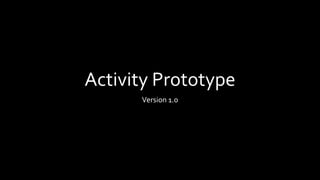
Eye Spy Game
- 2. Instructions to Evaluator • In this evaluation, we are testing the usability and feasibility of a instructional game that will teach young children the names of colors. • Because this program has not been created yet, you— the evaluator—will act as the eyes, ears, and voice of the robot.
- 3. Instructions to Evaluator • On each slide, the robot will speak, and await a response from the child.You will read what the robot says, and then input the response the child gives. • Do not show the child the screen of your computer. Sit facing the child, with the screen facing you. • In order to ensure that the program functions as desired, it is important that you, the evaluator, do not deviate from the script provided, or offer any additional feedback or assistance to the child than indicated.
- 5. Robot: “Would you like to play a game of I Spy?” Input: If the child says “Yes,” click here. If the child says “No,” click here. If the child doesn’t say anything (such as nodding or shaking his or her head, or simply ignoring you) click here.
- 6. Robot: “Would you like to play a game of I Spy? Say yes if you want to play, and no if you don’t want to play.” Input: If the child says “Yes,” click here. If the child says “No,” click here. If the child doesn’t say anything (such as nodding or shaking his or her head, or simply ignoring you) click here.
- 7. Robot: “Would you like to play something else?” Input: This would be the end of the evaluation. NoYes No response after 10 seconds
- 8. Robot: “Awesome! I’m going to think of a number on the poster, and you have to try to figure out which number it is. I spy, with my little eye, something (color of number)! Now, point at the number on the poster that I’m thinking about, and use the wand to point at it.” Input: If the child points to the object above, click here. If the child points to something that is (color of number), but not the object above, click here. If the child points to an object that is not (color of number), click here. If the child does not point, wait 10 seconds, and then click here. Evaluator - Think of a number on the poster and read the quote below .
- 9. Robot: “That isn’t (color of number). Can you point at something (color of number)?” Input: If the child points to the object above, click here. If the child points to something that is (color of number), but not the object above, click here. If the child points to an object that is not (color of number), click here. If the child does not point, wait 10 seconds, and then click here.
- 10. Robot: “That isn’t (color of number) either. Can you point at something (color of number)?” Input: If the child points to the object above, click here. If the child points to something that is (color of number), but not the object above, click here. If the child points to an object that is not (color of number), click here. If the child does not point, wait 10 seconds, and then click here.
- 11. Robot: “That’s (color of number), but not the number I’m thinking of. I’m thinking of something else that is also (color of number). Can you find something else that’s (color of number)?” Input: If the child points to the object above, click here. If the child points to something that is (color of number), but not the object above, click here. If the child points to an object that is not (color of number), click here. If the child does not point, wait 10 seconds, and then click here.
- 12. Robot: “That’s also (color of number), but it’s also not the object I’m thinking of. I’m thinking of something else that is also (color of number). Can you find something else that’s (color of number)?” Input: If the child points to the object above, click here. If the child points to something that is (color of number), but not the object above, click here. If the child points to an object that is not (color of number), click here. If the child does not point, wait 10 seconds, and then click here.
- 13. Robot: “I spy, with my little eye, something (color of number)! Now, point at the number on the poster that I’m thinking about.You have to point at an object with the wand. Make a guess if you don’t know.” Input: If the child points to the object above, click here. If the child points to something that is (color of number), but not the object above, click here. If the child points to an object that is not (color of number), click here. If the child does not point, wait 10 seconds, and then click here.
- 14. Robot: “I’m thinking about something (color of number). Can you point at something (color of number)? Use the pen to point at it.” Input: If the child points to the object above, click here. If the child points to something that is (color of number), but not the object above, click here. If the child points to an object that is not (color of number), click here. If the child does not point, wait 10 seconds, and then click here.
- 15. Robot: Yay!You guessed what I was thinking about. Well done!You sure know the color (color of number). Awesome! Would you like me to think of another color? Input: If the child says “Yes,” click here. If the child says “No,” click here. If the child doesn’t say anything (such as nodding or shaking his or her head, or simply ignoring you) click here.
- 16. Robot: “Would you like to think of a color and let me guess the number your thinking of?” Input: If the child says “Yes,” click here. If the child says “No,” click here. If the child doesn’t say anything (such as nodding or shaking his or her head, or simply ignoring you) click here.
- 17. Robot: “Awesome! Look at the numbers on the page and I’ll try to guess the one you are thinking of. Evaluator: Wait 5 seconds Robot: “Are you thinking of something “Green”? Input: If the child says “Yes”, click here. If the child says “No”, click here.
- 18. Robot: “Are you thinking of something “Yellow”? Input: If the child says “No”, click here. If the child says “Yes”, click here.
- 19. Robot: “Are you thinking of something “Orange”? Input: If the child says “No”, click here. If the child says “Yes”, click here.
- 20. Robot: “Are you thinking of something “Red”? Input: If the child says “No”, click here. If the child says “Yes”, click here.
- 21. Robot: “Are you thinking of something “Purple”? Input: If the child says “No”, click here. If the child says “Yes”, click here.
- 22. Robot: “Are you thinking of something “Blue”? Input: If the child says “No”, click here. If the child says “Yes”, click here.
- 23. Robot: “Great!” Evaluator: Move the object to one of the colors that the child chose Robot: “Is this the number you were thinking of?” Input: If the child says “No”, click here. If the child says “Yes”, click here.
- 24. Robot: “Okay, I will try to find another color that is (color chosen by child)” Evaluator: Move the object to another color the child chose. Robot: “Is this the number you were thinking of?” Input: If the child says “No”, Repeat above narration If the child says “Yes”, click here.
- 25. Input: If the child says “Yes”, click here. If the child says “No”, click here. Robot: “Okay, I will try to find another color that is (color chosen by child)” Evaluator: Move the object to another color the child chose. Robot: “Is this the number you were thinking of?”
- 26. Input: If the child says “Yes”, click here. If the child says “No”, click here. Robot: “I can’t find the color you were thinking, were you thinking of the color (color chosen)”
- 27. Robot: “Wow, that was fun! I like the color (color chosen). Would you like to think of another color? Input: If the child says “Yes”, click here. If the child says “No”, click here.
- 28. Robot: “Would you like me to think of a color then?” Input: If the child says “Yes”, click here. If the child says “No”, click here.
- 29. Input: If the child says “Yes”, click here. If the child says “No”, click here. Robot: “I can’t find the color you were thinking, were you thinking of something “Green”?”