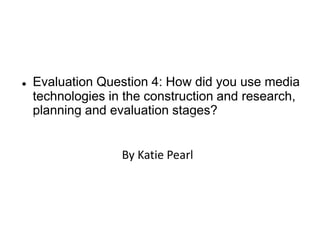
Evaluation question 4
- 1. Evaluation Question 4: How did you use media technologies in the construction and research, planning and evaluation stages? By Katie Pearl
- 2. Throughout the construction and research, planning and evaluation stages, I have used a variety of media technologies to help me to complete and improve my media products.
- 6. Camera A camera was vital to enable me to gain the images needed for my ancillary products. I used a Canon 10D to take the images of London for my documentary advert image and of Leigh houses for my magazine listings. I took some test shots with the camera which allowed me to use try out the different settings to get the desired effect such as changing the aperture, shutter speed and iso. I used different angles to take the images as the image for my documentary was a low angled shot making the landmark appear grander and more striking.
- 7. Here are examples of the test shots I took during the research and planning stages. Click on the link for the blog post. https://advancedportfolio3106.blogspot.co.uk/2017/11/planni ng-test-shots.html Click on the link to my contact sheet. https://advancedportfolio3106.blogspot.co.uk/2017/10/ed it-second-contact-sheet.html Camera
- 8. Phone The use of a phone was very helpful for me during my advanced portfolio. After testing out both my iPhone 6s and camera, canon 10D, I concluded that the phone was more suitable for filming the documentary on. It was easier to transport to shoot cutaways and achieve different angles and the quality was excellent to film on.
- 9. My phone was also useful during the planning stage as it enabled me to message my presenter and interviewee’s to organise when and where to film and including what they should wear and what they should bring. I also used my phone to keep in contact with my focus group frequently asking their opinions, asking how I could improve both my documentary and ancillary products and asking for their general feedback. Click on the link to my planning and organisation. https://advancedportfolio3106.blogspot.co.uk/2017/10/ planning-organisation-for-second-set.html Click on the link to audience feedback through means of a phone. https://advancedportfolio3106.blogspot.co.uk/2017/11/production-advert- image-feedback.html
- 10. Blogger From the beginning to the end of my media learning journey I kept a blog on Blogger.com. I was able to upload my progress from all the stages of research, planning and production and easily see the progress I was making and how to build on it and constantly move forward. I signposted each post with a heading of ‘Planning’, ‘Audience Research’, ‘Generic Research’, ‘Production’ and ‘Editing’ which helps to navigate through the blog posts.
- 11. On blogger I was able to link websites in blog posts by embedding hyperlinks and I was able to paste the HTML to embed powerpoints in blog posts too on Slideshare, EMAZE, Prezi and Flipsnack. As my progress is all online on my blog, I was able to send my blog to audiences and my focus group for feedback on my production and ancillary products. Blogger
- 12. Quick Time Player I used Quick Time Player to make screen recordings which I edited into my documentary. Quick Time Player is very simple to use and I used a blog post stating how I used this to record the footage. I used the screen recordings to film a shot of scrolling through Twitter detailing a rising house prices graph which helped to reinforce the voiceover at the time.
- 13. Click on the link to the blog post of how I applied QuickTime Player to my own production. https://advancedportfolio3106.blogspot.co.uk/2017/10/editing-using-quick-time-player.html Quick Time Player
- 14. Computer I was able to post on Blogger using the computer as well as conduct all the research into the genre, the products and target audience. On the computer I was able to collate information on Word, Powerpoint, on my blog and on online powerpoint platforms. The use of a computer also enabled me to edit my documentary on iMovie and edit my ancillary products on InDesign. I also uploaded all the production footage onto the computer which was easier to see which shots and footage to use and which material to discard.
- 15. Computer I used a computer to access the Internet to research theorists such as John Grierson, and was able to find out historic information which includes the first documentary made (The Nanook of the North). This also helped me to find out important information which I could apply to my ancillary products such as the font used by Channel 4 which I otherwise would not have been able to find out.
- 16. Photoshop I used Photoshop in the production stage. This was to edit the images of my ancillary images and the title for my documentary. I was able to apply the different effects to be aesthetically pleasing.
- 17. InDesign I used InDesign for both the ancillary products, my documentary advert and magazine listings. This helped me to establish the layout for both products and used the different effects available. I was able to use six columns as a template for my double page spread and use a variety of different features.
- 18. InDesign Click on the links to a blog post showcasing my TV Listings editing progress with InDesign. https://advancedportfolio3106.blogspot.co.uk/2017/11/listings-editing.html
- 19. iMovie I used iMovie to edit my documentary on, I was able to upload all the footage from my phone to the computer and from there I imported the suitable footage to iMovie and began editing them. I cut some of the shots and placed them together, ensuring the pace of the documentary was suitable. I added cutaways over the top of interviews to make them more interesting and for the same reason I added background music over voiceovers, also to adhere to the generic conventions. I was able to add text over some of the shots which I used to outline statistics and hashtags and I was able to add transitions between scenes to make it more engaging and appealing. I added images to the documentary to adhere to documentary conventions and I added screen recordings of social media to the documentary.
- 20. iMovie I learned how to use the different features of iMovie when we made a short film named ‘Phone Call’. We created this film during class before we started planning and research our own documentaries as it was a helpful exercise to learn about different shots, using a tripod and how to edit on iMovie.
- 21. Word I was able to use word on my computer which I used to bring together information. I was able to create tables on word which was useful for my risk assessment and I also used tables to analyse different shots from existing documentaries such as A Very British Hotel. I used word to analyse the feedback received from my questionnaires and in the planning stage for my documentary ideas proposal.
- 22. Word I wrote the script of my documentary on Word and the questions which my presenter needed to ask the coffee shop owner and I wrote out the article of my double page spread on word first to ensure the spelling and punctuation was perfect and that the content suited the documentary as it is easier to read and edit on Word.
- 23. Powerpoint A variety of powerpoint websites was useful throughout my learning journey as I was able to present my work in a nicer and more engaging format. These include; Prezi, Emaze, Flipsnack and Slideshare as they are more appealing to read and are different. Each site has different formats which took a little while to learn how to use each one although the finish product looks more creative and aesthetically pleasing. I used these for both textually analyse of existing documentary and my evaluation questions.
- 24. Google forms I used google forms multiple times throughout the coursework as I used it to make questionnaires to send to my focus group and target audience to receive their feedback, opinions and ideas.
- 25. Google forms Google forms was easy to use as you could present the question as a multiple choice questions, short answer and long answer questions. These questionnaires were easily sent out through email or text messages with the web link and once they had been answered, Google forms arranges the information into pie charts making the information very clear to read and evaluate.
- 26. KeepVid Keepvid allows you to copy an existing video so you can add it to your own work. I used KeepVid so I could have the actual Channel 4 titles to begin my documentary, this was for continuity and brand identity in my documentary. This made my documentary look more professional and effective and I edited my own documentary title and starting time onto the front.
- 27. WhatsApp and Text messages I used my phone to access text messages during the planning and feedback stage. This made my work more effective as it is quicker and easier accessible to get the information. Due to the target audience being digitally native, it is an appropriate mode of communication with my documentary subjects and audience. It also enables a longer answer response for a more detailed and helpful response.
- 28. YouTube videos During the research and production stages, I watched YouTube videos to improve my work and learn how to learn new techniques. For the main title of my documentary I learned how to cut lettering out of a white box to see the image behind to look aesthetically pleasing and effective. I tried a few different designs and this design was the most suitable from the audience feedback and look.
- 29. YouTube videos Here are the screenshots of how I used the YouTube video to help me and what the outcome of this looked like.
- 30. In conclusion... I used a range of different technologies throughout my learning journey to result in making my products look effective and professional. These included a camera, a phone, a computer, Blogger, Quick Time Player, KeepVid, InDesign, Photoshop, iMovie, Word, Powerpoint, Google forms, WhatsApp and YouTube.
Editor's Notes
- 1
- 2
- 3
- 4
- 5
- 6
- 7
- 8
- 9
- 10
- 11
- 12
- 13
- 14
- 15
- 16
- 17
- 18
- 19
- 20
- 21
- 22
- 23
- 24
- 25
- 26
- 27
- 28
- 29
- 30