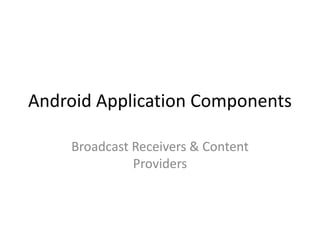
Android Application Components-BroadcastReceiver_Content Provider.pptx
- 1. Android Application Components Broadcast Receivers & Content Providers
- 2. Broadcast Receivers Simply respond to broadcast messages from other applications or from the system itself. These messages are sometime called events or intents. Eg. Applications can also initiate broadcasts to let other applications know that some data has been downloaded to the device
- 3. (Cont.,) Two important steps to make BroadcastReceiver works for the system broadcasted intents − • Creating the Broadcast Receiver. • Registering Broadcast Receiver
- 4. Creating the Broadcast Receiver • A broadcast receiver is implemented as a subclass of BroadcastReceiver class and overriding the onReceive() method where each message is received as a Intent object parameter. MyReceiver.java public class MyReceiver extends BroadcastReceiver { @Override public void onReceive(Context context, Intent intent) { Toast.makeText(context, "Intent Detected.", Toast.LENGTH_LONG).show(); } }
- 5. Registering Broadcast Receiver An application listens for specific broadcast intents by registering a broadcast receiver inAndroidManifest.xml file.
- 6. AndroidManifest.xml file (Cont.,) <application android:icon="@drawable/ic_launcher" android:label="@string/app_name" android:theme="@style/AppTheme" > <receiver android:name="MyReceiver"> <intent-filter> <action android:name="android.intent.action.BOOT_COMPLETED"> </action> </intent-filter> </receiver> </application> whenever your Android device gets booted, it will be intercepted by BroadcastReceiverMyReceiver and implemented logic inside onReceive() will be executed.
- 7. (Cont.,) There are several system generated events defined as final static fields in the Intent class. Eg. android.intent.action.BATTERY_LOW • Indicates low battery condition on the device. android.intent.action.REBOOT • device reboot.
- 8. Broadcasting Custom Intents Your application itself should generate and send custom intents by creating and sending those intents using sendBroadcast() method inside your activity class.
- 9. How to create BroadcastReceiver to intercept custom intent Step Description 1 Modify main activity file MainActivity.java to add broadcastIntent() method. 2 Create a new java file called MyReceiver.java under the packagecom.example. myapplication to define a BroadcastReceiver. 3 An application can handle one or more custom and system intents without any restrictions. Every intent you want to intercept must be registered in yourAndroidManifest.xml file using <receiver.../> tag 4 Modify the default content of res/layout/activity_main.xml file to include a button to broadcast intent. 5 No need to modify the string file, Android studio take care of string.xml file. 6 Run the application to launch Android emulator and verify the result of the changes done in the application.
- 10. (Cont.,) MainActivity.java public void broadcastIntent(View view) { Intent intent = new Intent(); intent.setAction(“CUSTOM_INTENT"); sendBroadcast(intent); }
- 11. (Cont.,)
- 12. (Cont.,)
- 13. (Cont.,) Let's click on Broadcast Intent button, this will broadcast our custom intent ”CUSTOM_INTENT" which will be intercepted by our registered BroadcastReceiver .
- 14. Content Providers A content provider component supplies data from one application to others on request. Such requests are handled by the methods of the ContentResolver class. A content provider behaves very much like a database where you can query it, edit its content, as well as add or delete content using insert(), update(), delete(), and query() methods. In most cases this data is stored in an SQlite database.
- 15. (Cont.,)
- 16. Cont., A content provider is implemented as a subclass of ContentProvider class and must implement a standard set of APIs that enable other applications to perform transactions. public class My Application extends ContentProvider { }
- 17. Content URI • To query a content provider, you specify the query string in the form of a URI which has following format − <prefix>://<authority>/<data_type>/<id>
- 18. Cont., • First of all you need to create a Content Provider class that extends the ContentProviderbaseclass. • Second, you need to define your content provider URI address which will be used to access the content. • Next you will need to create your own database to keep the content. Usually, Android uses SQLite database and framework needs to override onCreate() method which will use SQLite Open Helper method to create or open the provider's database. When your application is launched, the onCreate() handler of each of its Content Providers is called on the main application thread. • Next you will have to implement Content Provider queries to perform different database specific operations. • Finally register your Content Provider in your activity file using <provider> tag.
- 19. Cont.,
- 20. Cont., • onCreate() This method is called when the provider is started. • query() This method receives a request from a client. The result is returned as a Cursor object. • insert()This method inserts a new record into the content provider. • delete() This method deletes an existing record from the content provider. • update() This method updates an existing record from the content provider. • getType() This method returns the MIME type of the data at the given URI.
- 21. Example Step Description 1 You will use Android StudioIDE to create an Android application and name it as My Application under a package com.example.MyApplication, with blank Activity. 2 Modify main activity file MainActivity.java to add two new methods onClickAddName() and onClickRetrieveStudents(). 3 Create a new java file called StudentsProvider.java under the package com.example.MyApplication to define your actual provider and associated methods. 4 Register your content provider in your AndroidManifest.xml file using <provider.../> tag 5 Modify the default content of res/layout/activity_main.xml file to include a small GUI to add students records.