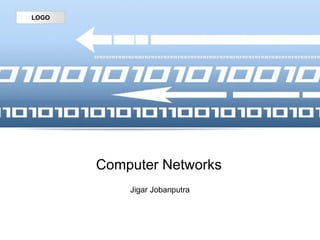
Computer networks
- 2. LOGO What is the computer network? Bunch of computers connected to each other Now computers do not mean just pc’s. A bunch of computers include printers, cell phones, laptops, etc The computers are connected to each other using some cable. In below diagram I have used a cable to connect the bunch of computer system.
- 3. LOGO Cont… But network can also be established using WI-FI or Satellite etc. The main purpose of computer network is to share data, information and Resources. You can share data using microwave, radio wave, infrared, fiber optics cable, etc.
- 4. LOGOwhat do you mean by share data or share information? E.G. If I am in a school and I want to send some files to the subject teacher of a computer. Data does not means only boring text data it also includes pictures, videos, etc. So by using computer networks we can transfer the data from one computer to another computer. Biggest computer network example is “INTERNET”.
- 5. LOGO Now next point is TYPES OF NETWORKS. We can classify our network by many types for example if you are using the computer network in your home between the two systems it is your personal Network. If one business firm is connected with the some network it becomes Professional Network. But the easiest way/ standard to classify the network is according to its Reach/size. LAN- LOCAL AREA NETWORK MAN- METROPOLITON AREA NETWORK WAN – WIDE AREA NETWORK
- 6. LOGO what is LAN? LAN means the interconnected computers in the same house or building. It is the smallest network of the computer networking system. e.g. computer lab in school or colleges, Cybercafé, small business offices. Now the question is why we want to connect the systems in colleges or in a school or in a cybercafé??
- 7. LOGO Cont… To share resources If you are working in a computer laboratory with 60 systems, definitely you are not going to purchase 60 printers. You will connect all the systems such that all the systems can use the same printer. Next networking classification is MAN It is basically bigger than LAN The computers that connected in one colony (Geographical Area) or city are called METROPOLITON AREA NETWORK.
- 8. LOGO why we want MAN? For e.g., we have a city hospital in a middle of the city. And a medical college at the distance of the 20 km from the city now college wants some information about the patients admitted in the hospital for research. Now both the systems are connected at the long distance of 20 km using MAN. They use copper cable or fiber optics for the connection. Next Classification is WAN (Wide Area Network) WAN is made up of multiple MANS. Computer connected in less than 30 miles of area is called WAN. For e.g, Telephone Company connections connected in all over the country is called WAN. INTERNET is the best example of WAN.
- 9. LOGO Cont… All the computers that are connected with the WAN are either using fiber optics (High speed cable) or using satellite. Next point is Parts of Networks.
- 10. LOGO Cont… Any computer network made up of two parts NODES(pc’s, laptops, cell phone, routers, printers, modems) & Communication Media(copper wire, fiber optics, radio waves, WI-FI). The node (any device in the computer network) is connected using (copper wire, fiber optics, radio waves, WI-FI) Communications Media. To understand the working of the network we have to understand first the working of the internet.
- 11. LOGO How internet works? Now suppose you have made one wonderful website using some core language like PHP, or ASP.NET. And now you want your friends, family and others to visit the website. Now even the computers that are connected with your pc are not able to visit the website, because your operating system will not allow them to access the website.
- 12. LOGO How the people will see your website?? To store that website we need a special type of system that is called web server. The web servers generally have lots of memory and power. The web server is special computer that is accessible to many users, for example Google server that is accessible to worldwide.
- 13. LOGO what is host and what is client? For suppose I am using my laptop to visit some websites for the research. So, whenever I typed any URL in my web browser that request will be passed to some web server where all the web pages are stored. In this case my laptop will become client and the web server where all the files are stored of particular website will become host. In below showing figure the client and host are shown.
- 14. LOGO Cont… The client will always get the data/files/pages from the host. And host will always respond (gives) the requested data/files/pages to the client. This is the relationship between the client and the host.
- 15. LOGO NIC (Network Interface Card). To connect with any network the computer must have the NIC. That is network interface card. The Network Interface Card is made up of two parts one is to connect to the motherboard of the computer and other is to connect to a network. The yellow part shown in the picture is used to connect the NIC to the motherboard of computer.
- 16. LOGO cont… The yellow part of the picture is used to connect the communication media to connect to a network.
- 19. LOGO You can also insert WIFI card to your system. That is useful to connect your system to the WIFI Network.
- 20. LOGO what do you mean by Network protocol?? The network protocol we can define like that it is the basic rules for the successful communication between the computers or systems. For suppose now we have one nice laptop and internet connection now first of our system will ask the web server that, “CAN I CONNECT TO YOU”? Than the server will reply “Yes, you can connect you have my permission”. Than next request will be from client side for some page for e.g. www.abc.com/index In reply to the request the server will give the particular page to the client. This communication between the client and the host is possible because they are following the same protocol (rule). In computer network if any computer wants to communicate with any other computer than both the computer should follow the same protocol for a successful communication.
- 21. LOGO what do you mean by Topology/Layout?? Computer topology means how you are going to connect your computers in a network. How you are going to set up the wires or connect the computers. There are many ways available to connect your computer with the wires. Some common points that must be taken care while selecting the topology are COST, EASE OF MAINTAINANCE. There are many different topologies available some common topologies are Bus Star Ring Mesh
- 22. LOGO Cont… Bus: - in bus topology single main network (Ethernet) cable is passed through all the nodes in the network. In bus topology we need a special thing that is called terminators. Terminators are the special devices that is installed at the end of network cable and the work of the terminators is when signals goes to the end of the network cable the terminators will not bounced the signals back and it will absorbed it. Advantages It is very easy to setup. It is not so much expensive. It is appropriate for small office and small houses. Disadvantages This is very old topology. It is hard to detect an error.
- 23. LOGO Cont… Star: - Many nodes in a network are connected to the one central device is called star topology. The central node can be a switch or a router. The devices can be connected using the Ethernet cable, or WIFI etc. But basically all the nodes in the network are connected to the central device of a network.
- 24. LOGO Cont… Advantages It is very easy to manage. It is very simple to setup & expand. If one node goes down or crash it does not affect the other nodes in the system. Error detection is easy in the network. Disadvantages Entire network is dependent on the central device, because all the nodes are connected to the central device. Star topology needs more cable than other topologies.
- 25. LOGO Cont… Mesh: - when more than one topology is used to connect to the network, is called mesh or hybrid topology. In above figure each and every node is connected to the every node of the network. So this layout or pattern is call mesh topology.
- 26. LOGO Cont… Advantages If one communication channel goes down than from another channel we can access the data as each node have more than one communication channel. If we connect more nodes to the topology actually it is good for the network as it provides more communication channel in a network. Disadvantages It is very expensive. We need more ports (NIC) in our system and more cables to setup this topology.