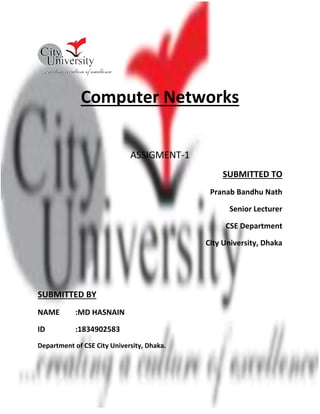
Assignment 1
- 1. Computer Networks ASSIGMENT-1 SUBMITTED TO Pranab Bandhu Nath Senior Lecturer CSE Department City University, Dhaka SUBMITTED BY NAME :MD HASNAIN ID :1834902583 Department of CSE City University, Dhaka.
- 2. Basic concept of Computer networks and distributed systems Computer networks: Today computer networks are everywhere. You will find them in homes, offices, factories, hospitals leisure centres etc. But how are they created? What technologies do they use? In this tutorial you will learn the basic networking technologies, terms and concepts used in all types of networks both wired and wireless, home and office. Home and Office Networks The network you have at home uses the same networking technologies, protocols and services that are used in large corporate networks and on the Internet. The only real difference between an home network and a large corporate network is the size. A home network will have between 1 and 20 devices and a corporate network will have many thousands.
- 3. If you are completely new to networking then the basic course will introduce you to the basic networking protocols used in small home/office networks and on the Internet. Setting Up and building a Home Network will introduce some basic networking component and show you how to build a home network and connect it to the Internet. Networking Types and Structures Networks can be wired or wireless with most networks being a mixture of both. Wired Networks- Advantages and Disadvantages Advantages: Ethernet ports are found on almost all laptops/PCs and netbooks even on those 8 years old. Wired networks are faster than Wireless. Data rates were periodically increased from the original 10 megabits per second, to 1gigabits per second. Most home networks use 10-100Mbps. More secure than Wireless Disadvantages: Need to Use cable which can be unsightly, difficult to run and expensive. Can’t be used easily between buildings (planning etc). Note a new technology that uses mains cable overcomes many of these disadvantages. Powerline networking is common on home/small office networks Not supported on Mobile phones and tablets.
- 4. Wireless Networks – Advantages and Disadvantages Advantages: Generally easier to set up. Can be used both on home and public networks No cables required. Can be used with mobile phones and tablets. Disadvantages: Generally Slower than wired networks. Limited by range. Open to eavesdropping. Not as secure depending on set up. Networking Topologies and Layout There are many different ways network nodes can be connected together. This isn’t normally a consideration in small networks but has networks get larger it becomes more important. star-topology There are many different ways network nodes can be connected together. Common connection technologies like Wi-Fi, Bluetooth etc are designed to work using a particular network topology.
- 5. When designing networks and choosing connection protocols having an understanding of these topologies is important. Common are: Bus Ring Mesh Star Hybrid Each of these topologies has advantages and disadvantages this Network topologies article has a really good overview of each topology along with advantages and disadvantages. Early Ethernet networks used a bus structure, modern Ethernet networks and Wi-Fi Networks. use a star bus (hybrid) structure. Networking Topology- Physical vs Logical How the nodes on a network communicate with each other can be very different to how they are physically interconnected. Most Home and small office networks use a physical bus topology. Common logical typologies are Peer to Peer and Client Server. The web (WWW) is a client server network at the logical level. Peer to Peer and Client Server Networking
- 6. Peer to Peer: In a peer to peer network all nodes are equal and any node can talk to any other node. No node has any special role. This was the original networking model of windows networking. (Windows for Workgroups)- Diagram below: Advantages and Disadvantages Advantages: Easier to setup Not dependent on a single node More resilient Better distribution of network traffic No central administrator required
- 7. Less expensive hardware required Disadvantages: Less secure and more difficult to secure More difficult to administer More difficult to backup More difficult to locate information. Client Server: In a Client Server network a server has a special role e.g file server, domain controller, web server etc. A client connects to a server to use the appropriate services. This is the networking model used on the web and the Internet and on modern large Windows networks.-Diagram below:
- 8. Advantages and Disadvantages Advantages: Easy to find resources as they are on a dedicated node i.e. A server Easy to secure Easy to administer Easy to backup Disadvantages: Servers are a single point of failure Expensive hardware required Network traffic get concentrated
- 9. Network Size A protocol defines a set of rules that govern how computers talk to each other. PAN -Personal Area Network – Linking local devices e,g, PC to printer LAN – Local Area network- links devices in an office or offices MAN – Metropolitan Area network – links devices across multiple buildings like a campus WAN – Wide area network – links devices across a country/countries. Networking Levels and Layers and Protocols A protocol defines a set of rules that govern how computers talk to each other. Ethernet and Wi-Fi are Data link protocols that are responsible for framing data on the media (cable or wireless). They can be used for carrying higher level protocols (IP etc).. Ethernet and Wi-Fi use a physical level address know as the MAC address which is 48 bits. EUI 64 addresses are MAC addresses with 64 bits will replace MAC addresses on IPV6, 6LoWPAN, ZigBee and other new network protocols. See this Wiki for details.
- 10. You can divide networking into distinct levels or layers. Each level or layer is responsible for a particular function. The OSI uses a 7 layer model and TCP/IP networks use a 4 layer model. Because TCP/IP networks are the most common the TCP/IP model is the most important one to understand. The levels are: Data link level – e.g. Ethernet, Wi-Fi Networking e.g. IP, – IPv4 Address classes and subnetting and IPv6 Explained for Beginners. Transport level e.g.TCP, UDP – See TCP vs UDP Application level – e.g. HTTP -See HTTP for beginners Network Addressing IP Address: An IP address is a unique address that identifies a device on the internet or a local network. IP stands for "Internet Protocol," which is the set of rules governing the format of data sent via the internet or local network. An IP address is a string of numbers separated by periods. IP addresses are expressed as a set of four numbers — an example address might be 192.158.1.38. Each number in the set can range from 0 to 255. So, the full IP addressing range goes from 0.0.0.0 to 255.255.255.255.
- 11. IP addresses are not random. They are mathematically produced and allocated by the Internet Assigned Numbers Authority (IANA), a division of the Internet Corporation for Assigned Names and Numbers (ICANN). ICANN is a non-profit organization that was established in the United States in 1998 to help maintain the security of the internet and allow it to be usable by all. Each time anyone registers a domain on the internet, they go through a domain name registrar, who pays a small fee to ICANN to register the domain. How do IP addresses work : If you want to understand why a particular device is not connecting in the way you would expect or you want to troubleshoot why your network may not be working, it helps understand how IP addresses work. Internet Protocol works the same way as any other language, by communicating using set guidelines to pass information. All devices find, send, and exchange information with other connected devices using this protocol. By speaking the same language, any computer in any location can talk to one another. The use of IP addresses typically happens behind the scenes. The process works like this: I. Your device indirectly connects to the internet by connecting at first to a network connected to the internet, which then grants your device access to the internet.
- 12. II. When you are at home, that network will probably be your Internet Service Provider (ISP). At work, it will be your company network. III. Your IP address is assigned to your device by your ISP. IV. Your internet activity goes through the ISP, and they route it back to you, using your IP address. Since they are giving you access to the internet, it is their role to assign an IP address to your device. V. However, your IP address can change. For example, turning your modem or router on or off can change it. Or you can contact your ISP, and they can change it for you. VI. When you are out and about – for example, traveling – and you take your device with you, your home IP address does not come with you. This is because you will be using another network (Wi-Fi at a hotel, airport, or coffee shop, etc.) to access the internet and will be using a different (and temporary) IP address, assigned to you by the ISP of the hotel, airport or coffee shop. Types of IP addresses There are different categories of IP addresses, and within each category, different types. Consumer IP addresses: Every individual or business with an internet service plan will have two types of IP addresses: their private IP addresses and their public IP address. The terms public and private relate to the network location —
- 13. that is, a private IP address is used inside a network, while a public one is used outside a network. Private IP addresses: Every device that connects to your internet network has a private IP address. This includes computers, smartphones, and tablets but also any Bluetooth-enabled devices like speakers, printers, or smart TVs. With the growing internet of things, the number of private IP addresses you have at home is probably growing. Your router needs a way to identify these items separately, and many items need a way to recognize each other. Therefore, your router generates private IP addresses that are unique identifiers for each device that differentiate them on the network. Public IP addresses: A public IP address is the primary address associated with your whole network. While each connected device has its own IP address, they are also included within the main IP address for your network. As described above, your public IP address is provided to your router by your ISP. Typically, ISPs have a large pool of IP addresses that they distribute to their customers. Your public IP address is the address that all the devices outside your internet network will use to recognize your network. Dynamic IP addresses: Dynamic IP addresses change automatically and regularly. ISPs buy a large pool of IP addresses and assign them automatically to their customers. Periodically, they re-assign them and put the older IP addresses back into the pool to be used for other customers. The
- 14. rationale for this approach is to generate cost savings for the ISP. Automating the regular movement of IP addresses means they don’t have to carry out specific actions to re-establish a customer's IP address if they move home, for example. There are security benefits, too, because a changing IP address makes it harder for criminals to hack into your network interface. Static IP addresses: In contrast to dynamic IP addresses, static addresses remain consistent. Once the network assigns an IP address, it remains the same. Most individuals and businesses do not need a static IP address, but for businesses that plan to host their own server, it is crucial to have one. This is because a static IP address ensures that websites and email addresses tied to it will have a consistent IP address — vital if you want other devices to be able to find them consistently on the web. There are two types of website IP addresses: For website owners who don’t host their own server, and instead rely on a web hosting package – which is the case for most websites – there are two types of website IP addresses. These are shared and dedicated. Shared IP addresses: Websites that rely on shared hosting plans from web hosting providers will typically be one of many websites hosted on the same server. This tends to be the case for individual websites or SME websites, where traffic volumes are manageable, and the sites themselves are limited in terms of the number of pages, etc. Websites hosted in this way will have shared IP addresses.
- 15. Dedicated IP addresses: Some web hosting plans have the option to purchase a dedicated IP address (or addresses). This can make obtaining an SSL certificate easier and allows you to run your own File Transfer Protocol (FTP) server. This makes it easier to share and transfer files with multiple people within an organization and allow anonymous FTP sharing options. A dedicated IP address also allows you to access your website using the IP address alone rather than the domain name — useful if you want to build and test it before registering your domain. Distributed systems: A distributed system, also known as distributed computing, is a system with multiple components located on different machines that communicate and coordinate actions in order to appear as a single coherent system to the end-user. Overview The machines that are a part of a distributed system may be computers, physical servers, virtual machines, containers, or any other node that can connect to the network, have local memory, and communicate by passing messages. There are two general ways that distributed systems function: 1. Each machine works toward a common goal and the end-user views results as one cohesive unit. 2. Each machine has its own end-user and the distributed system facilitates sharing resources or communication services.
- 16. Although distributed systems can sometimes be obscure, they usually have three primary characteristics: all components run concurrently, there is no global clock, and all components fail independently of each other. Benefits and challenges of distributed systems There are three reasons that teams generally decide to implement distributed systems: Horizontal Scalability—Since computing happens independently on each node, it is easy and generally inexpensive to add additional nodes and functionality as necessary. Reliability—Most distributed systems are fault-tolerant as they can be made up of hundreds of nodes that work together. The system generally doesn’t experience any disruptions if a single machine fails. Performance—Distributed systems are extremely efficient because work loads can be broken up and sent to multiple machines. However, distributed systems are not without challenges. Complex architectural design, construction, and debugging processes that are required to create an effective distributed system can be overwhelming. Three more challenges you may encounter include:
- 17. Scheduling—A distributed system has to decide which jobs need to run, when they should run, and where they should run. Schedulers ultimately have limitations, leading to underutilized hardware and unpredictable runtimes. Latency—The more widely your system is distributed, the more latency you can experience with communications. This often leads to teams making tradeoffs between availability, consistency, and latency. Observability—Gathering, processing, presenting, and monitoring hardware usage metrics for large clusters is a significant challenge. How a Distributed System Works Hardware and software architectures are used to maintain a distributed system. Everything must be interconnected—CPUs via the network and processes via the communication system. Types of distributed systems Distributed systems generally fall into one of four different basic architecture models: I. Client-server—Clients contact the server for data, then format it and display it to the end-user. The end-user can also make a change from the client-side and commit it back to the server to make it permanent. II. Three-tier—Information about the client is stored in a middle tier rather than on the client to simplify application deployment. This architecture model is most common for web applications.
- 18. III. n-tier—Generally used when an application or server needs to forward requests to additional enterprise services on the network. IV. Peer-to-peer—There are no additional machines used to provide services or manage resources. Responsibilities are uniformly distributed among machines in the system, known as peers, which can serve as either client or server. Example of a Distributed System Distributed systems have endless use cases, a few being electronic banking systems, massive multiplayer online games, and sensor networks. StackPath utilizes a particularly large distributed system to power its content delivery network service. Every one of our points of presence (PoPs) has nodes that form a worldwide distributed system. And to provide top notch content delivery, StackPath stores the most recently and frequently requested content in edge locations closest to the location it is being used. Goals of networking The main goal of networking is "Resource sharing", and it is to make all programs, data and equipment available to anyone on the network without the regard to the physical location of the resource and the user.
- 19. A second goal is to provide high reliability by having alternative sources of supply. For example, all files could be replicated on two or three machines, so if one of them is unavailable, the other copies could be available. Another goal is saving money. Small computers have a much better price/performance ratio than larger ones. Mainframes are roughly a factor of ten times faster than the fastest single chip microprocessors, but they cost thousand times more. This imbalance has caused many system designers to build systems consisting of powerful personal computers, one per user, with data kept on one or more shared file server machines. This goal leads to networks with many computers located in the same building. Such a network is called a LAN (local area network). Another closely related goal is to increase the systems performance as the work load increases by just adding more processors. With central mainframes, when the system is full, it must be replaced by a larger one, usually at great expense and with even greater disruption to the users. Computer networks provide a powerful communication medium. A file that was updated or modified on a network can be seen by the other users on the network immediately.
- 20. General approaches of communication within a network & Network classification Communication Networks can be of following 5 types: Local Area Network (LAN) Metropolitan Area Network (MAN) Wide Area Network (WAN) Wireless Inter Network (Internet) Local Area Network (LAN)
- 21. It is also called LAN and designed for small physical areas such as an office, group of buildings or a factory. LANs are used widely as it is easy to design and to troubleshoot. Personal computers and workstations are connected to each other through LANs. We can use different types of topologies through LAN, these are Star, Ring, Bus, Tree etc. LAN can be a simple network like connecting two computers, to share files and network among each other while it can also be as complex as interconnecting an entire building. LAN networks are also widely used to share resources like printers, shared hard-drive etc. Characteristics of LAN LAN's are private networks, not subject to tariffs or other regulatory controls. LAN's operate at relatively high speed when compared to the typical WAN.
- 22. There are different types of Media Access Control methods in a LAN, the prominent ones are Ethernet, Token ring. It connects computers in a single building, block or campus, i.e. they work in a restricted geographical area. Applications of LAN One of the computer in a network can become a server serving all the remaining computers called clients. Software can be stored on the server and it can be used by the remaining clients. Connecting Locally all the workstations in a building to let them communicate with each other locally without any internet access. Sharing common resources like printers etc are some common applications of LAN. Advantages of LAN Resource Sharing: Computer resources like printers, modems, DVD-ROM drives and hard disks can be shared with the help of local area networks. This reduces cost and hardware purchases. Software Applications Sharing: It is cheaper to use same software over network instead of purchasing separate licensed software for each client a network. Easy and Cheap Communication: Data and messages can easily be transferred over networked computers. Centralized Data: The data of all network users can be saved on hard disk of the server computer. This will help users to use any workstation in a network to access their data. Because data is not stored on workstations locally.
- 23. Data Security: Since, data is stored on server computer centrally, it will be easy to manage data at only one place and the data will be more secure too. Internet Sharing: Local Area Network provides the facility to share a single internet connection among all the LAN users. In Net Cafes, single internet connection sharing system keeps the internet expenses cheaper. Disadvantages of LAN High Setup Cost: Although the LAN will save cost over time due to shared computer resources, but the initial setup costs of installing Local Area Networks is high. Privacy Violations: The LAN administrator has the rights to check personal data files of each and every LAN user. Moreover he can check the internet history and computer use history of the LAN user. Data Security Threat: Unauthorised users can access important data of an organization if centralized data repository is not secured properly by the LAN administrator. LAN Maintenance Job: Local Area Network requires a LAN Administrator because, there are problems of software installations or hardware failures or cable disturbances in Local Area Network. A LAN Administrator is needed at this full time job. Covers Limited Area: Local Area Network covers a small area like one office, one building or a group of nearby buildings. Metropolitan Area Network (MAN)
- 24. It was developed in 1980s.It is basically a bigger version of LAN. It is also called MAN and uses the similar technology as LAN. It is designed to extend over the entire city. It can be means to connecting a number of LANs into a larger network or it can be a single cable. It is mainly hold and operated by single private company or a public company. Characteristics of MAN It generally covers towns and cities (50 km) Communication medium used for MAN are optical fibers, cables etc. Data rates adequate for distributed computing applications. Advantages of MAN Extremely efficient and provide fast communication via high- speed carriers, such as fibre optic cables. It provides a good back bone for large network and provides greater access to WANs. The dual bus used in MAN helps the transmission of data in both directions simultaneously.
- 25. A MAN usually encompasses several blocks of a city or an entire city. Disadvantages of MAN More cable required for a MAN connection from one place to another. It is difficult to make the system secure from hackers and industrial espionage(spying) graphical regions. Wide Area Network (WAN) It is also called WAN. WAN can be private or it can be public leased network. It is used for the network that covers large distance such as cover states of a country. It is not easy to design and maintain. Communication medium used by WAN are PSTN or Satellite links. WAN operates on low data rates. Characteristics of WAN
- 26. It generally covers large distances(states, countries, continents). Communication medium used are satellite, public telephone networks which are connected by routers. Advantages of WAN Covers a large geographical area so long distance business can connect on the one network. Shares software and resources with connecting workstations. Messages can be sent very quickly to anyone else on the network. These messages can have picture, sounds or data included with them(called attachments). Expensive things(such as printers or phone lines to the internet) can be shared by all the computers on the network without having to buy a different peripheral for each computer. Everyone on the network can use the same data. This avoids problems where some users may have older information than others. Disadvantages of WAN Need a good firewall to restrict outsiders from entering and disrupting the network. Setting up a network can be an expensive, slow and complicated. The bigger the network the more expensive it is. Once set up, maintaining a network is a full-time job which requires network supervisors and technicians to be employed. Security is a real issue when many different people have the ability to use information from other computers. Protection against hackers and viruses adds more complexity and expense.
- 27. Wireless Network Digital wireless communication is not a new idea. Earlier, Morse code was used to implement wireless networks. Modern digital wireless systems have better performance, but the basic idea is the same. Wireless Networks can be divided into three main categories: I. System interconnection II. Wireless LANs III. Wireless WANs System Interconnection System interconnection is all about interconnecting the components of a computer using short-range radio. Some companies got together to design a short-range wireless network called Bluetooth to connect various components such as monitor, keyboard, mouse and printer, to the main unit, without wires. Bluetooth also allows digital cameras, headsets, scanners and other devices to connect to a computer by merely being brought within range. In simplest form, system interconnection networks use the master- slave concept. The system unit is normally the master, talking to the mouse, keyboard, etc. as slaves.
- 28. Wireless LANs These are the systems in which every computer has a radio modem and antenna with which it can communicate with other systems. Wireless LANs are becoming increasingly common in small offices and homes, where installing Ethernet is considered too much trouble. There is a standard for wireless LANs called IEEE 802.11, which most systems implement and which is becoming very widespread. Wireless WANs The radio network used for cellular telephones is an example of a low- bandwidth wireless WAN. This system has already gone through three generations. The first generation was analog and for voice only. The second generation was digital and for voice only. The third generation is digital and is for both voice and data. Inter Network
- 29. Inter Network or Internet is a combination of two or more networks. Inter network can be formed by joining two or more individual networks by means of various devices such as routers, gateways and bridges.
- 30. Uses & Network Software. Had it not been of high importance, nobody would have bothered connecting computers over a network. Let's start exploring the uses of Computer Networks with some traditional usecases at companies and for individuals and then move on to the recent developments in the area of mobile users and home networking. Network Software Any software that interacts, increases and facilitates the functions of a computer network is called network software. There are two basic types of networking, the first type allows two computers to share, send and receive data files via network while the second type of networking allows shared access liberty to all the users and systems that are part of the network. A networking software has become an integral part of computer networks as they facilitates the mode of communication and data sharing. As a user, you must know how your computer network works and all the devices that enables this networking to be efficient.