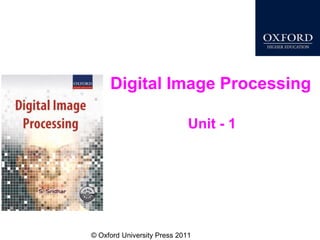
1-introduction-image-processing_Chapter1-Digital_Image_Processing.pptx
- 1. © Oxford University Press 2011 Digital Image Processing Unit - 1
- 2. © Oxford University Press 2011 Chapter 1 Introduction to Image Processing
- 3. © Oxford University Press 2011 Nature of Image Processing • Images are everywhere! Sources of Images are paintings, photographs in magazines, Journals, Image galleries, digital Libraries, newspapers, advertisement boards, television and Internet. • A picture speaks a thousand words. So its a powerful tool in communication. • Major applications of images : ⮚ Diagnosing for providing treatment, ⮚ Industrial applications use imaging technolgy to count and analyse industrial components, ⮚ Forensic imaging application process fingerprints, faces and irises to identify criminals ⮚ Remote sensing applications use images sent by satellites to locate the minerals present in the earth.
- 4. © Oxford University Press 2011 Nature of Image Processing • Images are imitations of real-world objects. Its a two- dimensional signal (2D) signal f(x,y) where the values of the function f(x,y) represent the amplitude or intensity of the image. • In digital computers image has to be converted into a discrete in the process of sampling and quantization collectively known as digitization. • “Picture” denote raw image analog data and “image” refers digital data • Image processing is an area deals with the manipulation of images and improve the quality of pictorial information for better human interpretation. • It is to facilitate the automatic machine interpretation of images.
- 5. © Oxford University Press 2011 IMAGE PROCESSING ENVIRONMENT Three ways of acquiring an image : ⮚Reflective mode imaging ⮚Emissive type image ⮚Transmissive imaging
- 6. © Oxford University Press 2011 Reflective mode Imaging • Reflective mode imaging represents the simplest form of imaging and uses a sensor to acquire the digital image. All video cameras, digital cameras, and scanners use some types of sensors for capturing the image.
- 7. © Oxford University Press 2011 Emissive type imaging • Emissive type imaging is the second type, where the images are acquired from self-luminous objects without the help of a radiation source. In emissive type imaging, the objects are self- luminous. The radiation emitted by the object is directly captured by the sensor to form an image. Thermal imaging is an example of emissive type imaging. • Example : Magnetic Resonance Imaging (MRI) • Positron emissive tomography (PET)
- 8. © Oxford University Press 2011 Transmissive imaging • Transmissive imaging is the third type, where the radiation source illuminates the object. The absorption of radiation by the objects depends upon the nature of the material. Some of the radiation passes through the objects. The attenuated radiation is sensed into an image. • Example : X-Ray imaging, Microscopic Imaging, Ultrasound Imaging
- 9. © Oxford University Press 2011 Image Processing • Major challenge in image processing is to acquire the image for further processing. • Three types : Optical, Analog and Digital ⮚ Optical image processing is an area that deals with the object, optics, and how processes are applied to an image that is available in the form of reflected or transmitted. • Its a continuous distribution of light in a 2D surface and contains information about the object that is in focus. ⮚ Analog image processing is an area that deals with the processing of analog electrical signals using analog circuits. The imaging systems that use film for recording images are also known as analog imaging systems. • Its a continuous signal varying with time with the continuous function f(x,y) where x and y are two spatial coordinates.
- 10. © Oxford University Press 2011 What is Digital Image Processing? ⮚ Digital image processing is an area that uses digital circuits, systems, and software algorithms to carry out the image processing operations. The image processing operations may include quality enhancement of an image, counting of objects, and image analysis. ⮚ Digitization refers to the process of sampling and quantization. ⮚ Sampling is the process of converting a continuous – valued image f(x,y) in to a discrete image. ⮚ Quantization is the process of converting the sampled analog value of the function f(x,y) into a discrete-valued integer.
- 11. © Oxford University Press 2011 Reasons for Popularity of DIP Advantages : 1. It is easy to post-process the image. Small corrections can be made in the captured image using software. 2. It is easy to store the image in the digital memory. 3. It is possible to transmit the image over networks. So sharing an image is quite easy. 4. A digital image does not require any chemical process. So it is very environment friendly, as harmful film chemicals are not required or used. 5. It is easy to operate a digital camera. Disadvantages : 1. Initial Cost 2. Problems associated with sensors such as high power consumption and potential equipment failure 3. Security issues associated with storage and transmission of images. ⮚ Human eye recognize optical form so the digital image is again to convert optical form through the digital to analog conversion process.
- 12. © Oxford University Press 2011 IMAGE PROCESSING AND RELATED FIELDS
- 13. © Oxford University Press 2011 Relations with other branches • Image processing is an interdisciplinary field that borrows ideas freely from many fields. Image Processing and Computer Graphics : ⮚ Image processing deals with raster data or bitmaps, whereas computer graphics primarily deals with vector data. ⮚ Vector graphics used to represent basic line drawings to describe an image. Image processing and Signal Processing : ⮚ In digital signal processing, one often deals with the processing of a one-dimensional signal. In the domain of image processing, one deals with visual information that is often in two or more dimensions.
- 14. © Oxford University Press 2011 Relations with other branches Image processing and Machine Vision : ⮚ The main goal of machine vision is to interpret the image and to extract its physical, geometric, or topological properties. Thus, the output of image processing operations can be subjected to more techniques, to produce additional information for interpretation. ⮚ Image processing is about still images. Thus, video processing is an extension of image processing. In addition, images are strongly related to multimedia, as the field of multimedia broadly includes the study of audio, video, images, graphics, and animation.
- 15. © Oxford University Press 2011 Relations with other branches Image processing and Optics : ⮚ Optical image processing deals with lenses, light, lighting conditions, and associated optical circuits. The study of lenses and lighting conditions has an important role in the study of image processing. Image processing and Statistics : ⮚ Image analysis is an area that concerns the extraction and analysis of object information from the image. Imaging applications involve both simple statistics such as counting and mensuration and complex statistics such as advanced statistical inference. So statistics play an important role in imaging applications.
- 16. © Oxford University Press 2011 Digital Image Representation • An image can be defined as a 2D signal that varies over the spatial coordinates x and y, and can be written mathematically as f (x, y).
- 17. © Oxford University Press 2011 Digital Image • The value of the function f (x, y) at every point indexed by a row and a column is called grey value or intensity of the image. • Resolution is an important characteristic of an imaging system. It is the ability of the imaging system to produce the smallest discernable details, i.e., the smallest sized object clearly, and differentiate it from the neighbouring small objects that are present in the image. • The number of rows in a digital image is called vertical resolution. • The number of columns in a digital image is called horizontal resolution
- 18. © Oxford University Press 2011 Useful definitions • Image resolution depends on two factors—optical resolution of the lens and spatial resolution. A useful way to define resolution is the smallest number of line pairs per unit distance. • Spatial resolution depends on two parameters—the number of pixels of the image and the number of bits necessary for adequate intensity resolution, referred to as the bit depth. • To represent the pixel intensity value, certain bits are required. • For example : in binary images pixel values are 0 to 1. Two represent two values one bit is sufficient. • The number of bits necessary to encode the pixel value is called bit depth. Bit depth is a power of two; it can be written as powers of 2. (2n)
- 19. © Oxford University Press 2011 Useful definitions • For grey scale images pixel values between 0 and 255 so 8 bits are required i.e 28=256 • In Color images, the set of all colors can be represented by the bit depth is called gamut or palette. • So the total number of bits necessary to represent the image is • Number of rows = Number of columns * Bit depth • False Contouring : Keeping the number of pixels constant but reducing the quantization levels (bit depth) • On the other hand decrease the number of pixels but retaining the quantization levels and the phenomenon called checkerboard effect or pixelization error. • 2D images extended into 3D images is a function f(x,y,z) where x,y and z are spatial coordinates. • In 3D images the term “voxel – volume element” is used instead of pixel.
- 20. © Oxford University Press 2011 TYPES OF IMAGES ⮚Two Types of Images : Natural and Synthetic ⮚Natural Images : Images are obtained using devices such as cameras or scanners. ⮚Synthetic Images : Images are generated using computer programs
- 21. © Oxford University Press 2011 Types of Images Based on Attributes • Based on Attributes images can be classified into raster images and vector graphics. ⮚Vector graphics : Based on geometric attributes such as lines and circles to describe the image. ⮚Raster images : Based on pixels. In enlarging or blowing-up Operations result in quality reduction.
- 22. © Oxford University Press 2011 Types of Images Based on Colour • Types : Binary, grey scale, true color and pseudocolor. • Binary and grey scale are monochromatic images i.e. No color component. • Grey scale is the term that refers to the range of shades between white and black or vice versa. • True or full color images represent the full range or available colors. It is similar to actual object. • It does not use any look up table but store full pixel information with full precision. • Pseudocolour images are false color images where the color is added artificially based on the interpretation of data.
- 23. © Oxford University Press 2011 Types of Images • In Grey Scale images Grey scale images are many shades of grey between black and white. These images are also called monochromatic as there is no colour component in the image. • Eight bits (2 8=256 grey levels but human distinguish only 32 grey levels) • Example : X-rays, CT images, MRI and ultrasound images • CT images require a range of 10-12 bits to represent the image contrast.
- 24. © Oxford University Press 2011 Types of Images ⮚ In binary images, the pixels assume a value of 0 or 1. So one bit is sufficient to represent the pixel value. Binary images are also called bi-level images. It also compared with threshold value. ⮚ In true colour images, the pixel has a colour that is obtained by mixing the primary colours red, green, and blue. Each colour component is represented like a grey scale image using eight bits. Mostly, true colour images use 24 bits to represent all the colours. • Number of possible colors : 2563 • 256*256*256= 1,67,77,216 colors. • A display controller uses a digital-to-analog converter (DAC) to convert the color value to the pixel intensity of the monitor.
- 25. © Oxford University Press 2011 Indexed Image • A special category of colour images is the indexed image. In most images, the full range of colours is not used. So it is better to reduce the number of bits by maintaining a colour map, gamut, or palette with the image.
- 26. © Oxford University Press 2011
- 27. © Oxford University Press 2011 Pseudocolour Image • Like true colour images, Pseudocolour images are also used widely in image processing. True colour images are called three-band images. However, in remote sensing applications, multi-band images or multi-spectral images are generally used. These images, which are captured by satellites, contain many bands.
- 28. © Oxford University Press 2011 Types of Images based on Dimensions • Types of Images Based on Dimensions ⮚ 2D and 3D ⮚ 2D – Rectangular array of pixels. ⮚ 3D- Depth or volume of the image (Voxels) ⮚ Example : CT, MRI, Remote sensing applications. • Types of Images Based on Data Types ⮚ Single, double, Signed or unsigned. ⮚ Quality of data representation by parameters: Accuracy and Precision ⮚ Accuracy : It captures the actual physical properties of the image leads to the loss of vital information that can effect the quality of the application. ⮚ Precision : While accuracy refers to the correctness of a measurement, precisison refers to the repeatability of the measurement and give the same result. ⮚ Many software use the datatype “double” to maintain precision as well as accuracy.
- 29. © Oxford University Press 2011 DIGITAL IMAGE PROCESSING OPERATIONS ⮚Image processing applications take an image as input and produced either an image or descriptions of the objects that are present in the image as output. ⮚Brightness enhancement and contrast manipulation are the examples of image processing operations. ⮚Image analysis operations produce a numerical output or descriptions of either the objects that are present in the image.
- 30. © Oxford University Press 2011 Image Analysis • Image understanding applications are the primary goal of machine vision systems. • The main aim is to construct models using the knowledge to identify analyse the spatial relations among the objects that are present in the image. • Image processing operations classify into two types : Low- level Operations and High- level Operations. • Low-level : Deals with pixel by pixel research. Operations such as image acquisition, preprocessing and compression are low-level process. • Image segmentation and feature extraction deals with the extraction of necessary image portions and analysis of images for image features understanding. Its a level between low and high.
- 31. © Oxford University Press 2011 Image Analysis • High-level deals with image understanding with the interpretation of the image in a meaningful manner. • Its based on knowledge, goals and plans. • Steps for image understanding : ⮚ Construction of the model of the real-world object or scene. ⮚ Construction of the model from the image. ⮚ A matching process, initiated between the real world model and the model created from the image which results in partial or complete matching. ⮚ A feedback mechanism that invokes additional routines to update the models if necessary. ⮚ This process is iteratively performed and finally achieve the goal.
- 32. © Oxford University Press 2011
- 33. © Oxford University Press 2011
- 34. © Oxford University Press 2011 Fundamental Steps in Image Processing
- 35. © Oxford University Press 2011
- 36. © Oxford University Press 2011 Fundamental classes of Image operations • A class is a group of image operations that share the same objectives. • Fundamental classes are : Image enhancement, Image Compression, Image synthesis, Image restoration and Image analysis. Image Enhancement: • Once the capture image is not a good quality because of factors such as noise, poor brightness, contrast, blur or artefact. • Noise is an unwanted signal. • Blur is a disturbance that makes the image difficult for interpretation. • Artefacts are features of the object that are not true. • Necessary of the enhancement algorithm is to reduce the noise, sharpen the details and also increase the brightness of the image and yields the better quality of the image.
- 37. © Oxford University Press 2011 Image Enhancement
- 38. © Oxford University Press 2011 Image Restoration • It is the objective way of improving the quality of the image. • Goal is same as image enhancement. But it deals with degradation of extreme nature such as distortions created by the sensor system, poor lighting conditions and artefacts. • It is more mathematical and formal. • It includes techniques such as inverse filtering and blind deconvolution algorithms. • Sometimes the complete knowledge is required to apply the degradation process.
- 39. © Oxford University Press 2011 Image Restoration
- 40. © Oxford University Press 2011 Image Compression • Multimedia objects occupy a lot of storage space. • Image compression algorithms reduce the data that is needed to describe the object by eliminating the objects that are present in the image. • Two types : Lossless & Lossy Compression • Lossless compression algorithms preserve the information that is very critical. Example : Medical Domain • Lossy compression algorithms are used where the loss of image data cannot be perceived by the human observer or the loss of information is acceptable.
- 41. © Oxford University Press 2011 Image Compression
- 42. © Oxford University Press 2011 Image Analysis • Machine vision systems require image measurement, • It includes the measurement of shape, size, texture and color of the objects that are present in the image. • Algorithms takes image as input and produce numerical and graphical information based on the characteristics of the image data. • The picture shows the distribution of grey levels of an image in the form of a table or graph. • It also includes statistical measurements.
- 43. © Oxford University Press 2011 Image Analysis
- 44. © Oxford University Press 2011 Image Synthesis • It deals with the creation of images from other images or non-image data. • Image synthesis is used to create images that are not available physically or cannot be acquired by normal procedure. • The medical imaging domain uses image synthesis extensively. • ACT is a reconstructed image created through software. • It is used for presentation and experimental purposes as benchmark and test images.
- 45. © Oxford University Press 2011 Image Synthesis
- 46. © Oxford University Press 2011 Electromagnetic Spectrum • Electromagnetic waves are waves of energy that have both electric and magnetic characteristics which can travel at the speed of light in vaccum. • It can be classified based on the frequency or wavelength. • Radio Waves : Radio, video broadcast, mobile phones , MRI Scan • Microwaves : Useful in RADAR – Radio Detection and Ranging for weather forecasting, MR images • Infrared waves : Detecting objects in the absence of light - useful in military applications. In medical imaging detecting breast cancer and in locating hot and cold regions of the body. • Visible light region : Telescope for astronomy and Endoscopy used for examining the inner parts of the body. • Ultraviolet rays : Microscopic lasers, biomedical imaging and astronomical observations • X-rays : It provides a vital details effective diagnosis , chromosome analysis, bacterial colony counting • Ultrasound Imaging : It is possible to detect objects and produced images with sound. SONAR – Sound Navigation and Ranging used for underwater objects, identifying broken objects in naval and submarines.
- 47. © Oxford University Press 2011 Image Processing Applications
- 48. © Oxford University Press 2011 Image Processing Applications • Pattern Recognition and biometrics • Medical imaging • Image visualization and rendering • Industrial automation • Remote sensing • Image communication • Image security and copyright protection • Digital image forensics • Video processing • Image understanding • Document image processing • Image processing in military applications • Computational photography • Image and video analytics • Visual effects • Entertainment • Image based Retrieval systems
- 49. © Oxford University Press 2011 Digital Imaging System • A Digital imaging system is a set of components used for storing and manipulating and transmitting images. • It includes hardware components for image acquisition, processors and input/ output devices. • Two types : Direct imaging and indirect imaging • Direct imaging or active: Final image is the digital image and it is a recognize format. Two types : Serial and Parallell • In Serial digital imaging systems includes scanning process whereas parallel active digital imaging systems includes humaneye and digital cameras. • In indirect imaging image is stored in a thin film and rendered by the chemical process.
- 50. © Oxford University Press 2011 Components • Image Sensors : Images are captured by sensors in the cameras or scanners. It converts light energy into a analog signal then sampled, quantized into a digital image. • In industry use special lighting systems, specialized cameras and frame grabbers – used to grab pictures and convert analog to digital data. • In medical domain special sensors and techniques such as CT, PET, Ultrasound and MRI to capture images, • Image storage : Stored in working memory (RAM) or permanent in magnetic media such as floppy disk, hard disk , magnetic tapes and optical media such as CD-ROMs, Flash memory.. •
- 51. © Oxford University Press 2011 Components • Image Processors : Image processing applications like airport baggage screening systems is an architecture of ASIC (Application – specific integrated circuit. • It should run faster with greater precision. It has some dedicated and specialized components with dedicated processors. • But the disadvantage is application specific not general. • Another technology FPGA – Field programmable gate arrays contain functional units that can be connected and configured in a domain specific. • Output devices : Imaging systems produce results through films, cathode rays tubes and printers. • In medical imaging films are used to store images, high resolution CRTs and Liquid Crystal displays (LCDs) are used to visualize the results. • Printers and plotters are used in mass scale output. • Networking Components : LAN, ISDN, Satellite link, Bridges, Routers,Switches, Telephone line.are used to communicate logically and physically separate systems. •
- 52. © Oxford University Press 2011 Components • Image Processing Software : Imaging software is expected to execute faster. General processing language like Java or a specialized programming environment like MATLAB )Matrix laboratory. • Matlab for technical computing, visualizing and programming. • It’s an interactive environment for carrying out image processing tasks. • It consists of collection of functions and toolboxes such as wavelet, neural network, statistics, signal processing etc. • It has Simulink which create models and simulation experiments. • ImajeJ is public-domain software developed at NIH National Institutes of Health. • It provides scripts and macros to build software. •
- 53. © Oxford University Press 2011