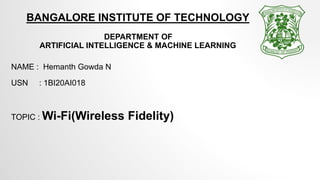
wi-fi.pptx
- 1. BANGALORE INSTITUTE OF TECHNOLOGY DEPARTMENT OF ARTIFICIAL INTELLIGENCE & MACHINE LEARNING NAME : Hemanth Gowda N USN : 1BI20AI018 TOPIC : Wi-Fi(Wireless Fidelity)
- 2. CONTENTS • introduction • what is Wi-Fi Technology • elements • How a Wi-Fi Network works • Wi-Fi Network Topologies • Wi-Fi Configurations • Security • Advantages • Disadvantages • Future of Wi-fi • Conclusion
- 3. • Wireless Technology is an alternative to wired Technology , which is commonly used for connecting devices in wireless mode. • Wi-Fi (Wireless Fidelity) is a generic term that refers to the IEEE 802.11 communications standard for Wireless Local Area Networks(WLANs). • Wi-Fi Networks connects computers to each other, to the internet and to the wired network • IEEE 802.11 is part of the IEEE 802 set of local area network technical standards, and specifies the set of media access control and physical layer protocols for implementing wireless local area network computer communication. Introduction
- 5. What is Wi-Fi Technology • Wi-Fi is a popular wireless networking technology. Wi-Fi stands for “wireless fidelity”. • Wi-Fi was invented by NCR Corporation/AT&T in the Netherlands in 1991. By using this technology we can exchange information between two or more devices. • Wi-Fi has been developed for mobile computing devices, such as laptops, but it is now extensively using for mobile applications and consumer electronics like televisions, DVD players, and digital cameras.
- 6. What is Wi-Fi Technology • There are two possibilities in communicating with the Wi-Fi connection that may be through an access point to the client connection or client to client connection. • Wi-Fi is one type of wireless technology. It is commonly called a wireless LAN (local area network). • Wi-Fi technology allows local area networks to operate without cable and wiring. It is making a popular choice for home and business networks. • A computer’s wireless adaptor transfers the data into a radio signal and transfers the data into an antenna for users
- 7. Elements of a Wi-Fi Network • Access Point(AP) – The AP is a wireless LAN transceiver or “base station” that can connect one or many wireless devices simultaneously to the Internet. • Wi-Fi cards – They accept the wireless signal and relay information. They can be internal and external.(e.g PCMCIA Card for Laptop and PCI Card for Desktop PC) • Safeguards – Firewalls and anti-virus software protect networks from uninvited users and keep information secure.
- 8. How a Wi-Fi network works • A Wi-Fi hotspot is created by installing an access point to an internet connection. • An access point acts as a base station . • When Wi-Fi enabled device encounters a hotspot the device can then connect to that network wirelessly. • A single access point can support up to 30 users and can function within a range of 100 up to 300 feet . • Many access points can be connected to each other via Ethernet cables to create a single large network.
- 9. How a Wi-Fi network works
- 10. Wi-Fi Network Topologies • Peer-to-peer topology(Ad-hoc Mode) • AP-based topology(infrastructure Mode) • Point-to-Multipoint bridge topology
- 11. Peer-to-peer Topology A peer to peer topology is a simple network of computers. It first came into existence in the late 1970s. Here each computer acts as a node for file sharing within the formed network. Here each node acts as a server and thus there is no central server to the network. This allows the sharing of a huge amount of data. The tasks are equally divided amongst the nodes. Each node connected in the network shares an equal workload. For the network to stop working, all the nodes need to individually stop working. This is because each node works independently.
- 12. AP-based topology(Infrastructure Mode) • The client communicate through Access Point. • Any communication has to go through AP Client devices link up to a wired network through an access point (AP). This is a more common configuration emphasizing that the WLAN does not replace the wired LAN but extends the functionality to wireless devices. If a Mobile Station (MS), like a computer, a PDA, or a phone, wants to communicate with another MS, it needs to send the information to AP first, then AP sends it to the destination MS.
- 13. Point-to-Multipoint bridge topology • This is used to connect a LAN in one building to LANS in other buildings even if the buildings are miles apart. • These conditions receive a clear line of sight between buildings. • The line-of-sight range varies based on the type of wireless bridge and antenna used as well as the environmental conditions.
- 14. Wi-Fi Configurations A Wi-Fi network can be setup in a home or office and allow all users to share files , documents and Internet connection . The network can be expanded by adding Wi-Fi radio cards to new devices.
- 15. Wi-Fi Security 1. Service Set Identifier (SSID) 2. Wired Equivalent Privacy (WEP) 3. Wireless Protected Access(WPA) 4. MAC Address Filtering 5. IEEE 802.11i • WEP and WPA are encryption protocols that you can choose from in your router’s firmware. • Wi-Fi protected Access( WPA).a subset of a newly introduced 802.11i security standard , is replacing the flawed Wired Equivalent Privacy(WEP). • Without your SSID , people will not be able to join your Wi-Fi hotspot.
- 16. Wi-Fi Advantages • Convenience Wireless networks allows multiple users to connect through the same network. In a fraction of seconds without any configurations, connections can be made through the router or a hotspot technology. This ease of use and convenience is not present in the wired networks. In a wired network, it takes more time to configure and allow access to multiple users • Mobility As long as you are in the range of a Wifi Access Point, with Wifi you can carry out your regular works from anywhere you want especially with the mobile devices. You don't have to always sit right in front of the computer to get internet access. Such works include, bank transactions, email sending and checking work reports.
- 17. Wi-Fi Advantages • Productivity Regardless of their location, staffs of a company can accomplish their assigned tasks with a Wi-fi network. Users who connect to a Wi-fi network can experience different ranges of speed as they move from one location to another. And also there are least chances of experiencing technical glitches with the Wireless LAN. As a result staffs can be more engaged and be able to deliver their timely targets and works, enhancing the overall productivity of the company. • Deployment The installation of a Wi-fi access point is relatively easy compared to a Wired network connection. There is no complexity of cables being run in different locations and operating switches. Think of setting up a desktop with the network connection in a workplace. Installing a new Wifi router is easy rather than fitting a complex cable network.
- 18. Wi-Fi Advantages • Expandability Adding new users to a Wi-fi network is an easy task. With the proper Wireless LAN credentials, more users can access the Wi-fi network. Additionally there is no need to install any new type of equipment, all can be done with the existing. This significantly saves time and effort of the clients. • Cost Compared to a Wired network connection, Wireless networks offer significant advantages in terms of cost and labour . Especially when installing a new Wi-fi network, you can cut down the expenses in wiring and maintenance. Out of these the bigger expense comes under the wiring part. Since very less number of wires are used here, it can save bigger amount in companies overall budget.
- 19. Wi-Fi Disadvantages • Security Even though many encryption techniques are taken by the wireless networks, still the Wi-fi is vulnerable to hacking. Due to its wireless nature it has high chances of being hacked especially the Public Wifi networks. Since the Public Wi-fi networks are open for anyone, hackers can impose their fake networking ID. Without consent users may connect to this fake ID and fall into the category of cyber attack victims. • Range Range offered by a Wi-fi network is limited, typically around 100-150 feet. While it is sufficient for a normal home, it can actually be a problem for building structures. The strength of a Wi-fi network will be reducing as you move away from the access point. Since the building are multi-storeyed, the strength of the Wi-fi network can be varying at different floors. This cloud weaken the company's workflow. The only way to overcome this is by purchasing additional access points.
- 20. Wi-Fi Disadvantages • Speed The speed of a low cost Wi-fi connections are far more slower than a wired connection (around 1-54 Mbps). That is too just one device connected to the dedicated servers. This may look fine as long as there are few devices connected to the network. The moment when there are more devices connected, you could experience a drastic reduction in speed. • Reliability A Wi-fi network works in the frequency of 2.4Ghz. This frequency has high chances of getting hindered due to the electro magnetic waves and other forms of obstacles. As a result you may frequently experience connectivity issues and weak signal strengths. Especially during large file transfers the signal can get interfered.
- 21. Future of Wi-fi • The Internet of Things Over the last few decades, we’ve seen WiFi being used from only a handful of large, bulky computers to a plethora of slim, powerful laptops, tablets, and most of all smartphones. In recent years, we’ve also seen other devices (such as printers, home assistants, wearable tech) connect to Wi-Fi networks to improve the ease with which we work, study and play. This expansion of connected devices has been dubbed ‘The Internet of Things’; a network of essentially any product you can think of imbued with wireless connectivity. Although this concept is no newcomer, what is only emerging now is a generation of tech that changes our lives quite considerably.
- 22. Future of Wi-fi • Ever-Increasing Speed and Reach One trend we can all bank on is increased browsing speed. We’ve witnessed the demands on WiFi networks explode, both in terms of the number of users connected, and the amount of data each connected device downloads per millisecond (think your trusty 3210 vs the latest iPhone). In line with this demand, we’ve also witnessed speeds skyrocket, from struggling to download a small image file to millions of people streaming HD video (8K looms), social media and the rise of gaming. In addition to personal use, businesses have been heavily investing in wireless connectivity for many years, achieving improved efficiency, accuracy and a superior customer offering. All this additional traffic has – over the last decade – caused a growing concern over levels of congestion and associated limitations on performance.
- 23. Future of Wi-fi • The Move Towards Personalisation The power of big data has started to change the way the world works. Targeted ads, specialised content and various other uses of this valuable resource are commonplace today. But as WiFi networks, potentially using AI technology and machine learning, get smarter at predicting what type of speeds we’re looking for, the kind of experience we expect, and even the content we consume, we’ll start to expect a higher standard of personalisation from our WiFi providers. It remains to be seen just how intrusive these changes will feel, and how widespread, especially as GDPR and other societal shifts seek to protect privacy and confidentiality.
- 24. Conclusion • Wi-Fi is a simple, cost-effective way to connect to the Internet, without the need to physically connecting wires. • In 1997 IEEE drafted the 802.11 standard for wireless local area networking. • Hotspot is a geographic area setup in any public location, and has a readily accessible wireless network. • Security is a huge challenge for Wi-Fi Networks, many Security Techniques are used to improve it. • Wi-Fi Networks have a several limitations that should be concerned.
- 25. THANK YOU ALL