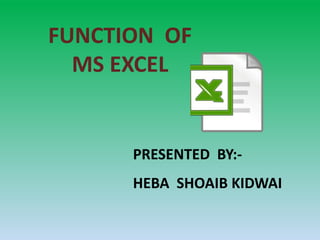
How to use basic Excel functions like SUM, IF, AND, OR and SUMIF
- 1. FUNCTION OF MS EXCEL PRESENTED BY:- HEBA SHOAIB KIDWAI
- 2. Ms Excel Meaning:- It is basically a spreadsheet program formed by Microsoft, in which there are rows and column which used to organize the data with function and formula. Basic Terms:- WORKSHEET:- It is a grid of horizontal rows and vertical column. • Rows:- Rows are horizontal staring from 1 and go as 2,3,4.... Maximum row in ms excel worksheet is 1,048,576(2019). • Column:- Column are vertical staring from A and go as B, C. Colum are lettered as A-Z, AA-AZ, BA-BZ, AAA-AAZ, ABA-ABZ and go on... Maximum column in excel worksheet is 16384 (2019).
- 3. WORKBOOK:- A spreadsheet allows you to combine more than one worksheet in a file. Such a file having multiple worksheets is know as a workbook. DIFFERNCE BETWEEN WOEKBOOK AND WORKSHEET A WORKSHEET is a grid of cells made up of rows and columns. Multiple worksheets can be combined under a file know as WORKBOOK. CELLS:- Cell is a basic unit of worksheet where numbers, texts, formulas etc. Can be placed. Cell is formed by intersection of rows and column and this intersection gives a cell a unique address i.e. the combination of the column letter and row number. FOR EX:- If a row 4 intersected by a column E, then the cell formed out of it gets an address E4. • Cell Pointer:- It is a cell boundary that specifies which cell is active at that moment • Current cell:- It is a cell which is active. This is the cell where cell pointer point to. And it is the cell where the next entry would take place. • Range of cells:- A range of cells is a group of contiguous cells that form rectangular area in shape. For ex:- a range starting from F7 till G14 would be written as F7:G14 in ms excel.
- 5. Important terms Merging and unmerging of cells:- Combining multiple cells (two or more) that are in the same row and/or in the same column to a single cell is known as merging cells. Separating the cells that are merged is known as unmerging cells
- 6. Inserting a cell:- 1. Select the cells, rows, or columns where you want the new, blank cells to appear. 2. Click the drop-down arrow attached to the Insert button in the Cells group of the Home tab. 3. Click Insert Cells on the drop-down menu. Shift Cells Right shifts existing cells to the right to make room for the blank cells you want to insert. Shift Cells Down instructs Excel to shift existing cells down. This is the default option. Entire Row inserts complete rows in the cell range. You can also select the row number on the frame before you choose the Insert command. Entire Column inserts complete columns in the cell range. You can also select the column letter on the frame before you choose the Insert command. Then click Ok
- 7. MS EXCEL FUNCTION BASIC TERMS ARGUMENTS:- Arguments are the values passed to the functions, using which the function carries out some task. Syntax:- The structure of a function begins being with function name, followed by an opening parenthesis, the arguments for the function are separated by comas, and a closing parenthesis.
- 8. 1. SUM Meaning:- This function is used for adding number in excel Syntax:- Sum function =sum(number 1, number 2...) Arguments :- • number1 - The first value to sum. • number2 - [optional] The second value to sum.
- 9. Example:- 1. Enter the function 2. Select the column 3. press enter Marks1 total is i.e. 79 same apply to marks 2 column i.e. 73 A B C 1 NAME MARKS 1(20) MARKS2(20) 2 RITA 12 14 3 SEEMA 14 16 4 SONIA 16 18 5 TARUN 18 10 6 TINA 19 17 7 TOTAL =sum(B2:B6) =sum(C2:C6)
- 10. 2.IF Meaning:- Function is used for whether condition is true or false Syntax:- =IF (logical test, [value if true], [value if false]) Arguments:- • logical test - A value or logical expression that can be evaluated as TRUE or FALSE. • Value if true - [optional] The value to return when logical test evaluates to TRUE. • Value if false - [optional] The value to return when logical test evaluates to FALSE.
- 11. Example:- After applying the function of IF:- = if(B2:B6>35,“pass",“fail") This means marks greater than 35 true and less than 35 false FFLRGT A B 1 NAME MARKS 2 MEENA 75 3 SURAJ 60 4 SONALI 35 5 REKHA 54 6 GEETA 30 A B C 1 NAME MARKS RESULT 2 MEENA 75 pass 3 SURAJ 60 pass 4 SONALI 35 fail 5 REKHA 54 pass 6 GEETA 30 fail FUNCTION IS PLACED CLICK ON CELL THEN GO RIGHT CORNER OF CELL THAN SCROLL DOWN FOR GETTING REMAING RESULT
- 12. 2A. IF OR Meaning:- One condition to be true or false Syntax:- =IF(OR(logical test 1,logical test 2) , [value if true], [value if false]) Arguments:- • Logical test 1 - The first condition or logical value to evaluate. • Logical test 2 - [optional] The second condition or logical value to evaluate. • Value if true - [optional] The value to return when logical test evaluates to TRUE. • Value if false - [optional] The value to return when logical test evaluates to FALSE.
- 13. Example:- FUNCION IS APPLIED CLICK ON CELL THEN GO RIGHT CORNER OF CELL THEN SROLL DOWN After applying the function:- =if(or(warehouse1>0,warehouse2>0),"instock","outstock") A B C D 1 PRODUCT WAREHOUSE 1 WAREHOUSE 2 RESULT 2 TABLE 0 10 INSTOCK 3 CHAIR 0 0 OUTSTOCK 4 BED 5 1 INSTOCK 5 CABINET 0 0 OUTSTOCK
- 14. 2B. IF AND Meaning:- All condition need to be true Syntax:- =IF(AND(logical test 1,logical test 2) , [value if true], [value if false]) Arguments:- • Logical test 1 - The first condition or logical value to evaluate. • Logical test 2 - The second condition or logical value to evaluate. • Value if true - The value to return when logical test evaluates to TRUE. • Value if false - The value to return when logical test evaluates to FALSE.
- 15. Example:- FUNCTION IS APPLIED After applying the function:- =if(and(marks1>40,marks2>40),“pass",“fail") A B C D 1 STUDENT MARKS 1 MARKS 2 RESULT 2 STUDENT 1 30 60 FAIL 3 STUDENT 2 50 40 FAIL 4 STUDENT 3 75 64 PASS 5 STUDENT 4 66 35 FAIL 6 STUDENT 5 80 77 PASS
- 16. 3. SUM IF Meaning:- The powerful SUMIF function in Excel sums cells based on certain criteria Syntax:- • =SUMIFS (sum range, range1, criteria1, [range2], [criteria2], ...) Arguments;- • Sum range - The range to be summed. • range1 - The first range to evaluate. • criteria1 - The criteria to use on range1. • range2 - [optional] The second range to evaluate. • criteria2 - [optional] The criteria to use on range2.
- 17. Example:- FUNCTION APPLIED After applying the function:- =SUMIF(A1:A6,"=A",B1:B6) ONLY “A” alphabet amount added that is 1500 A B 1 A 1000 2 B 1300 3 C 900 4 A 500 5 B 1500 6 C 800
- 18. Summary • Sum:- =sum(number 1, number 2...) • If:- =IF (logical test, [value if true], [value if false]) • If Or:- =IF(OR(logical test 1,logical test 2) , [value if true], [value if false]) • If And:- =IF(AND(logical test 1,logical test 2) , [value if true], [value if false]) • Sum If:- =SUMIFS (sum range, range1, criteria1, [range2], [criteria2], ...)