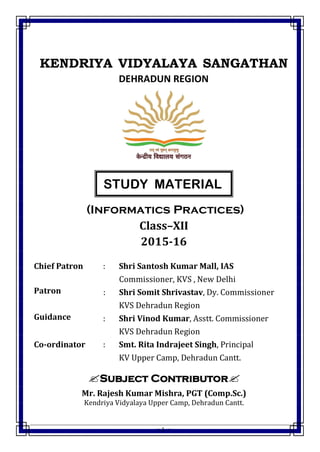
Informatics Practices Full PDF 2015-2016
- 1. KENDRIYA VIDYALAYA SANGATHAN DEHRADUN REGION (Informatics Practices) Class–XII 2015-16 Chief Patron : Shri Santosh Kumar Mall, IAS Patron Commissioner, KVS , New Delhi : Shri Somit Shrivastav, Dy. Commissioner KVS Dehradun Region Guidance : Shri Vinod Kumar, Asstt. Commissioner KVS Dehradun Region Co-ordinator : Smt. Rita Indrajeet Singh, Principal KV Upper Camp, Dehradun Cantt. Subject Contributor Mr. Rajesh Kumar Mishra, PGT (Comp.Sc.) Kendriya Vidyalaya Upper Camp, Dehradun Cantt. STUDY MATERIAL :: 1 ::
- 2. Salient features of the study material This study material is strictly based on revised CBSE Curriculam 2015 of Informatics Practices (065) subject. It contains important notes on the topics and solved questions from each unit of the syllabus. This study material also consists of three solved CBSE question papers of last three years i.e. 2013, 2014 and 2015 followed by two unsolved model question papers for hands-on practice. It shall prove to be a helping tool for all types of students. The objective of this study material is to provide better understanding of the topics in simple terms as well as effective tool for revision. COURSE DESIGN Unit Topic Periods Marks Theory Practical Total 1 Introductionto Computer Systems 20 04 24 10 2 Introductionto Programming 46 44 90 25 3 RelationalDatabaseManagement Systems 50 40 90 30 4 I T Applications 10 26 36 05 TOTAL 126 114 240 70 :: 2 ::
- 3. TIPS FOR STUDENTS!! For Preparation of Exams 1. Plan your study judiciously. 2. Solve previous years question papers. 3. A proper timetable for study should be followed strictly. 4. Prepare those questions first, which you feel easy for you. 5. Make concise notes, point wise for exam time preparation/quick revision. 6. Important terms of a topic must be memorized. 7. Try to write answer in points. 8. Practice the solutions in writing rather than just reading. 9. Practice all similar type questions at a time. 10. Don’t stretch the answer unnecessarily. 11. Try to illustrate your answer graphically, if possible. 12. Take a break from time to time in each study period. 13. Take healthy and timely diet & sound sleep during examinations. 14. Revise all the topics one day prior, to the day of examination. 15. Take good care of your health. For Writing Exams 1. Don’t waste unnecessary time on questions which you are not sure about 2. Read all the questions carefully, before answering. 3. Try to write answer in points. 4. Try to illustrate your answer diagrammatically, if possible. 5. Don’t stretch the answer unnecessarily. 6. Attempt such questions first, for which you are confident that it will leave a good impression. 7. Practice all similar type of questions at a time. 8. Don’t leave any question unanswered. 9. Important point should be underlined but be careful, don’t waste your time. :: 3 ::
- 4. Table of Contents Unit /Chapters Page No. Unit-1: Networking & Open Standard Chapter 1: Computer Network 5 Chapter 2: Open Source Concepts 15 Unit-1 : Questions with and Answers 19 Unit-2 : Programming Chapter 3: JAVA Programming – A Review 22 Chapter 4: Basics of Object Oriented Programming 30 Chapter 5: Advanced Programming Concepts 35 Chapter 6: Database Connectivity 37 Chapter 7: Web Applications 40 Unit-2 : Questions with and Answers 49 Unit-3 : Relational Database Management Systems Chapter 8: RDBMS & MySQL – A Review 68 Chapter 9: MySQL-Advanced 74 Chapter 10 : Advanced Database Concepts 81 Unit-3 : Questions with and Answers 83 Unit-4 : I T Applications Chapter 11: I T Application 91 Unit-4 : Questions with and Answers 95 CBSE Board Paper -2013 (Solved) 97 CBSE Board Paper -2014 (Solved) 105 CBSE Board Paper -2015 (Solved) 111 Model Paper -1 (Unsolved) 118 Model Paper -2 (Unsolved) 123 :: 4 ::
- 5. UNIT 1: NETWORKING AND OPEN STANDARDS Chapter 1: Computer Networking Computer Network: A computer network is a collection of interconnected computers and other devices to share data and other resources. The communication over network involves exchange of text/picture/audio/video data through wired or wireless transmission medium. Advantages of Networking: Sharing Resources: Primary use of network is to share Program, Data and Devices among users irrespective of their physical location. E.g. Sharing Database, Audio and video files, printers etc. Improved Communication: A computer network enables fast, reliable and secure communication between users. It saves our time and offers easy communication methods. E.g. Sending e-mail, SMS and MMS etc. Reduced Communication cost: Sharing resources also reduces its communication cost. Using today’s public network we can send a large quantity of data at very low cost. Internet and Mobile network playing very important role in sending and receiving text, image, audio and video data at low cost. Transmission Media: A Transmission medium is a medium of data transfer over a network.The selection of Media depends on the cost, data transfer speed, bandwidth and distance. Transmission media may be classified as- (A) Guided (Wired) Media:It consists of physical wired medium to carry signals. Twisted Pair cable: Twisted Pair or Ethernet cable is most common type of media which consists of four insulated pairs of wires twisted around each other. Twisting helps to reduce crosstalk and Electro Magnetic Interference (EMI) effects. There are two type of twisted pair cable i.e Un-Shielded Twisted Pair (UTP) and Shielded Twisted Pair (STP), which contains extra shelding. Advantages: It is low-cost, low-weight and flexible cables. It is easy to install and maintain and requires RJ-45 Connector. Limitations: Suitable for short distance (up to 100 mt.). For long distance Repeater is required. It supports low bandwidth and offers up to 100 Mbps speed. Coaxial Cable: This types of cable consists a solid insulated wire surrounded by wire mesh, each separated by some kind of foil or insulator. The inner core carries the signal and mesh provides the ground. Co-axial Cable or Coax, is most common in Cable TV transmission. Advantages: It offers high bandwidth and carry data for a long distance (185-500 m) Suitable for Broadband transmission (cable TV) and can be used in shared cable network. :: 5 ::
- 6. Limitations: It is less flexible and expensive compared to Twisted Pair cable. Not compatible with modern cables like Twisted pair cable. Optical Fiber: Optical Fiber consists of thin glass or glass like material and carry light. Signal are modulated and transmitted in the form of light pulses from source using Light Emitting Diode (LED) or LASER beam.The Fiber cable consists Core (Glass or Plastic) covered by Cladding, which reflects light back to the core. A Protective cover including Buffer Jacket is used for extra protection. Advantages: It is free from Electro-Magnetic Interference (EMI), since no Electrical signal are carried. Offers secure and high speed transmission up to a long distance. Limitations: Expensive and quite fragile (breakable). Complicated Installation procedure and difficult to join two broken fiber. Not suitable for domestic purposes due to high maintenance cost. (B) Unguided (Wireless) Media: It consists of electromagnetic waves which carry signals. Infrared : Infrared Wave Network allows devices to communicate within a short-range (approx. 5 meters) using wireless signals. The infrared transmission in computers network is similar to that used in Remote Operated Electronic product like TV, Cordless phones and Toys etc. Infrared Communication is affected by various factors like angle, distance, electromagnetic noise and heat etc. Radio Wave : Radio communication uses Radio frequencies(3KHz-3 GHz).These wave travels in Omni direction (all- round propagation) may cover entire city. The Cardless phones, FM Radio are example of Radio communication. Advantages: It covers a larger span of coverage and offers mobility. Propagates in Omni direction (broadcast) and can penetrate solid walls/buildings easily. Limitations: Expensive and in-secure communication. It is susceptible to whether effects. Microwave: Microwaves are high energy radio waves that are used for line of sight communication between a pair of communication devices equipped with parabolic antenna, aligned with each other. Advantages: Suitable for high speed and long distance (upto 100 km.) communication. No need for lying cable and ability to communicate over oceans. Limitations: Implementation and maintenance cost is high. Insecure communication and propagation of waves is susceptible to whether effects like Rain and thunder etc. Only Line-of-sight transmission is possible. Satellite: Satellite communication uses Microwave (1.5 GHz -20GHz)as media. Satellites are used to establish communication links among various earth based stations having Antenna.Services like DTH, VSAT, GPS Twisted Pair Cable Coaxial Cable Optical Fiber :: 6 ::
- 7. and Satellite phones etc. are offered by the satellite. Satellite works like a Trans-Receiver Antenna in the space, which receives, regenerates and redirects signals to other receiving stations located on the globe. Advantages: It covers a larger geographical area of the earth. Offers secure, uninterrupted and high quality transmission. Limitations: Very expensive and high operating cost. Slower than Microwave transmission. Bluetooth: Bluetooth is a wireless technology for creating personal networks operating within a range of 10 meters.Bluetooth is used to establish a small network across handheld devices like a cell phone and Bluetooth enabled Computer.It uses 2.4 GHz unlicensed band. Bluetooth is a communications protocol standard primarily designed for low power consumption, with a short range. Network Devices Networking devices are equipments that allow receive or transmit data or signal and used to make communication channel. Ethernet Card or NIC or NIU: A NIC (Network Interface card) is a card that is installed in computer so that it can be connected to network using coaxial or twisted pair cables. Now days, most of the PCs and Laptops are equipped with an integrated NIC on its Motherboard. Each LAN card posses a unique 6 Byte Physical addressassigned by the manufacturer, called Media Access Control (MAC) Address. This address identifies a node uniquely over the network. MODEM (MODulator DEModulator): MODEM is a device that connects Telephone line to Computer. It converts Digital signal into Analog (Modulation) and Analog to Digital (Demodulation). This conversion is required because Telephone lines can’t carry digital data. Generally it is used to connect a PC with Telephone lines to access Internet or make voice call and FAX using PC. Hub: A Hub is a connecting device which connects multiple computers together to form a Local Area Network (LAN). Hubs make broadcast type Network and do not manage traffic over the network. Signal entering any port is broadcast out on all other ports. It provides various RJ-45 ports to connect Twisted Pair cable in STAR topology, making them act as a single network segment. Now days, Switch is used in place of Hubs. Switches: Switches are smart hubs that send data directly to the destination rather than broadcast within network. When the switch receives a packet, it examines the destination and source address and sends packet to destination node only. Switch can also used to combine various small network segments to form a big Network. Switch is faster and efficient over Hub due to good traffic management capability. Repeaters: A repeater is a device that amplifies a signal being transmitted on the network. Since a signal loses its strength as it passes along a cable. The repeater electrically amplifies the signal it receives and rebroadcasts it. In case of twisted pair cable, signals become weak after 100 meters. Repeaters are required at each 90- 100 meters to maintain signal strength. :: 7 ::
- 8. Router: Router is an inter-networking device which connectsmultiple independentNetworks to form a Wide Area Network. The basic role of Routers in a network is to determine the best possible route (shortest path) for the data packets to be transmitted. In a large network (WAN), multiple routers work to facilitate speedy delivery of data packets. Gateway: A Gateway is a device that connects dissimilar networks. It establishes connection between LAN and External Network with different structure of protocol.Gateway is also called protocol converter that convert data packets from one protocol to other and connects two dissimilar networks. Network Topologies In order to form a network, computers and other communicating devices (Nodes) must be interconnected in some layout.The layout of interconnection of devices in a network is called Topology. The selection of topology for a network depends on the following factors- Cost:- It includes cable/media cost and installation cost depends on the distance between nodes. Flexibility:- Arrangement of furniture and walls in the building may affect the selection of topology and media. Reliability:- Fault detection during Network failure also affects the selection of topology. The important network topologies are- Star Topology: In Star topology, each node is directly connected to a central device like Hub or Switch. It is most popular topology to form Local Area Networks (LAN). Advantages: Easy to setup and expand. Easy to locate fault in case of network failure. It offers centralized control over the network. Disadvantages: Increases cabling cost since each node is directly connected to the centre node. Difficult to expand due to limited connecting points at centre node or device. All nodes are dependent on central node. if the central device (Switch) goes down then entire network breaks down. Bus Topology or Linear Topology: In the bus topology, all devices are connected to a main cable called backbone channel. It is simple and oldest topology used in the early days of computer networking. Star Topology Server Bus Topology Server :: 8 ::
- 9. Advantages: Simple layout and requires less cables. Easy to expand since node may be connected at any point on linear path. Disadvantages: Detection of fault is quite difficult.In case of main cable or terminal fault, the entire networks goes down. No centralized control over network. To cover a long distance, Repeater is needed to maintain the signal intensity. Terminator is required to terminate the signal at both end of the cable. Ring Topology: In a ring topology network, every node has exactly two neighboring nodes. All messages or data packet travel in the ring in the same direction and passes through each node. In a ring topology each node is connected to two and only two neighboring nodes. Data is accepted from one of the neighboring nodes and is transmitted onwards to another. Thus data travels only one direction. The message is taken out from the frame by the receiver and the cycle continues. Advantages: Simple layout and requires less cables. Easy to expand i.e. node may be connected at any point on circular path. Optical fiber is often used for high speed transmission. Disadvantages: Detection of fault is difficult i.e. failure of one node will affect the whole network. Less reliable i.e. a failure in the cable or any node breaks the loop and entire network becomes down. Tree Topology: Tree topology combines Star and Bus topology, in which multiple Star networks are connected in linear bus. It offers more expandability and efficiency. Mostly it used to connect multiple small network spread in different buildings to form a big network. Network Protocols: Computer or Nodes in a network follow some set of rules of communication. These set of rules is called Network Protocols. “Network Protocols is a set of rules for communication which includes rules of how and when a device can send or receive the data and how it reaches its destination.” Some commonly used protocols are HTTP, TCP/IP, FTP and PPP etc. TCP/IP is a master protocol which comprises other protocols. TCP/IP Protocol: The Transmission Control Protocol/ Internet Protocol Suite (TCP/IP) is most commonly used protocol to setup LAN, WAN, Internet and other similar networks.The TCP/IP Protocol Suite comprises 5 Layers including Physical media. Each layer is responsible for a well-defined task, and provides a well-defined service to the upper layers. Hyper Text Transfer Protocol (HTTP) HTTP is used to transfer web pages and data files from one computer to another on the World Wide Web (WWW). When you visit a web site on Web Browser program like Fire Fox, your computer becomes HTTP Client which receives web pages and data from web server. This communication is governed by the HTTP Protocol. File Transfer Protocol (FTP) FTP is used to transfer files from one computer to another on the Internet. Generally, it is used by Web Developer to upload web pages on the Web Hosting servers. Point to Point Protocol (PPP) It is a protocol used to establish a direct connection between two computers using Telephone lines. Before coming to ADSL Modems, most Internet Service Providers (ISPs) use PPP to provide dial-up access for the Internet to their customers. Ring Topology Server :: 9 ::
- 10. MAC Address: A Computer or node on a network needs a Network Interface Card (NIC) or LAN card. Each LAN card has unique 6-Byte Physical address assigned by the manufacturer, called Media Access Control (MAC) Address for its identification purpose. MAC address is a permanent physical address and does never change. MAC addresses are 48-bit (6 Byte) hexadecimal numbers with each separated by colon and it looks like- MM : MM : MM : SS : SS : SS The first half (MM) shows Manufacturer ID and second half (SS) shows unique serial number of the card. Example of MAC Address – 10:A0:C9:12:C5:32 IP Address: Each machine in TCP/IP network needs to have a unique 32 bit (4 Byte) logical address called IP address.The IP address may be static or dynamic depending on the network type or network service provider. Generally all web servers and Gateways on Internet have static IP address. In TCP/IP Network, an IP address of 32-bit number is known as Internet Protocol Version 4 (IPv4). This version theoretically ensures 232 possible unique addresses. IP addresses are usually represented in dot-decimal notation (four numbers, each ranging from 0 to 255, separated by dots). Example of IP address - 208.77.188.166 Domain Name: In general, Domain name is a unique name assigned to a web server or web site. A domain name is also called Domain Name System (DNS). A Domain Name usually contains following parts- (a) www (b) Name of web server (c) Top Level or Primary Domain and Sub-Domain name(s). For example- “www.cbse.nic.in”Where .in is Primary domain and NIC is sub-domain of IN. • Top level or Primary Domain are classified into Generic Domains like .com, .org, .edu, .net, .gov and Country Domain like .in, .ca, .jp, .nz, .us etc. • The complete unique address of the page on a website is called URL (Uniform Resource Locator) e.g. http://www.cbse.nic.in/welcome.html In general, we access any website through their domain name, because the domain name is much easier to memorise and recognize. Since computers on the network are identified by its IP addresses, so it is required to convert a Domain name or URL typed in the Browser into its corresponding IP address. The process of obtaining IP address from its domain name is called Domain Name Resolution. This resolution is done by the designated servers called DNS servers, provided by the Internet Service Providers (ISP) like BSNL or MTNL etc. Types of Network: A computer network may be small or big as per number of computers and other network devices linked together. Thus, networks vary in size, complexity and geographical area spread. On the basis of geographical spread, network may be classified as- PAN (Personal Area Network) : The PANs are small network, used to establish communication between computer and other hand-held devices in small proximity up to 10 meters using wired USB connectivity or wireless system like Bluetooth or Infrared. PANs are used to connect computers, laptops, Mobiles and other IT-enabled devices to each others. LAN (Local Area Network): This system spans on a small area like a small office or home. The computer systems are linked with wire/cables or wireless (Wi-Fi) system. The key purpose of LAN is to sharing the resources. LAN users can share data, programs, printer, Disk, modem etc. MAN (Metropolitan Area Network): A large computer network that usually spans a city or a large campus. MAN usually interconnects a number of LANs. It also shares the computing resources among users. WAN (Wide Area Network): This type of network spreads over large geographical area across countries and continents. WANs are generally used to interconnect several other types of networks such as LANs, MANs etc. It facilitates fast and efficient exchange of information at high speed and low cost. :: 10 ::
- 11. Wireless/Mobile Communication GSM : Global System for Mobile communications (GSM) is world’s most widely used cell phone technology having 80% mobile phone users. It is a standard developed by the European Telecommunications Standards Institute (ETSI) to describe protocols for second generation (2G) digital cellular networks for mobile phones. GSM uses narrowband frequency ranges from 900 MHz to 1800 MHz based on Time Division Multiple Access (TDMA) technology. GSM users require Subscriber Identification Module (SIM)-a tiny chip that gives a cellular device its unique phone number. CDMA : Code Division Multiple Access (CDMA) is an alternative cell phone technology to GSM. CDMA uses a “broad -spectrum” electromagnetic waves for signaling with wider bandwidth. This allows multiple people on multiple cell phones over the same channel to share a bandwidth of frequencies. In CDMA technology, data and voice packets are separated using codes and then transmitted using a wide frequency range. 3 G: 3G is the third generation of Wireless & Mobile technologies. It comes with enhancements over previous wireless technologies, like high-speed transmission, advanced multimedia access and global roaming. 3G is mostly used with mobile phones and handsets as a means to connect the phone to the Internet or other IP networks in order to make voice and video calls, to download and upload data and to surf the net. 4 G: 4G is fourth-generation of wireless service, which refers to the next wave of high-speed mobile technologies that will be used to replace current 3G networks. The 4G wireless network is next step of 3G, available in limited countries and areas. The 4G is convergence of wired and wireless networks, wireless technologies including GSM, WLAN and Bluetooth as well as computers, communication devices and others. It is also called MAGIC, which stands for Mobile-Multimedia, Any-where, Global Mobility solutions over Integrated wireless and Customized services. It is Ip- based integrated system capable to provide 100Mbps speed offering IP telephony, Broadband Internet Access, HDTV streamed multimedia access etc. WLL (Wireless Local Loop): In traditional telephone networks, phone would be connected to the nearest exchange through a pair of copper wires. Wireless local loop (WLL) technology simply means that the subscriber is connected to the nearest telephone exchange through a radio link instead of copper wires. WLL is more reliable and enhanced technology and offers high quality data transmission, signaling services and better bandwidth than traditional telephone system. Wi-Fi (Wireless Fidelity): Wi-Fi is a very common wireless technology that was developed in the 1990s. It is used to connect machines in a Local Area Network (LAN). So, Wi-Fi is like a wireless version of Ethernet. Wi-Fi allows 54 Mbps speed up to 300 feet. Network Security: In the modern age of networked information system, computers are not only capable of storing and processing data, but also delivering it on the globe. But, this increase connectivity of information system also brought some risk of privacy, theft and misuse of information.Information and Network security commonly refers the protection of data and network from various threats. It covers the following- Confidentiality: Protection against unauthorized access. Integrity: Protected against unauthorized modification. Authentication: Identification of authorized user. :: 11 ::
- 12. Security Threats: Snooping It refers to unauthorized access of someone else data, e-mail, computer activity or data communication. It may comprise monitoring of Keystrokes pressed, Capturing of passwords and login information and interception of e-mails and other private information. Eavesdropping It the act of secretly listening/ interpreting someone else’s private communication or information while data is on its way on the network. Spamming Spamming refers to the sending of bulk-mail (junk-mail) by identified or unidentified sources. Phishing Phishing is a process of attempting to acquire sensitive information such as User name, passwords, Credit card number, bank account details etc. using a trap-mail in which user himself discloses their private details. Denial of Service (DoS) attack DoS attack are those attacks that prevent the legitimate users from accessing or using the resources and information. These types of attack may eats up all the resources of the system and computer become to a halt state. Malicious Program Virus: Computer viruses are malicious and self-replicating codes/programs that cause damage to data and files on the computer system. Worm: It is also a self-replicating program which eats entire disk space or memory. It copies itself until all the disk space or memory is filled. Trojan horse: It is a program that appears harmless (like utility program) but actually performs malicious functions such as deleting damaging files. Spyware: Spyware is a program designed to spy on your activities and report this data to people willing to pay it either legal or illegal purposes. It is getting installed in your system without your consent as a file or gets downloaded from Websites on Internet. Cookies : A cookie is message given to a web browser by a web server. The browser store these messages in a text file, which keeps track of users activity like user name, passwords, browsing history etc. and facilitates faster access of web page. Generally cookies do not act as malicious function, but are major source of threat to privacy because by accessing cookies, the private and confidential information can be theft and misused. Hackers & Crackers A hacker is someone who seeks and exploits weaknesses in a computer system or computer network. Hackers may be motivated by various reasons such as profit, protest, or challenge. They are expert computer programmers who can break security to gain the computing resources and may exploit privacy. Hacker, who breaks security for non-malicious reasons, perhaps to test any security system to make the security more effective, is called ‘White Hat hacker’.The term "white hat” refers to an Ethical Hacker Some Hackers can crack password or secure networks to destroy or theft data or make the network unusable for making money, are called Black Hat Hackers. Back |Hat Hackers are also called “crackers“. Network Security tools: Authentication&Authorization(Login ID- Password) A valid user is authenticated by a valid User-ID (Login Name) and correct passwordproves his/her Authorization to gain the system resources. Generally, User name and Password in combination is used to provide better security.Generally, user name and password used to identify a legitimate user and grant permission (authorized) to access the system. :: 12 ::
- 13. Biometric Identification (Physical Authentication) To provide more strong security, a system may have Biometric devices to identify a person by unique biological properties like Finger print , Retina Scan, Voice or Face Recognition etc., which cannot be transferred or stolen by others. Anti-Virus for Malicious Program These Programs prevent the system from various malicious programs like Virus, Worms, Spywares and Trojan horses etc. The Anti-virus program monitors all running processes and activities, and notifies users in case of suspicious activites. The Anti-virus program must be updated regularly to provide better service.Some commonly used Anti-virus programs are- Quick Heal, Avast, Norton AV, Mcaffee etc. CAPTCHA : CAPTCHA (Completely Automated Public Turing Test to tell Computers and Human Apart) is a program that displays distorted text/images as a challenge, which can read by human beings only. It ensures that website/program is being accessed by human being and not by malicious computer programs (bots). Firewall Firewall is a security system which acts like a gatekeeper or security wall to protect Computer or Network from unauthorized access. It monitors the network access as per rules defined by the Network Administrator. All requests entering or leaving the LAN passed through the Firewall, which examines each requests and blocks those that do not meet the security criteria. File Access Permissions Files and folders which are stored and shared on the network may have limited access permissions like Read, Modify, Create and Execute rights as per need of the other users in the network. Intrusion Detection System (IDS) It is system which identifies various types of Intrusions (Access attack) and monitors the user’s activities and Network resources. It notifies to authorities in case of suspicious happenings. It is advanced system than Firewall, which provides a watch on internal and external user’s suspicious activities and access for Network resources. Digital Signature : Digital signature is a method for providing the authenticity of a message, document or attachment sent through e-mail. It is commonly used in Financial and Legal transactions where forgery and tempering of document is possible. It works like a valid signature of a person on a document which ensures recipient about authenticity of document. Digital Certificate : Digital Certificate (Public Key Certificate) is an electronic document which uses digital signature and requires a public key or password to open or encode a document. It verifies and ensures that document belongs to an authorized individual or organization. Cyber Crime & Cyber Law: Cyber crime refers to any crime wherein the computer is either a tool or a target or both. Some forms of Cyber Crime are- • Creating and sending Spam mails • Posting offensive messages on Social Networking Portals. • Hacking of Computer or Cracking Security systems. • Unethical Financial transactions and Fraud through Internet • Harassment through e-mails and web messages. :: 13 ::
- 14. • Cyber terrorism. • Creation & Propagation of Virus, Worms or Trojans etc. Like traditional crime such as theft, fraud, forgery, defamation and mischief, Cyber Crime is also treated as criminal activities and is subject of punishment. The Information Technology Act 2000 (IT Act) in India provides legal support to the computer users against cyber crime. It also deals with Intellectual property rights on Internet. Internet & its Applications Internet is a network of networks that consists of millions of private, public, academic, business, and government networks, that are linked by various wired, wireless, and optical networking technologies. It is a global system of interconnected computer networks that use the standard Internet protocol suite (TCP/IP) to serve several billion users worldwide.The Internet carries an extensive range of information resources and services, such as the inter-linked hypertext documents of the World Wide Web (WWW), the communicational infrastructure to support e-mail, chat and transfer of Text, Images, Audio, Video etc. The modern Internet is an extension of ARPANet (Advanced Research Project Agency Network), created in 1969 by the American Department of Defense. Internet Applications: WWW: Word Wide Web (WWW) or Web is a collection of Hyper-linked pages accessed through Web Browser program using Hypertext Transfer Protocol (HTTP). A web page may contains information in form of text, images, audio, video or Animation. Electronic Mail: E-Mail allows you to send text messages as well as files as an attachment. Web- based e-mail service is offered free of cost through various portals like Gmail, RediffMail or Hotmail etc. Instant Messaging (Chat): It is similar to e-mail, except that message is sent immediately to recipient. It facilitates user to type and send messages to make conversation. It is also called Live Chat. SMS & MMS: Short Message Service or SMS is small text which can be sent to any mobile phone at no cost. Generally, this service is used by individuals or any organization to send Bulk-Message to promote a product, advertisement or greeting messages. Some service providers also allows Multimedia Messages (MMS) which may contains pictures or small video along with text. Video Conferencing: It is an application which allows two or more people at different locations to communicate by simultaneous two-way video and audio transmissions. Videoconferencing differs from videophone calls in that it is designed to serve a conference in group of people at multiple locations rather than individuals. Voicemail: It is also known as voice message. It is a computer based system that allows users to exchange personal voice messages or deliver voice information relating to individuals, organizations, products and services, using an ordinary telephone. Most cell phone services offer voice-mail as a basic feature. Voice Over Internet Protocol (VoIP): It is technology which allows communication between PC and Mobile or Telephone using Internet at very little cost. Internet Protocol television (IPTV) allows user to listen music or see video films on PC using Internet. Cloud Computing: Internet is also emerging as a big storage pool for storing data files. Some web servers offers on-line storage of data files and application software, so that anybody can work on- line even files and software are not installed on local PC. Such application is called Cloud computing. :: 14 ::
- 15. Chapter 2 : Open Source Software Concepts You all have worked on various types of Software like Operating System (Windows XP, Windows 7 etc.) , Office Suits (MS Office, Lotus etc.) and Computer Games Software etc.You cannot change their features because they all are Proprietary Software i.e. they are intellectual property of any developer or organization and source code is also not given.But some Software comes with their source code and allows us to make any type of change without taking permission of the developer. These categories of software are called Open Source Software (OSS). Types of Software: Free Software – Free Software are those which are freely accessible, freely accessible, freely used, changed, improved, copied and distributed. It provides all types of freedom. The term ‘Free’ means ‘Freedom’ at very little or No cost. The Source Code is also available with Free Software. Open Source Software: Open Source Software can be freely used, changed, improved, copied and Re-distributed but it may have some cost for the media and support for further development.Source Code is also available with OSS. It can be modified and redistributed with some guidelines. The License may restrict source-code from being distributed and modification to maintain the Author’s integrity. A software which is FREE as well as OPEN, called Free & Open Source Software (FOSS) or Free Libre & Open Source Software (FLOSS). Proprietary Software: These Software are neither open nor freely available. They must have some cost and Source code is also not given since it is property of the developer organization. No change, copy and distribution are allowed. Freeware: These are available free of cost. They can be used, copied, distributed but no modification is allowed because Source Code is not available. Shareware: These software are freely used, copied and distributed for a certain period of time. After expiry, you have to purchase or uninstall them. Modification is not possible due to non-availability of the source code. These are the Demo version and freely distributed for trial purpose. Examples of OSS/Free Software GNU/Linux: Linux is Free & Open Source Operating System software. It is available with source code so that anyone can use, modify and redistribute it. Originally it was developed by a Finnish University student Linus Torvalds in 1991. It comes in many flavors (editions) and is member of LAMP (Linux, Apache, MySQL, PHP/Python) group. Apache: Apache is Open Source Web Server available for many OS platforms like Linux, Unix, Windows etc. It is developed by an open community of developers under the umbrella of Apache Software Foundation. It is also a member of LAMP group. MySQL: MySQL is most popular open source Relational Database System. It is muti-user, SQL based RDBMS. It works on many platforms like Linux, Mac, OS/2, Sun OS and MS Windows etc. and supports many programming languages such as C, C++, Java, Perl, PHP and Ruby etc. PHP: PHP stands for Hypertext Preprocessor. It is widely used open source Web programming language :: 15 ::
- 16. to develop Dynamic web content and Server-side applications. PHP is similar to MS ASP/VB Script/JAVA Script and CGI/Perl languages. PHP allows compatibility with a large number of RDBMS like MySQL, Oracle, DB2 etc. and run on most of the OS including Linux, Unix, Windows and Mac. It is also a member of LAMP group. Mozilla: Mozilla is free and very popular Web Application suit, originally developed by Netscape Communications Corporation. Now days, it is promoted by Mozilla Foundation. It includes various applications like- Web Browser (Fire Fox), E-mail Client (Thunder Bird) and HTML Editor PostgreSQL: PostgreSQL is free Object Oriented database Server. It is alternative to Open source MySQL and works like Orcle, MS SQL Server and Sybase etc. Python: Python is open-source Cross-platform programming language created by Guido Van Rossum in 1990 for Python Software Foundation. It is compatible with Windows, Mac, Linux and Unix etc. Tomcat: Tomcat is a collection of Server-side Applications (Servlet) developed under Apache Foundation. It can run independently or with any other web server to provide various functionalities like User authentication and security. It is bundled with Apache Server. Pango: Pango is an open-source framework for the layout and rendering of Text and GUI for GNOME Desktop environment. Pango uses Unicode for all of its encoding and support all major languages. The name is derived from Greek word Pan + Japanese word Go. Bharat Operating System Solutions(BOSS): BOSS is free Windows like Indian OS based on GNU/Linux developed by C-DAC and is available in various Indian Languages. OpenOffice: OpenOffice or OpenOffice.org (OOo) is free office application suit like MS Office, developed under GPL and is available for MS Windows, Mac and UNIX-like OS.OOo is based on StarOffice and made open source by Sun Microsystems. It is similar to MS Office software.OOo Includes various components like Write (like MS Word), Calc (like MS Excel), Impress (like Power point) and Database (like MS Access). Software Standard: Software Standard refers the structural specifications which are followed by the developers, organizations and vendors. There are two types of software standards – Proprietary Standard Proprietary standard are those standards which belong to a company or person. Their specifications are available to users with restricted license. They cannot be publicly used and users have to buy license to use them.Example: Microsoft Office format (.doc, .docx, .ppt, .xls etc.) Open Standard Open standard is open to all i.e. It is publicly and freely available without any restrictions to user. Advantages of Open Standard: Availability: It is freely available for all to read and implement without any royalty or fees. Platform Independent: It gives freedom to user for choosing their platform. The user can choose any software of their choice to open a file. No Discrimination: It does not favour any developer over another. No hidden Information: It is completely transparent, so no fear of losing private information. :: 16 ::
- 17. Example of Open Standard: Plain Text (.ASCII) - Plain text i.e. Text without formatting. Hyper Text Markup Language(HTML):It is standard language for the web page. It is flexible, universal format and can be read through any web browser program. Joint Photo Expert Group (JPEG or .jpg):It is one of the most efficient still picture compression format. It is open and very light format. It also allows you to determine the rate of data compression. Portable Network Graphics (.png): PNG is open and license free format, alternative to .GIF. Generally it is used to display or transport images on Internet /web applications. It allows data compression without loss of information. Open Document Format (ODF): ODF is an XML based, open and free file format for representing and storing electronic documents such as document, spreadsheet etc.It is default file format for the application like OpenOffice, StarOffice and IBM’s Workspace. It is also supported by some proprietary software like MS Office 2007. The common ODF extensions are- .odt (Text document), .ods (Spread sheet document), .odp (Presentation document) and .odg (Graphics file) Ogg Vorbis (.ogg): It is new Audio compression format developed by Xiph.org as alternative to .mp3,.vqf and .wma etc. It is free, open and unpatented standard used to store and play digital music. Ogg is the name of container format for the Audio/Vidio and Vorbis is name of specific Audio compression scheme that is part of .ogg format. Indian Language Computing: Indian Language computing refers to ability to interact in diverse Indian language on electronic system.To facilitate ICT usage for rural people of India, Ministry of Communication & Information Technology, Govt. of India, provided software to promote Indian Languages. How to represent character in Memory? ASCII (American Standard Code for Information Interchange) It is widely used alphanumeric code system and universally accepted for the computers. It is 7-bit code and comprises 128 characters to represent standard keyboard characters (26 Small and Capital letters of alphabets, 10 digits and 7 punctuation marks) and various control characters. ISCII (Indian Standard Code for Information Interchange) The Burou of Indian Standard adapted the ISCII code. It is 8-bit code with 256 characters, which refers 128 characters of ASCII and rest 128 characters for Indian Scripts. It is widely used by Indian Government Departments (e.g. NIC, Election Commission etc.) for their various IT projects. UNICODE It is universal coding standard developed by Universal Consortium as a computing platform. It is 2- Byte code which represents country encoding and characters of their scripts. Unicode supports Indian Scripts including Devnagri, Bengali, Gurumukhi, Gujrati, Oriya, Tamil, Telgu, Kannada and Malyalam etc. • Unicode enables a single Software product or Web site as to be multiple platform for different countries languages without redesigning it. • UNICODE allow data to be transported through many different systems without any incompatibility. Fonts: Fonts refers to set of displayable text characters (glyphs) having specific style and size.Basically a font is the resource file for displaying or printing characters of different language script on screen or printer.There are three categories of font: Post Script, True Type Font and Open Type Font. :: 17 ::
- 18. Post Script Font: It was developed by Adobe in 1980, to facilitate printing and displaying of text in various styles. These fonts require Adobe Type Manager (ATM) utility for working. True Type Font: It is developed by Apple and licensed to Microsoft. It is 8 bit font whichis compatible with Microsoft Windows and MAC OS. Open Type Font: It is the extension of the True Type Font Format which is 16 bits font and support 65536 characters (Unicode characters). As per appearance and Configuration Fonts are also classified as- Static Font: The characters are designed and digitized, and then stored in a font file. Eeach time when printing takes place the same characters will appear with same shape. Times New Roman, Arial, Courier etc. are static font. Dynamic Font: The characters are redefined at each occurrence rather than static appearance. All the hand written font such as Calligraphic letters etc. belongs to this category, because each time when they are generated, font shape may differ to previous one. Indian Language Text Entry: Many software tools have been developed to facilitate the typing of Indian Language Text. They support two types of entry- Phonetic Text Entry In Phonetic Entry, the traditional QWERTY keyboard (English) is used but Indian alphabets are written phonetically i.e. the way they sound. The combinations of keys are used to represent more characters. By transliteration (e.g. Google Hindi Input S/w), you can type Indian Words in English script and tool will automatically convert it corresponding language words. It is supported by many search engines, Social Networking site (Orkut, facebook etc.) and many websites (Blogger, Gmail etc.). Bhartiya OOo is also widely used for phonetic text typing. Key Map Based Entry In Key map entry, mapping of keyboard’s key to character is arranges so that key map represents to Indian Language Set.Indian Language Key map or Inscript Key map is implemented by a Key map table containing all the information regarding translation. :: 18 ::
- 19. UNIT-1 : Questions & Answers Q1. What is MAC Address? Ans In computer networking, a Media Access Control address (MAC) is a unique identifier assigned to most network adapters or network interface cards (NICs) by the manufacturer for identification, and used in the Media Access Control protocol sub-layer. Q2. Write two advantages of networks. Ans: Advantages of networks: 1. Data or information can be shared among the users. 2. Fast communication can be achieved. Q3. Write two disadvantages of networks. Ans: Disadvantages of networks: 1. Sophisticated Hardware and software technology is required. 2. Expensive to install network. Q4. What is communication channel? Name the basic types of communication channels available. Ans: What is communication channel? Name the basic types of communication channels available. Communication channels mean the connecting cables that link various workstations. There are 3 basic types of cables: 1.Twisted Pair cables 2.Coaxial cables 3.Fiber-optic cables Q5. Define a network. Ans: A computer network is a system in which computers (devices) are connected to share information and resources. Q6. What is IP address? Ans: A unique number consisting of 4 parts separated by dots, e.g. 165.113.245.2 Every machine that is on the network has a unique IP number - if a machine does not have an IP number, it is not really on the Internet. Q7. What is domain name? How is it different from URL? Ans : The domain name identifies a class of web sites. It can be generic (.com, .net, .org etc.) or country domain (.in, .au, .ca etc.) . URL is a unique string including web site name and specific html page to be accessed e.g. www.abc.com/welcom.html Q8. What are the various types of networks? Ans: Network can be classified on the basis of their size, complexity and geographical spread. On the basis of geographical spread it can be classified as Local Area Network, Metropolitan Area Network and Wide Area Network. Q9. What is the difference between MAN and WAN? Ans: A metropolitan area network (MAN) is a large computer network that usually spans a city or a large campus.WAN is a network that covers an area larger than a single building or campus such as across the cities or countries. Q10. What is meant by Topology? Name some popular topologies. Ans: Network topology is defined as the layout of interconnecting the various network devices (links, nodes etc.) of a computer network. Various network topologies are: Bus topology, Star topology, Ring topology, Tree topology & Mesh topology Q11. What are the similarities and differences between bus and tree topologies? Ans: In bus topology each machine is connected to a single cable. Each computer or server is connected to the single bus cable through some kind of connector. Tree topology is a network with the shape of an inverted tree in which a single link between two nodes. :: 19 ::
- 20. Q12. What are the limitations of star topology? Ans: i) Central node dependency: In this topology central node is a controller of the network. If the central node fails, the entire network will be failed. ii) Difficult to expand: The addition of a new node to a network involves a connection all the way to the central node. Q 13: Discuss about various security threats? Ans: The various threats to network security are as follows: 1. Intrusion Problems / Access Attacks: This occurs when an unauthorized user attempts to protected sensitive / confidential information. It may be of following types: • Snooping: It refers to unauthorized access to someone else’s data, email or computer activity. • Eavesdropping: It refers to unauthorized listening / intercepting someone else’s private communication / data/ information. • Phishing : this is an attempt to acquire private and confidential information from user. In this type of attack user himself discloses his privacy. 2. Denial-of-services attacks: DoS are those attacks that prevent the legal users of System from accessing or using the resources, information or capabilities of the system. It may be of following types: • Denial of Access to Information: Such attack causes deletion or changing of important information to non readable format. • Denial of Access to Applications: Such attacks make the applications unusable or unavailable for legal user of the system. • Denial of Access to Communications: Such attacks includes cutting of communication wire, jamming radio communications, flooding a system with junk mail. Q14: What do you mean by malicious programs? Ans: Malicious Program are such programs which are designed for mal-functioning. These are- Virus: Computer viruses are malicious and self-replicating codes/programs that cause damage to data and files on the computer system. Worm:It is also a self-replicating program which eats entire disk space or memory. It copies itself until all the disk space or memory is filled. Trojan horse: It is a program that appears harmless (like utility program) but actually performs malicious functions such as deleting damaging files. Spyware: Spyware is a program designed to spy on your activities and report this data to people willing to pay it either legal or illegal purposes. It is getting installed in your system without your consent as a file or gets downloaded from Websites on Internet. Q15: Who are Hackers? How they are different from Crackers? Ans: A hacker is someone who seeks and exploits weaknesses in a computer system or computer network. Hackers may be motivated by various reasons such as profit, protest, or challenge. They are expert computer programmers who can break security to gain the computing resources and may exploit privacy. Hacker, who breaks security for non-malicious reasons, perhaps to test any security system to make the security more effective, is called ‘White Hat hacker’.The term "white hat” refers to an Ethical Hacker Some Hackers can crack password or secure networks to destroy or theft data or make the network unusable for making money, are called Black Hat Hackers. Back |Hat Hackers are also called “crackers“. Q 16: What is Internet? Discuss some communication facilities available on Internet? Ans: Internet is a network of networks that consists of millions of private, public, academic, business, and government networks, that are linked by various wired, wireless, and optical networking technologies. It is a global system of interconnected computer networks that use the standard Internet protocol suite (TCP/IP) to serve several billion users worldwide.The Internet carries an extensive range of information resources and services, such as the inter-linked hypertext documents :: 20 ::
- 21. of the World Wide Web (WWW), the communicational infrastructure to support e-mail, chat and transfer of Text, Images, Audio, Video etc. Some communication facilities are- World wide web, e-Mail, SMS & MMS, Instant Message (Chat), Video Conferencing, Voice mail etc. Q17. What is OSS? Ans: Open Source Software is software which are available with source code and are free to change/edit / redistribute and imposed no further restrictions on product or its usage. Q18. Expand the terms: OSI, FLOSS, FSF, GNU, W3C, and PHP. Ans : OSI :Open source Initiative FLOSS :Free Libre and Open Source Software. FSF :Free software Foundation created for the purpose of supporting free Movement. GNU :GNU’s Not Unix Project established with an objective to create an OS like UNIX. W3C :World Wide WEB consortium is responsible for producing the software standards for World Wide Web. PHP :Hypertext Pre-processor is a widely used open source web programming language. Q19. What is free software? Ans: Free Software means the software is freely accessible and can be freely used, changed improved, copies and distributed to others. Q20. Define freeware and shareware. Ans: The freeware is the software available free of cost and allows copying and further distribution but does not allows modification as its source code is not available. Shareware is as software which is available for redistribution for stipulated time but after some time some license fee is required to be paid. Q21. What is openoffice.org? Ans: It is Office an application suite which is free and open source software. It works like Microsoft Office. It is compatible with various Operating Systems like Windows, UNIX, MAC OS etc. Q22. What are different font categories? Ans: There are two categories of font: True Type Font and Open Type Font. True Type Font: It is developed by Apple and licensed to Microsoft. It is 8 bit font which is compatible with Microsoft Windows and MAC OS. Open Type Font: It is the extension of the True Type Font Format which is 16 bits font and support 65536 characters (Unicode characters). Q23. What is ODF? Ans: ODF is an Open Document file Format used for exchanging office documents such as memos, reports, spreadsheets, database, charts and presentations. Open document is open, XML based file format used for exchanging office documents such as memos, reports, spreadsheets, database, charts and presentations. Q24. What is key map based text entry? Ans: When you type text from a keyboard having key mapping of Indian Languages characters is known as key map based text entry. In key map based implementation of Indian languages, the layout of English keyboard is changed as per other language. Q25. What is Unicode? Ans: Unicode is 2-byte coding system used globally to incorporate various languages in the word. It is platform independent and fully compatible to most of OS. Q26. What is ISCII? Ans: Indian Standard Code for Information Interchange (ISCII) is a coding scheme for representing various writing systems of India. It encodes the main Indic scripts and a Roman transliteration. When we type Indian Language words phonetically in English script and tool will automatically convert them into corresponding language words called as transliteration. :: 21 ::
- 22. UNIT 2 : PROGRAMMING Chapter 3: Java GUI Programming – A review JAVA is an Object Oriented programming language as well a platform. By using JAVA, we can write Interactive, Dynamic and Secure application programs, which can run on any type of OS and Hardware. JAVA was developed by James Gosling at Sun Microsystems to write applications for electronic devices like TV-Set Top Box etc. The language was initially called Oak and later renamed as Java. Features of Java: Object Oriented Language Open Source Product Platform Independent Interpreter & Compiler based Language Built-in Graphics & Supports Multimedia Integrated Development Environment (IDE): It is a software tool to help programmer to edit, compile, interpret and debug the program in the same environment. i.e Eclipse, NetBeans, VB etc. JVM: Java Virtual Machine (JVM) is a program which behaves as interpreter and translates byte code into machine language as they go called just in time compilation. RAD: Rapid Application Development is software programming technique that allows quick development of software application. Source Code: The core program or text which is written in a language like C,C++ or Java is calledsource code. Object Code: The program which only is understood by the computer in the form of machine instructions or binary instructions called object code. Byte code: A byte code is long instruction that the Java compiler generates and Java interpreterexecutes. When the compiler compiles a .java file, it produces a series of byte codes and stores them in a .class file. The Java interpreter (JVM) can execute the byte codes stored in the .class file. GUI: A graphical user interface (GUI) presents a pictorial interface to a program. GUI allows theuser to spend less time trying to remember which keystroke sequences do what and spend more time using the program in a productive manner. Event : Occurrence of user’s activity like mouse click, dragging, pressing a key on the keyboard etc. are called event. An Object like button on which events are applied are called Event Source. Token: The smallest individual unit in a program is known as Token. Java has the following types of tokens: keyword, Identifier, literal, punctuators and operators. Keywords: Keywords are reserve words that have a specific predefined meaning in Java. They cannot be used as variable names. Example of keywords are- void, private, if, while etc. Literals: Items having fixed data values are referred to as Literals. They are also known as Constants. Various types of literals available in Java are: integer literals Floating literals Boolean literals Character literals String literals Null literals Integer literals are whole numbers without any fractional part. The may be negative or positive. Floating literals or Real literals are fractional numbers, written in fractional or exponent form. In exponent form the number is represented in form of mantissa and exponent. For e.g. 3.58x102 can be written as 3.58E2. Boolean literals are represented by ‘true’ or ‘false’ only. Character literals are any single character enclosed in single quotes, e.g. ‘a’. Java also allows some special non-graphic or control characters called Escape characters which cannot be typed from the :: 22 ::
- 23. keyboard.Escape characters must be started by back slash (). Some commonly used Escape characters are- ‘n’ (new line), ‘r’ (return ), ‘t’ (horizontal tab), ‘”’ (double quotes) etc. Example: “I live in n India” will display ‘India’ in new or next line. String literals are group of characters which are enclosed in double quotes. It may contain a single or none characters e.g. “”, “a”, “abc” etc. Identifier:A user given name to any object, class, variable or constant. The naming rules for identifiers are- • Identifiers may have alphabets, digits and dollar ($), underscore (_) sign. • They must not be Java keywords or reserve words. • They must not begin with digit. • They can be of any length. • They are Case Sensitive ie. Age is different from age. Example of valid identifiers- MyFile, Date9_7_7, z2t09, A_2_Z, $1_to_100, _chk etc. Example of Invalid identifiers- Date-RAC, 29abc, My.File, break, for etc. Commonly used Swing controls : jFrame:AFrameisacontainercontrol,inwhichallthecontrolscanbe placed. It works like a window for user interface. jPanel: It is container controls which contains or groups other controls in a frame. jLabel:JLableallowsplacingun-editabletext orpicture. jTextField:JTextField allows entry of editable text.User can enter text in a textFiled during runtime. jButton:isusedtoinitiateanactionwhenitisclicked. jList: jList isagroupofvaluesoritemsfromwhichoneormoreselectionscanbemade. jComboBox:jComboBoxissimilartojListbutalsoallowtoentereditabletextduringruntime.Itisacombinatio nofjTextFiledandjList. jRadioButton:AllowustochooseasingleitemfromagroupofjRadioButtonoptions. jCheckBox:AllowustochooseoneormoreitemsfromagroupofjCheckBoxoptions. jPasswordField:Allowustoenteratextduringtheruntimebutshowsanencryptedtextinsteadoftheorigi naltext jTextArea:JTextAreaisamulti-linetextcomponent usedtoenteroredittext. JFrame, jPanel, jDialog etc. are called Container control , because these controls holds other Component (child) controls. Swing Controls & Properties and Methods: The Netbeans offers various Swing controls which can be placed on the container frame as discussed above. These controls are having some appearance properties like background color, font, height, width etc. which can be set at design-time. The functionalities (behavior) of a control are governed by invoking its Methods at run-time.The commonly used SwingControlsandtheirconcernmethodsandpropertiesaregivenbelow- SwingControls Methods Properties jButton • getText() • setText() enabled text icon jLabel • getText() • setText() enabled icon text jTextField • setText() • getText() • setEditable() • setEnabled() editable enabled text toolTip Text jTextArea • isEditable() • isEnabled() text editable :: 23 ::
- 24. • getText() • setLineWrap() • SetText() • append() lineWrap rows columns jRadioButton & jCheckBox • setText() • getText() • isSelected() • setSelected() button Group label selected text jPasswordField • setEchoChar() • getPassword() • isEnabled() echoChar text jList • getSelectedValue() • getSelectedIndex() enabled selectedIndex model jComboBox • getSelectedItem() • getSelectedIndex() • setModel() editable enabled selectedIndex selectedItem model jTable • addRow() • getModel() model JoptionPane • showMessageDialog() • showInputDialog() • showConfirmDialog() Foreground, Background and Font properties are also common with these controls. To use a method we should write – <control name>.<method name> Example : jTextField1.getText() jTextField1.setText(“hello”) etc. Displaying Text in GUI : In GUI applications we require to display information as message or value. The following two ways are used – Using jTextFields or jLabel Controls- jTextField1.setText(“Hello!!! Welcome in Java Programming”); jLabel1.setText(“Hello Java”); Using Dialog Box- JOptionPane.showMessageDialog(null, “Hello.. how are you?“); Commonly used controls and their methods: Most of methods in Java are categorized as - .set…( ) method : These methods are used to set the values on the component at run-time. .get…( ) method : These methods are used to get or read the values from the component at run-time. .is…( ) method : These methods returns true/false values and used to check the status of component at run- time. Mostlyis.. methods are used with ‘If’ condition to check the status and do action accordingly. Method Usage with example exit() To successfully terminate an application. System.exit(0); showMessageDialog() To display a specified message in a dialog box. JOptionPane.showMessageDialog (null, “Hello Java”); setText() To display text (label, text field or button) during run time. jLabel.setText(“Hello”); :: 24 ::
- 25. jTextField1.setText(“”); //clears text box// getText() To retrieve the text of a component (label, text field or button) at run time. String str=jTextField1.getText(); concat() To concatenate (add) string2 at the end of the string1. “Hello”.concat(“Java”); toString() To convertan Integer value to String type. jTextField1.setText(Integer.toString(5); jTextField1.setText(“”+ 5); isEnabled() This method returns the status (true or false) of defined control. jButton1.isEnabled(); isSelected() This method returns the status (true or false), whether it is selected or not. jRadioButton1.isSelected(); setVisible() To set the visibility of a component at run time. setVisible(true) makes the component visible and setVisible(false) set hidden. jTextField1.setVisible(); setEditable() To set the editing property of a component at run time. The setEditable(true) makes the component as editable at run time and setEditable(false) disables editing. jTextField1.setEditable(false); setEnabled() To set the enabled property of a component at run time. The setEnabled(true) makes control enabled so that it can accept user action at run time. jTextField1.setEnabled(false); Data Types in Java: A data type refers the type of data to be held on a variable or object and its associated operations. For example and integer can be divide but string cannot. The data type indicates that which types of operation are permitted on operand. Java offers following type of data types. Primitive: These are in-built data types offered by the compiler. Java supports eight primitive data types e.g. byte, short, int, long, float, double, char, Boolean etc. Reference: These are constructed by using primitive data types, as per user need. Reference data types store the memory address of an object. Class, Interface and Array are the example of Reference Data types. Java offers the following primitive data type: Type Size Description Range byte 1 Byte Byte integer -128 to +127 short 2 Byte Short integer -32768 to +32767 int 4 Byte integer -2 31 to 2 31 -1 long 8 Byte Long integer -2 63 to 2 63 -1 float 4 Byte Single precision floating point (up to 6 digit) -3.4x10 -38 to +3.4x10 38 double 8 Byte Double precision floating (up to 15 digit) -1.8x10 -308 to +1.8x10 308 char 2 Byte Single character 0 to 65536 Boolean 1 Byte Logical Boolean values True or False Operators in Java: Operators are special symbols that perform specific operations on one, two, or three operands, and then return a result. A Unary operator requires only single operands whereas Binary operators require two operands. Java offers the following types of Operators:- :: 25 ::
- 26. Arithmetic Operators: + Unary plus Represents positive values. int a=+25; - Unary minus Represents negative values. int a=-25; + Addition Adds two values int x= a+b; - Subtraction Subtract second operands from first. int x=a-b; * Multiplication Multiplies two values int x= a*b; / Division Divides first operand by second int x=a/b; % Modulus Finds remainder after division. int x= a%b; + Concatenate Adds two strings (String Addition) “ab”+”cd” ”abcd” “25”+”12” ”2512” Relational Operators: == equalto Tests whether two values are equal. a==b != notequalto Tests whether two values are unequal. a!=b > greaterthan Returns true if the value of the left expression is greater than right value. a>b < lessthan Returns true if the value of the left expression is less than the right. a<b >= greaterthanorequalto Returns true if the value of the left expression is greater or equal than right. a>=b <= lessthanorequalto Returns true if the value of the left expression is less or equal than right. a<b Logical Operators : && And Returns true X and y both true x&&y || Or Returns true Either x or y is true x||y ! Not Returns true X is false !x Increment/Decrement Operator : Java supports ++ and -- operator which adds or subtract 1 from its operand. i.e. a=a+1 equivalent to ++a or a++ a=a-1 equivalent to --a or a-- ++ or -- operator may used in Pre or Post form. ++a or --a (increase/decrease before use) and a++ or a– (increase/decrease after use) Example:- Find value of P? (initially n=8 and p=4) p=p* --n; 28 p=p* n--; 32 Assignment Operators: In Java = operator is known as Assignment operator, it assigns right hand value to left hand variables. Example- int x=5; or z= x+y; Java offers some special shortened Assignment operators, which are used to assign values on a variable. These operators are- Operator How to Use Equivalent to += X+=Y X=X+Y -= X-=Y X=X-Y *= X*=Y X=X*Y /= X/=Y X=X/Y %= X%=Y X=X%Y Conversion of String into number - Parsing Some time it is required to convert numbers stored in string form in to numeral form so that calculation can be carried. Any number typed in text field assumed as string, so no any arithmetic operation can be applied directly. Any character or string type must be converted into its numeric form before applying any arithmetic calculation. The parse()methodshelpstoparsestringintodifferentnumerictypes. :: 26 ::
- 27. Method Syntax Usage parseByte() Byte.parseByte(string) Toconvertastringvalueto bytetype parseShort() Short.parseShort(string) Toconvertastringvaluetotype short parseInt() Integer.parseInt(string) Toconvertastringvalueto Integertype parseLong() Long.parseLong() Toconvertastringvalueto Longtype parseFloat() Float.parseFloat() Toconvertastringvalueto Floattype pareseDouble() Double.parseDouble() Toconvertastringvalueto Doubletype Control Statements in Java: Control flowstatements guides theflowofexecutionbymaking decision, looping, and branching etc.The following two type of control statements are used in Java. Selection (conditional): Execution of statement depends on the condition, whether it is True or False. (Ex. if.., if…else, switch constructs) Iteration (Looping): Statement is executed multiple times (repetition) till the defined condition True or False. (Ex. for.. , while… , do..while loop constructs) Selection (conditional) Statement: if statements: The if statement allows selection (decision making) depending upon the outcome of a condition. If the condition evaluates to true then the statement immediately following if will beexecuted and otherwise if the condition evaluates to false then the statements following the else clause will be executed. Simpleif: The syntax of if statement is as shown below: Syntax: if(conditionalexpression) { StatementBlock; } if-else :The syntax of if-else statement is as shown below: Syntax: if(conditionalexpression) { StatementBlock; } else { StatementBlock; } Nestedif-else: These control structures are used to test for multiple conditions as against the simple if statement which can be used to test a condition. The syntax of nested if else is as follows: if(conditionalexpression1) { statements1; } else { if(conditionalexpression2) { statements2; ………………… } else { statements3; Example- if (num>0) { jLable1.setText(“Number is positive”); } Example- if ( age>=18) jLable1.setText(“Eligible to Vote”); else jLable1.setText(“Not eligible to Vote”); Example- if ( num>0) { jLable1.setText(“Number is positive”); } else { if (num<0) jLable1.setText(“Number is negative”); else jLable1.setText(“Number is zero”); } :: 27 ::
- 28. ………………….. } } switch: This selection statement allows us to test the value of an expression with a series of character or integer values. On finding a matching value the control jumps to the statement pertaining to that value and the statement is executed, till the break statement is encountered or the end of switch is reached. The syntax of the switch statement is as follows: switch(Variable/Expression) { case<Value1>:statements1; break; case<Value2>:statements2; break; default: statements3; } Switch v/s if..else statement: The switch and if..else both are used to make a selection construct in Java, but there are some differences. Switch can test only equalitywithout Relational and Logical Operator (<, >, <=, >=, ==, !=, &&, || etc.) whereas if.. Can evaluate any type of relational or logical expression. In switch a single value or constant can be tested but in if.. more versatile expression can be tested. The switch statement can handle only byte, short, int or char variable but If.. can test more data type like float, double or string etc. Looping statements: These statements are used to perform a set of instructions repeatedly depending upon the defined condition. The ‘for’ and ‘while’ loop are called Entry-Controlled loops because condition is tested at entry point of loop i.e. loop is executed only if defined condition is true. The ‘do’ loop is Exit-Controlled since condition is tested at exit point i.e. loop is executed at least single time even defined condition is false. For loop: The syntax of the for loop is: for(initialization;testexpression;increment/decrementexpression) { statements; } In for loop all the parameter like initialization, text condition or increment/decrement is optional. While loop : The while loop is an entry-controlled loop. It means that the loop condition is tested before executing the loop body.The syntax of the while loop is as follows: while(testexpression) { loopbody } switch (day) { case 1 : jTextField1.setText(“One”); break; case 2 : jTextField1.setText(“two”); break; case 3 : jTextField1.setText(“three”); break; default : jTextField1.setText(“Other”); } //loop to generate first 10 numbers // for (int i=1; i<=10 ; i++ ) { jTextArea1.append (“ ”+i); } //loop to find even nos. up to 50// for (int i=0; i<=50 ; i=i+2){ jTextArea1.append (“ ”+i); } //while loop to generate first 10 numbers // int i=1; while (i<=10 ) { jTextArea1.append (“ ”+i); i++; } :: 28 ::
- 29. do while : Do..While loop is an exit-controlled loop. In the do..while loop, the test occurs at the end of the loop.This ensures that the do..while loop executes the statements included in the loop body at least once. The syntax of the loop is as follows: do { loopbody }while(testexpression); Break and Continue statement: Java offers three jump statements (return, break and continue), which transfers the control elsewhere unconditionally. The break is used with for.., while, do.. and switch statements which transfers control just after the nearest closing of block by skip over some part of the code. It is also used to terminate the loop. The continue statement is used within looping statement (not with switch) and works like break i.e. it also skips the statements. Unlike break, it forces the next iteration of loop by skipping the in between code and continues the loop. The return statement can be used anywhere in the program. It transfers the control to calling module or Operating System. However Java provides System.exit() method to stop the execution of program. int i=1; do { jTextArea1.append (“ ”+i); i++; while (i<=10 );} :: 29 ::
- 30. Chapter 4: Basics of Object Oriented Programming Computer Programming is a process of designing, writing, testing, debugging and maintaining the source code written in a programming language to solve a real life problem.This Process requires knowledge of application domain (task), formal logic for solution and knowledge of syntax of the programming language, in which source code to be written. There are two main approaches (methodologies) of programming- Procedural Programming : In this approach, a Programming task is broken into smaller and easily manageable modules (procedures). The stress is given to functionalities rather than data. Basic, COBOL, Pascal and C Languages supports Procedural Programming approach. Object Oriented Programming: In this approach, a programming task is broken into Objects, which contains data (properties) and its operating methods (behaviours). The main focus is given on Data rater than functions for better security and portability of data. C++, Java and other modern languages follows this methodology of programming. Object Oriented Programming (OOP) In general, Object Oriented Programming (OOP) refers ‘Programming with objects’ , in which programming task is broken into objects. The main features of OOP are:- Encapsulation: It refers the binding of Data and its associated Methods together in a single unit which is called Object. Polymorphism: A method can perform multiple functionalities (behaviour) depending on the input data. It is performed by Method Overloading and Operator Overloading. Inheritance: The process of deriving a new class (sub class) from existing classes (super class) is called Inheritance. The newly created class may contains properties and behaviour of its parent. Components of Object Oriented Programming are as follows: Class Object Data Members & Methods Access Specifier and Visibility Modes Classes & Objects: The basic unit of OOP is the Class. A class represents a set of similar objects. It can be described as a blue print of Objects. In other words, an Object is an instance of a class that holds actual data in memory. JAVA is a pure Object Oriented Programming language, since each program in Java must contain at least one class definition. A class in OOP is a template for objects. In general, a class is a specification of the data and the functions to be encapsulated with data.A class is composed by a set of Attributes (Properties) and Behavior. Properties are represented by Data Members and Behavior is simulated by Method Members. An Object is an entity having a unique Identity, characteristics (Properties) and Behavior (Methods). JAVA is enriched with various ready-to-use class definitions, which are used in the Application. Swing Controls are collection of such of classes.Objects in the real world can be represented by objects in the program.Each object contains data and code to manipulate data. For example, jButton control belongs to JButton Class of Swing Control Package. Each time, When you drag JButton on the Frame, an instance (Object) like jButton1, jButton2 etc. is created. Each object (jButton..) offers .setText(), .getText() etc. methods, which handles functionalities of the button. :: 30 ::
- 31. A class itself does not occupy any space; it defines a blue-print for the objects only. When object isinstantiated then it occupies space in the memory. In general, class works as user defined data type which encapsulates its data and methods. Let us a simple example to create a class City having name and Population data member and display() method to display its details when invoked. // define a class public class city { String name; int population; void display() { System.out.println(“City Name: ”+name); System.out.println(“Population: ”+population); } } // create an object and access it private void jButton1ActionPerformed(…) { ……………. city x= new city(); // creates an object x of class city x.name=“Jaipur”; // Accessing data member of x x.population = 100000; System.out.println(“City Details”+’n’); x.display(); // Accessing Method Member of x } Simply, If a class Students has been defined, you can create an object x which is Student type, as follows- Student x = new student(); In java a new operator is used to create an object. The new operator followed by a call to the constructor method (method having same name as class) is used to initialize and object. Java automatically creates a Constructor Method, even if it is not defined by the user. Understanding Methods: A Method or function is sequence of statement which is written to perform a specific job in the application.In Object Oriented Programming, Method represents the behaviour of the object. You have been used methods like .getText() and .setText() with jTextField controls, these methods are stored along with Swing control classes, which can be used when required. Java is enriched with predefined methods called library method like Math.sqrt(), these are available asready to use methods which can be used anywhere in the application. You can also create your own methods (User Defined Methods) apart from ready-to-use Library Methods in Java. The following advantages describes that why we use methods. To cope with complexity: When a programming task become more complex and big in size, it is broken into smaller and :: 31 ::
- 32. manageable module (Method). These modules can be easily designed and maintained. Reusability of code: Once a method is implemented, it can be called from anywhere in the program when needed i.e. Method can be reused. This saves our time and effort. A method must be defined before its use. The method always exists in a class. The general form of defining method is as- [Access specifier]<return_type><method_name>(<parameter(s)>) {……………. ; body of the method i.e. statement (s); } Access Specifier: It specified the access type and may be public or protected or private. Return Type: Specifies the return data type like int, float etc. void is used when nothing is to be returned. Method Name: Specified the name of method and must be a valid Java identifier.Parameters List:It is list of variable(s), also called Formal Parameter or Argument, which are used to catch the values when method is invoked. Also a method may have no parameters. Let us take example of defining and using of Sum() method, which accepts two numbers as argument and returns its sum. Kindly note, the number of parameters and their data type must be matched during a method call and Formal Parameters must be variable. Class & Sub- Class : In JAVA a new class (Sub-class) can derived from existing class (Super-class). A derived class may inherit all the data and method members from its parent. This principle is known as Inheritance. A class from which another class is inheriting its properties iscalled base class or Super Class and the class which inheriting properties is known as a sub class or derived class. E.g. If human class is defined, we can derivestudent class by inheriting all the members of human class, since students are human beings. The class Human is called Base class and Student is called Sub Class. :: 32 ::
- 33. Package in Java: Class and its derived classes can be stored in a single unit for proper management. A group or collection of classes is called package in Java. Each package may contain various class definitions and is stored in a folder. Java offers some ready-to-use packages as extensive library of pre-written classes like java.io , java.lang , and java.net etc. We can write our own packages also. We can use a package in a program by using import statement at top of the program. import javax.swing.JOptionPane; import mypackage.*; //to import all members// import mypackage.myclass; // to import selected class// The java.lang package is imported by default i.e. no import statement is required. Concept of Inheritance: In OOPs, Inheritance is the process of creating new class (Derived Class or sub-classes) from existing class (Base Class or Super class).A Sub-class inherits all the properties (data members) and behaviour (method members) of the parent class (Super-class). The level of Inheritance may be extended i.e. A Sub-class may have their own sub-classes. In Real-life most of the things exhibit Inheritance relationship. Why Inheritance ? Modelling of Real-world: By Inheritance, we can model the real-world inheritance relationships in easy way. Reusability of codes: Inheritance allows the derivation of a new class from existing classes. We can add new features to derived class to make a new one with minimal efforts. Transitive nature of Inheritance: If we modify the base class then the changes automatically inherit into derived classes. Since inheritance is transitive in nature. This offers faster and efficient way to maintain the large program. Types of Inheritance: In OOP approach, the Inheritance is many types. Single Level Inheritance: When a sub-class inherits only one base-class. Multi-level Inheritance: When a sub-class is derived from sub-class of another base-class. Multiple Inheritance: When a sub-class derived from multiple base-classes. Hierarchical Inheritance: When Multiple sub-classes are derived from a single base class. Hybrid Inheritance: When a sub-class inherits from multiple base-classes and all its base- classes inherits one or more super-classes. :: 33 ::
- 34. Access Specifiers: In General, when a Sub-Class is created from a base Class, then all data members and method members of Parent (base) class are inherited in the child class and hence they can be accessed in child class because they are visible. But some time, it is required to restrict some methods from being inherited in child class to maintain the privacy and security. Java provides some Access Specifiers, which can control the visibility/access of the Parent (base) Class from Child (sub) class. The members (Data and Methods) of the Parent Class may be defined as Private, Public, Protected, and Default, which may limit its accessibility or visibility in the derived (child) classes. Private : Members are accessible only inside their own class and no where else. Protected: Members are accessible in own class, all classes within package and all Sub-classes in different package. Public: Members are accessible everywhere in all the classes. Package (default): Members without any specifier assumed package level scope i.e. accessible to all classes inside the package only. Abstract Class: An Abstract class simply represents a concept for its sub-classes. An Abstract class works as template for its sub-classes which contains only data members and method prototype i.e. methods without code (concept). Sometimes, we need to define a super-class having general characteristics (data) and behaviour (generic methods) for its sub-classes. A Sub-class may re-define the methods or overridden to perform a task since super-class contains only the prototype (method with empty body). Abstract classes are normally used as base class in inheritance for which no object is required e.g. JOptionPane Class in Java is Abstract class because it requires no object. Whereas JTextField, JLabel classes etc. are called Concrete classes because they requires an object like ‘jTextField1’ for using them. Role of Final keywords in inheritance: The final keyword can be used with- Variable, Methods and Class names. The effect of final keywords is as follows. final variables works as constant i.e. the value of a final variables can’t be changed. final methods can’t be overridden by sub- class. final class can’t be extended. Concept of Polymorphism: In Simple term, Polymorphism means Multiple forms of behaviour. For example, a person may exhibit different behaviour in different places or situation. In Object Oriented Programming, a Method or Operator may exhibit different behaviour for different sets of input given. For example the ‘+’ operator in Java gives different result for different input (integer and string) 2+3 gives 5 but “Hello”+”Java” gives “HelloJava” Here, + operators exhibits different behaviour for numbers and string values i.e. + operator is overloaded. Same as Math.round() function exhibit different behaviour for float and double type values i.e. Method Overloading. Polymorphism is implemented as Method Overloading and Operator Overloading i.e. overloaded with different functionalities. Polymorphism makes your program code compact, smarter and faster. :: 34 ::
- 35. Chapter 5: Advanced Programming Concepts In OOP terminology, a Class encapsulates (binds) data and methods members in a single unit and an Object is an instance of a class that holds actual data in memory. To save our time and programming efforts, Java offers a collection of ready-to-use Libraries of Classes (called Packages) which can be used directly in the Applications.Some commonly used Java libraries are Math Library, String Library, Utility Library and I/O Library etc. available in various packages. To use such libraries, you may import their containing package in your Application/Program as per need. You can use import statement at the top of the program to include the Java libraries, as- import java.io.*; // to use classes for I/O methods The java.lang package contains general purpose classes for Mathematical and String operations. It is default package and imported automatically in a program i.e. imported without writing import statement. Math Class and its commonly used methods: Java provides Math Class (Library), which available in java.lang package. Math class contains built-in methods for performing basic numeric operations such as Exponential, Rounding, Square root and Trigonometric functions. In order to use functions/methods of math library, you need to invoke function using Math keywords before the function. e.g. x=Math.sqrt(25); Commonly used Methods of Math Class: Method Usage with example sin() Returns the trigonometric sine of an angle. Example - sin(double a); cos() Returns the trigonometric cosine of an angle. Example - cos(double a); pow() This function returns the number raised to the power of a first by another one. Example - pow(double a, double b) sqrt() Returns a double value that is the square root of the parameter. Example - math.sqrt(100); round() It rounds off a given number to its nearest integer. It can take float/double as argument. Example - system.out.print(“”+Math.round(1.5)); gives 2 system.out.print(“”+Math.round(-1.5)); gives -1 String Class and its commonly used methods: String Class includes methods for converting strings into lower case or upper case, extracting substrings, joining two strings together, calculating the length of string and removing leading and trailing spaces etc. In Java, String is group of characters in a memory like a queue and each character has assigned a position or index starting from 0. For example a string “Hello Java” is represented as – Kindly Note : Space is also counted as a character. Commonly used Methods of String Class: Method Usage with Example .equals(str) Compare this (current) string to given string and returns true if both are true otherwise false. e.g. boolean test=str1.equals(str2); .length() Returns the length of this string as a number. e.g. int x=str1.length(); :: 35 ::
- 36. .substring(num1[,num2]) Returns a substring from num1 to num2 position (character at num2 position is excluded). If num2 is missing then string from Num1 to End position is given. e.q. String st=“abcdefg”.substring(2,5); It will give “cde” not “cdef”. .concat(str) Return a string after appending str into this string. e.g. String st= “Hello”.concat(“Java”); It will gives “HelloJava” Converts the given object as String. e.g. String st= Integer.toString(5); .toLowerCase(str) Coverts all the characters of this string into lowercase. e.g. String str2=str1.toLowerCase(); .toUpperCase(str) Coverts all the characters of this string into Upper case. .trim(str) Returns a string after removing leading and trailing spaces. e.g. String str2=str1.trim(); .charAt(num) Returns the character at given position in this string. e.g. char ch=str1.charAt(3); .indexOf (chr) Returns a number as position of given character into this string. e.g. int x= str1.indexOf(‘A’); .replace(char1,char2) Returns a new string after replacing all occurrences of char1 by char2. e.g. String str2= str1.replace(‘a’); Using String Methods – An Example: Consider the following application to manipulate user given string in jTextField as given below- // TODO Code for Length Button// String str= jTextField1.getText(); int l=str.length(); jTextField2.setText(""+l); // TODO Code for Lower Case Button// String str1= jTextField1.getText(); String str2 =str1.toLowerCase(); jTextField2.setText(str2); // TODO Code for Get Short Form Button// String str1,str2,sn; str1= jTextField1.getText(); //get first character and add // sn=str1.substring(0,1); sn=sn.concat("."); //make a loop upto last position// for (int i=1;i< str1.length();i++) {/* test whether a character at ‘i’ is space and next character is not space */ if(str1.charAt(i)==' ' && str1.charAt(i+1)!=' ') { /*extract character just after space and add to sn variable alongwith ‘.’ */ str2 = str1.substring(i+1,i+2); sn = sn.concat(str2); sn = sn.concat("."); } // end of condition } // end of loop jTextField2.setText(sn.toUpperCase()); :: 36 ::
- 37. Chapter 6: Database Connectivity A real life application needs to manipulate data stored in a Database. A Java application can also intract with a database designed in DBMS software like MySQL, Oracle, MS SQL Server etc. A database is a collection of related data in the form of Tables. Most of the database uses SQL (Structured Query Language) to Insert, Delete, Update or retrieve stored records. In order to connect a Java application (Front-End) to a Database (Back-End) designed in MySQL, Oracle, Sybase, MS SQL Server etc, you need a Interface Driver Program. Java Provides JDBC API (Java Database Connection -Application Program Interface) and JDBC Driver for MySQL to connect a MySQL database. What is JDBC: JDBC is JAVA’s Database connection driver interface which performs the following task for the application. Establish a connection with a Database. Send SQL request (Query) to a Database Server. Returns Result obtained against Query. Classes used for Database Connectivity: The Core element of JDBC is JDBC API, which consists of a set of Java classes equipped with predefined methods to handle various data access functions such as Selecting appropriate database driver, establishing connection, submitting SQL query and processing results.JDBC API offers four main classes, which are- Driver Manager Class: It loads the JDBC driver to locate, logs and access a database. Connection Class: It manages communication between Java Client Application and Database, through SQL statements. Statement Class: It contains SQL commands which is submitted to the Database Server and returns ResultSet object containing the result of SQL statement. Result Set Class: It provides predefined mehods to access and convert data values returned by the executed SQL statement. Connecting Java Application with Database: After installing JDBC Driver, you may access MySQL database through JAVA Application. The Following Six steps may be followed to establish a connection with MySQL database. Step 1: Import Required package/classes in the application. Step 2: Register the JDBC Driver to JDBC Driver Manager. Step 3: Open a Connection. Step 4: Execute a Query. Step 5: Extract data from Result set Step 6: Close Connection. Step 1:Importing Required package/classes To Import Java.sql Library package in the Application you need to give following import statements. import java.sql.Connection; import java.sql.DriverManager; import java.sql.Statement; import java.sql.ResultSet; You can also write a single command as- import.java.sql.*; :: 37 ::
- 38. Step 2: Registering the JDBC Driver To open a Communication channel, you require to initialize driver by registering the JDBC driver with JDBC Driver Manager using Class.forName() method of java.lang package. Class.forName(“java.sql.DriverManager”); Step 3: Opening a Connection DriverManager.getConnection() method is used to create a connection object that represents a physical connection with database. It requires the complete address/path of the database (Database URL), user name and password as a parameter. A database URL can be formed as- jdbc:mysql :// localhost/ <database name> Suppose school is a database designed in MySQL, then Database URL will be as follows- “jdbc:mysql://localhost/school” You can assign this string on a variable, which can be used later with DriverManager.getConnection() method. String DB_URL = “jdbc:mysql://localhost/school”; Connection con = DriverManager.getConnection(DB_URL,”root”, ”abc”) Step 4: Executing a Query You must create a Statement object for building and submitting a SQL query, using CreateStatement() method of Connection object created in Step 3. Statement stmt = con.createStatement(); To execute a query executeQuery() method along with a valid SQL statement is used, which returns the records from the database (Result Set) on ResultSet type object. ResultSet rs = stmt.executeQuery(“<SQL Query>”); Statement stmt = con.createStatement(); ResultSet rs = stmt.executeQuery(“select roll,name,class from student”); Step 5: Extracting Data from ResultSet object To retrieve the data from the ResultSet object, which contains records, You may use the following method. <ResultSet object>.get<type>(<column name/number>); Where <type> may be Int, Long, String, Float etc. depending on the type of column the table. Generally, the data values are assigned on the variables and later used in the TextField controls of the Form using setText() method. int r= rs.getInt(“roll”); String n= rs.getString(“name”); int c= rs.getInt(“class”); Since a ResultSet object may contain more than one records (when SQL query may return multiple records) , so a loop is required to process all the records. A while… loop is generally used to read all records. Step 6: Closing connection After all the processing , the final step is to close the environment by closing ResultSet, Statement and Connection objects using close() method. rs.close(); stmt.close(); con.close(); At last, to handle errors during establishing connection all the required statements are kept in a try{…} catch (){…} block like this– try{…………………… <Data connectivity statements……..> } catch ( Exception <variable>) { <error statement>; } :: 38 ::
- 39. Sample Code- Putting all steps together: All these six steps can be combined and written as- // Step 1- import package at the top// import java.sql.*; //* The following code may be placed in ActionPerformed event of a button*// String db=“jdbc:mysql://loacalhost/school”); // Database URL String qr= “select roll, name, class from student”; // Query try{ //Step 2- Register Driver // Class.forName(“java.sql.DriverManager”); // Step 3-Open Connection Connection con=Driver.getConnection(db, ”root”, ”xyz”); // Step 4- Execute Query Statement stmt=con.createStatement(); ResultSet rs= stmt.executeQuery( qr); int r, c; String n; // 5. Extract Data// while (rs.next()) { r= rs.getInt(“roll”); n= rs.getString(“name”); c= rs.getInt(“class”); ……………………………….; // Code to manipulate data// } //6.Close Environment// rs.close(); stmt.close(); con.close(); } // end of try block// catch (Exception e) { JOptionPane.showMessageDialog(null, e.getMessage()); } // end of catch block Commonly used Result Set method: A Result set object maintains a cursor, which points to its current rowof data. When it is created, cursor is positioned before the first row. You can move the cursor using the following methods. Method Purpose next () Moves the cursor forward one row. It returns false when cursor is positioned after the last record. previous() Moves cursor to previous record from current position. It returns false when cursor is positioned before the first record. first() Moves cursor to first record. It returns true if it positioned at first record otherwise returns false. last() Moves cursor to last record. It returns true if it positioned at last record otherwise returns false. relative(n) Moves cursor relative to its current position i.e if it is on 2nd row, then relative(3) places cursor at 5th record. absolute(n) Moves cursor at nth record of result set irrespective to its current position. getRow() Returns the current row number where cursor is positioned. :: 39 ::