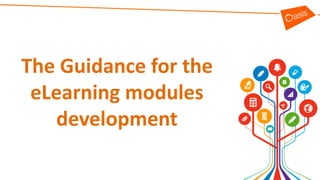
Guidance for Subject Matter Experts
- 1. The Guidance for the eLearning modules development
- 2. What needs to be learned? Who needs to learn it? What prerequisite skills or knowledge do they need in order to start? How to communicate with learners? Motivation level of the learners How to start • Identify your Goals • Create your Objectives
- 3. How to start
- 4. How to create a course • Break your course into several modules • A module should not be more than 15 minutes. • The entire course should not be more than 45 minutes.
- 5. Module plan 1. The introduction 2. The body 3. A case study / examples / best practices 4. The Conclusion 5. The Quiz Tips Recommend duration of each module ~ 15 min Recommend duration of each video ~ 1-7 min
- 6. The introduction • The title (1 slide) • The aims, objectives, outcomes (1-2 items) (1 slide) • The module structure (List of topics) (1 slide) Tips: • Interesting opening, clip, image, question, problem to solve • Highlight keywords
- 7. The body • List of key points (3-4 per lessons) (1 slide) • Content (3-10 slides per a key point) Tips: • Keep information simple • Avoid too much content • Use examples, illustrations • Highlight keywords • Just main ideas, 3-6 lines of text
- 8. Case study, examples, best practices Title Aim Description Result, outcome Causes Tips: • Use images • Use relevant examples or cases • Why was this case (not) successful • Link with the lesson 1-3 slides
- 9. Conclusion Key points and short conclusion (1-2 slides) Tips: • Remind and summarise what you have told • Link it back to the Introduction • Conclude with the topic leading next
- 10. Quizzes Quiz should consist of 3 - 5 questions • Multiple choice questions (3-5 options) • True or false questions Tips • Provide a response • Use scenarios to make the knowledge checks
- 11. Content development work plan Introduction the Guidance Content development workshops Presentation of eLearning courses Outcomes: How to plan a course How to animate How to record a video How to add diagrams How to make quizzes
- 12. Tips for Finding Good Images • Use only Royalty Free images https://openclipart.org/, http://www.everystockphoto.com/ Commons-licensed photos on Flickr https://www.flickr.com/creativecommons/ • Try various keywords in your search • Get inspiration from other people (via Google) • Infographics could be a good idea http://www.coolinfographics.com Guardian Budget Charts, etc. visme.co, http://www.easel.ly/, piktochart.com, https://venngage.com, • Contact Comms team
- 13. Power Point templates for your course Please click here to download: https://oasisit.sharepoint.com/sites/oasiszone/resourcesite/Brand/Forms/AllItems.aspx?RootFolder=%2F sites%2Foasiszone%2Fresourcesite%2FBrand%2FNon%20Academy%20templates%2F9%20Habits&Folder CTID=0x0120002669AF5C56DB2241A1081C114E74C3B4&View=%7BF8E19830-F083-4636-B0CD- 7F1B2D3046B0%7D
- 14. Which colours to use
- 15. Which colours to use
- 16. How to create a video in Office MIX 1. Click on the MIX button to open MIX ribbon
- 17. How to create a video in Office MIX 2. Select Slide Recording
- 18. How to create a video in Office MIX 3. Click to select Camera
- 19. How to create a video in Office MIX 4. Start Recording
- 20. How to create a video in Office MIX 5. When you will finish press Stop and Close
- 21. How to create a video in Office MIX 6. Recorded video will appear and you can resize it manually.
- 22. How to use light
- 23. How to use light
- 24. How to use light
- 25. Video tips for recording in Office Mix • https://mix.office.com/watch/1uoglxt8jp9mt • https://mix.office.com/watch/rpo46zuz1d46 • https://mix.office.com/watch/1s8uqt0f4itbt
- 26. Tips for recording video • Set your camera to maximum quality • Shoot in lots of light (webcams have tiny lenses it’s important to shoot in as much light as possible) • Hold the camera steady • Move the camcorder only when necessary • Zoom in with your body, not the lens • Find a quiet room without any noise • Practice makes perfect!
- 27. The DON'Ts for presentations • Too Much Text, and Font too small
- 28. The DON'Ts for presentations • Overwhelming images
- 29. The DON'Ts for presentations • Don't include more than four or five items on a chart
- 30. The DON'Ts for presentations • Don't use acronyms unless all members of the audience are familiar with them Structure of Oasis TZELP OTZPB OTZPM CDC WB ATL Managers
- 31. The DON'Ts for presentations • Don’t add transitions without a reason
- 32. The DON'Ts for presentations • Too many animation effects Principles of risk management • create value • be part of decision making process • be a systematic and structured process • be tailorable