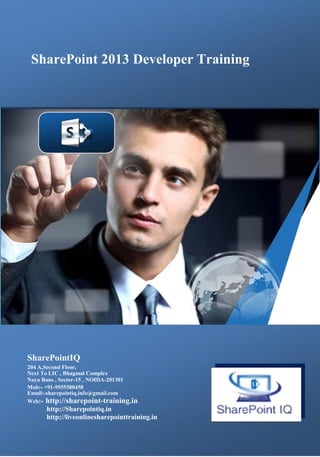
SharePoint Developer Training in Noida
- 1. SharePoint 2013 Developer Training SharePointIQ 204 A,Second Floor, Next To LIC , Bhagmal Complex Naya Bans , Sector-15 , NOIDA-201301 Mob:- +91-9555580458 Email:-sharepointiq.info@gmail.com Web:- http://sharepoint-training.in http://Sharepointiq.in http://liveonlinesharepointtraining.in
- 2. 2013 Training SharePointIQ SharePointIQ is the one of the best SharePoint training institute in Gurgaon who provide various flavor SharePoint training for the SharePoint 2013 Foundation, SharePoint Server 2013, SharePoint Designer 2013, SharePoint 2013 Administration, SharePoint 2013 Development, SharePoint 2010 Foundation, SharePoint Server 2010, SharePoint Designer 2010, SharePoint 2010, Administration, SharePoint 2010 Development. SharePoint 2013 logo is the registered trademark of Microsoft.
- 3. Welcome SharePoint Training Institute... In SharePoint 2013 training, you will learn common all SharePoint development activities. These include working with the server-side and client-side object models, developing and deploying features, solutions, and apps, managing identity and permissions, querying and updating list data, managing taxonomy, using workflow to manage business processes, and customizing the user interface. After completing this course, students will be able to: • Design and manage features and solutions. • Develop code for custom server-side components. • Manage and customize authentication and authorization. • Create custom sites and lists and manage the site lifecycle. • Explain the capabilities and design choices for SharePoint apps. • Use the client-side object model and the REST API Microsoft SharePoint 2013 Server Training: This course is designed for the IT professional who has been tasked with setting up, managing and maintaining Microsoft’s SharePoint Server 2013 platform. During this course you will learn how to install SharePoint Server, create and manage Web applications and site collections as well as understand their place and purpose within the SharePoint platform. You will also learn about the new implementation of service applications and gain an understanding of the document management features provided by this newest edition of SharePoint Server. . Audience The course is intended for professional developers who develop solutions for SharePoint products and technologies in a team-based, medium-sized to large development environment. While some familiarity with SharePoint solution development is required, candidates are not expected to have prior experience with the new features in SharePoint Server 2013. The ideal candidate is a technical lead with at least four years of SharePoint and web development experience. The candidate is responsible for designing custom
- 4. code for projects that are deployed to or interact with SharePoint environments. This includes: Selecting an appropriate approach and building customizations in SharePoint. Creating and implementing a strategy for solution packaging, deployment, and upgrading. Identifying SharePoint data and content structures for customizations. Performing diagnostics and debugging. Planning and designing applications for scalability and performance. Identifying and mitigating performance issues of customizations. Understanding authentication and authorization. Experience with Windows PowerShell. Broad familiarity with SharePoint capabilities. Familiarity with Online Services such as Azure and SharePoint Online. What are the requirements? A SharePoint Server 2013 environment CURRICULUM Module 1: SharePoint as a Developer Platform This module examines different approaches that can be used to develop applications with SharePoint Server 2013 the scenarios in which each approach might be appropriate. Lessons Introducing the SharePoint Developer Landscape Choosing Approaches to SharePoint Development
- 5. Understanding SharePoint 2013 Deployment and Execution Models Lab : Comparing Web Parts and App Parts Creating and Deploying a SharePoint Web Part Creating and Deploying a SharePoint App Part After completing this module, students will be able to: Describe the opportunities for developers in SharePoint Server 2013. Choose appropriate execution models for custom SharePoint components. Choose appropriate deployment models for custom SharePoint components. Module 2: Working with SharePoint Object This module introduces the server-side SharePoint object model and how the core classes relate to sites and collections. The server-side SharePoint object model provides a core set of classes that represent different items in the logical architecture of a SharePoint deployment. Students also learn how manage permissions for server-side code. Lessons Understanding the SharePoint Object Hierarchy Working with Sites and Webs Working with Execution Contexts Lab : Working with Sites and Webs Working with Sites and Webs in Managed Code Working with Sites and Webs in Windows PowerShell. Lab : Working with Execution Contexts Running Code with Elevated Privileges
- 6. Adapting Content for Different User Permissions After completing this module, students will be able to: Explain the purpose of key classes in the server-side SharePoint object model. Programmatically interact with SharePoint site collections and sites. Adapt solutions for users with different levels of permissions. Module 3: Working With Lists and Libaries This module explains how to interact with lists and libraries. Students learn about how to work with lists and libraries programmatically using the server-side SharePoint object model and how to use query classes and LINQ to SharePoint to query and retrieve data from SharePoint lists. Student also learn how to efficiently work with lists that contain large numbers of items. Lessons Using List and Library Objects Querying and Retrieving List Data Working with Large Lists Lab : Querying and Retrieving List Data Querying List Items Updating List Items Lab : Working with Large Lists Using the ContentIterator Class After completing this module, students will be able to: Interact with lists and libraries programmatically. Query and retrieve list data. Perform operations efficiently on large lists.
- 7. Module 4: Designing and Managing Features and Solutions This module examines creating and deploying custom Developing a SharePoint solutions and features. The students also learn how and when to use sandbox solutions. Lessons Working with Features Deploying Solutions Working with Sandboxed Solutions Lab : Working with Farm Solutions Create a Farm Solution Create a Feature Upgrade a Solution Lab : Working with Sandboxed Solutions Create a Solution Validator After completing this module, students will be able to: Describe the structure and use cases of a Feature. Explain how to create a farm solution. Explain how to create a sandboxed solution. . Module 5: Working with Server-Side Code In this module we will explore the new changes to Web Applications and discover the creation and management of them in both Central Administration and Power She This module describes how to develop and deploy Web Parts and event receivers in a solution. Lessons Developing Web Parts
- 8. Using Event Receivers Using Timer Jobs Storing Configuration Data Lab : Working with Server-Side Code Developing an Event Receiver Updating a Web Part Creating a Timer Job After completing this module, students will be able to: Describe the process for developing a web part. Use event receivers to handle SharePoint events. Use timer jobs to perform out of process, and scheduled operations. Store and manipulate configuration data for custom components. ll. Module 6: Managing Identity and Permissions This module describes how manage permissions through code and customize authentication using custom claims providers. Lessons Understanding Identity Management in SharePoint 2013 Managing Permissions in SharePoint 2013 Configuring Forms-Based Authentication Customizing the Authentication Experience Lab : Managing Permissions Programmatically in SharePoint 2013 Managing List Permissions Programmatically Lab : Creating and Deploying a Custom Claims Provider Creating a Custom Claims Provider Supporting Search and Resolve in a Claims Provider
- 9. Deploying and Testing a Claims Provider After completing this module, students will be able to: Describe how authentication and identity management work in SharePoint 2013. Verify and manage permissions programmatically in SharePoint 2013. Create and configure custom membership providers and role managers for forms-based authentication. Create claims providers and customize the sign-in experience. Module 7: Managing Custom Component and Site Lifecycles This module discusses planning and organizing sites and lists. The students also learn how to create custom component definitions and templates. Lessons Component Overview Defining Custom Lists Defining Custom Sites Managing SharePoint Sites Lab : Managing Custom Components and Site Lifecycles Creating a Site Definition Creating a List Definition Developing an Event Receiver After completing this module, students will be able to: Explain the SharePoint component hierarchy. Define and provision custom lists Define and provision custom sites. Manage the SharePoint site lifecycle
- 10. Module 8: Introducing Apps for SharePoint This module introduces the SharePoint App, a new way to customize SharePoint functionality with SharePoint Server 2013. Lessons Overview of Apps for SharePoint Developing Apps for SharePoint Lab : Creating a Site Suggestions App Creating a New SharePoint App Using the Client-Side Object Model After completing this module, students will be able to: Describe SharePoint apps and compare them to SharePoint farm solutions and sandboxed solutions. Describe how to develop apps for SharePoint 2013 that work on-premises and in the cloud. Module 9: Client-Side SharePoint Development This module describes how to use JavaScript Client Object Model (CSOM), managed code CSOM and the REST API to build SharePoint Apps. Lessons Using the Client-Side Object Model for JavaScript Using the REST API with JavaScript Lab : Using the REST API with JavaScript Creating List Relationships Add Vote Recording
- 11. Define and provision custom sites. Manage the SharePoint site lifecycle Module 10: Publishing and Distributing Apps This module introduces the App Catalog so users to locate, purchase, and install apps easily. The students learn how to package and publish Apps to the App Catalog. Lessons Understanding the App Management Architecture Understanding App Packages Publishing Apps Installing, Updating, and Uninstalling Apps Lab : Publishing an App to a Corporate Catalog Creating an App Catalog Creating an App Package Publishing an App Package Lab : Installing, Updating, and Uninstalling Apps Installing an App Upgrading an App Removing an App After completing this module, students will be able to: Explain how SharePoint manages app publishing and distribution. Describe the contents of an app package. Publish apps to a corporate catalog or the Office Marketplace. Install, update, and uninstall apps.
- 12. Module 11: Automating Business This module explains how to create workflows and workflow actions using Visio 2013, SharePoint Designer 2013 and Visual Studio 2012. Lessons Understanding Workflow in SharePoint 2013 Building Workflows by using Visio 2013 and SharePoint Designer 2013 Developing Workflows in Visual Studio 2012 Lab : Building Workflows in Visio 2013 and SharePoint Designer 2013 Creating Workflows by Using Visio Editing Workflows by Using SharePoint Designer Lab : Creating Workflow Actions in Visual Studio 2012 Creating Custom Workflow Actions Using a Custom Workflow in SharePoint Designer At the end of this module, student will be able to: Describe the architecture and capabilities of workflow in SharePoint 2013. Create declarative workflows in Visio 2013 and SharePoint Designer 2013. Create and deploy custom workflows by using Visual Studio 2012. Module 12: managing Taxonomy This module explains the importance of a good taxonomy in SharePoint and working with the components of the taxonomy. The students also see how to tie event receivers to the taxonomy. Lessons Managing Taxonomy in SharePoint 2013 Working with Content Types Working with Advanced Features of Content Types
- 13. Lab : Working with Content Types Create a System to Capture Vacation Requests Lab : Working with Advanced Features of Content Types Creating an Event Receiver Assembly Registering an Event Receiver with a Site Content Type After completing this module, student will be able to: Work with taxonomy building blocks in SharePoint 2013. Create and configure content types declaratively and programmatically. Work with advanced features of content types. Module 13: Customizing User Interface Element This module explains different ways of customizing the SharePoint user interface, such as adding buttons to the ribbon or modifying the appearance of list views. Lessons Working with Custom Actions Using Client-Side User Interface Components Customizing the SharePoint List User Interface Lab : Using the Edit Control Block to Launch an App Configuring an App to Display Customer Orders Use a Custom Action to Launch an App Lab : Using jQuery to Customize the SharePoint List User Interface Creating a Custom List View After completing this module, students will be able to: Use custom actions to modify the SharePoint user interface. Use JavaScript to work with client-side SharePoint user interface components.
- 14. Describe how to modify the appearance and behavior of list views and forms. Module 14: Working With Branding and Navigation This module explains the changes in SharePoint Server 2013 to branding, designing, publishing and navigating sites. The students also learn how to create devise independent sites standard web technologies, such as HTML, CSS, and JavaScript. Lessons Creating and Applying Themes Branding and Designing Publishing Sites Tailoring Content to Platforms and Devices Configuring and Customizing Navigation Lab : Branding and Designing Publishing Sites Creating SharePoint Master Pages Building Master Page Functionality Publishing and Applying Design Assets Lab : Configuring Farm-Wide Navigation Creating a Custom Site Map Provider After completing this module, students will be able to: Create and apply themes to SharePoint sites. Create publishing site design assets such as master pages and page layouts. Use device channels and image renditions to adapt content for different devices. Configure and customize the navigation experience for publishing sites.
