Where fingers should be placed on the keyboard.docx
•Download as DOCX, PDF•
0 likes•3 views
While keeping your palms raised while typing, there are also other tips you can follow to help prevent carpal tunnel and pain while you type. Keep the following suggestions in mind every time you type.
Report
Share
Report
Share
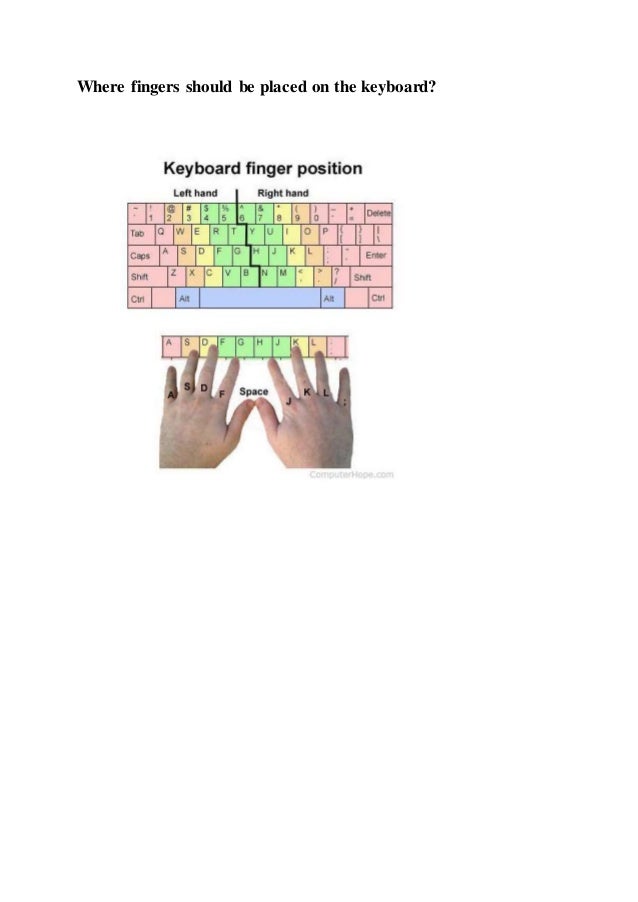
Recommended
More Related Content
Recently uploaded
Recently uploaded (20)
Event-Driven Architecture Masterclass: Engineering a Robust, High-performance...

Event-Driven Architecture Masterclass: Engineering a Robust, High-performance...
Tales from a Passkey Provider Progress from Awareness to Implementation.pptx

Tales from a Passkey Provider Progress from Awareness to Implementation.pptx
How to Check CNIC Information Online with Pakdata cf

How to Check CNIC Information Online with Pakdata cf
Cyber Insurance - RalphGilot - Embry-Riddle Aeronautical University.pptx

Cyber Insurance - RalphGilot - Embry-Riddle Aeronautical University.pptx
TEST BANK For, Information Technology Project Management 9th Edition Kathy Sc...

TEST BANK For, Information Technology Project Management 9th Edition Kathy Sc...
Introduction to FIDO Authentication and Passkeys.pptx

Introduction to FIDO Authentication and Passkeys.pptx
How to Check GPS Location with a Live Tracker in Pakistan

How to Check GPS Location with a Live Tracker in Pakistan
ChatGPT and Beyond - Elevating DevOps Productivity

ChatGPT and Beyond - Elevating DevOps Productivity
The Zero-ETL Approach: Enhancing Data Agility and Insight

The Zero-ETL Approach: Enhancing Data Agility and Insight
Hyatt driving innovation and exceptional customer experiences with FIDO passw...

Hyatt driving innovation and exceptional customer experiences with FIDO passw...
Frisco Automating Purchase Orders with MuleSoft IDP- May 10th, 2024.pptx.pdf

Frisco Automating Purchase Orders with MuleSoft IDP- May 10th, 2024.pptx.pdf
Continuing Bonds Through AI: A Hermeneutic Reflection on Thanabots

Continuing Bonds Through AI: A Hermeneutic Reflection on Thanabots
Featured
Featured (20)
Product Design Trends in 2024 | Teenage Engineerings

Product Design Trends in 2024 | Teenage Engineerings
How Race, Age and Gender Shape Attitudes Towards Mental Health

How Race, Age and Gender Shape Attitudes Towards Mental Health
AI Trends in Creative Operations 2024 by Artwork Flow.pdf

AI Trends in Creative Operations 2024 by Artwork Flow.pdf
Content Methodology: A Best Practices Report (Webinar)

Content Methodology: A Best Practices Report (Webinar)
How to Prepare For a Successful Job Search for 2024

How to Prepare For a Successful Job Search for 2024
Social Media Marketing Trends 2024 // The Global Indie Insights

Social Media Marketing Trends 2024 // The Global Indie Insights
Trends In Paid Search: Navigating The Digital Landscape In 2024

Trends In Paid Search: Navigating The Digital Landscape In 2024
5 Public speaking tips from TED - Visualized summary

5 Public speaking tips from TED - Visualized summary
Google's Just Not That Into You: Understanding Core Updates & Search Intent

Google's Just Not That Into You: Understanding Core Updates & Search Intent
The six step guide to practical project management

The six step guide to practical project management
Beginners Guide to TikTok for Search - Rachel Pearson - We are Tilt __ Bright...

Beginners Guide to TikTok for Search - Rachel Pearson - We are Tilt __ Bright...
Where fingers should be placed on the keyboard.docx
- 1. Where fingers should be placed on the keyboard?
- 2. What fingers press each key on the keyboard? Below is a list of the home row keys, the finger used, and the keys the thumb (spacebar) presses. A key The left pinky (little) finger is placed over the "A" key and is also responsible for the second most keys on the keyboard, including the following keys. "`" (back quote) and when pressing Shift, the "~" (tilde) 1 and when pressing Shift, the "!" (exclamation mark) Tab Q Caps Lock A Left Shift Left Ctrl Z Fn key S key The left ring finger is placed over the "S" key and is also responsible for the following keys. 2 and when pressing Shift, the "@" (at sign) W S X D key The left middle finger is placed over the "D" key and is also responsible for the following keys. 3 and when pressing Shift, the "#" (hash)
- 3. E D C F key The left index finger is placed over the "F" key and is also responsible for the following keys. 4 and when pressing Shift, the "$" (dollar sign) 5 and when pressing Shift, the "%" (percent) R T F G V B J key The right index finger is placed over the "J" key and is also responsible for the following keys. 6 and when pressing Shift, the "^" (caret) 7 and when pressing Shift, the "&" (ampersand) Y U H J N M K key The right ring middle finger is placed over the "K" key and is also responsible for the following keys. 8 and when pressing Shift, the "*" (asterisk) I K
- 4. , (comma) and when pressing Shift, the "<" (less than) L key The right ring finger is placed over the "L" key and is also responsible for the following keys. 9 and when pressing Shift, the "(" (left or open parenthesis) O L "." (period) and when pressing Shift, the ">" (greater than) ; (semicolon) key The right pinky (little) finger is placed over the ";" key and is also responsible for the most keys on the keyboard, including the following keys. 0 and when pressing Shift, the ")" (right or close parenthesis) P ";" (semicolon) and when pressing Shift, the ":" (colon) "/" (forward slash) and when pressing the Shift, the "?" (question mark) "-" (hyphen) and when pressing Shift, the "_" (underscore) [ (left or open bracket) and when pressing Shift, the "{" (left or open curly bracket) ' (single quote) and when pressing Shift, the " (quote) Right Shift "=" (equals sign) and when pressing Shift, the "+" (plus sign) "]" (right or close bracket) and when pressing Shift, the "}" (right or close curly bracket) Backspace or Delete "" (backslash) and when pressing Shift, the "|" (pipe) Enter Right Ctrl
- 5. Spacebar Both thumbs are placed over the spacebar and may also be used for the following keys. Note Most people find it awkward to not lift their hands away from the home row to press these keys. Alt keys Windows key Option key The remaining keyboard keys not listed above are not necessarily assigned to a specific finger for pressing them. Instead, you can use whichever finger is easiest or most comfortable for reaching and pressing those keys. How many fingers should be on the home row? With the four fingers of both hands on the home row, there should be a total of eight fingers positioned over the home row. Note Most don't consider the thumbs "fingers." However, both thumbs should also be hovering over the spacebar. Should my palms be resting, or should they be raised? When typing, your palms should be raised and not resting on any surface, including a wrist pad, and held at a 10 to 30-degree angle. Raising or lowering your wrists too much in either direction or resting them while typing can cause stress and lead to carpal tunnel syndrome.
- 6. Other keyboard safety tips While keeping your palms raised while typing, there are also other tips you can follow to help prevent carpal tunnel and pain while you type. Keep the following suggestions in mind every time you type. Keep your keyboard home row height as close to elbow level as possible. Center the spacebar with your body. Do not angle or bend your wrists. While typing, keep your wrists elevated and as straight as possible. Avoid hunt-and-peck typing as it causes strain on the neck from having to look down at the keyboard often. Don't use more force than needed to press the keys; you don't want to hit the keys, as it could lead to keyboard damage. When you're not typing, make sure to rest your arms and hands. However, never rest your arms, hands, or wrist on a sharp edge. Take a break from typing every 20 to 30 minutes. If you have a hard time remembering when to take a break, set a timer or drink lots of water, forcing you to go to the bathroom more often.