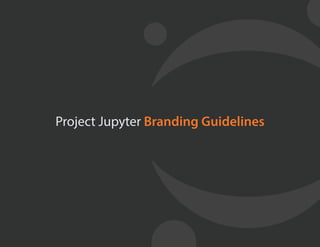
Jupyter Brand Guide Book v7
- 1. Project Jupyter Branding Guidelines
- 2. Contents 03 04 05 06 07 Brand Origins Voice and Tone Color Palette Typography Logos
- 3. Brand Origins Our name is derived from the planet Jupiter, and evokes the traditions and ideas of science. Galileo’s publication on the moons of Jupiter is an early example of research that includes the underlying data in the publication. This is one of the core ideas and requirements for scientific reproducibility, which is a main focus of Jupyter. The three core programming languages supported by Jupyter are Julia, Python and R. While the name“Jupyter” is not a direct acronym for these languages, it nods its head in their directions. In particular, the“py”in the middle of Jupyter was chosen to honor our Python heritage. Jupyter was built to help increase reproducibility and interactivity in scientific work. An excerpt from the Sidereus Nuncius, a paper Galileo published about 400 years ago. 0303
- 4. Voice and Tone Jupyter empowers developers, scientists, students, as well as a wide variety of users to discover, create, and share projects with the world. We believe the Jupyter brand communicates the following central themes: Understanding these themes will help convey this message to those representing the project’s brand. Professional, but enjoyable Simple, but powerful Intelligent, yet delightful 04
- 5. Color Palette Our primary color, Jupyter Orange, is the main signifying color of the brand. In terms of brightness, it is a medium dark orange. Dark Grey is used for the color of the text in the main logo. It has enough contrast to make the text stand out against the various gray moon colors. Light Grey, Medium Grey, and Medium Dark Grey are the different shades of Jupyter’s moons. They illustrate the depths of the moons in the logo. If you need another accent color, stick to a material design grey. When using the logo as a backdrop in front of primary content, please set the opacity to 15%. Medium Dark Grey #616161 11 Medium Grey #757575 Grey #9E9E9E Dark Grey #4D4D4D Jupyter Orange #F37626
- 6. Typography Myriad Pro Myriad Pro is the primary typeface used to reflect the identity of Project Jupyter and is our wordmark’s typeface. Myriad Pro is best used when designing any marketing materials for Jupyter (i.e. business cards, signage, fliers, slideshow decks, etc.) When using Myriad Pro, please use thicker font weights (such as Semibold or Bold) for headers or emphasized text, and use the Regular font weight for paragraph text/descriptions. Helvetica Neue Helvetica Neue is used as the secondary typeface for products of Project Jupyter (i.e. the Notebook, JupyterLab, JupyterHub, etc.) Like Myriad Pro, please use thicker font weights (such as Medium or Bold) for headers or emphasized text, and use Regular for paragraph text. 12 Project Jupyter uses two typefaces to reflect our brand. However, third-parties are not required to use these fonts in their content. Note: If either of these fonts are unvailable you may use the other in its place.
- 7. Our Logo 05 The orange semicircles represent planet Jupiter. The gray circles orbiting Jupyter represent three of its moons. These are the main visual identities of Jupyter. We refer to the text as the“wordmark”, and the figure as“Planet”. Do not alter the“Planet”figure by placing words inside of it other than “jupyter”.
- 8. Logo Variations When choosing a logo make sure there is enough contrast between the logo and the background. There are three different categories for backgrounds: light, dark, and bright colored backgrounds. To be clear, you can use any colored background, but make sure to select a logo from its appropriate row below to ensure acceptable contrast levels. Light backgrounds 08 Dark backgrounds Bright Backgrounds Main Logo #9E9E9E eg. eg. eg.
- 9. Logo Variations (cont.) Figure Only Logo (Planet) Condensed Logo 09
- 10. Logo Misuses Do not strech the logo disproportionately. Maintain the proportions when resizing the logo. Stretch Do not change the orientation of the logo by rotating and/or skewing the logo. Rotate / Skew Do not recolor the logo. Please use the logo variations for the best use. Recolor Do not outline the logo with a stroke of any kind. Stroke Do not add any effects, such as bevels or drop shadows, to the logo. Effects Do not place the logo where distinction between the logo and a backdrop are confused. Be sure there is always contrast. Backdrop 10
- 11. Logo Proportions X ¼ X ¾ X 06 When using the Jupyter logo make sure to maintain the correct proportions. Y Y X X2 15 Main Logo Condensed Logo
- 12. Logo Spacing Logo Sizing We recommend that you make sure our logo is at least 40px high for maximum legibility and visibility. However, if needed our logo can be used down to 20px high. 40px 20px When measuring the ratio of the spacing, we use the height of the logo as“X”. If you are using the logo in printed materials, allow for ½ X of padding around all sides of the logo. When using the logo in digital media, allow for ¼ X of padding around all sides of the logo. x ¼ X ¼ X Display Print 07
- 13. Powered by Jupyter Logo If you have a product, service or open-source project that uses Jupyter's open-source software or relies on its architecture, we recommend using the phrase "Powered by Jupyter" and/or the corresponding logo shown below: 13 P O W E R E D B Y P O W E R E D B Y P O W E R E D B Y
- 14. More Information All of the assets detailed in this document are available for download on our github design repository. If you have any further questions feel free to contact us through email. https://github.com/jupyter/design projectjupyter@gmail.com 14