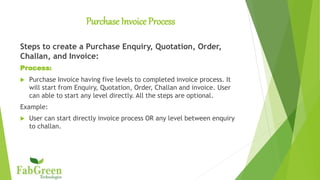
Purchase Invoice
- 1. Purchase Invoice Process Steps to create a Purchase Enquiry, Quotation, Order, Challan, and Invoice: Process: Purchase Invoice having five levels to completed invoice process. It will start from Enquiry, Quotation, Order, Challan and invoice. User can able to start any level directly. All the steps are optional. Example: User can start directly invoice process OR any level between enquiry to challan.
- 2. Path: Purchase Purchase Enquiry / Quotation / Order / Challan / Invoice
- 3. Theprocessof PurchaseEnquiry. Purchase Purchase Enquiry By default the Purchase enquiry screen will appear in the new mode.
- 4. Press Enter in Party name. It displays the Party search screen.
- 5. Select Party Name it automatically displays the party address Press Tab to move to next input control BillType: Enter Spacebar to select required Bill Type (Cash, Bank, Cheque, etc.) TaxType: Enter spacebar to select required Tax Type (VAT, CST, etc.)
- 6. Press Tab to move to next input control (Tab I & Tab II) and fill the required details
- 7. Press Tab to Move to Product Name
- 8. Press enter in the product name it display the product search screen. Press down arrow to select the Product and Enter to fill the Qty details. Purchase rate, Item Discount % will be automatically displayed. If you want you can modify the Purchase rate or item discount Press down arrow it moves to the Bill.Discount% here either the discount % or discount amount can be entered.
- 9. Next Press Tab the Ledger Search Screen will appear. Select the Expense and enter the amount.
- 10. Press Tab it moves to Save icon, before clicking save cross check all the details entered is correct. Enter Save.
- 11. Process to View: To view the entry Click view button It display the view Page with the From and To date. The screen will be in the view mode. Select the Party Name and give enter. The entry will be displayed in the Invoice.
- 13. Process to Modify: Click view button It displays the view Page in the view mode. Select the Party Name and give enter now the entry will be displayed in the Invoice. Click Modify Now the screen will change to Modification Mode. Modify the entry and Save.
- 15. Print Product: There are two ways to take the print out 1. To print the Invoice / Bill first enter all the details required for invoice (follow the steps explained in the process) and enter Save Now, Click Print button It displays print preview screen and click print. 2. To print the invoice that has been saved before Follow the View Enquiry process and click print. Print Preview screen will appear
- 17. In order to change the print option to Laser/Dot-matrix Click Tools button and change the Printer Type Click Save and Print.