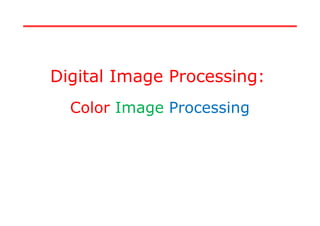
Color-in-Digital-Image-Processing.pptx
- 1. Digital Image Processing: Color Image Processing
- 2. Spectrum of White Light (Images from Rafael C. Gonzalez and Richard E. Wood, Digital Image Processing, 2nd Edition. 1666 Sir Isaac Newton, 24 year old, discovered white light spectrum.
- 3. Electromagnetic Spectrum (Images from Rafael C. Gonzalez and Richard E. Wood, Digital Image Processing, 2nd Edition. Visible light wavelength: from around 400 to 700 nm 1. For an achromatic (monochrome) light source, there is only 1 attribute to describe the quality: intensity 2.For a chromatic light source, there are 3 attributes to describe the quality: Radiance = total amount of energy flow from a light source (Watts) Luminance = amount of energy received by an observer (lumens) Brightness = intensity
- 4. The Eye Source: Gonzalez/ Woods DIPbook website (Chapter 2) Cross section illustration
- 5. Two Types of Photoreceptors at Retina – Mesopic vision • provided at intermediate illumination by both rod and cones • Rods – Long and thin – Large quantity (~ 100 million) – Provide scotopic vision (i.e., dim light vision or at low illumination) – Only extract luminance information and provide a general overall picture • Cones – Short and thick, densely packed in fovea (center of retina) – Much fewer (~ 6.5 million) and less sensitive to light than rods – Provide photopic vision (i.e., bright light vision or at high illumination) – Help resolve fine details as each cone is connected to its own nerve end – Responsible for color vision our interest (well-lighted display)
- 6. (Images from Rafael C. Gonzalez and Richard E. Wood, Digital Image Processing, 2nd Edition. Sensitivity of Cones in the Human Eye 7millions cones in a human eye - 65% sensitive to Red light - 33% sensitive to Green light - 2 % sensitive to Blue light Primary colors: Defined CIE in 1931 Red = 700 nm Green = 546.1nm Blue = 435.8 nm CIE = Commission Internationale de l’Eclairage (The International Commission on Illumination)
- 7. Luminance vs. Brightness • Luminance (or intensity) – Independent of the luminance of surroundings I(x,y,) -- spatial light distribution V() -- relative luminous efficiency func. of visual system ~ bell shape (different for scotopic vs. photopic vision; highest for green wavelength, second for red, and least for blue ) • Brightness – Perceived luminance – Depends on surrounding luminance Same lum. Different brightness Different lum. Similar brightness
- 8. Luminance vs. Brightness (cont’d) • Example: visible digital watermark – How to make the watermark appears the same graylevel all over the image? Source:from IBM Watson web page “Vatican Digital Library”
- 9. Mach Bands • Visual system tends to undershoot or overshoot around the boundary of regions of different intensities Demonstrates the perceived brightness is not a function of light intensity
- 10. Color of Light • Perceived color depends on spectral content(wavelength composition) – e.g., 700nm ~ red. – “spectral color” • A light with very narrow bandwidth • A light with equal energy in all visible bands appears white “Spectrum” from http://www.physics.sfasu.edu/astro/color.html
- 11. Primary and Secondary Colors Primary color Primary color Primary color Secondary colors
- 12. (Images from Rafael C. Gonzalez and Richard E. Wood, Digital Image Processing, 2nd Edition. Primary and Secondary Colors (cont.) Additive primary colors: RGB use in the case of light sources such as color monitors RGB add together to get white Subtractive primary colors: CMY use in the case of pigments in printing devices White subtracted by CMY to get Black
- 13. Example: Seeing Yellow Without Yellow mix green and red light to obtain perception of yellow, without shining a single yellow photon 520nm 630nm 570nm =
- 14. Hue: dominant color corresponding to a dominant wavelength of mixture light wave Relative purity or amount of white light mixed with a hue (inversely proportional to amount of white light added) Intensity Saturation: Brightness: Color Characterization Hue Saturation Chromaticity amount of red (X), green (Y) and blue (Z) to form any particular color is called tristimulus.
- 15. Perceptual Attributes of Color • Value of Brightness (perceived luminance) • Chrominance – Hue • specify color tone (redness, greenness, etc.) • depend on peak wavelength – Saturation • describe how pure the color is • depend on the spread (bandwidth) of light spectrum • reflect how much white light is added • RGB HSV Conversion~ nonlinear HSV circular cone is from online documentation of Matlab image processing toolbox http://www.mathworks.com/access /helpdesk/help/toolbox/images/col or10.shtml
- 16. (Images from Rafael C. Gonzalez and Richard E. CIE Chromaticity Diagram Trichromatic coefficients: X X Y Z x Y X Y Z y Z X Y Z Wood, Digital Image Processing, 2nd Edition. z x y z 1 x y Points on the boundary are fully saturated colors
- 17. CIE Color Coordinates (cont’d) • CIE XYZ system – hypothetical primary sources to yield all-positive spectral tristimulus values – Y ~ luminance • Color gamut of 3 primaries – Colors on line C1 and C2 can be produced by linear mixture of the two – Colors inside the triangle gamut can be reproduced by three primaries From http://www.cs.rit.edu/~ncs/color/t_chroma.html
- 18. RGB Color Model (Images from Rafael C. Gonzalez and Richard E. Wood, Digital Image Processing, 2nd Edition. Purpose of color models: to facilitate the specification of colors in some standard RGB color models: - based on cartesian coordinate system
- 19. RGB Color Cube R = 8 bits G = 8 bits B = 8 bits Color depth 24 bits = 16777216 colors Hidden faces of the cube (Images from Rafael C. Gonzalez and Richard E. Wood, Digital Image Processing, 2nd Edition.
- 20. RGB Color Model (cont.) (Images from Rafael C. Gonzalez and Richard E. Wood, Digital Image Processing, 2nd Edition. Red fixed at 127
- 21. Safe RGB Colors (Images from Rafael C. Gonzalez and Richard E. Wood, Digital Image Processing, 2nd Edition. Safe RGB colors: a subset of RGB colors. There are 216 colors common in most operating systems.
- 22. RGB Safe-color Cube The RGB Cube is divided into 6 intervals on each axis to achieve the total 63 = 216 common colors. However, for 8 bit color representation, there are the total 256 colors. Therefore, the remaining 40 colors are left to OS. (Images from Rafael C. Gonzalez and Richard E. Wood, Digital Image Processing, 2nd Edition.
- 23. CMY and CMYK Color Models C = Cyan M = Magenta Y = Yellow K = Black • Primary colors for pigment – Defined as one that subtracts/absorbs a primary color of light & reflects the other two • CMY – Cyan, Magenta,Yellow – Complementary to RGB – Proper mix of them produces black Y 1 B C 1 R M 1 G
- 24. HSI Color Model RGB, CMY models are not good for human interpreting HSI Color model: Hue: Dominant color Saturation: Relative purity (inversely proportional to amount of white light added) Intensity: Brightness Color carrying information (Images from Rafael C. Gonzalez and Richard E. Wood, Digital Image Processing, 2nd Edition.
- 25. Intensity (Images from Rafael C. Gonzalez and Richard E. Wood, Digital Image Processing, 2nd Edition. Example: HSI Components of RGB Cube Hue Saturation RGB Cube
- 26. Example: HSI Components of RGB Colors (Images from Rafael C. Gonzalez and Richard E. Wood, Digital Image Processing, 2nd Edition. Hue Saturation Intensity RGB Image
- 27. Example: Manipulating HSI Components Hue Saturation Intensity RGB Image Hue (Images from Rafael C. Gonzalez and Richard E. Wood, Digital Image Processing, 2nd Edition. Saturation Intensity RGB Image
- 30. Summary • Monochrome human vision – visual properties: luminance vs. brightness, etc. – image fidelity criteria • Color – Color representations and three primarycolors – Color coordinates
- 31. Color Image Processing There are 2 types of color image processes 1. Pseudocolor image process: Assigning colors to gray values based on a specific criterion. Gray scale images to be processed may be a single image or multiple images such as multispectral images 2. Full color image process: The process to manipulate real color images such as color photographs.
- 32. (Images from Rafael C. Gonzalez and Richard E. Wood, Digital Image Processing, 2nd Edition. Pseudocolor Image Processing Pseudo color = false color : In some case there is no “color” concept for a gray scale image but we can assign “false” colors to an image. Why we need to assign colors to gray scale image? Answer: Human can distinguish different colors better than different shades of gray.
- 33. Intensity Slicing or Density Slicing C if f (x, y) T if f (x, y) T g(x, y) C2 1 Formula: C1 = Color No.1 C2 = Color No.2 T Color C1 C2 T Intensity 0 L-1 A gray scale image viewed as a 3D surface.
- 34. (Images from Rafael C. Gonzalez and Richard E. Wood, Digital Image Processing, 2nd Edition. Intensity Slicing Example An X-ray image of a weld with cracks After assigning a yellow color to pixels with value 255 and a blue color to all other pixels.
- 35. Multi Level Intensity Slicing Example (Images from Rafael C. Gonzalez and Richard E. Wood, Digital Image Processing, 2nd Edition. g(x, y) Ck for lk1 f (x, y) lk Ck = Color No.k lk = Threshold level k An X-ray image of the Picker Thyroid Phantom. After density slicing into 8 colors
- 36. Color Coding Example Color coded image South America region Gray Scale Color map Gray-scale image of average monthly rainfall. 0 (Images from Rafael C. Gonzalez and Richard E. Wood, Digital Image Processing, 2nd Edition. 10 >20
- 37. Gray Level to Color Transformation (Images from Rafael C. Gonzalez and Richard E. Wood, Digital Image Processing, 2nd Edition. Assigning colors to gray levels based on specific mapping functions Red component Green component Blue component Gray scale image
- 38. (Images from Rafael C. Gonzalez and Richard E. Wood, Digital Image Processing, 2nd Edition. Gray Level to Color Transformation Example An X-ray image of a garment bag with a simulated explosive device An X-ray image of a garment bag Color coded images Transformations
- 39. (Images from Rafael C. Gonzalez and Richard E. Wood, Digital Image Processing, 2nd Edition. Gray Level to Color Transformation Example An X-ray image of a garment bag with a simulated explosive device An X-ray image of a garment bag Color coded images Transformations
- 40. Pseudocolor Coding Example Psuedocolor rendition of Jupiter moon Io Yellow areas = older sulfur deposits. Aclose-up Red areas = material ejected from active volcanoes. (Images from Rafael C. Gonzalez and Richard E. Wood, Digital Image Processing, 2nd Edition.
- 41. Example: Full-Color Image and Various Color Space Components (Images from Rafael C. Gonzalez and Richard E. Wood, Digital Image Processing, 2nd Edition. Color image CMYK components RGB components HSI components
- 42. Color Complements Color complement replaces each color with its opposite color in the color circle of the Hue component. This operation is analogous to image negative in a gray scale image. Color circle (Images from Rafael C. Gonzalez and Richard E. Wood, Digital Image Processing, 2nd Edition.
- 43. Color Complement Transformation Example (Images from Rafael C. Gonzalez and Richard E. Wood, Digital Image Processing, 2nd Edition.
- 44. Color Slicing Transformation Example Original image (Images from Rafael C. Gonzalez and Richard E. Wood, Digital Image Processing, 2nd Edition. After color slicing
- 45. Tonal Correction Examples (Images from Rafael C. Gonzalez and Richard E. Wood, Digital Image Processing, 2nd Edition. In these examples, only brightness and contrast are adjusted while keeping color unchanged. This can be done by using the same transformation for all RGB components. Contrast enhancement Power law transformations
- 46. Color Balancing Correction Examples (Images from Rafael C. Gonzalez and Richard E. Wood, Digital Image Processing, 2nd Edition. Color imbalance: primary color components in white area are not balance. We can measure these components by using a color spectrometer. Color balancing can be performed by adjusting color components separately as seen in this slide.
- 47. Histogram Equalization of a Full-Color Image Histogram equalization of a color image can be performed by adjusting color intensity uniformly while leaving color unchanged. The HSI model is suitable for histogram equalization where only Intensity (I) component is equalized. k k nj sk T(rk ) pr (rj ) j0 j0 N where r and s are intensity components of input and output color image.
- 48. (Images from Rafael C. Gonzalez and RichardE. Wood, Digital Image Processing, 2nd Edition. Histogram Equalization of a Full-Color Image Original image After histogram equalization After increasing saturation component
- 49. Color Image Smoothing Example (cont.) (Images from Rafael C. Gonzalez and Richard E. Wood, Digital Image Processing, 2nd Edition. Color image Red Green Blue
- 50. Color Image Smoothing Example (cont.) Hue Saturation Intensity Color image (Images from Rafael C. Gonzalez and Richard E. Wood, Digital Image Processing, 2nd Edition. HSI Components
- 51. Color Image Smoothing Example (cont.) (Images from Rafael C. Gonzalez and Richard E. Wood, Digital Image Processing, 2nd Edition. Smooth all RGB components Smooth only I component of HSI (faster)
- 52. Color Image Smoothing Example (cont.) (Images from Rafael C. Gonzalez and Richard E. Wood, Digital Image Processing, 2nd Edition. Difference between smoothed results from 2 methods in the previous slide.
- 53. Color Image Sharpening We can do in the same manner as color image smoothing: 1. Per-color-plane method for RGB,CMY images 2. Sharpening only I component of a HSI image Sharpening all RGB components Sharpening only I component of HSI
- 54. Color Image Sharpening Example (cont.) (Images from Rafael C. Gonzalez and Richard E. Wood, Digital Image Processing, 2nd Edition. Difference between sharpened results from 2 methods in the previous slide.
- 55. Gradient of a Color Image Since gradient is define only for a scalar image, there is no concept of gradient for a color image. We can’t compute gradient of each color component and combine the results to get the gradient of a color image. Red Green Blue Edges We see 4 objects. We see 2 objects. (Images from Rafael C. Gonzalez and Richard E. Wood, Digital Image Processing, 2nd Edition.
- 56. Obtained using the formula in the previous slide Sum of gradients of each color component Original image 2 3 Difference between 22and 33 (Images from Rafael C. Gonzalez and Richard E. Wood, Digital Image Processing, 2nd Edition. Gradient of a Color Image Example
- 57. Gradients of each color component (Images from Rafael C. Gonzalez and Richard E. Wood, Digital Image Processing, 2nd Edition. Red Green Blue Gradient of a Color Image Example
- 58. Noise in Color Images Noise can corrupt each color component independently. (Images from Rafael C. Gonzalez and RichardE. Wood, Digital Image Processing, 2nd Edition. Noise is less noticeable in a color image AWGN =800 2 AWGN =800 2 AWGN =800 2
- 59. Noise in Color Images (Images from Rafael C. Gonzalez and Richard E. Wood, Digital Image Processing, 2nd Edition. Hue Saturation Intensity
- 60. Color Image Compression JPEG2000 File Original image After lossy compression with ratio 230:1 (Images from Rafael C. Gonzalez and Richard E. Wood, Digital Image Processing, 2nd Edition.
- 61. REFERENCES Gonzalez, Rafael C. “Digital Image Processing 3rd Edition”. 2018. Pearson International Edition. pp 416-478